一、服务器安装jmeter
1.将安装文件上传到Linux服务器
通过xshell文件上传工具,将文件 “apache-jmeter-5.1.1.tgz”上传
2.在服务器解压缩“apache-jmeter-5.1.1.tgz”文件
--解压到当前目录,输入:tar zxvf 文件名.tgz
--解压到指定文件夹,输入:tar zxvf 文件名.tgz /指定路径
3.修改配置文件
输入命令:vi /etc/profile
编辑该文件,在最后名加上:export $PATH =/apache-jmeter-5.1.1/bin:$PATH
4.使配置文件生效
输入命令:source /etc/profile
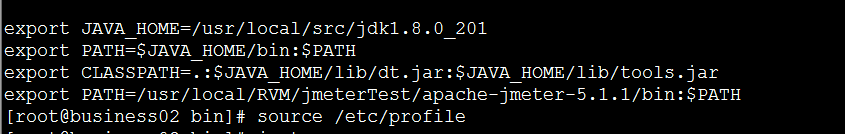
5.检验是否安装成功
输入命令:jmeter -v
如下图,安装成功
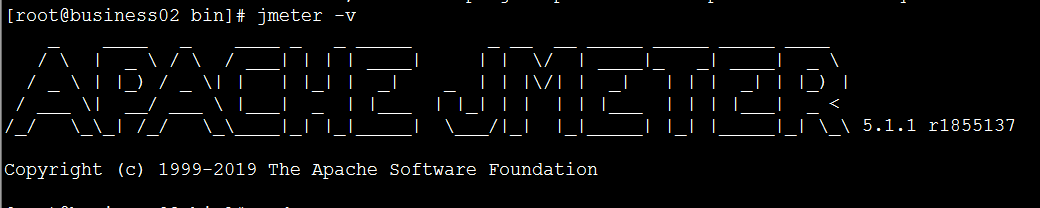
二、常见问题
1.无权限编辑 /etc/profile 文件
2.配置文件中jmeter路径编辑错误
3.No X11 DISPLAY variable was set, but this program performed an operation which requires it
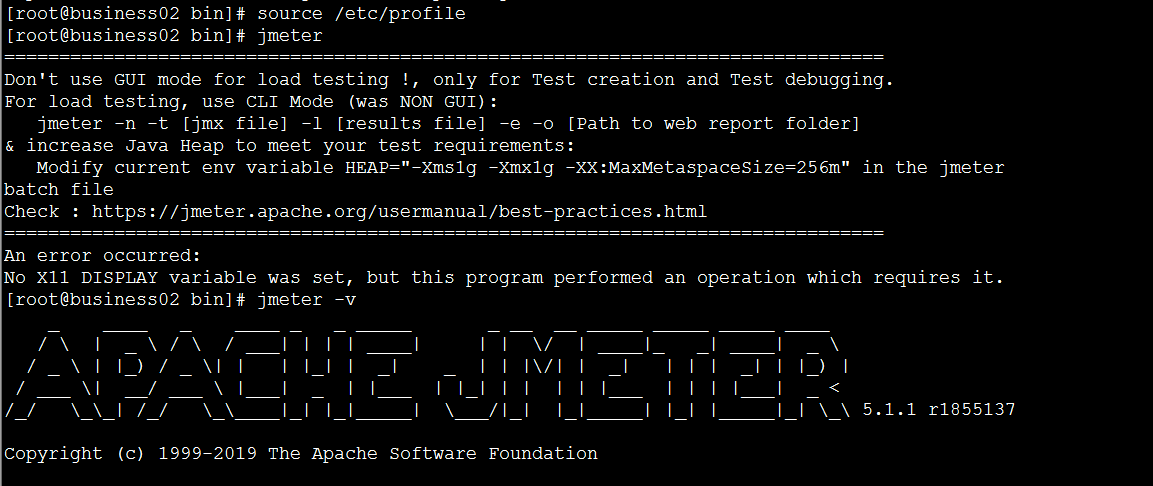
4.Waiting for possible Shutdown/StopTestNow/HeapDump/ThreadDump message on port 4445