重点:
动态切换语言,不刷新页面的情况下切换,无需redux(从官网文档找到):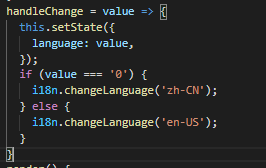
选择插件 react-i18next,
先安装npm install i18next react-i18next --save
然后引入依赖代码如下,
import React from 'react';
import ReactDOM from 'react-dom';
import i18n from 'i18next';
import { useTranslation, initReactI18next } from 'react-i18next';
import langCN from './langCN.js'
import langEN from './langEN.js'
i18n
.use(initReactI18next) // passes i18n down to react-i18next
.init({
// the translations
// (tip move them in a JSON file and import them)
resources: {
en: {
translation: langEN
},
zh: {
translation: langCN
}
},
lng: 'en',
fallbackLng: 'en',
interpolation: {
escapeValue: false
}
});
function App() {
const { t } = useTranslation();
React.translate = t;
return (
<Provider store={store}>
<HashRouter>
<LocaleProvider locale={zhCN}>
<Main />
</LocaleProvider>
</HashRouter>
</Provider >
);
}
ReactDOM.render(
<App />
,
document.getElementById('app')
);
注意:useTranslation()必须是函数组件中使用否则会报,hooks错误。
React.translate = t; 将该方法放到全局函数中。

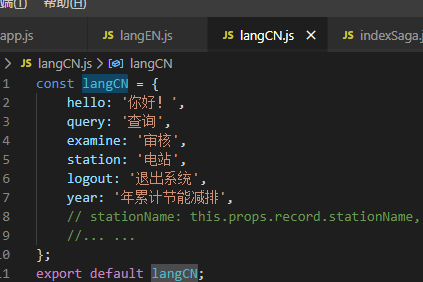
<div className={styles.savingText}>{React.translate('year')}</div>
使用全局定义的方法即可进行转换。
目前为止,还没有用到 i18next-xhr-backend , 这个插件可以使你的 json 文件放到 public 目录下使用(下例 Locales JSON)。
而 i18next-browser-languagedetector , 可以帮助你自动识别浏览器语言
cnpm install i18next-xhr-backend i18next-browser-languagedetector --save
方式二:请求后台数据
Basic sample with XHR JSON:
cnpm install i18next-xhr-backend i18next-browser-languagedetector i18next-multiload-backend-adapter --save
i18n
.use(BackendAdapter)
// detect user language
.use(LanguageDetector)
// pass the i18n instance to react-i18next.
.use(initReactI18next)
// init i18next
// for all options read: https://www.i18next.com/overview/configuration-options
.init({
lng: navigator.language,
fallbackLng: 'en',
debug: true,
preload: navigator.languages,
interpolation: {
escapeValue: false // not needed for react as it escapes by default
},
backend: {
backend: XHR,
allowMultiLoading: true,
backendOption: {
loadPath: function(lngs, namespaces) {
console.log(lngs, namespaces);
return 'https://my-json-server.typicode.com/TserHub/Json/qinwm?lng={{lng}}&ns={{ns}}';
},
addPath:
'https://my-json-server.typicode.com/TserHub/Json/qinwm?lng={{lng}}&ns={{ns}}'
}
}
});
转载自:https://www.cnblogs.com/jserhub/p/12651376.html