在文件夹右键git bash
1.设置账号和邮箱
git config --global user.name "自已的用户" 例:git config --global user.name "gaohy"
git config --global user.email "自己的邮箱" 例:git config --global user.email "12345@qq.com"
查看是否设置成功 git config user.name/email
2.查看秘钥是否存在
cd ~/.ssh
3.生成秘钥
ssh-keygen -t rsa -C "自己的邮箱与上面邮箱一致" 按三次回车 例: ssh-keygen -t rsa -C "12345@qq.com"
4.查看秘钥,并复制到码云或github的ssh里(更换电脑也需要重新生成本地ssh 秘钥。)
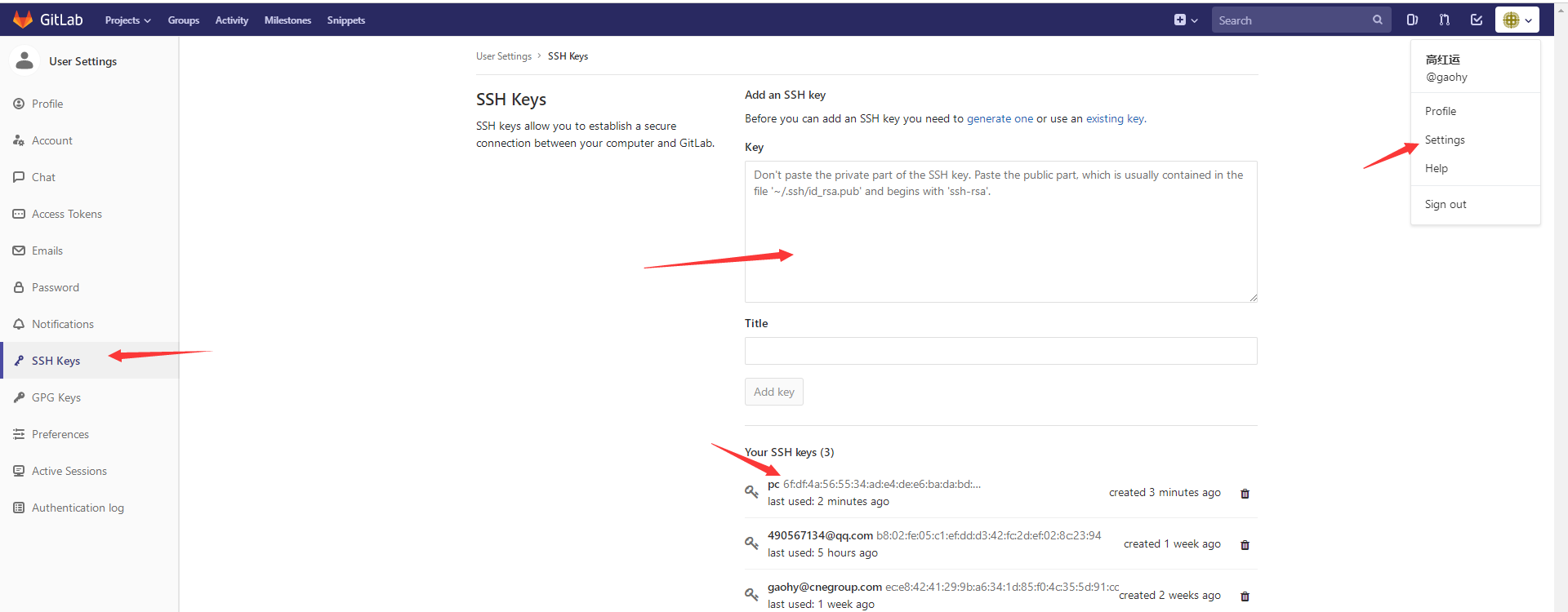
然后git clone 个人中心库
然后Git clone 你自己个人库地址