今天解决了最后的一个问题,总算是完成了学生、老师、班级管理界面所有内容,实现功能大致如下:
1、对班级增删改查,并对班级分配老师,其中分配老师为多选分配
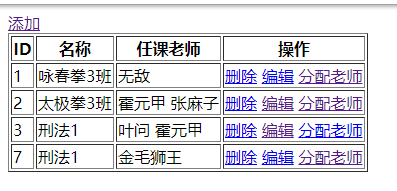
2、对学生对象进行增删改查作用

以上巨额能实现前后端链接,保证数据正常传输,目前所需开设网站内容基本实现,具体内容如下:
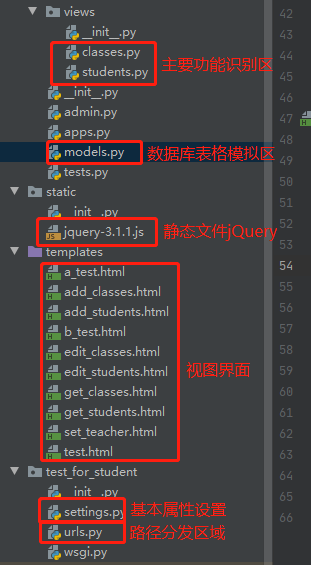
具体代码如下:
1.路径分发区域(url.py)
from django.contrib import admin from django.urls import path,re_path from app01.views import classes from app01.views import students urlpatterns = [ path('admin/', admin.site.urls), re_path('^classes.html$',classes.get_classes), re_path('^add_classes.html$',classes.add_classes), re_path('^del_classes.html$',classes.del_classes), re_path('^edit_classes.html$',classes.edit_classes), re_path('^students.html$',students.get_students), re_path('^add_students.html$',students.add_studens), re_path('^del_students.html$',students.del_students), re_path('^edit_students.html$',students.edit_students), re_path('^set_teacher.html$',classes.set_teacher), # path('a',classes.a_test), # path('b',classes.b_test), ]
2.基本属性设置区域(settings.py)
DEBUG = True ALLOWED_HOSTS = [] # Application definition INSTALLED_APPS = [ 'django.contrib.admin', 'django.contrib.auth', 'django.contrib.contenttypes', 'django.contrib.sessions', 'django.contrib.messages', 'django.contrib.staticfiles', 'app01.apps.App01Config', ] MIDDLEWARE = [ 'django.middleware.security.SecurityMiddleware', 'django.contrib.sessions.middleware.SessionMiddleware', 'django.middleware.common.CommonMiddleware', 'django.middleware.csrf.CsrfViewMiddleware', 'django.contrib.auth.middleware.AuthenticationMiddleware', 'django.contrib.messages.middleware.MessageMiddleware', 'django.middleware.clickjacking.XFrameOptionsMiddleware', ] ROOT_URLCONF = 'test_for_student.urls' TEMPLATES = [ { 'BACKEND': 'django.template.backends.django.DjangoTemplates', 'DIRS': [os.path.join(BASE_DIR, 'templates')] , 'APP_DIRS': True, 'OPTIONS': { 'context_processors': [ 'django.template.context_processors.debug', 'django.template.context_processors.request', 'django.contrib.auth.context_processors.auth', 'django.contrib.messages.context_processors.messages', ], }, }, ] WSGI_APPLICATION = 'test_for_student.wsgi.application' # Database # https://docs.djangoproject.com/en/2.2/ref/settings/#databases DATABASES = { 'default': { 'ENGINE': 'django.db.backends.mysql', 'NAME': 'test_for_student', #你的数据库名称 'USER': 'root', #你的数据库用户名 'PASSWORD': '123456', #你的数据库密码 'HOST': '', #你的数据库主机,留空默认为localhost 'PORT': '3306', #你的数据库端口 } } # Password validation # https://docs.djangoproject.com/en/2.2/ref/settings/#auth-password-validators AUTH_PASSWORD_VALIDATORS = [ { 'NAME': 'django.contrib.auth.password_validation.UserAttributeSimilarityValidator', }, { 'NAME': 'django.contrib.auth.password_validation.MinimumLengthValidator', }, { 'NAME': 'django.contrib.auth.password_validation.CommonPasswordValidator', }, { 'NAME': 'django.contrib.auth.password_validation.NumericPasswordValidator', }, ] # Internationalization # https://docs.djangoproject.com/en/2.2/topics/i18n/ LANGUAGE_CODE = 'en-us' TIME_ZONE = 'UTC' USE_I18N = True USE_L10N = True USE_TZ = True # Static files (CSS, JavaScript, Images) # https://docs.djangoproject.com/en/2.2/howto/static-files/ STATIC_URL = '/static/' STATICFILES_DIRS = ( os.path.join(BASE_DIR,'static'), )
3.数据库表格模拟区域(modles.py)
from django.db import models class Teachers(models.Model): # 老师表 name = models.CharField(max_length=36) class Classes(models.Model): # 班级表 titile = models.CharField(max_length=32) m = models.ManyToManyField('Teachers') class Students(models.Model): username = models.CharField(max_length=32) age = models.IntegerField() gender = models.BooleanField() cs = models.ForeignKey(Classes, on_delete=None)
4.主要功能识别区
1.classes.py
from django.shortcuts import render from django.shortcuts import redirect from app01 import models def get_classes(req): cls_list = models.Classes.objects.all() for item in cls_list: print(item.id,item.titile,item.m.all()) return render(req,'get_classes.html',{'cls_list':cls_list}) def add_classes(req): if req.method == 'GET': return render(req,'add_classes.html') elif req.method == 'POST': title = req.POST.get('title') models.Classes.objects.create(titile = title) return redirect('/classes.html') def del_classes(req): nid = req.GET.get('nid') print(nid) models.Classes.objects.filter(id=nid).delete() return redirect('/classes.html') def edit_classes(req): if req.method == 'GET': nid = req.GET.get('nid') obj = models.Classes.objects.filter(id=nid).first() return render(req,'edit_classes.html',{'obj':obj}) elif req.method == 'POST': nid = req.GET.get('nid') title = req.POST.get('xoxo') models.Classes.objects.filter(id=nid).update(titile = title) return redirect('/classes.html') def set_teacher(req): if req.method == 'GET': nid = req.GET.get('nid') cls_obj = models.Classes.objects.filter(id=nid).first() print('cls_obj是:',type(cls_obj)) # print('类型是',type(cls_obj.m.all())) cls_teacher_list = cls_obj.m.all().values_list('id','name',) # 当前班级任课老师的列表 id_list = list(zip(*cls_teacher_list))[0] if list(zip(*cls_teacher_list)) else [] all_teacher_list = models.Teachers.objects.all() return render(req, 'set_teacher.html', {'id_list':id_list , 'all_teacher_list':all_teacher_list, 'nid':nid}) elif req.method == 'POST': nid = req.GET.get('nid') ids = req.POST.getlist('teacher_ids') print('所在班级',nid,'分配老师的ID',ids) obj = models.Classes.objects.filter(id=nid).first() obj.m.set(ids) return redirect('/classes.html')
2.students.py
from django.shortcuts import render,redirect from app01 import models def get_students(req): stu_list = models.Students.objects.all() return render(req,'get_students.html',{'stu_list':stu_list}) def add_studens(req): if req.method == 'GET': cs_list = models.Classes.objects.all() return render(req,'add_students.html',{'cs_list':cs_list}) elif req.method == 'POST': u = req.POST.get('username') a = req.POST.get('age') g = req.POST.get('gender') c = req.POST.get('cs') print(u,a,g,c) models.Students.objects.create( username=u, age=a, gender=g, cs_id=c ) return redirect('/students.html') def del_students(req): nid = req.GET.get('nid') models.Students.objects.filter(id=nid).delete() return redirect('/students.html') def edit_students(req): if req.method == 'GET': nid = req.GET.get('nid') obj = models.Students.objects.filter(id=nid).first() cs_list = models.Classes.objects.all() return render(req, 'edit_students.html', {'obj': obj,'cs_list':cs_list}) elif req.method == 'POST': nid = req.GET.get('nid') cs_list = models.Classes.objects.all() # title = req.POST.get('xoxo') u = req.POST.get('username') a = req.POST.get('age') g = req.POST.get('gender') c = req.POST.get('c') models.Students.objects.filter(id=nid).update( username=u, age=a, gender=g, cs_id=c ) return redirect('/students.html')
5.视图区域(这部分内容比较多,选择两个比较有代表的吧)
edit_students.html
<body>
<form action="edit_students.html?nid={{ obj.id }}" method="POST">
{% csrf_token %}
{# <p style="display: none"> <input type="text" name="id" value="{{ obj.id }}" /></p>#}
<p> <input type="text" name="username" value="{{ obj.username }}" /></p>
<p> <input type="text" name="age" value="{{ obj.age }}" /></p>
<p>
{% if obj.gender %}
男:<input type="radio" name="gender" checked="checked" value="1" />
女:<input type="radio" name="gender" value="0" />
{% else %}
男:<input type="radio" name="gender" value="1" />
女:<input type="radio" name="gender" value="0" checked="checked" />
{% endif %}
</p>
<p>
<select name="c">
{% for row in cs_list %}
<option value="{{ row.id }}">{{ row.titile }}</option>
{% endfor %}
</select>
</p>
<input type="submit" value="提交" />
</form>
</body>
set_teacher.html
<body> <form method="POST" action="/set_teacher.html?nid={{ nid }}"> {% csrf_token %} <select multiple="multiple" size="10" name="teacher_ids"> {% for item in all_teacher_list %} {% if item.id in id_list %} <option value="{{ item.id }}" selected="selected">{{ item.name }}</option> {% else %} <option value="{{ item.id }}">{{ item.name }}</option> {% endif %} {% endfor %} </select> <input type="submit" value="提交" /> </form> </body>
总结这几天的错误,主要在于变量书写不仔细,其实内容大多数都是知道的,但是在变量使用上并不仔细,导致前后发生错误。