一:创建MVC网站,需要修改Views视图文件夹下的Web.config
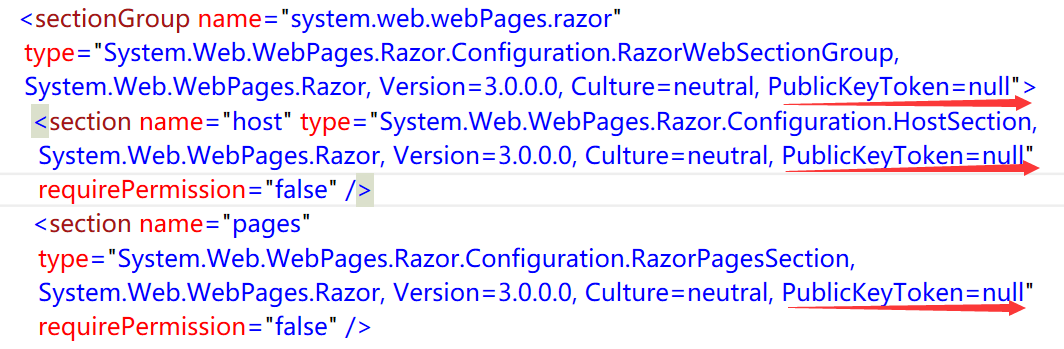
二:需要添加web.config中的
<system.web>
<compilation debug="true" targetFramework="4.5"/>
<httpRuntime targetFramework="4.5"/>
<customErrors mode="Off"/>
<globalization culture="en-us" enableClientBasedCulture="false"/>
</system.web>
三:需要删除发布文件中 roslyn文件夹 以及Microsoft.Web.Infrastructure.dll类库
四:删除一下内容,不然后提示roslyn
<system.codedom>
<compilers>
<compiler language="c#;cs;csharp" extension=".cs"
type="Microsoft.CodeDom.Providers.DotNetCompilerPlatform.CSharpCodeProvider, Microsoft.CodeDom.Providers.DotNetCompilerPlatform, Version=1.0.0.0, Culture=neutral, PublicKeyToken=31bf3856ad364e35"
warningLevel="4" compilerOptions="/langversion:6 /nowarn:1659;1699;1701"/>
<compiler language="vb;vbs;visualbasic;vbscript" extension=".vb"
type="Microsoft.CodeDom.Providers.DotNetCompilerPlatform.VBCodeProvider, Microsoft.CodeDom.Providers.DotNetCompilerPlatform, Version=1.0.0.0, Culture=neutral, PublicKeyToken=31bf3856ad364e35"
warningLevel="4" compilerOptions="/langversion:14 /nowarn:41008 /define:_MYTYPE="Web" /optionInfer+"/>
</compilers>
</system.codedom>
五:需要找到jexus中的siteconf文件夹

六:发布完成
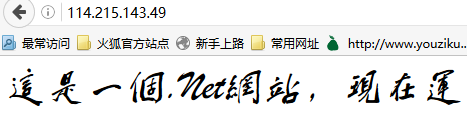
各种mono版本:http://download.mono-project.com/sources/mono/
主要来源:http://www.cnblogs.com/gaobing/p/4955204.html