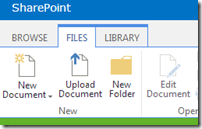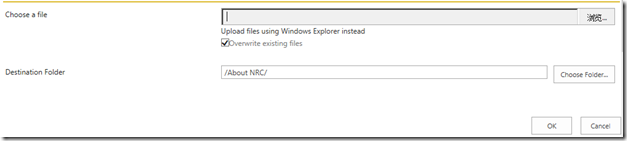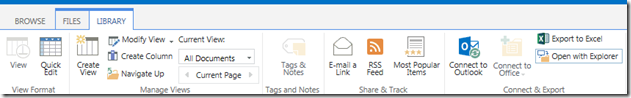In a Sharepoint 2013 website,we can upload one file to the documentlibrary by click “Upload Document”
It will show a Form that you can choose the file you want to upload.
You may see there is a menu “Upload files using Windows Explorer instead”below the textbox.If you want to upload multiple files,you should use this function.When you click this,it will open the documentlibrary in Windows Explorer,then you can copy or drag multiple files in it ,also you can download multiple files by copy them to other place.
You can also use this function by click the “Open with Explorer” in the top menu:
But there is a question,this two menu are only can use in the IE browser.If you use chrome or Firefox,the menu are disable.So how can I upload multiple files to the documentlibrary by chrome or firefox browser.Of course,there is another way.
When you open the documentlibrary by chrome or firefox,you may find that it has another menu “drag files here”.It also have in IE.
So you can select many files and drag them to the place that it said “drag files here”.You will find that these files are uploaded to the documentlibrary.