后台传JSON到js报错
MVC控制器传json到前端JS"变为" 导致JS报错
重点是一定要在@ViewBag.typeJson两边加双引号,并且后台用
编码前台解码
ViewBag.typeJson=System.Web.HttpUtility.UrlEncode(JsonConvert.SerializeObject(info));
var data =eval('(' + decodeURIComponent( "@ViewBag.typeJson") + ')');
响应报文 隐藏服务器信息
选择你需要修改的站点并双击HTTP响应头部分
所有的自定义HTTP头全在这里了,删除相应的头仅需要点击右边的”Remove”
在代码中实现的
HttpContext.Response.Headers.Remove("X-AspNet-Version");
HttpContext.Response.Headers.Remove("X-AspNetMvc-Version");
HttpContext.Response.Headers.Set("Server", "Nginx-57blog-VIP");
在webconfig中实现的
MVC的版本信息
<httpRuntime enableVersionHeader="false" />
在wencongig中加这个就可以了
URL重写方案总结
数据库设计
1、表的设计合理(三范式)
2、添加合适的索引
3、分表技术(水平分割、垂直分割
4、定时清除垃圾数据、定时进行碎片整理
5、多用存储过程、触发器
6、读写分离
良好的数据库: 介绍存储空间 保证数据完整性 糟糕的:数据冗(rong)余 不完整数据
分库解决方案
自己设定一定的规则 比如hash 或者取膜
比如ID 单数设定一个连接字符串 双数设定一个连接字符串
或者根据ID的位数 或者根据拼音 汉字笔画字符长度等
当ID时单数的时候 存的时候存到1库 取得时候又计算ID等于单数的时候去1库取
如果是获取列表页没有问题 用户ID为3的文章文章都存在库1上获取的时候 不需要获取所有用户的文章
网站架构演变:单主机-缓存服务器-页面缓存-服务器集群-数据库分库--分布式数据库
负载均衡
硬件Netscaler F5 Radware Array
软件 LVS nginx apache tengine(淘宝的,提交给nginx nginx不接受,就自己写了)
LVS:http://www.cnblogs.com/edisonchou/p/4281978.html
搭建主机 :
需要安装一个软件 keepalived
故障移除 把服务器关掉一个,在转发的时候就不转发到这台机器
故障恢复 启动后,又开始转发
主机挂了 备机接管主机的工作
通过心跳检查检测主机是否挂了
nginx 反向代理服务器 异步非阻塞式 官方高并发5W 实际生产2-3W
管道事件
第一个事件 beginrequrest 第七个第八个之间 根据文件扩展名判断是一般处理程序还是页面程序,如果是ashx就创建httphandler实例 如果是aspx就创建Page对象(每次请求都会有一个IhttpHandler对象去处理当前请求)
在第七个事件之前如果指定了handler 在第七第八个事件之间就创建指定的handler
1-7之间如果指定当前请求处理程序,7-8就不会创建
11-12 执行刚刚创建的IhhttpHandler.processrequest() 如果是page 执行声明周期
Page类回调技术 单页模式
在前台页面直接写一个 protected void Page_Load(obeject obj,Event e) 就不需要后台页面了 可以直接删除了,要放在 <script runat="server"></script> 内
这里面也可以写其他函数 不过还是写在后台效率高,直接编译dl了,aspx是动态编译效率低

<%@ Page Language="C#" ContentType="text/html" ResponseEncoding="gb2312" %> <%@ Implements Interface="System.Web.UI.ICallbackEventHandler" %> <%@ Import Namespace="System.Text" %> <!DOCTYPE html PUBLIC "-//W3C//DTD XHTML 1.0 Transitional//EN" "http://www.w3.org/TR/xhtml1/DTD/xhtml1-transitional.dtd"> <html xmlns="http://www.w3.org/1999/xhtml"> <head> <meta http-equiv="Content-Type" content="text/html; charset=gb2312" /> <title>用户注册</title> <script language="javascript"> //客户端执行的方法 //下面的方法是接收并处理服务器方法执行的返回结果 function Success(args, context) { message.innerText = args; } //下面的方式是当接收服务器方法处理的结果发生异常时调用的方法 function Error(args, context) { message.innerText = '发生了异常'; } </script> <script language="c#" runat="server"> string result=""; // 定义在服务器端运行的回调方法. public void RaiseCallbackEvent(String eventArgument) { if(eventArgument.ToLower().IndexOf("admin")!=-1) { result=eventArgument+"不能作为用户名注册。"; } else { result=eventArgument+"可以注册。"; } //throw new Exception(); } //定义返回回调方法执行结果的方法 public string GetCallbackResult() { return result; } //服务器上执行的方法 public void Page_Load(Object sender,EventArgs e) { // 获取当前页的ClientScriptManager的引用 ClientScriptManager csm = Page.ClientScript; // 获取回调引用。会在客户端生成WebForm_DoCallback方法,调用它来达到异步调用。这个方式是微软写的方法,会被发送到客户端 //注意这里的"Success"和"Error"两个字符串分别客户端代码中定义的两个javascript函数 //下面的方法最后一个参数的意义:true表示执行异步回调,false表示执行同步回调 String reference = csm.GetCallbackEventReference(this, "args","Success","","Error",false); String callbackScript = "function CallServerMethod(args, context) {/n" + reference + ";/n }"; // 向当前页面注册javascript脚本代码 csm.RegisterClientScriptBlock(this.GetType(), "CallServerMethod", callbackScript, true); } </script> </head> <body> <form id="form1" runat="server"> <table border="1" cellpadding="0" cellspacing="0" width="400px"> <tr> <td width="100px">用户名</td><td><input type="text" size="10" maxlength="20" id="txtUserName" onblur="CallServerMethod(txtUserName.value,null)" /><span id="message"></span></td> </tr> <tr> <td>密码</td><td><input type="password" size="10" maxlength="20" id="txtPwd" /></td> </tr> </table> </form> </body> </html>
通过一个aspx文件直接获取服务器web.config文件

<%@ Page Language="C#" ContentType="text/html" ResponseEncoding="gb2312" %> <%@ Import Namespace="System.Text" %> <%@ Import Namespace="System.IO"%> <!DOCTYPE html PUBLIC "-//W3C//DTD XHTML 1.0 Transitional//EN" "http://www.w3.org/TR/xhtml1/DTD/xhtml1-transitional.dtd"> <html xmlns="http://www.w3.org/1999/xhtml"> <head> <meta http-equiv="Content-Type" content="text/html; charset=gb2312" /> <title>用户注册</title> <script language="javascript"> </script> <script language="c#" runat="server"> string result=""; //服务器上执行的方法 public void Page_Load(Object sender,EventArgs e) { using (FileStream fs = new FileStream(Server.MapPath("/")+"Web.config", FileMode.Open, FileAccess.Read)) { byte[] buffer = new byte[fs.Length]; fs.Read(buffer, 0, buffer.Length); string msg = System.Text.Encoding.UTF8.GetString(buffer); //Response.Write(msg); string timeNow = DateTime.Now.ToString(); Response.Clear(); Response.Buffer = false; Response.ContentType = "application/octet-stream"; Response.AppendHeader("content-disposition", "attachment;filename=" + "Web" + ".config;"); Response.Write(msg); Response.Flush(); Response.End(); } } </script> </head> <body> </body> </html>
系统Host
host 地址C:WindowsSystem32driversetc
刷新缓存命令:
cmd ipconfig /flushdns
多个域名绑定一个IP
127.0.0.1 localhost www.57blog.com xiaoshi57.57blog.com #多个用空格隔开即可
QQ登录
张善友博客 http://www.cnblogs.com/shanyou/archive/2012/02/05/2338797.html
NVelocity 视图模板引擎
NVelocity 视图模板引擎 如 razor vtemplate
CDN加速
全国各地布服务器 把资源放到每个服务器上,就叫CDN加速
API认证原理
api认证 想到就记下来了
用一个md5、hash或者其他的加密算法
这个秘钥由以下部分组成:
tiame: 时间(动态的就行可以不是时间(guid))
key: 随意写一个盐就可以,这个盐不能传输,客户端和服务端之后即可
其他的就无所谓了
然后加一起生成MD5,把这个MD5传给服务端 服务端把客户端传来的时间加上盐然后计算出MD5和你传来的MD5值对比,即可
订单存储过程
存储过程比放在程序里的SQL速度快
存储过程只编译一次 程序里的每次请求都需要编译
安全 不会有SQL注入
缺点 可移植性差
互联网项目一般不用存储过程

create proc createOrder @address nvarchar(255),--收货人地址 @orderId nvarchar(50),--订单号 @userId int,--用户编号 @totalMoney money output --总金额 as begin declare @error int set @error=0 begin transaction ---计算总金额 select @totalMoney=sum([Count]*UnitPrice)from Cart inner join Books on Cart.BookId=Books.Id where Cart.UserId=@userId set @error=@@error+@error --向订单主表中插入数据。 insert into dbo.Orders(OrderId, OrderDate, UserId, TotalPrice, PostAddress, state) values(@orderId,getdate(),@userId,@totalMoney,@address,0) set @error=@@error+@error --行订单明细表中插入数据 insert into dbo.OrderBook(OrderID, BookID, Quantity, UnitPrice) select @orderId,Cart.BookId,Cart.Count,Books.UnitPrice from Cart inner join Books on Cart.BookId=Books.Id where Cart.UserId=@userId set @error=@@error+@error --删除购物车表中的数据 delete from Cart where UserId=@userId set @error=@@error+@error if @error>0 begin rollback transaction--回滚 end else begin commit transaction--提交 end end
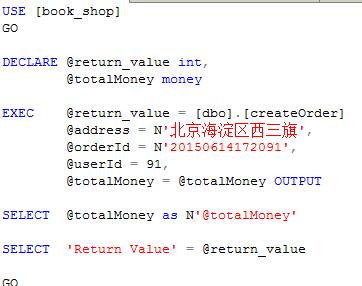
正则过滤禁用词

using System; using System.Collections.Generic; using System.Linq; using System.Text; using System.Text.RegularExpressions; using System.Threading.Tasks; namespace BookShop.BLL { public class Articel_WordsManager { DAL.Articel_WordsService dal = new DAL.Articel_WordsService(); public bool Insert(Model.Articel_Words model) { return dal.Insert(model)>0; } /// <summary> /// 判断用户的评论中是否有禁用词 /// </summary> /// <param name="msg"></param> /// <returns></returns> public bool CheckForbid(string msg) { List<string> list = dal.GetForbidWord();//获取所有的禁用词 放入缓存中。 string regex = string.Join("|",list.ToArray());//aa|bb|cc| return Regex.IsMatch(msg, regex); //foreach (string word in list) //{ // msg.Contains(word); // break; //} } /// <summary> /// 审查词过滤 /// </summary> /// <param name="msg"></param> /// <returns></returns> public bool CheckMod(string msg) { List<string> list = dal.GetModWord();//获取所有的审查词,放入缓存中。 string regex = string.Join("|", list.ToArray());//aa|bb|cc| regex = regex.Replace(@"", @"\").Replace("{2}",@".{0,2}"); return Regex.IsMatch(msg, regex); } /// <summary> /// 替换词过滤 /// </summary> /// <param name="msg"></param> /// <returns></returns> public string CheckReplace(string msg) { List<Model.Articel_Words> list = dal.GetReplaceWord();//放入缓存中。 foreach (Model.Articel_Words model in list) { msg = msg.Replace(model.WordPattern, model.ReplaceWord); } return msg; } } }
生成静态页面

/// <summary> /// 将商品的信息生成静态页面 /// </summary> public void CreateHtmlPage(int id) { Model.Book model=dal.GetModel(id); //获取模板文件 string template = HttpContext.Current.Request.MapPath("/Template/BookTemplate.html"); string fileContent = File.ReadAllText(template); fileContent = fileContent.Replace("$title", model.Title).Replace("$author", model.Author).Replace("$unitprice",model.UnitPrice.ToString("0.00")).Replace("$isbn",model.ISBN).Replace("$content",model.ContentDescription).Replace("$bookId",model.Id.ToString()); string dir = "/HtmlPage/" + model.PublishDate.Year + "/" + model.PublishDate.Month + "/" + model.PublishDate.Day + "/"; Directory.CreateDirectory(Path.GetDirectoryName(HttpContext.Current.Request.MapPath(dir))); string fullDir = dir + model.Id + ".html"; File.WriteAllText(HttpContext.Current.Request.MapPath(fullDir), fileContent, System.Text.Encoding.UTF8); }

<!DOCTYPE html> <html xmlns="http://www.w3.org/1999/xhtml"> <head> <title>$title</title> <meta content="北京市新华书店王府井书店,致力于提供专业化购书服务.网上购书选择新华书店王府井书店(网上书店),购书放心有保障.王府井书店电话:010-65132842.010-65252592" name="description"/> <meta content="王府井书店 新华书店 网上书店 网上购书 北京图书大厦" name="keywords"/> <link href="/Css/tableStyle.css" rel="stylesheet" /><!--在模板文件中引用外部文件时一定要使用绝对路径--> <link href="/Css/index.css" rel="stylesheet" /> <script src="/js/jquery-1.7.1.js"></script> <script src="/ckeditor/ckeditor.js"></script> <style type="text/css"> .itcast_comments{ width:620px;color: #333;font: normal 12px/24px Helvetica, Tahoma, Arial, sans-serif; font-size:14px;} .reply_btn{ font-size:14px; background:#cc0000; padding:8px 15px; border:none; color:#fff; cursor: pointer; font:"Microsoft YaHei"; font-weight:bold;} .reply_box{border:1px solid #CCC; font-size:14px;} </style> <script type="text/javascript"> $(function () { $("#btnAdd").click(function () { addComment(); }); loadComment();//加载评论 loadUBBCode();//加载UBB编辑器 }); //加载UBB编辑器 function loadUBBCode() { CKEDITOR.replace('txtContent', { extraPlugins: 'bbcode', removePlugins: 'bidi,button,dialogadvtab,div,filebrowser,flash,format,forms,horizontalrule,iframe,indent,justify,liststyle,pagebreak,showborders,stylescombo,table,tabletools,templates', toolbar: [ ['Source', '-', 'Save', 'NewPage', '-', 'Undo', 'Redo'], ['Find', 'Replace', '-', 'SelectAll', 'RemoveFormat'], ['Link', 'Unlink', 'Image'], '/', ['FontSize', 'Bold', 'Italic', 'Underline'], ['NumberedList', 'BulletedList', '-', 'Blockquote'], ['TextColor', '-', 'Smiley', 'SpecialChar', '-', 'Maximize'] ], smiley_images: [ 'regular_smile.gif', 'sad_smile.gif', 'wink_smile.gif', 'teeth_smile.gif', 'tounge_smile.gif', 'embaressed_smile.gif', 'omg_smile.gif', 'whatchutalkingabout_smile.gif', 'angel_smile.gif', 'shades_smile.gif', 'cry_smile.gif', 'kiss.gif' ], smiley_descriptions: [ 'smiley', 'sad', 'wink', 'laugh', 'cheeky', 'blush', 'surprise', 'indecision', 'angel', 'cool', 'crying', 'kiss' ] }); } //加载评论 function loadComment() { $.post("/ashx/BookComment.ashx", { "action": "load", "bookId": $bookId }, function (data) { var serverData = $.parseJSON(data); var serverDataLength = serverData.length; for (var i = 0; i < serverDataLength; i++) { $("<li>" + serverData[i].CreateDateTime + ":" + serverData[i].Msg + "</li>").appendTo("#commentList"); } }); } //添加评论 function addComment() { //var msg = $("#txtContent").val(); var oEditor = CKEDITOR.instances.txtContent;//找到UBB编辑器 var msg = oEditor.getData();//获取编辑器内容 if (msg != "") { $.post("/ashx/BookComment.ashx", { "action": "add", "msg": msg, "bookId": $bookId }, function (data) { var serverData = data.split(':'); if (serverData[0] == "ok") { // $("#txtContent").val(""); oEditor.setData(""); $("#txtContent").focus(); loadComment(); $("#txtMsg").text(serverData[1]); } else { $("#txtMsg").text(serverData[1]); } }); } else { $("#txtMsg").text("评论内容不能为空!!"); $("#txtContent").focus(); } } </script> </head> <body> <center> <div class="top"> <div class="m_c" style=" 736px; height: 27px"> <span class="l"> <a href="http://www.beifabook.com" target="_blank">北发图书网主网站</a> | <a href="http://www.bjbb.com" target="_blank">北京图书大厦</a> | <a href="../default.aspx" target="_blank"><font color="#00A0E9">王府井书店</font></a> | <a href="http://www.zgcbb.com/" target="_blank">中关村图书大厦</a> | <a href="http://www.yycbook.com/" target="_blank">亚运村图书大厦</a> | <a href="http://www.hs-book.com" target="_blank">花市书店</a> | <a href="/OrderInfo.aspx" >我的订单</a></span></div></div> <div style="WIDTH: 750px; text-align: left;"><img src="/images/集团网站1.jpg" width="780" height="93" /><br /> </div> </center> <table> <tr><td>书名</td><td>$title</td></tr> <tr><td>作者</td><td>$author</td></tr> <tr><td>单价</td><td>$unitprice</td></tr> <tr><td>封面</td><td><img src="/Images/BookCovers/$isbn.jpg" /></td></tr> <tr><td>简介</td><td>$content</td></tr> </table> <hr /> <ul id="commentList" class="itcast_comments"> </ul> <textarea id="txtContent" rows="20" cols="100" class="reply_box" placeholder="有什么感想?来说说!!"></textarea><br /> <input type="button" value="发布评论" id="btnAdd" class="reply_btn" /><span id="txtMsg" style="font-size:14px;color:red"></span> <div id="footer"> <table border="0" width="100%" class="categories1"> <tr> <td align="center"> <ul> <li><a href='#'>关于我们王府井书店</li> <li><a href="#">书店营业时间:9:30-21:00 </a> </li> <li> <a href="#"; target=_blank; ><img src="/images/logo123x40.jpg" width="123" height="40" border="0"></a> <a href="#"; target=_blank; ><img border="0" src="/Images/kaixin.jpg"></a> </li> <li> <span lang="zh-cn"><a title="京ICP备08001692号" href="http://www.miibeian.gov.cn">京ICP备08987373号</a></span> </li> </ul></td> </tr> </table> </div> </body> </html>
发送邮件 找回密码

/// <summary> /// 找回用户的密码 /// </summary> /// <param name="userInfo"></param> public void FindUserPwd(Model.User userInfo) { BLL.SettingsManager bll = new SettingsManager(); //系统产生一个新的密码,然后更新数据库,再将新的密码发送到用户的邮箱中。 string newPwd = Guid.NewGuid().ToString().Substring(0,8); userInfo.LoginPwd = newPwd;//一定要将系统产生的新密码加密以后更新到数据库中,但是发送到用户邮箱中的密码必须是明文的。 dal.Update(userInfo); MailMessage mailMsg = new MailMessage();//两个类,别混了,要引入System.Net这个Assembly mailMsg.From = new MailAddress(bll.GetValue("系统邮件地址"));//源邮件地址 mailMsg.To.Add(new MailAddress(userInfo.Mail));//目的邮件地址。可以有多个收件人 mailMsg.Subject = "在商城网站中的新的账户";//发送邮件的标题 StringBuilder sb = new StringBuilder(); sb.Append("用户名是:"+userInfo.LoginId); sb.Append("新密码是:"+newPwd); mailMsg.Body =sb.ToString();//发送邮件的内容 //mailMsg.IsBodyHtml = true; SmtpClient client = new SmtpClient(bll.GetValue("系统邮件SMTP"));//smtp.163.com,smtp.qq.com client.Credentials = new NetworkCredential(bll.GetValue("系统邮件用户名"), bll.GetValue("系统邮件密码")); client.Send(mailMsg);//注意:发送大量邮件时阻塞,所以可以将要发送的邮件先发送到队列中。 }
.Net自带缓存helper

using System; using System.Web; using System.Collections; public class CookiesHelper { /**//// <summary> /// 获取数据缓存 /// </summary> /// <param name="CacheKey">键</param> public static object GetCache(string CacheKey) { System.Web.Caching.Cache objCache = HttpRuntime.Cache; return objCache[CacheKey]; } /**//// <summary> /// 设置数据缓存 /// </summary> public static void SetCache(string CacheKey, object objObject) { System.Web.Caching.Cache objCache = HttpRuntime.Cache; objCache.Insert(CacheKey, objObject); } /**//// <summary> /// 设置数据缓存 /// </summary> public static void SetCache(string CacheKey, object objObject, TimeSpan Timeout) { System.Web.Caching.Cache objCache = HttpRuntime.Cache; objCache.Insert(CacheKey, objObject, null, DateTime.MaxValue, Timeout, System.Web.Caching.CacheItemPriority.NotRemovable, null); } /**//// <summary> /// 设置数据缓存 /// </summary> public static void SetCache(string CacheKey, object objObject, DateTime absoluteExpiration, TimeSpan slidingExpiration) { System.Web.Caching.Cache objCache = HttpRuntime.Cache; objCache.Insert(CacheKey, objObject, null, absoluteExpiration, slidingExpiration); } /**//// <summary> /// 移除指定数据缓存 /// </summary> public static void RemoveAllCache(string CacheKey) { System.Web.Caching.Cache _cache = HttpRuntime.Cache; _cache.Remove(CacheKey); } /**//// <summary> /// 移除全部缓存 /// </summary> public static void RemoveAllCache() { System.Web.Caching.Cache _cache = HttpRuntime.Cache; IDictionaryEnumerator CacheEnum = _cache.GetEnumerator(); while (CacheEnum.MoveNext()) { _cache.Remove(CacheEnum.Key.ToString()); } } }
Url重写
把带参数的改写成不带参数的,BookDetail.aspx?id=52 -->BookDetai_52.aspx
有利于SEO优化
(不推荐这样在管道写,推荐使用IIS插件 url rewrite)

using System; using System.Collections.Generic; using System.Linq; using System.Text.RegularExpressions; using System.Web; using System.Web.Security; using System.Web.SessionState; namespace BookShop.Web { public class Global : System.Web.HttpApplication { protected void Application_Start(object sender, EventArgs e) { } protected void Session_Start(object sender, EventArgs e) { } /// <summary> /// 请求管道中第一个事件触发以后调用的方法,完成URL重写。 /// URL重写。 ///带参数的URL地址进行改写。改写成不带参数的。 //BookDetail.aspx?id=2; BookDetail_2.aspx //为什么将带参数的URL地址改成不带参数的?URL重写的目的就是SEO。 //SEO. //怎样进行URL重写? /// </summary> /// <param name="sender"></param> /// <param name="e"></param> protected void Application_BeginRequest(object sender, EventArgs e) { string url = Request.AppRelativeCurrentExecutionFilePath;//~/BookDetail_4976.aspx Match match=Regex.Match(url, @"~/BookDetail_(d+).aspx"); if (match.Success) { Context.RewritePath("/BookDetail.aspx?id="+match.Groups[1].Value); } //Match match = Regex.Match(url, @"~/BookDetail_(d+).aspx"); //if (match.Success) //{ // Context.RewritePath("/BookDetail.aspx?id=" + match.Groups[1].Value); //} } protected void Application_AuthenticateRequest(object sender, EventArgs e) { } protected void Application_Error(object sender, EventArgs e) { } protected void Session_End(object sender, EventArgs e) { } protected void Application_End(object sender, EventArgs e) { } } }
SWFUpload 文件上传

<%@ Page Language="C#" AutoEventWireup="true" CodeBehind="CutPhoto.aspx.cs" Inherits="BookShop.Web.Member.CutPhoto" %> <!DOCTYPE html> <html xmlns="http://www.w3.org/1999/xhtml"> <head runat="server"> <meta http-equiv="Content-Type" content="text/html; charset=utf-8"/> <title></title> <link href="../Css/themes/ui-lightness/jquery-ui-1.8.2.custom.css" rel="stylesheet" /> <script src="../js/jquery-1.7.1.js"></script> <script src="../js/jquery-ui-1.8.2.custom.min.js"></script> <script src="../SWFUpload/swfupload.js"></script> <script src="../SWFUpload/handlers.js"></script> <script type="text/javascript"> var swfu; window.onload = function () { swfu = new SWFUpload({ // Backend Settings upload_url: "/ashx/upload.ashx?action=upload", post_params: { "ASPSESSID": "<%=Session.SessionID %>" }, // File Upload Settings file_size_limit: "2 MB", file_types: "*.jpg;*.gif", file_types_description: "JPG Images", file_upload_limit: 0, // Zero means unlimited // Event Handler Settings - these functions as defined in Handlers.js // The handlers are not part of SWFUpload but are part of my website and control how // my website reacts to the SWFUpload events. swfupload_preload_handler: preLoad, swfupload_load_failed_handler: loadFailed, file_queue_error_handler: fileQueueError, file_dialog_complete_handler: fileDialogComplete, upload_progress_handler: uploadProgress, upload_error_handler: uploadError, upload_success_handler: showImage, upload_complete_handler: uploadComplete, // Button settings button_image_url: "/SWFUpload/images/XPButtonNoText_160x22.png", button_placeholder_id: "spanButtonPlaceholder", button_ 160, button_height: 22, button_text: '<span class="button">请选择上传图片<span class="buttonSmall">(2 MB Max)</span></span>', button_text_style: '.button { font-family: Helvetica, Arial, sans-serif; font-size: 14pt; } .buttonSmall { font-size: 10pt; }', button_text_top_padding: 1, button_text_left_padding: 5, // Flash Settings flash_url: "/SWFUpload/swfupload.swf", // Relative to this file flash9_url: "/SWFUpload/swfupload_FP9.swf", // Relative to this file custom_settings: { upload_target: "divFileProgressContainer" }, // Debug Settings debug: false }); } //上传成功以后调用该方法 function showImage(file, serverData) { // $("#showPhoto").attr("src", serverData); var data = serverData.split(':'); //将上传成功的图片作为DIV的背景 $("#hiddenImageUrl").val(data[0]);//将上传成功的图片路径存储到隐藏域中。 $("#divContent").css("backgroundImage", "url('" + data[0] + "')").css("width",data[1]+"px").css("height",data[2]+"px"); } $(function () { //让DIV可以移动与拖动大小 $("#divCut").draggable({ containment: "#divContent", scroll: false }).resizable({ containment: "#divContent" }); $("#btnCut").click(function () { cutPhoto(); }); }) //截取头像 function cutPhoto() { //计算要截取的头像的范围。 var y = $("#divCut").offset().top - $("#divContent").offset().top;//纵坐标 var x = $("#divCut").offset().left - $("#divContent").offset().left; var width = $("#divCut").width(); var heigth = $("#divCut").height(); var pars = { "x": x, "y": y, "width": width, "height": heigth, "action": "cut", "imgSrc": $("#hiddenImageUrl").val() }; $.post("/ashx/upload.ashx", pars, function (data) { $("#showPhoto").attr("src",data); }); } </script> </head> <body> <form id="form1" runat="server"> <div id="content"> <div id="swfu_container" style="margin: 0px 10px;"> <div> <span id="spanButtonPlaceholder"></span> </div> <div id="divFileProgressContainer" style="height: 75px;"></div> <div id="thumbnails"></div> <div id="divContent" style="300px; height:300px;"> <div id="divCut" style="100px;height:100px; border:solid red 1px"> </div> </div> <input type="button" value="截取图片" id="btnCut" /> <input type="hidden" id="hiddenImageUrl" /> <img id="showPhoto"></img> </div> </div> </form> </body> </html>

using System; using System.Collections.Generic; using System.Drawing; using System.IO; using System.Linq; using System.Web; namespace BookShop.Web.ashx { /// <summary> /// upload 的摘要说明 /// </summary> public class upload : IHttpHandler { public void ProcessRequest(HttpContext context) { context.Response.ContentType = "text/plain"; string action = context.Request["action"]; if (action == "upload")//上传图片 { ProcessFileUpload(context); } else if (action =="cut")//截取图片 { ProcessCutPhoto(context); } else { context.Response.Write("参数错误!!"); } } /// <summary> /// 文件上传 /// </summary> /// <param name="context"></param> private void ProcessFileUpload(HttpContext context) { HttpPostedFile file = context.Request.Files["Filedata"]; if (file != null) { string fileName = Path.GetFileName(file.FileName); string fileExt = Path.GetExtension(fileName); if (fileExt == ".jpg") { string dir = "/ImageUpload/" + DateTime.Now.Year + "/" + DateTime.Now.Month + "/" + DateTime.Now.Day + "/"; if (!Directory.Exists(context.Request.MapPath(dir))) { Directory.CreateDirectory(context.Request.MapPath(dir)); } string newfileName = Guid.NewGuid().ToString(); string fullDir = dir + newfileName + fileExt; file.SaveAs(context.Request.MapPath(fullDir)); using (Image img = Image.FromFile(context.Request.MapPath(fullDir))) { context.Response.Write(fullDir + ":" + img.Width + ":" + img.Height); } //file.SaveAs(context.Request.MapPath("/ImageUpload/"+fileName)); //context.Response.Write("/ImageUpload/" + fileName); } } } /// <summary> /// 图片的截取 /// </summary> /// <param name="context"></param> private void ProcessCutPhoto(HttpContext context) { int x = Convert.ToInt32(context.Request["x"]); int y = Convert.ToInt32(context.Request["y"]); int width = Convert.ToInt32(context.Request["width"]); int height = Convert.ToInt32(context.Request["height"]); string imgSrc = context.Request["imgSrc"];//获取上传成功的图片的路径 using (Bitmap map = new Bitmap(width, height)) { using (Graphics g = Graphics.FromImage(map)) { using (Image img = Image.FromFile(context.Request.MapPath(imgSrc))) { //第一个参数:表示画哪张图片. //二:画多么大。 //三:画原图的哪块区域 g.DrawImage(img, new Rectangle(0, 0, width, height), new Rectangle(x, y, width, height), GraphicsUnit.Pixel); string newfileName = Guid.NewGuid().ToString(); string fullDir = "/ImageUpload/" + newfileName + ".jpg"; map.Save(context.Request.MapPath(fullDir),System.Drawing.Imaging.ImageFormat.Jpeg); context.Response.Write(fullDir); } } } } public bool IsReusable { get { return false; } } } }
一边处理程序调用session
一般处理程序调用session 必须实现接口 IReadOnlySessionState
spring.net
1 ioc 控制反转 以前自己new 这个是交给容器new
2 di 依赖注入 在创建类实例的时候 可以给一些属性完成初始化复制 (spring.net 配置文件中ref和value 等同,只是他是指的对象)
3 aop 面向切面编程 权限校验 日志处理
Unity 微软推出的实现 ioc di
Memcache
socket通信,网站服务器上安装客户端端,其他的缓存服务器 称为服务端,通过它的算法,取其中一个存取
没有主从 存取都是在memcache客户端
惰性删除:它并没有提供监控数据过期的机制,而是惰性的,当查询到某个key数据时,如果过期那么直接抛弃,如果存满了,把一些不经常访问的删除掉
http://www.cnblogs.com/caokai520/p/4390646.html
实例代码 建议修改一下 把下面的两个结合一下

using System; using System.Collections; using System.Collections.Generic; using System.Linq; using System.Web; using Memcached.ClientLibrary; namespace Hep.Memcached.Uitils { public class MemberHelper { static SockIOPool _pool; #region 创建Memcache服务 /// <summary> /// 创建Memcache服务 /// </summary> /// <param name="serverlist">IP端口列表</param> /// <param name="poolName">Socket连接池名称</param> /// <returns>Memcache客户端代理类</returns> private static MemcachedClient CreateServer(ArrayList serverlist, string poolName) { if (_pool != null) { } else { ////初始化memcache服务器池 _pool = SockIOPool.GetInstance(poolName); //设置Memcache池连接点服务器端。 _pool.SetServers(serverlist); ////其他参数根据需要进行配置 //各服务器之间负载均衡的设置 _pool.SetWeights(new int[] { 1 }); //socket pool设置 _pool.InitConnections = 5; //初始化时创建的连接数 _pool.MinConnections = 5; //最小连接数 _pool.MaxConnections = 250; //最大连接数 //连接的最大空闲时间,下面设置为6个小时(单位ms),超过这个设置时间,连接会被释放掉 _pool.MaxIdle = 1000 * 60 * 60 * 6; //通讯的超时时间,下面设置为3秒(单位ms),.NET版本没有实现 _pool.SocketTimeout = 1000 * 3; //socket连接的超时时间,下面设置表示连接不超时,即一直保持连接状态 _pool.SocketConnectTimeout = 0; _pool.Nagle = false; //是否对TCP/IP通讯使用Nalgle算法,.NET版本没有实现 //维护线程的间隔激活时间,下面设置为60秒(单位s),设置为0表示不启用维护线程 _pool.MaintenanceSleep = 60; //socket单次任务的最大时间,超过这个时间socket会被强行中断掉(当前任务失败) _pool.MaxBusy = 1000 * 10; _pool.Initialize(); } //创建了一个Memcache客户端的代理类。 MemcachedClient mc = new MemcachedClient(); mc.PoolName = poolName; mc.EnableCompression = false;//是否压缩 return mc; } #endregion #region 缓存是否存在 /// <summary> /// 缓存是否存在 /// </summary> /// <param name="serverlist">IP端口列表</param> /// <param name="key">键</param> /// <returns></returns> public static bool CacheIsExists(ArrayList serverlist, string poolName, string key) { MemcachedClient mc = CreateServer(serverlist, poolName); if (mc.KeyExists(key)) { return true; } else { return false; } } #endregion #region 添加缓存 #region 添加缓存(键不存在则添加,键存在则不能添加) /// <summary> /// 添加缓存(键不存在则添加,键存在则不能添加) /// </summary> /// <param name="serverlist">IP端口列表</param> /// <param name="poolName">连接池名称</param> /// <param name="key">键</param> /// <param name="value">值</param> /// <param name="minutes">过期分钟数</param> /// <returns></returns> public static bool AddCache(ArrayList serverlist, string poolName, string key, string value, int minutes) { MemcachedClient mc = CreateServer(serverlist, poolName); return mc.Add(key, value, DateTime.Now.AddMinutes(minutes)); } #endregion #region 添加缓存(键不存在则添加,键存在则不能添加) /// <summary> /// 添加缓存(键不存在则添加,键存在则不能添加) /// </summary> /// <param name="serverlist">IP端口列表</param> /// <param name="poolName">连接池名称</param> /// <param name="key">键</param> /// <param name="value">值</param> /// <param name="minutes">过期分钟数</param> /// <returns></returns> public static bool AddCache(ArrayList serverlist, string poolName, string key, object value, int minutes) { MemcachedClient mc = CreateServer(serverlist, poolName); return mc.Add(key, value, DateTime.Now.AddMinutes(minutes)); } #endregion #region 添加缓存(键不存在则添加,键存在则覆盖) /// <summary> /// 添加缓存(键不存在则添加,键存在则覆盖) /// </summary> /// <param name="serverlist">IP端口列表</param> /// <param name="poolName">连接池名称</param> /// <param name="key">键</param> /// <param name="value">值</param> /// <param name="minutes">过期分钟数</param> /// <returns></returns> public static bool SetCache(ArrayList serverlist, string poolName, string key, string value, int minutes) { MemcachedClient mc = CreateServer(serverlist, poolName); return mc.Set(key, value, DateTime.Now.AddMinutes(minutes)); } #endregion #region 添加缓存(键不存在则添加,键存在则覆盖) /// <summary> /// 添加缓存(键不存在则添加,键存在则覆盖) object 类型 /// </summary> /// <param name="serverlist">IP端口列表</param> /// <param name="poolName">连接池名称</param> /// <param name="key">键</param> /// <param name="value">值</param> /// <param name="minutes">过期分钟数</param> /// <returns></returns> public static bool SetCache(ArrayList serverlist, string poolName, string key, object value, int minutes) { MemcachedClient mc = CreateServer(serverlist, poolName); return mc.Set(key, value, DateTime.Now.AddMinutes(minutes)); } #endregion #endregion #region 替换缓存 #region 替换缓存(键存在的才能替换,不存在则不替换) /// <summary> /// 替换缓存(键存在的才能替换,不存在则不替换) /// </summary> /// <param name="serverlist">IP端口列表</param> /// <param name="poolName">连接池名称</param> /// <param name="key">键</param> /// <param name="value">值</param> /// <param name="minutes">过期分钟数</param> /// <returns></returns> public static bool ReplaceCache(ArrayList serverlist, string poolName, string key, string value, int minutes) { MemcachedClient mc = CreateServer(serverlist, poolName); return mc.Replace(key, value, DateTime.Now.AddMinutes(minutes)); } #endregion #endregion #region 获取缓存 #region 获取单个键对应的缓存 /// <summary> /// 获取单个键对应的缓存 /// </summary> /// <param name="serverlist">IP端口列表</param> /// <param name="poolName">连接池名称</param> /// <param name="key">键</param> /// <returns></returns> public static object GetCache(ArrayList serverlist, string poolName, string key) { MemcachedClient mc = CreateServer(serverlist, poolName); if (mc.KeyExists(key)) { return mc.Get(key); } else { return ""; } } #endregion #region 获取键数组对应的值 /// <summary> /// 获取键数组对应的值 /// </summary> /// <param name="serverlist">IP端口列表</param> /// <param name="poolName">连接池名称</param> /// <param name="keys">键列表</param> /// <returns>Hashtable键值对</returns> public static Hashtable GetCacheHt(ArrayList serverlist, string poolName, string[] keys) { MemcachedClient mc = CreateServer(serverlist, poolName); return mc.GetMultiple(keys); } #endregion #region 获取键数组对应的值 /// <summary> /// 获取键数组对应的值 /// </summary> /// <param name="serverlist">IP端口列表</param> /// <param name="poolName">连接池名称</param> /// <param name="keys">键列表</param> /// <returns>值的数组(不包含键)</returns> public static object[] GetCacheList(ArrayList serverlist, string poolName, string[] keys) { MemcachedClient mc = CreateServer(serverlist, poolName); object[] list = mc.GetMultipleArray(keys); ArrayList returnList = new ArrayList(); for (int i = 0; i < list.Length; i++) { if (list[i] != null) { returnList.Add(list[i]); } } return returnList.ToArray(); } #endregion #endregion #region 删除缓存 /// <summary> /// 删除缓存 /// </summary> /// <param name="serverlist">IP端口列表</param> /// <param name="poolName">连接池名称</param> /// <param name="key">键</param> /// <returns></returns> public static bool DelCache(ArrayList serverlist, string poolName, string key) { MemcachedClient mc = CreateServer(serverlist, poolName); return mc.Delete(key); } #endregion #region 清空所有缓存 /// <summary> /// 清空所有缓存 /// </summary> /// <param name="serverlist">IP端口列表</param> /// <param name="poolName">连接池名称</param> /// <returns></returns> public static bool FlushAll(ArrayList serverlist, string poolName) { MemcachedClient mc = CreateServer(serverlist, poolName); return mc.FlushAll(); } #endregion } }

{ private static readonly ILog Logger = LogManager.GetCurrentClassLogger(); private readonly MemcachedClient _cache; public MemcachedCachePolicy() { _cache = MemcachedClient.GetInstance("MemcachedConfig"); _cache.MaxPoolSize = 10000; } public void Add<T>(string key, T value) { if (_cache.Set(key, value)) { Logger.Debug("Set _cache for key successed, key[" + key + "]"); } else { Logger.Debug("Set _cache for key failed"); } } public void Add<T>(string key, T value, DateTime dt) { _cache.Set(key, value, dt); } public T Get<T>(string key) { try { return (T)_cache.Get(key); } catch (Exception e) { Logger.Debug("Get _cache for key failed, key[" + key + "]", e); _cache.Delete(key); return default(T); } } public void Add(string key, object value) { _cache.Set(key, value); } public void Add(string key, object value, DateTime dt) { _cache.Set(key, value, dt); } public object Get(string key) { return _cache.Get(key); } public void Delete(string key) { _cache.Delete(key); } }

using Memcached.ClientLibrary; using System; using System.Collections.Generic; using System.Linq; using System.Text; using System.Threading.Tasks; namespace CZBK.ItcastOA.Common { public class MemcacheHelper { private static readonly MemcachedClient mc = null; static MemcacheHelper() { //最好放在配置文件中 string[] serverlist = { "127.0.0.1:11211", "10.0.0.132:11211" }; //初始化池 SockIOPool pool = SockIOPool.GetInstance(); pool.SetServers(serverlist); pool.InitConnections = 3; pool.MinConnections = 3; pool.MaxConnections = 5; pool.SocketConnectTimeout = 1000; pool.SocketTimeout = 3000; pool.MaintenanceSleep = 30; pool.Failover = true; pool.Nagle = false; pool.Initialize(); // 获得客户端实例 mc = new MemcachedClient(); mc.EnableCompression = false; } /// <summary> /// 存储数据 /// </summary> /// <param name="key"></param> /// <param name="value"></param> /// <returns></returns> public static bool Set(string key,object value) { return mc.Set(key, value); } public static bool Set(string key, object value,DateTime time) { return mc.Set(key, value,time); } /// <summary> /// 获取数据 /// </summary> /// <param name="key"></param> /// <returns></returns> public static object Get(string key) { return mc.Get(key); } /// <summary> /// 删除 /// </summary> /// <param name="key"></param> /// <returns></returns> public static bool Delete(string key) { if (mc.KeyExists(key)) { return mc.Delete(key); } return false; } } }
多线程处理 lucene.net 单例模式

using CZBK.ItcastOA.Model.EnumType; using Lucene.Net.Analysis.PanGu; using Lucene.Net.Documents; using Lucene.Net.Index; using Lucene.Net.Store; using System; using System.Collections.Generic; using System.IO; using System.Linq; using System.Threading; using System.Web; namespace CZBK.ItcastOA.WebApp.Models { public sealed class IndexManager { //不用写跟新方法了,因为添加的时候,是先删除然后添加 //单列模式 sealed 不允许被继承 // 只允许在自己的类中 创建私有的构造函数 //readonly 不允许改 只读的 private static readonly IndexManager indexManager = new IndexManager(); private IndexManager() { //创建私有的构造函数 保证不被外部new } public static IndexManager GetInstance() { return indexManager; } public Queue<ViewModelContent> queue = new Queue<ViewModelContent>(); /// <summary> /// 向队列中添加数据 /// </summary> /// <param name="id"></param> /// <param name="title"></param> /// <param name="content"></param> public void AddQueue(int id, string title, string content) { ViewModelContent viewModel = new ViewModelContent(); viewModel.Id = id; viewModel.Title = title; viewModel.Content = content; viewModel.LuceneTypeEnum = LuceneTypeEnum.Add; queue.Enqueue(viewModel); } /// <summary> /// 要删除的数据 /// </summary> /// <param name="id"></param> public void DeleteQueue(int id) { ViewModelContent viewModel = new ViewModelContent(); viewModel.Id = id; viewModel.LuceneTypeEnum = LuceneTypeEnum.Delete; queue.Enqueue(viewModel); } /// <summary> /// 开始一个线程 /// </summary> public void StartThread() { Thread thread = new Thread(WriteIndexContent); thread.IsBackground = true; thread.Start(); } /// <summary> /// 检查队列中是否有数据,如果有数据获取。 /// </summary> private void WriteIndexContent() { while (true) { if (queue.Count > 0) { CreateIndexContent(); } else { Thread.Sleep(3000); } } } private void CreateIndexContent() { string indexPath = @"C:lucenedir";//注意和磁盘上文件夹的大小写一致,否则会报错。将创建的分词内容放在该目录下。//将路径写到配置文件中。 FSDirectory directory = FSDirectory.Open(new DirectoryInfo(indexPath), new NativeFSLockFactory());//指定索引文件(打开索引目录) FS指的是就是FileSystem bool isUpdate = IndexReader.IndexExists(directory);//IndexReader:对索引进行读取的类。该语句的作用:判断索引库文件夹是否存在以及索引特征文件是否存在。 if (isUpdate) { //同时只能有一段代码对索引库进行写操作。当使用IndexWriter打开directory时会自动对索引库文件上锁。 //如果索引目录被锁定(比如索引过程中程序异常退出),则首先解锁(提示一下:如果我现在正在写着已经加锁了,但是还没有写完,这时候又来一个请求,那么不就解锁了吗?这个问题后面会解决) if (IndexWriter.IsLocked(directory)) { IndexWriter.Unlock(directory); } } IndexWriter writer = new IndexWriter(directory, new PanGuAnalyzer(), !isUpdate, Lucene.Net.Index.IndexWriter.MaxFieldLength.UNLIMITED);//向索引库中写索引。这时在这里加锁。 //如果队列中有数据,获取队列中的数据写到Lucene.Net中。 while(queue.Count>0) { ViewModelContent viewModel=queue.Dequeue(); writer.DeleteDocuments(new Term("Id",viewModel.Id.ToString()));//删除 if (viewModel.LuceneTypeEnum == LuceneTypeEnum.Delete) { continue; } Document document = new Document();//表示一篇文档。 //Field.Store.YES:表示是否存储原值。只有当Field.Store.YES在后面才能用doc.Get("number")取出值来.Field.Index. NOT_ANALYZED:不进行分词保存 document.Add(new Field("Id", viewModel.Id.ToString(), Field.Store.YES, Field.Index.NOT_ANALYZED)); //Field.Index. ANALYZED:进行分词保存:也就是要进行全文的字段要设置分词 保存(因为要进行模糊查询) //Lucene.Net.Documents.Field.TermVector.WITH_POSITIONS_OFFSETS:不仅保存分词还保存分词的距离。 document.Add(new Field("Title", viewModel.Title, Field.Store.YES, Field.Index.ANALYZED, Lucene.Net.Documents.Field.TermVector.WITH_POSITIONS_OFFSETS)); document.Add(new Field("Content", viewModel.Content, Field.Store.YES, Field.Index.ANALYZED, Lucene.Net.Documents.Field.TermVector.WITH_POSITIONS_OFFSETS)); writer.AddDocument(document); } writer.Close();//会自动解锁。 directory.Close();//不要忘了C } } }
调用上面的单列

using CZBK.ItcastOA.WebApp.Models; using log4net; using Spring.Web.Mvc; using System; using System.Collections.Generic; using System.IO; using System.Linq; using System.Threading; using System.Web; using System.Web.Http; using System.Web.Mvc; using System.Web.Optimization; using System.Web.Routing; namespace CZBK.ItcastOA.WebApp { // 注意: 有关启用 IIS6 或 IIS7 经典模式的说明, // 请访问 http://go.microsoft.com/?LinkId=9394801 public class MvcApplication : SpringMvcApplication //System.Web.HttpApplication { protected void Application_Start() { log4net.Config.XmlConfigurator.Configure();//读取了配置文件中关于Log4Net配置信息. IndexManager.GetInstance().StartThread();//开始线程扫描LuceneNet对应的数据队列。 这里就不能new了 因为你是单列模式 所以直接掉他的方法创建实例,他只允许自己的内部创建 AreaRegistration.RegisterAllAreas(); WebApiConfig.Register(GlobalConfiguration.Configuration); FilterConfig.RegisterGlobalFilters(GlobalFilters.Filters); RouteConfig.RegisterRoutes(RouteTable.Routes); BundleConfig.RegisterBundles(BundleTable.Bundles); //开启一个线程,扫描异常信息队列。 string filePath = Server.MapPath("/Log/"); ThreadPool.QueueUserWorkItem((a) => { while (true) { //判断一下队列中是否有数据 if (MyExceptionAttribute.ExecptionQueue.Count() > 0) { Exception ex=MyExceptionAttribute.ExecptionQueue.Dequeue(); if (ex != null) { //将异常信息写到日志文件中。 //string fileName = DateTime.Now.ToString("yyyy-MM-dd"); //File.AppendAllText(filePath+fileName+".txt",ex.ToString(),System.Text.Encoding.UTF8); ILog logger = LogManager.GetLogger("errorMsg"); logger.Error(ex.ToString()); } else { //如果队列中没有数据,休息 Thread.Sleep(3000); } } else { //如果队列中没有数据,休息 Thread.Sleep(3000); } } },filePath); } //异常处理的过滤器。 } }
测试上面的队列

using CZBK.ItcastOA.WebApp.Models; using System; using System.Collections.Generic; using System.Linq; using System.Web; using System.Web.Mvc; namespace CZBK.ItcastOA.WebApp.Controllers { public class TestController : Controller { // // GET: /Test/ public ActionResult Index() { return View(); } public ActionResult ShowResult() { int a = 2; int b = 0; int c = a / b; return Content(c.ToString()); } public ActionResult TestCreate() { Model.Books model = new Model.Books(); model.AurhorDescription = "jlkfdjf"; model.Author = "asfasd"; model.CategoryId = 1; model.Clicks = 1; model.ContentDescription = "Ajax高级编程"; model.EditorComment = "adfsadfsadf"; model.ISBN = "111111111111111111"; model.PublishDate = DateTime.Now; model.PublisherId = 72; model.Title = "Ajax"; model.TOC = "aaaaaaaaaaaaaaaa"; model.UnitPrice = 22.3m; model.WordsCount = 1234; //1.将数据先存储到数据库中。获取刚插入的数据的主键ID值。 IndexManager.GetInstance().AddQueue(9999, model.Title, model.ContentDescription);//向队列中添加 return Content("ok"); } } }
lucene.net 返回的时候 为什么只返回文档的编号 而不是吧整个文档返回?
节省内存,如果把符合结果的文档全部返回,那样占的内存就大了
拿到文档ID之后 在根据文档ID 单条搜索文档内容
此处我感觉 lucene是可以存文档内容的 看具体需求吧
区分同一from表单不同按钮提交
当一个form表单 有两个提交按钮的时候怎么区别? 比如 “搜索”、“创建索引库”
根据 submit的值,点哪个提交哪个的值,另一个值是空
if(!string.IsNullOrEmpty(Request["btnSearth"])){}
Quartz.net

using Quartz; using Quartz.Impl; using System; using System.Collections.Generic; using System.Linq; using System.Text; using System.Threading.Tasks; namespace CZBK.ItcastOA.QuartzNet { class Program { static void Main(string[] args) { IScheduler sched; ISchedulerFactory sf = new StdSchedulerFactory(); sched = sf.GetScheduler(); //IndexJob为实现了IJob接口的类,执行的事情写在Execute方法内 //job1:工作名字 随便写 group1:分组的组名 随便写 JobDetail job = new JobDetail("job1", "group1", typeof(IndexJob)); //5秒后开始第一次运行 DateTime ts = TriggerUtils.GetNextGivenSecondDate(null, 5); //每隔5s执行一次/TimeSpan.FromHours(1);//一小时 TimeSpan interval = TimeSpan.FromSeconds(5); //每若干小时运行一次,小时间隔由appsettings中的IndexIntervalHour参数指定 //trigger1:触发器名字 随便写 Trigger trigger = new SimpleTrigger("trigger1", "group1", "job1", "group1", ts, null,SimpleTrigger.RepeatIndefinitely, interval); sched.AddJob(job, true); sched.ScheduleJob(trigger); sched.Start(); Console.ReadKey(); } } }

using Quartz; using System; using System.Collections.Generic; using System.Linq; using System.Text; using System.Threading.Tasks; namespace CZBK.ItcastOA.QuartzNet { /// <summary> /// 完成工作任务的定义。 /// </summary> public class IndexJob:IJob { /// <summary> /// 将明细表中的数据插入到汇总表中。 /// </summary> /// <param name="context"></param> IBLL.IKeyWordsRankService bll = new BLL.KeyWordsRankService(); public void Execute(JobExecutionContext context) { //执行的工作 bll.DeleteAllKeyWordsRank(); bll.InsertKeyWordsRank(); } } }

using System; using System.Collections.Generic; using System.Data.SqlClient; using System.Linq; using System.Text; using System.Threading.Tasks; namespace CZBK.ItcastOA.BLL { public partial class KeyWordsRankService:BaseService<Model.KeyWordsRank>,IBLL.IKeyWordsRankService { /// <summary> /// 将统计的明细表的数据插入。 /// </summary> /// <returns></returns> public bool InsertKeyWordsRank() { string sql = "insert into KeyWordsRank(Id,KeyWords,SearchCount) select newid(),KeyWords,count(*) from SearchDetails where DateDiff(day,SearchDetails.SearchDateTime,getdate())<=7 group by SearchDetails.KeyWords"; return this.CurrentDBSession.ExecuteSql(sql)>0; } /// <summary> /// 删除汇总中的数据。 /// </summary> /// <returns></returns> public bool DeleteAllKeyWordsRank() { //用这句删除表中的数据是非常快的 string sql = "truncate table KeyWordsRank"; return this.CurrentDBSession.ExecuteSql(sql)>0; } public List<string> GetSearchMsg(string term) { //KeyWords like term% string sql = "select KeyWords from KeyWordsRank where KeyWords like @term"; return this.CurrentDBSession.ExecuteQuery<string>(sql, new SqlParameter("@term",term+"%" )); } } }
session原理
memcache 分布式session原理 创建缓存的唯一key GUID 然后以cookie的形式存客户浏览器内存上,这就是原生session的原理
队列:
dot.net 自带了队列 队列和栈相反,队列是先进 先出

using System; using System.Collections.Generic; using System.Linq; using System.Threading; using System.Web; using System.Web.Mvc; namespace CZBK.ItcastOA.WebApp.Models { public class MyExceptionAttribute : HandleErrorAttribute { //静态的 保证在一个队列里,如果每次都new得话就不是一个队列了 public static Queue<Exception> ExecptionQueue = new Queue<Exception>(); /// <summary> /// 可以捕获异常数据 /// </summary> /// <param name="filterContext"></param> public override void OnException(ExceptionContext filterContext) { base.OnException(filterContext); Exception ex = filterContext.Exception; //写到队列 ExecptionQueue.Enqueue(ex); //跳转到错误页面. filterContext.HttpContext.Response.Redirect("/Error.html"); } } }
热词展示
autocomplete 插件 效果 类似智能提示 当你在搜索框输入“你” 会提示“你好”“你好吗”等下拉一系列 你提供的词
WebService
socket通信
方法上又一个 [webMethod] 特性标签 证明别的程序可以调用该方法
soap 基于http协议 类似http协议 有请求头 请求体
另一个应用场景 SOA 面向服务编程 作为项目的服务层
WCF 协议就比较多了 http tcp 契约:服务 消息 错误等四大契约
要引用 serviceModel 在接口上添加特性标签 [serviceContract](服务契约) 在方法上添加特性标签[Operationcontract](操作契约)
部署:IIS 控制台 winfor 等都可以 可以寄宿到多种程序
为了使AJAX或JS调用服务,必须标记服务的AspNet兼容模式为Allowed或Required。其次,操作契约必须标记为WebGet或WebInvoke,WebGet属性标记了一个可以用http get方法调用的操作,而WebInvoke属性标记了一个可以用http post方法调用的操作。
http://www.cnblogs.com/cokkiy/archive/2009/10/22/jsCallWCF.html
-- 垃圾堆

手动解耦 可以在web.config 配置dll 达到解耦效果
抽象工厂 通过反射
简单工厂 直接new
ztree:自己不用管层级关系,给一组json数组,主要根据pid分层
如果想给数据 可以创建一个ztree的的model 然后给model复制,然后序列化传给前台
savechange 设计模式:工作单元模式 :一个业务对多张表的操作,只连一次数据库,完成条记录的更新
简单工厂:返回父类或者接口的多种形态
抽象工厂:通过反射创建
单例:类似静态类 可以继承 扩展 延迟加载.....保证程序只new一次 比如队列 就可以放在单列里面
session跨域 也是用内存 cookie实现
webapi 图片分布式存储 nginx monodb QQ登录 工作流 图片延迟加载
Echarts NPOI t4 lucene.Net+盘古分词 fineui log4net json.net
Hbiulder 分布式session memcache redis Quartz.net soa aop 正则 ztree
队列 缓存 管道19事件
分布式session解决:唯一key cookie存到客户端
富文本 异步 json 序列化 ORM 二维码
clr (common language ruantian) 公共语言运行时 .net framwork
il .net语言转换为机器语言的额中间语言 伪汇编
数据库三范式
存储过程 触发器 设计模式
数据结构 二叉树 集合 图形
排序算法 冒泡等
压力测试http://www.ikende.com/
