Swagger
1、Springboot集成Swagger
1、先创建一个springboot项目
2、先导入swagger依赖
<!-- https://mvnrepository.com/artifact/io.springfox/springfox-swagger2 -->
<dependency>
<groupId>io.springfox</groupId>
<artifactId>springfox-swagger2</artifactId>
<version>2.9.2</version>
</dependency>
<!-- https://mvnrepository.com/artifact/io.springfox/springfox-swagger-ui -->
<dependency>
<groupId>io.springfox</groupId>
<artifactId>springfox-swagger-ui</artifactId>
<version>2.9.2</version>
</dependency>
3、编写swaggerconfig配置
@Configuration
@EnableSwagger2
public class SwaggerConfig {
}
4、这样就可以在localhost:8080/swagger-ui.html页面看到相应的api接口

2、配置Swagger信息
配置swagger信息,需要配置Docker的bean信息。
@Configuration
@EnableSwagger2
public class SwaggerConfig {
@Bean
public Docket docket(){
return new Docket(DocumentationType.SWAGGER_2).apiInfo(apiInfo());
}
private ApiInfo apiInfo(){
Contact contact = new Contact("锦豪", "https://www.cnblogs.com/xiaopanjava/", "172797637@qq.com");
return new ApiInfo(
"豪哥的apI文档",
"小胖学Swagger",
"v2.0",
"https://www.cnblogs.com/xiaopanjava/",
contact,
"Apache 2.0",
"http://www.apache.org/licenses/LICENSE-2.0",
new ArrayList<VendorExtension>());
}
}
效果如下:
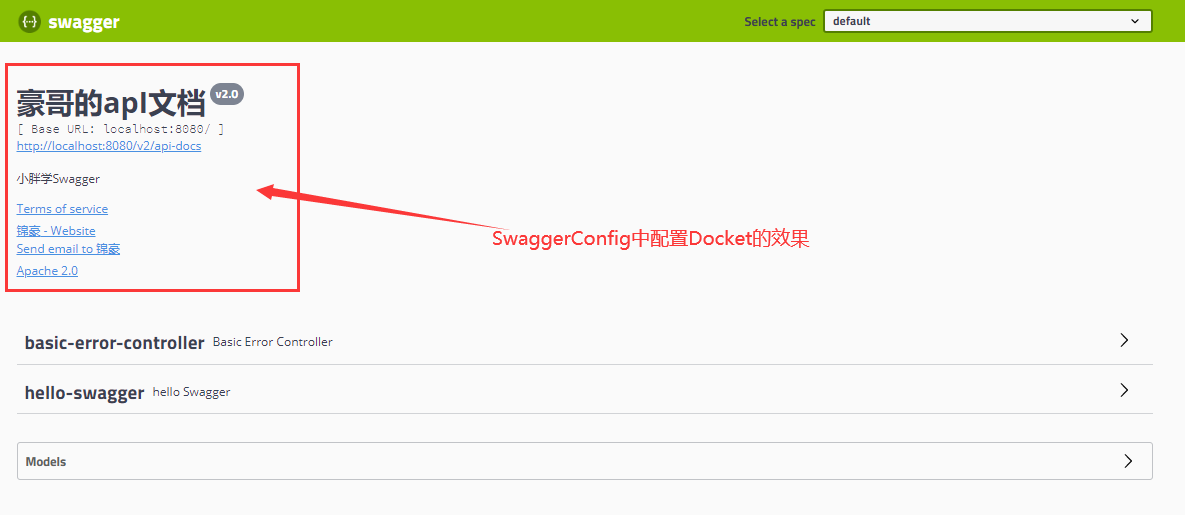
3、配置Swagger接口信息
@Bean
public Docket docket(){
return new Docket(DocumentationType.SWAGGER_2)
.apiInfo(apiInfo())
.select()
//RequestHandlerSelectors 配置要扫描接口的方式
//basePackage 指定要扫描的包
//any :扫描全部
//none :不扫描
//withClassAnnotation 扫描类上的注解,参数是一个注解反射对象
//withMethodAnnotation 扫描方法上的注解
.apis(RequestHandlerSelectors.basePackage("com.example.gitdemo.controller"))
//过滤需要扫描的路劲
.paths(PathSelectors.ant("/controller/*"))
.build();
}
根据这些可以配置扫描接口的信息
4、配置Swagger分组信息
.groupName("小胖")

同样的可以设置多个分组。只需要编写多个docket实例了
@Bean
public Docket docket1(){
return new Docket(DocumentationType.SWAGGER_2).groupName("锦豪");
}
@Bean
public Docket docket2(){
return new Docket(DocumentationType.SWAGGER_2).groupName("豪哥");
}

5、配置实体类
//只要我们的接口中,返回值存在实体类,它就会被扫描到Swagger中
@PostMapping("/user")
public User user(){
return new User();
}
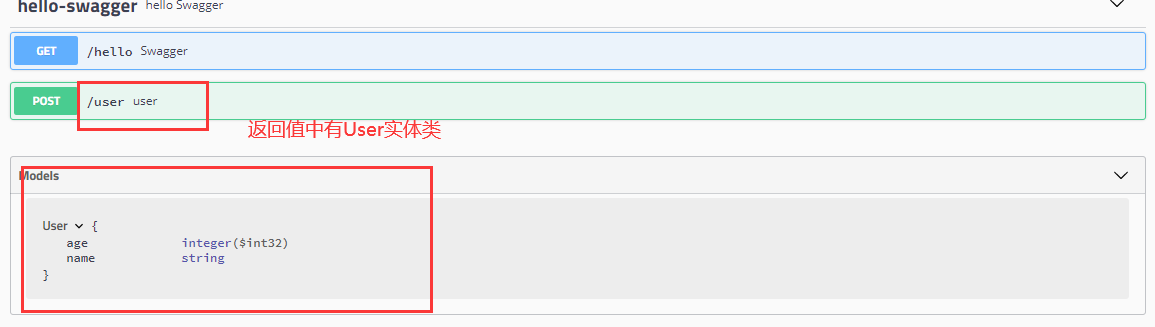
其中,还可以使用注解来解释实体类中的信息
package com.example.gitdemo.pojo;
import io.swagger.annotations.ApiModel;
import io.swagger.annotations.ApiModelProperty;
@ApiModel("用户实体类") //解释实体类的信息
public class User {
@ApiModelProperty("用户名") //解释实体类属性信息
public String name;
@ApiModelProperty("年龄")
public int age;
}