需求:
1.三个隐藏的按钮,在红色按钮底部
2.点击红色按钮时,底部三个隐藏按钮,就显示出来
显示时候有旋转+平移的动画
3.再次点击红色按钮,显示的三个按钮又隐藏
隐藏时候旋转+平移动画
文件和布局:
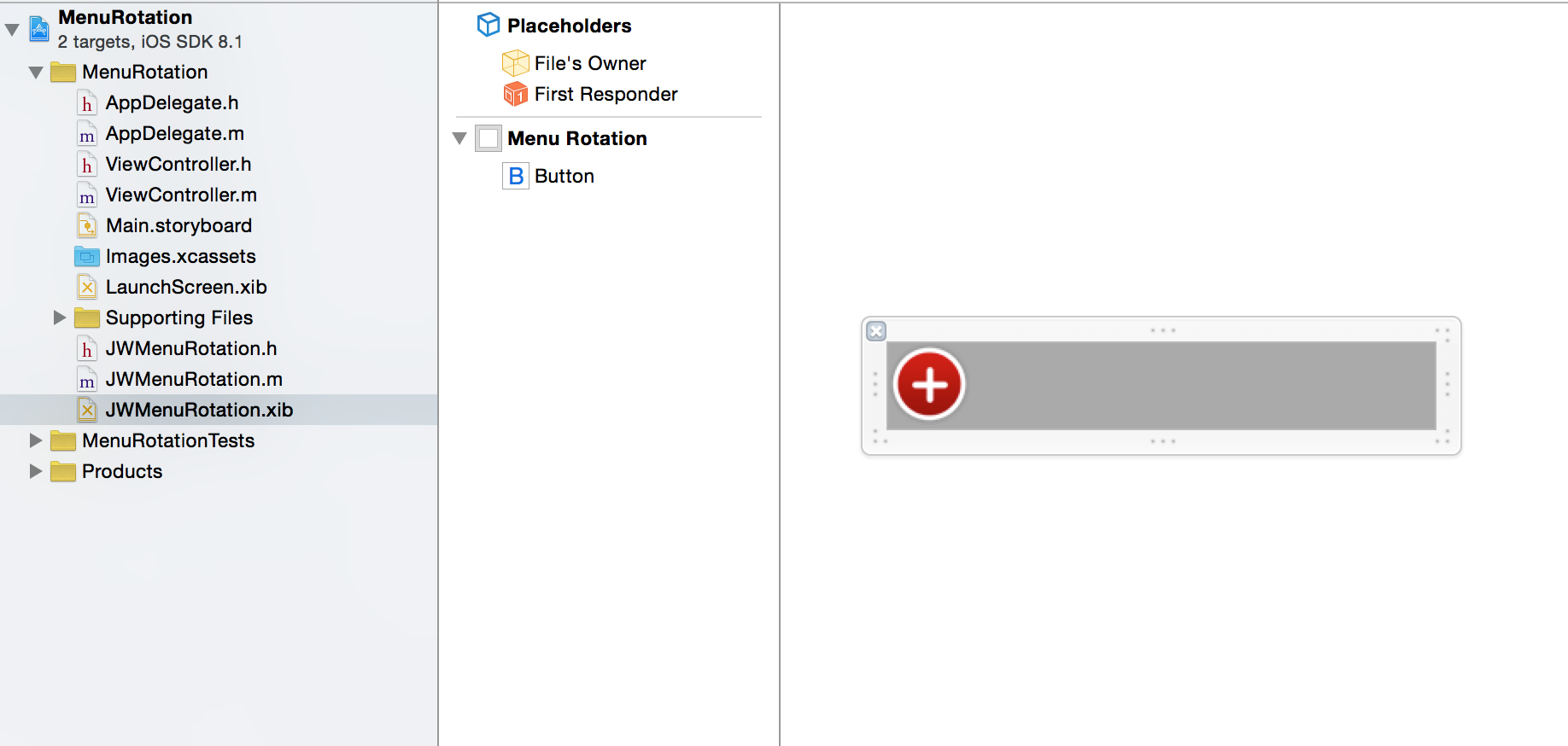
实现的代码:
1 // 2 // ViewController.m 3 // MenuRotation 4 // 5 // Created by xiaomoge on 15/1/7. 6 // Copyright (c) 2015年 xiaomoge. All rights reserved. 7 // 8 9 #import "ViewController.h" 10 #import "JWMenuRotation.h" 11 @interface ViewController () 12 13 @end 14 15 @implementation ViewController 16 17 - (void)viewDidLoad { 18 [super viewDidLoad]; 19 //添加自定义的view 20 JWMenuRotation *menu = [JWMenuRotation menuRotation]; 21 CGFloat menuW = self.view.frame.size.width; 22 CGFloat menuH = menu.bounds.size.height; 23 CGFloat menuX = 0; 24 CGFloat menuY = self.view.frame.size.height - menu.bounds.size.height; 25 menu.frame = CGRectMake(menuX, menuY, menuW, menuH); 26 [self.view addSubview:menu]; 27 } 28 29 @end
1 // 2 // JWMenuRotation.m 3 // MenuRotation 4 // 5 // Created by xiaomoge on 15/1/7. 6 // Copyright (c) 2015年 xiaomoge. All rights reserved. 7 // 8 9 #import "JWMenuRotation.h" 10 @interface JWMenuRotation () 11 //红色按钮 12 @property (weak, nonatomic) IBOutlet UIButton *mainBtn; 13 //隐藏的三个按钮 14 @property (nonatomic,strong) NSMutableArray *btnItems; 15 @end 16 17 @implementation JWMenuRotation 18 //懒加载 19 - (NSMutableArray *)btnItems { 20 if (!_btnItems) { 21 _btnItems = [NSMutableArray array]; 22 } 23 return _btnItems; 24 } 25 //如果对象是从xib/storybard加载的时候,就会调用这个方法 26 - (id)initWithCoder:(NSCoder *)aDecoder { 27 if (self = [super initWithCoder:aDecoder]) { 28 [self showBtnItems]; 29 } 30 return self; 31 } 32 //添加三个隐藏按钮 33 - (void)showBtnItems { 34 [self initBtnWithImg:@"menu_btn_call" tag:0]; 35 [self initBtnWithImg:@"menu_btn_cheyou" tag:1]; 36 [self initBtnWithImg:@"menu_btn_tixing" tag:2]; 37 } 38 //初始化一个按钮 39 - (void)initBtnWithImg:(NSString *)imgName tag:(NSInteger)tag { 40 UIButton *btn = [UIButton buttonWithType:UIButtonTypeCustom]; 41 [btn setBackgroundImage:[UIImage imageNamed:imgName] forState:UIControlStateNormal]; 42 btn.tag = tag; 43 [self.btnItems addObject:btn]; 44 [self addSubview:btn]; 45 } 46 //加载完view之后就会调用这个方法,设置隐藏按钮的frame 47 - (void)layoutSubviews { 48 [super layoutSubviews]; 49 //设置隐藏按钮的frame 50 CGRect btnBounds = CGRectMake(0, 0, 48, 48); 51 //遍历隐藏按钮 52 for (UIButton *btn in self.btnItems) { 53 btn.frame = btnBounds; 54 btn.center = self.mainBtn.center; 55 } 56 //把红色按钮置顶 57 [self bringSubviewToFront:self.mainBtn]; 58 } 59 //红色按钮点击事件 60 - (IBAction)mainBtnClick:(UIButton *)sender { 61 //获取红色按钮的形变初始状态 62 BOOL show = CGAffineTransformIsIdentity(self.mainBtn.transform); 63 //红色按钮的动画效果 64 [UIView animateWithDuration:5 animations:^{ 65 if (show) {//如果初始状态未改变,那么点击后旋转45度 66 self.mainBtn.transform = CGAffineTransformMakeRotation(M_PI_4); 67 }else {//否则恢复为原始状态 68 self.mainBtn.transform = CGAffineTransformIdentity; 69 } 70 }]; 71 //调用隐藏按钮的被点击后的响应事件 72 [self showBtnItems:show]; 73 } 74 //红色按钮被点击后隐藏按钮的响应事件 75 - (void)showBtnItems:(BOOL)show { 76 //按钮的间距 77 CGFloat margin = 90; 78 //遍历隐藏按钮 79 for (UIButton *btn in self.btnItems) { 80 //创建组动画 81 CAAnimationGroup *groupAni = [CAAnimationGroup animation]; 82 //组动画的时间 83 groupAni.duration = 5; 84 85 //重新设置按钮的中心位置 86 CGFloat btnCenterX = self.mainBtn.center.x + (btn.tag + 1) * margin; 87 CGFloat btnCenterY = self.mainBtn.center.y; 88 CGPoint position = CGPointMake(btnCenterX, btnCenterY); 89 90 //创建平移动画 91 CAKeyframeAnimation *positionAni = [CAKeyframeAnimation animationWithKeyPath:@"position"]; 92 //平移动画的路径 93 NSValue *val1 = [NSValue valueWithCGPoint:self.mainBtn.center]; 94 NSValue *val2 = [NSValue valueWithCGPoint:CGPointMake(btnCenterX * 0.5, btnCenterY)]; 95 NSValue *val3 = [NSValue valueWithCGPoint:CGPointMake(btnCenterX * 1.2, btnCenterY)]; 96 NSValue *val4 = [NSValue valueWithCGPoint:position]; 97 positionAni.values = @[val1,val2,val3,val4]; 98 //创建旋转动画 99 CAKeyframeAnimation *rotationAni = [CAKeyframeAnimation animationWithKeyPath:@"transform.rotation"]; 100 101 if (show) {//被点击后 102 rotationAni.values = @[@0,@(M_PI * 2),@(M_PI * 4),@(M_PI * 2)]; 103 btn.center = position; 104 }else {//点击被隐藏时 105 positionAni.values = @[val4,val3,val2,val1]; 106 btn.center = self.mainBtn.center; 107 rotationAni.values = @[@0,@(M_PI * 2),@0,@(-M_PI * 2)]; 108 } 109 //组动画中的动画数组 110 groupAni.animations = @[positionAni,rotationAni]; 111 //添加组动画到图层 112 [btn.layer addAnimation:groupAni forKey:Nil]; 113 } 114 } 115 //取得自定义的view 116 + (instancetype)menuRotation { 117 return [[[NSBundle mainBundle] loadNibNamed:@"JWMenuRotation" owner:Nil options:Nil] lastObject]; 118 } 119 @end
效果图:
点击前:
点击后: