示例布局和资源:
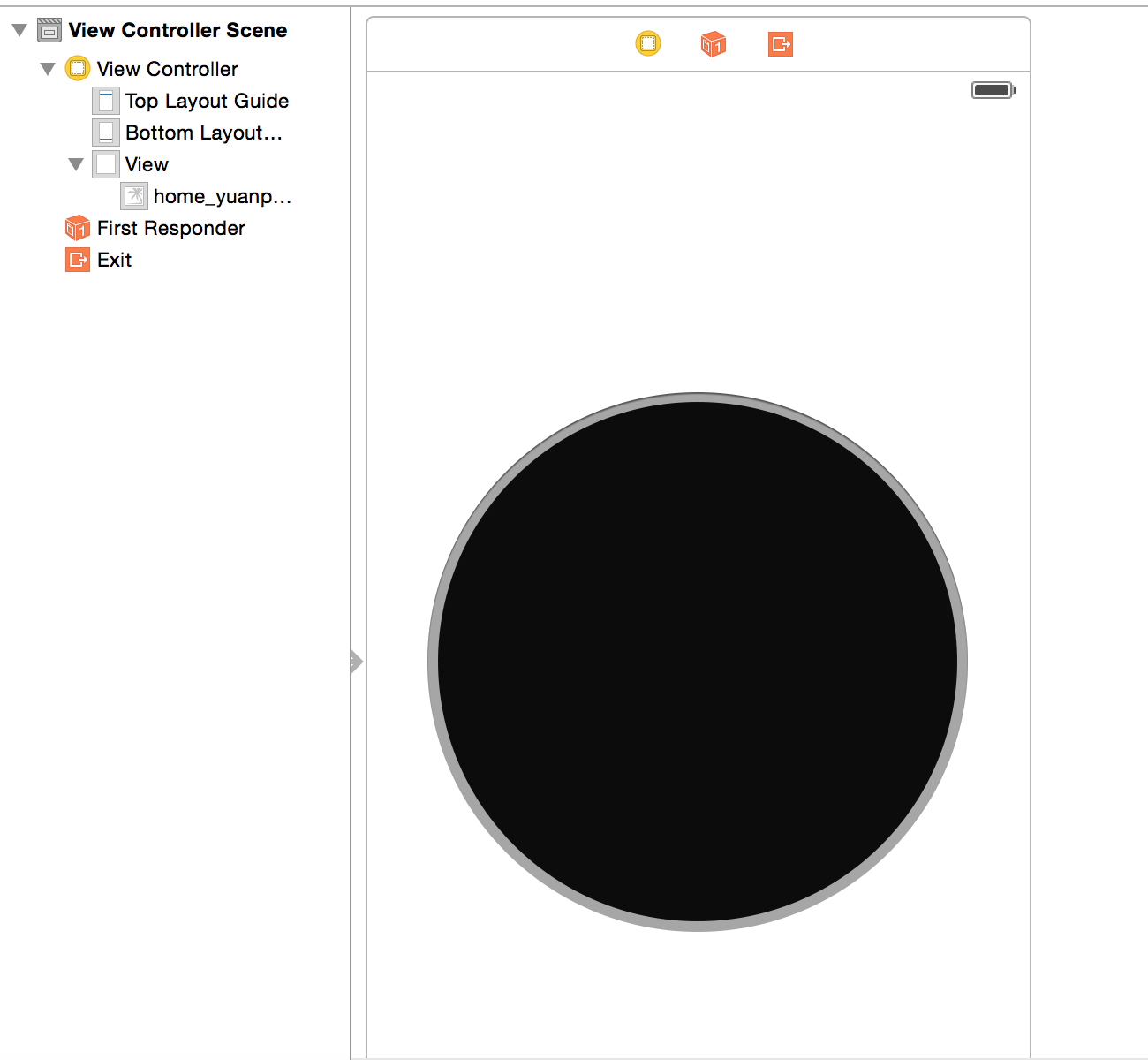
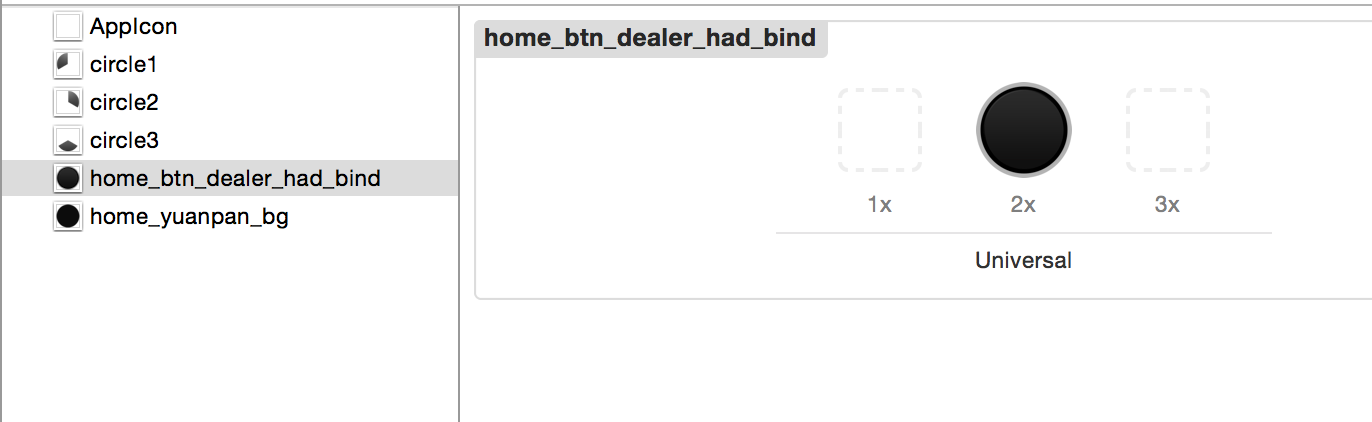
示例代码:
1 // 2 // ViewController.m 3 // CarsAnimation 4 // 5 // Created by xiaomoge on 15/1/6. 6 // Copyright (c) 2015年 xiaomoge. All rights reserved. 7 // 8 9 #import "ViewController.h" 10 11 @interface ViewController () 12 @property (weak, nonatomic) IBOutlet UIImageView *imgView; 13 14 @end 15 16 @implementation ViewController 17 18 - (void)viewDidLoad { 19 [super viewDidLoad]; 20 //添加三个扇形按钮 21 for (int i = 0; i < 3; i++) { 22 UIButton *btn = [UIButton buttonWithType:UIButtonTypeCustom]; 23 NSString *imgName = [NSString stringWithFormat:@"circle%d",i + 1]; 24 [btn setBackgroundImage:[UIImage imageNamed:imgName] forState:UIControlStateNormal]; 25 btn.frame = self.imgView.bounds; 26 [self.imgView addSubview:btn]; 27 } 28 //添加中心按钮 29 UIButton *centerBtn = [UIButton buttonWithType:UIButtonTypeCustom]; 30 [centerBtn setBackgroundImage:[UIImage imageNamed:@"home_btn_dealer_had_bind"] forState:UIControlStateNormal]; 31 centerBtn.frame = CGRectMake(0, 0, 112, 112); 32 centerBtn.center = self.imgView.center; 33 //注册中心按钮点击事件 34 [centerBtn addTarget:self action:@selector(centerClick) forControlEvents:UIControlEventTouchUpInside]; 35 [self.view addSubview:centerBtn]; 36 } 37 - (void)centerClick { 38 //取得当前的透明度 39 CGFloat currentAlpha = self.imgView.alpha; 40 if (currentAlpha == 1) { 41 self.imgView.alpha = 0; 42 }else { 43 self.imgView.alpha = 1; 44 } 45 //创建一个组动画 46 CAAnimationGroup *groupAni = [CAAnimationGroup animation]; 47 //创建一个透明度动画 48 CABasicAnimation *opacityAni = [CABasicAnimation animationWithKeyPath:@"opacity"]; 49 //创建一个缩放动画 50 CAKeyframeAnimation *scaleAni = [CAKeyframeAnimation animationWithKeyPath:@"transform.scale"]; 51 //旋转动画 52 CABasicAnimation *rotationAni = [CABasicAnimation animationWithKeyPath:@"transform.rotation"]; 53 54 if (currentAlpha == 1) {//当显示的时候 55 opacityAni.fromValue = @1;//透明度从1转到0 56 opacityAni.toValue = @0; 57 58 scaleAni.values = @[@1,@1.2,@0];//缩放先增大,后减小 59 rotationAni.fromValue = @0; 60 rotationAni.toValue = @(-M_PI_4);//旋转的角度从0到-45度,逆时针 61 }else {//当隐藏的时候 62 opacityAni.fromValue = @0;//透明度从1转到1 63 opacityAni.toValue = @1; 64 65 scaleAni.values = @[@0,@1.2,@1]; 66 rotationAni.fromValue = @(-M_PI_4);//旋转的角度 67 rotationAni.toValue = @0; 68 } 69 //动画的时间 70 groupAni.duration = 5; 71 //把透明度动画、缩放动画、旋转动画加到组动画中 72 groupAni.animations = @[opacityAni,scaleAni,rotationAni]; 73 //把组动画加到图层中 74 [self.imgView.layer addAnimation:groupAni forKey:Nil]; 75 } 76 @end