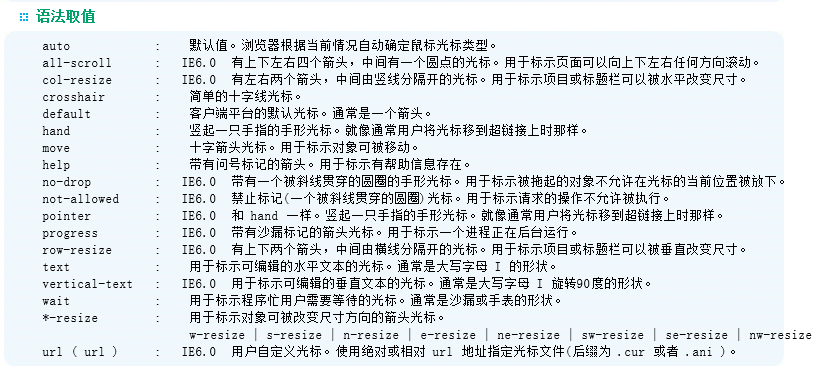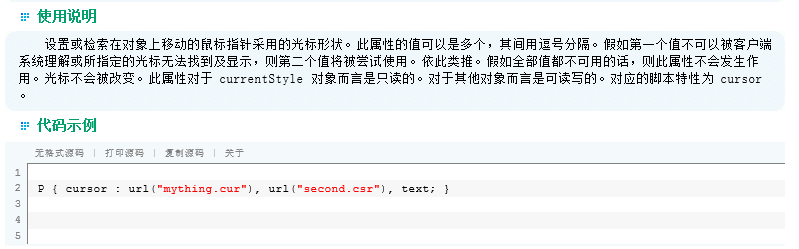Example:CSS鼠标手型效果 <a href="#" style="cursor:hand">CSS鼠标手型效果</a> Example:CSS鼠标手型效果 <a href="#" style="cursor:pointer">CSS鼠标手型效果</a> 注:pointer也是小手鼠标,建议大家用pointer,因为它可以兼容多种浏览器。 Example:CSS鼠标由系统自动给出效果 <a href="#" style="cursor:auto">CSS鼠标由系统自动给出效果</a> Example:CSS鼠标十字型 效果 <a href="#" style="cursor:crosshair">CSS鼠标十字型 效果</a> Example:CSS鼠标I字型效果 <a href="#" style="cursor:text">CSS鼠标I字形效果</a> Example:CSS鼠标等待效果 <a href="#" style="cursor:wait">CSS鼠标等待效果</a> Example:CSS鼠标默认效果 <a href="#" style="cursor:default">CSS鼠标默认效果</a> Example:CSS鼠标向右的箭头效果 <a href="#" style="cursor:e-resize">CSS鼠标向右的箭头效果</a> Example:CSS鼠标向右上箭头效果 <a href="#" style="cursor:ne-resize">CSS鼠标向右上箭头效果</a> Example:CSS鼠标向上箭头效果 <a href="#" style="cursor:n-resize">CSS鼠标向上箭头效果</a> Example:CSS鼠标向左上箭头效果 <a href="#" style="cursor:nw-resize">CSS鼠标向左上箭头效果</a> Example:CSS鼠标向左箭头效果 <a href="#" style="cursor:w-resize">CSS鼠标向左箭头效果</a> Example:CSS鼠标向坐下箭头效果 <a href="#" style="cursor:sw-resize">CSS鼠标向坐下箭头效果</a> Example:CSS鼠标向右下箭头效果 <a href="#" style="cursor:s-resize">CSS鼠标向右下箭头效果</a>
基本语法
cursor : auto | all-scroll | col-resize| crosshair | default | hand | move | help | no-drop | not-allowed | pointer | progress | row-resize | text | vertical-text | wait | *-resize | url ( url )