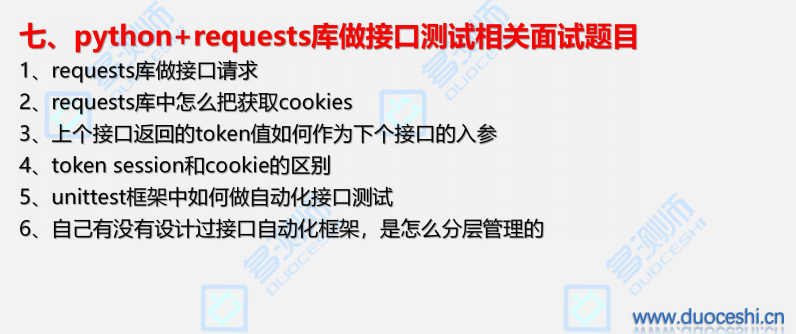查看我们request库是否存在

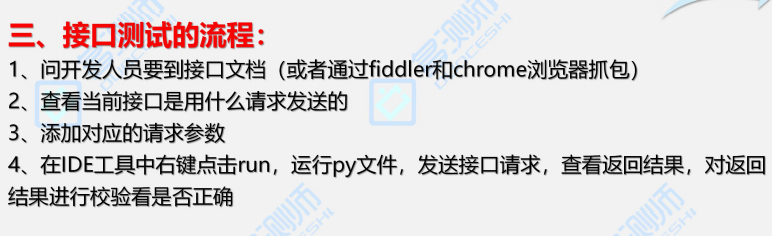
一、组建一个接口需要哪些参数
1、URL请求地址
2、当前接口的请求方式get /post
3、当前接口的请求类型
4、接口的入参
一、有哪些Python的第三方库可以用来做接口测试?
我们 selenium ? ===>ui自动化测试
Python做接口自动化库有哪些?
requests urllib urllib2 urllib3 httplib ==》Python当中 ( requests 最受欢迎的,而且是开源的)
HttpClient httpClient ==》Java当中用来做接口自动化的库
在python当中接口的请求方式有哪些:如下图:
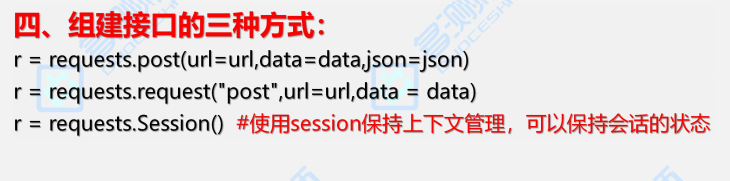
第一种:
rep =requests.get(参数)
rep =requests.post(参数)
第二种:
rep =requests.request(post,参数)
rep =requests.request(get,参数)
第三种:
session =requests.Session()#创建一个session对象,作用就是保持会话和关联
rep =session.get()
rep =session.post()
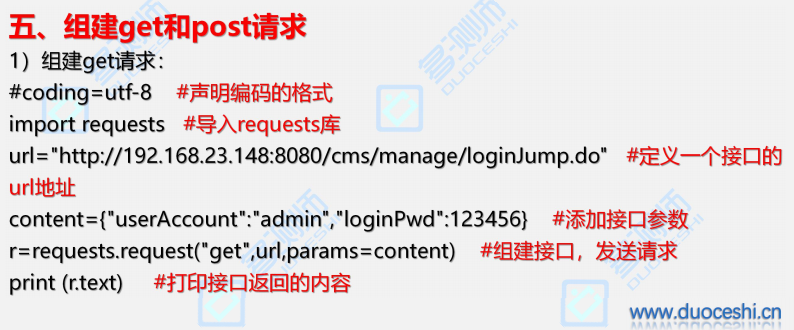
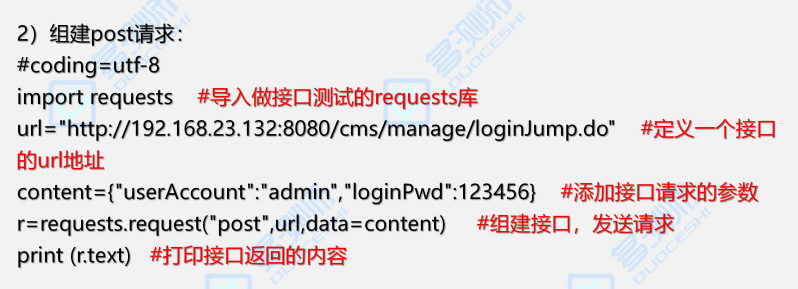
1、第一种方法:
rep =requests.get(参数)
rep =requests.post(参数)
1.1 post 请求
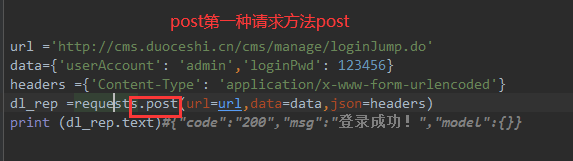
import requests
url ='http://cms.duoceshi.cn/cms/manage/loginJump.do'
data1={'userAccount':'admin','loginPwd': 123456}
headers1 ={'Content-Type':'application/x-www-form-urlencoded'}
dl_rep =requests.post(url=url,data=data1,json=headers1)
print (dl_rep.text)#{"code":"200","msg":"登录成功!","model":{}}
1.2 get请求

import requests
url ='http://cms.duoceshi.cn/cms/manage/loginJump.do'
data1={'userAccount':'admin','loginPwd': 123456}
headers1 ={'Content-Type':'application/x-www-form-urlencoded'}
dl_rep =requests.get(url=url,params=data1,json=headers1)
print (dl_rep.text)#{"code":"200","msg":"登录成功!","model":{}}
2、第二种方法:
2.1post方法
re=request.request(method="post",url=url,data=data1,json=headers1)
 import requests
import requests
url ='http://cms.duoceshi.cn/cms/manage/loginJump.do'
data1={'userAccount':'admin','loginPwd': 123456}
headers1 ={'Content-Type': 'application/x-www-form-urlencoded'}
dl_rep =requests.request(method="post",url=url,data=data1,json=headers1)
print (dl_rep.text)#{"code":"200","msg":"登录成功!","model":{}}
2.2get方法
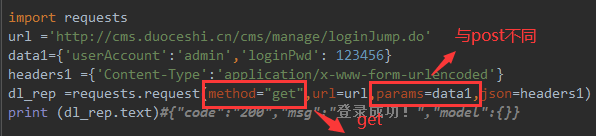
3、第三种方法:
使用session可以解决接口依赖关系
session= requests.Session() # 创建一session对象来保持上下接口的关联uerlist_rep=session.post(url=uerlist_url,data=uerlist_data,json=uerlist_headers)

import requests #到入 接口库
session= requests.Session() # 创建一session对象来保持上下接口的关联
class Cms_api:
def __init__(self):
pass
def cms_dl(self): #定义一个登录
url ='http://cms.duoceshi.cn/cms/manage/loginJump.do'
data={'userAccount': 'admin','loginPwd': 123456}
headers ={'Content-Type': 'application/x-www-form-urlencoded'}
# dl_rep=requests.post(url=url,data=data,json=headers)
dl_rep =session.post(url=url,data=data,json=headers)
print (dl_rep.text)#{"code":"200","msg":"登录成功!","model":{}}
def cms_yhgl(self): #定义一个用户管理接口
uerlist_url='http://cms.duoceshi.cn/cms/manage/queryUserList.do'
uerlist_data={'startCreateDate': '','endCreateDate': '','searchValue': '', 'page': 1}
uerlist_headers={'Content-Type': 'application/x-www-form-urlencoded'}
# uerlist_rep=requests.post(url=uerlist_url,data=uerlist_data,json=uerlist_headers)
uerlist_rep=session.post(url=uerlist_url,data=uerlist_data,json=uerlist_headers)
print (uerlist_rep.text) #{"code":"200","msg":"登录成功!","model":{}}
if __name__ == '__main__':
a=Cms_api()
a.cms_dl()
a.cms_yhgl()
==============================================================
通过cookie来进行接口依赖关系
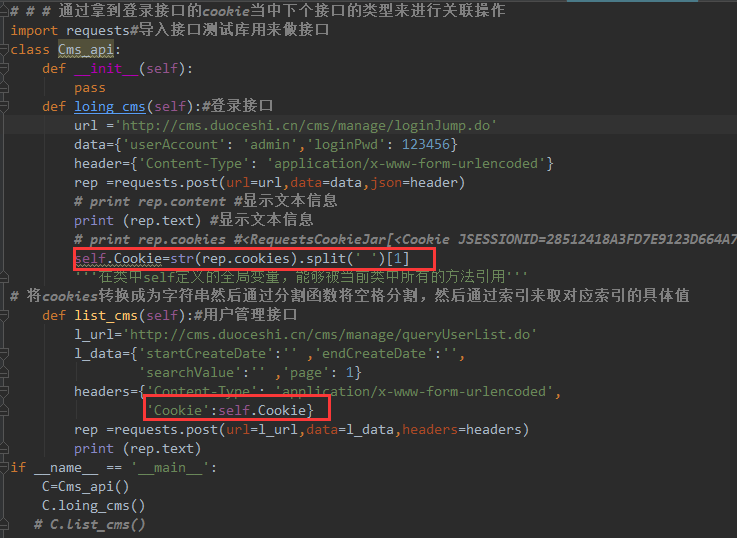
# # # 通过拿到登录接口的cookie当中下个接口的类型来进行关联操作
import requests#导入接口测试库用来做接口
class Cms_api:
def __init__(self):
pass
def loing_cms(self):#登录接口
url ='http://cms.duoceshi.cn/cms/manage/loginJump.do'
data={'userAccount': 'admin','loginPwd': 123456}
header={'Content-Type': 'application/x-www-form-urlencoded'}
rep =requests.post(url=url,data=data,json=header)
# print rep.content #显示文本信息
print (rep.text) #显示文本信息
# print rep.cookies #<RequestsCookieJar[<Cookie JSESSIONID=28512418A3FD7E9123D664A70AF9D2B5 for 192.168.254.129/cms/>]>
self.Cookie=str(rep.cookies).split(' ')[1]
'''在类中self定义的全局变量,能够被当前类中所有的方法引用'''
# 将cookies转换成为字符串然后通过分割函数将空格分割,然后通过索引来取对应索引的具体值
def list_cms(self):#用户管理接口
l_url='http://cms.duoceshi.cn/cms/manage/queryUserList.do'
l_data={'startCreateDate':'' ,'endCreateDate':'',
'searchValue':'' ,'page': 1}
headers={'Content-Type': 'application/x-www-form-urlencoded',
'Cookie':self.Cookie}
rep =requests.post(url=l_url,data=l_data,headers=headers)
print (rep.text)
if __name__ == '__main__':
C=Cms_api()
C.loing_cms()
# C.list_cms()
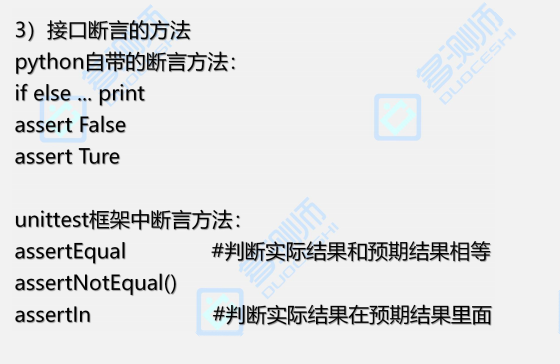
断言:if案例
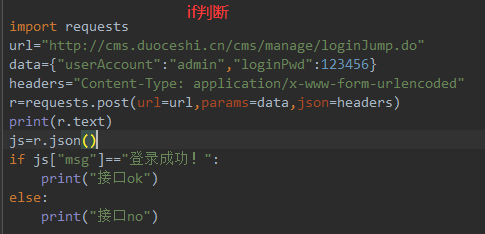
import requests
url="http://cms.duoceshi.cn/cms/manage/loginJump.do"
data={"userAccount":"admin","loginPwd":123456}
headers="Content-Type: application/x-www-form-urlencoded"
r=requests.post(url=url,params=data,json=headers)
print(r.text)
js=r.json()
if js["msg"]=="登录成功!":
print("接口ok")
else:
print("接口no")
2.assert断言
2.1assert成功断言

import requests
url="http://cms.duoceshi.cn/cms/manage/loginJump.do"
data={"userAccount":"admin","loginPwd":123456}
headers="Content-Type: application/x-www-form-urlencoded"
r=requests.post(url=url,params=data,json=headers)
print(r.text)
js=r.json()
assert js["msg"]=="登录成功!"
2.2assert失败断言

import requests
url="http://cms.duoceshi.cn/cms/manage/loginJump.do"
data={"userAccount":"admin","loginPwd":123456}
headers="Content-Type: application/x-www-form-urlencoded"
r=requests.post(url=url,params=data,json=headers)
print(r.text)
js=r.json()
assert js["msg"]=="登录成
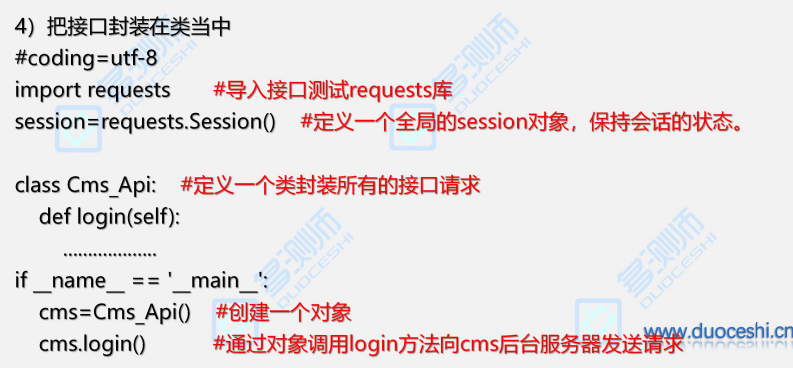
import requests
class Cms_api:
def __init__(self,url,data,headers):
self.url=url
self.data=data
self.headers=headers
def fun(self):
rep =requests.post(url=self.url,data=self.data,json=self.headers)
js=rep.json() #为了断言需要转换格式
return js
def fun1(self):
a=self.fun() #方法传递
assert a['msg']=="登录成功!" #断言方法
if a['msg']=="登录成功!": #断言方法
print('OK')
else:
print('NO')
if __name__ == '__main__':
Cms =Cms_api(url='http://cms.duoceshi.cn/cms/manage/loginJump.do',
data={'userAccount': 'admin','loginPwd': 123456},
headers={'Content-Type': 'application/x-www-form-urlencoded'})
Cms.fun1()
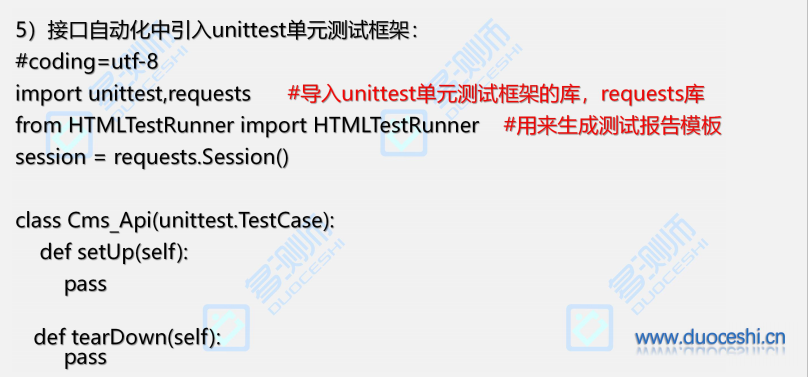
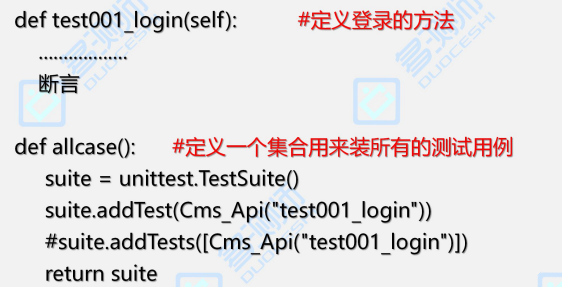

unittest做接口测试
import unittest #导入单元测试框架
import requests #导入接口库
import time
from requester.HTMLTestRunner3 import HTMLTestRunner#导入生成报告类
class Cms_api(unittest.TestCase): #定义一个类继承单元测试框架中的testcase类
@classmethod
def setUpClass(cls): # cls的类的方法
cls.session=requests.Session()#session是一个全局的变量作用是保持上下接口的会话和关联
@classmethod
def tearDownClass(cls):
print ('类的结束')
def setUp(self):
print ('方法的开始')
def test01(self): #定义一个用例 用例名称要用test
'''登录接口'''
url ='http://cms.duoceshi.cn/cms/manage/loginJump.do'
data={'userAccount': 'admin','loginPwd': 123456}
header={'Content-Type': 'application/x-www-form-urlencoded'}
# rep =requests.post(url=url,data=data,json=header)
rep =self.session.post(url=url,data=data,json=header)
print (rep.text) #打印登录接口的结果
def test02(self):#定义一个用例用户管理接口
urlist_url='http://cms.duoceshi.cn/cms/manage/queryUserList.do'
urlist_data={'startCreateDate':'', 'endCreateDate':''
,'searchValue':'', 'page': 1}
urlist_he={'Content-Type': 'application/x-www-form-urlencoded'}
ur_rep=self.session.post(url=urlist_url,data=urlist_data,json=urlist_he)
print (ur_rep.text) #打印用户管理接口的结果
def tearDown(self):
print ('方法的结束')
def urits(): #创建一个普通函数 作用是容器存放用例
us =unittest.TestSuite() #容器
us.addTest(Cms_api('test01')) #单个执行用例
#us.addTests([Cms_api('test01'),Cms_api('test02')])#执行多条
return us
if __name__ == '__main__':
# unittest.main() # 第一种方法调用所有
# r=unittest.TextTestRunner() #第二种方法,调用条件中的用例
# r.run(urits())
# start_dir = r'C:UsersAdministratorPycharmProjectsuntitled1
equester' #项目路径
# discover = unittest.defaultTestLoader.discover(start_dir=start_dir, pattern='request001*.py') # 中间* 是通配符
# runner = unittest.TextTestRunner()
# runner.run(discover) #三种方法
# runner.run(discover)
# # #四:自动化搜索+生成测试报告
start_dir = r'C:UsersAdministratorPycharmProjectsuntitled1
equester'
discover = unittest.defaultTestLoader.discover(start_dir=start_dir, pattern='request001*.py') # 中间* 是通配符
# 1.定义生成的测试报告的名称
path= r'C:UsersAdministratorPycharmProjectsuntitled1api'
# ##报告生成在我们当前路径,copy本地路径
now = time.strftime('%Y-%m-%d-%H-%M-%S')
filename = r'C:UsersAdministratorPycharmProjectsuntitled1
equester' + "\" + str(now) + 'api_report.html' ###.html'表示
# # print(filename)
f = open(filename, 'bw') # 以二进制的方式在...ui.html文件中写入报告模板和测试结果
# ##w 是写,b 是表示二进制方式写入,
runner = HTMLTestRunner(stream=f, title='接口自动化测试报告', description='用例执行情况如下:')
runner.run(discover)#
f.close() # 释放资源、关闭文件
得到的接口测试报告:


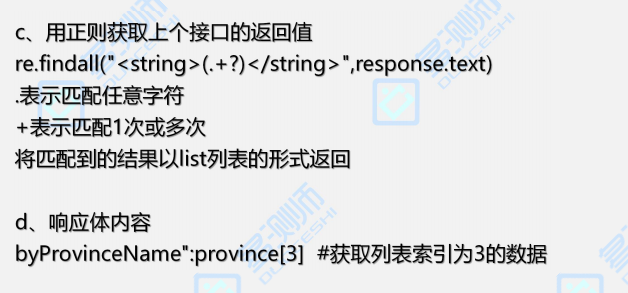
1、关联接口
通过正则去提取json内容
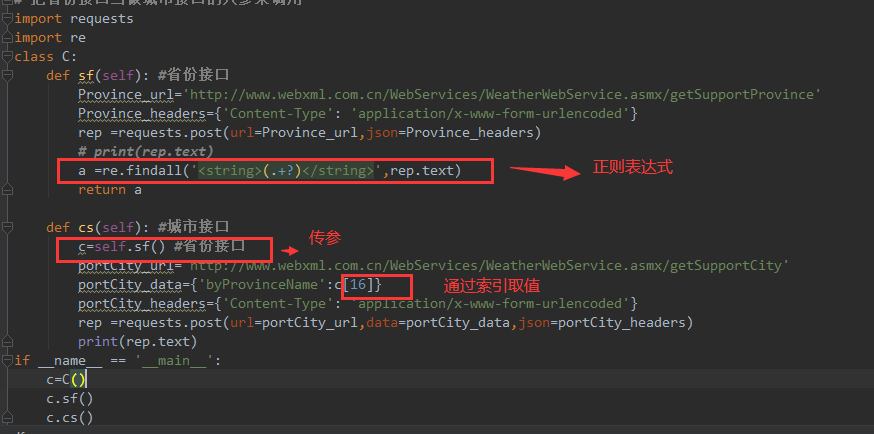
# 把省份接口当做城市接口的入参来调用
import requests
import re
class C:
def sf(self): #省份接口
Province_url='http://www.webxml.com.cn/WebServices/WeatherWebService.asmx/getSupportProvince'
Province_headers={'Content-Type': 'application/x-www-form-urlencoded'}
rep =requests.post(url=Province_url,json=Province_headers)
# print(rep.text)
a =re.findall('<string>(.+?)</string>',rep.text)
return a
def cs(self): #城市接口
c=self.sf() #省份接口
portCity_url='http://www.webxml.com.cn/WebServices/WeatherWebService.asmx/getSupportCity'
portCity_data={'byProvinceName':c[16]}
portCity_headers={'Content-Type': 'application/x-www-form-urlencoded'}
rep =requests.post(url=portCity_url,data=portCity_data,json=portCity_headers)
print(rep.text)
if __name__ == '__main__':
c=C()
# c.sf()
c.cs()