转载:https://www.cnblogs.com/chiweiming/p/9750621.html
1.首先确定project->Build Automatically是否勾选上:
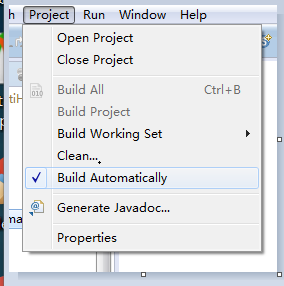
2.然后,再进行测试,能不能进行编译,如果还是不能,则进行手动编译:
project->clean
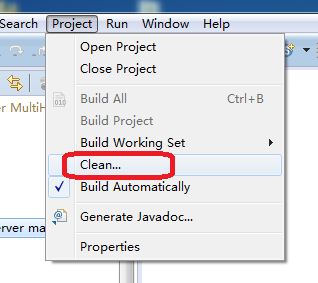
3.进入clean对话框,选择Clean projects selected below,然后选择OK
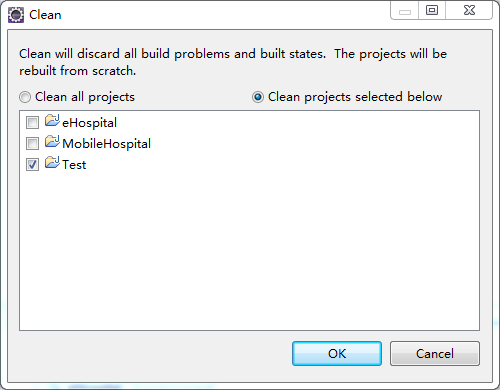
4.再次进行测试,如果还是不能编译,那就是项目设置出了问题。项目右键->properties->Java Build Path->Source
将Default output folder设置为Test/WebContent/WEB-INF/classes,点击OK。
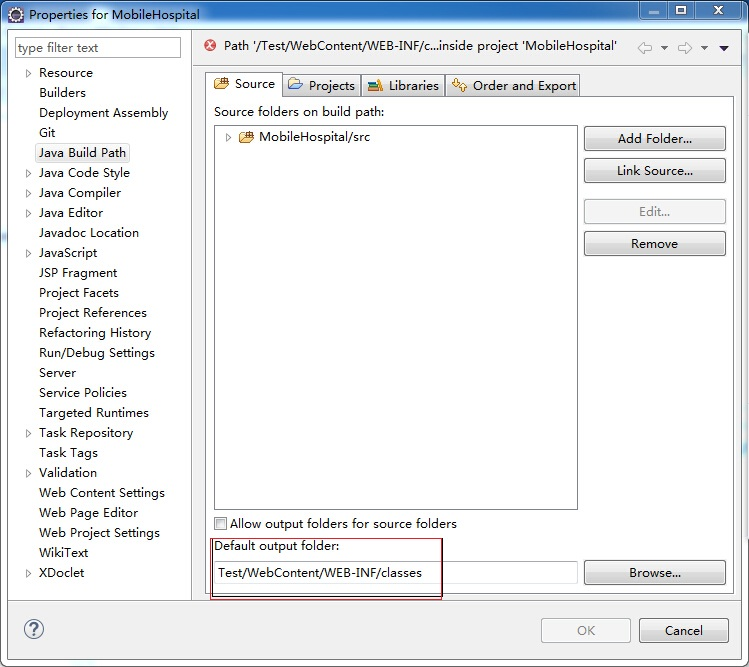
5.又再次的进行测试,如果还是不能编译,就检查项目有没有报错,如果报错了,修改掉错误。
6.再次进行测试,如果还是不能编译,就查看其引用的jar包是否报错,如果报错,就remove掉,重新添加即可!
以上几个方法,总有一款适合你!