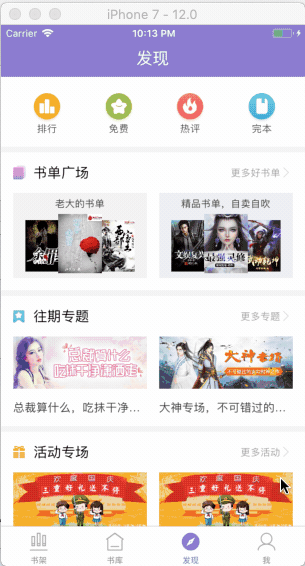这篇专题主要解决的问题有:
一、照片墙中图像数据未下载时,使用默认的占位图片
二、滑动时不加载图片,保持滑动的流畅性

合理高效的使用占位图片,是在用户和图像之前建立一层代理,用户不直接操作图片,而将所有与图片有关的操作放在代理对象当中。
贴一下ImageProxy的关键代码
#import "ImageProxcy.h" @implementation ImageProxcy
{
UIImage *realImage;
BOOL hasLoadImage;
} - (UIImage *) image { if (realImage == nil) { realImage = [[UIImage alloc] initWithContentOfFile:_filepath]; } return realImage; }
- (void)drawRect {
if (realImage == nil) {
// 此处可根据需要自定义绘制涂鸦
if (!hasLoadImage) {
[self image];
[self performSelectorInBackGround:@selector(forwardLoadingThread) withObject:nil];
hasLoadImage = YES;
}
}else {
[realImage drawInRect:rect];
}
}
- (void)forwardLoadingThread {
[self image];
[self performSelectorInBackground:@selector(setNeedsDisplay) withObject:nil];
}
@end
-drawRect方法中若没加载图片,则显示自定义涂鸦,否则直接显示加载过的图片
下面谈下如何实现滑动时不加载图片,保持滑动的流畅性?
以tableView为例:
cellForRowAtIndexpath:方法中,监听tableView的滑动状态
if (tableView.isDargging == NO && tableView.isDecelerating == NO) {
// tableView不滑动时,下载图片
IconDownloader *dwnloader = [[IconDownloader alloc] init];
[dwnloader startDownload:model.cover];
dwnloader.completionHandler = ^(UIImage *resultImg) {
[weakSelf setImage:resultImg indexPath:indexPath];
};
}
判定tableView停止拖拽及滑动时,下载图片,图片下载完成后,使用闭包回调设置相应cell的图片
- (void)setImage:(UIImage *)image indexPath:(NSIndexPath *)indexpath { NSArray *visibleCellPath = _mTableView.indexPathsForVisibleRows; if ([visibleCellPath containsObject:indexpath]) { NBookCell *cell = [_mTableView cellForRowAtIndexPath:indexpath]; cell.cover.image = image; } [imgCacheDic setObject:image forKey:indexpath]; }
闭包回调传入当前cell的indexpath,如果该cell仍然可见,则设置图片。
最终达到的效果是,滑动时显示placeHolder,停止滑动时则加载显示网络图片。