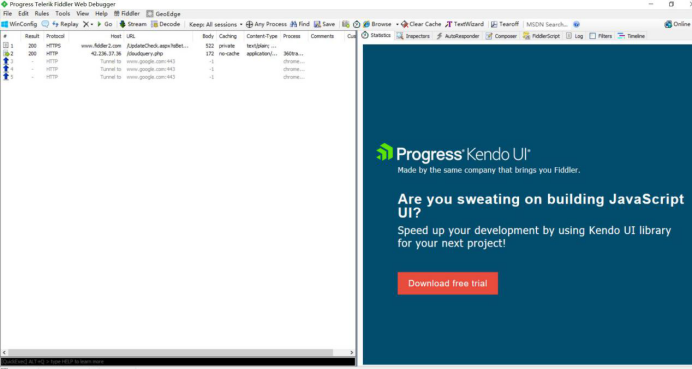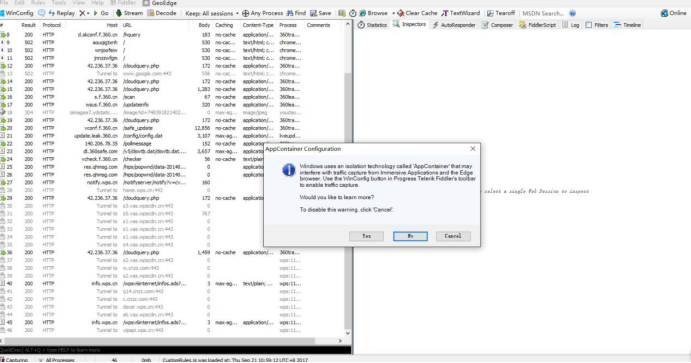
Windows使用一种被称为“AppContainer”的隔离技术,它可能会干扰lmmersive应用程序和Edge浏览器的流量捕捉。使用进度Telerik Fiddler的工具栏上的WinConfig按钮来启用流量捕获。
你想学更多吗?
禁用这个警告。点击“取消”
fiddler 4 设置代理:
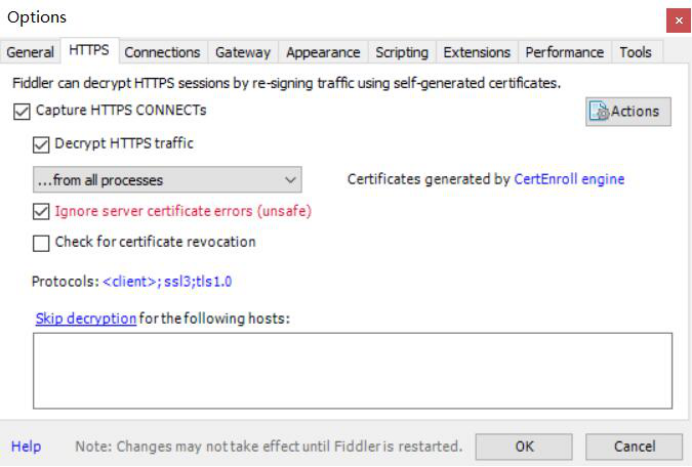
Capture HTTPS CONNECTs
捕捉HTTPS连接
Decrypt HTTPS traffic
解密HTTPS交通
from all processes
从所有进程
Ignore server certificate errors (unsafe)
忽略服务器证书错误(不安全)
Check for certificate revocation
检查证书撤销
Certificates generated by CertEnroll engine
由CertEnroll引擎产生的证书
Skip decryption for the following hosts
跳过对以下主机的解密
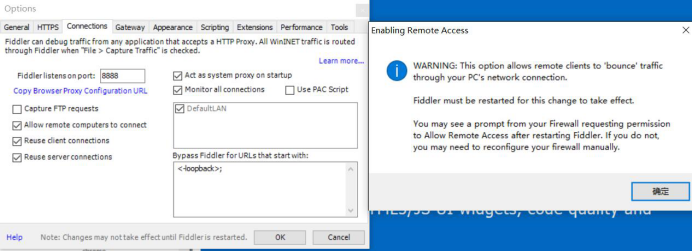
Allow remote computers to connect
允许远程计算机连接
WARNING : This option allows remote clients to ' bounce ' traffic through your PC's network connection. Fiddler must be restarted for this change to take effect.
You may see a prompt from your Firewall requesting permission to Allow Remote Access after restarting Fiddler. If you do not, you may need to reconfigure your firewall manually.
警告:此选项允许远程客户通过PC的网络连接“反弹”流量。必须重新启动Fiddler以使此更改生效。您可能会看到一个提示从防火墙请求许可,允许远程访问后重新启动提琴手。如果您不这样做,您可能需要手动重新配置您的防火墙。
我们在刚开始进入Fildder的界面上,上网就可以看到我们的http请求了。