查看Jenkins官网最新稳定版:
https://pkg.jenkins.io/redhat-stable/
root用户下:
-
下载依赖
sudo wget -O /etc/yum.repos.d/jenkins.repo https://pkg.jenkins.io/redhat-stable/jenkins.repo -
导入秘钥
sudo rpm --import https://pkg.jenkins.io/redhat-stable/jenkins.io.key -
安装jenkins
yum install jenkins -
[root@localhost ~]# wget -O /etc/yum.repos.d/jenkins.repo http://pkg.jenkins.io/redhat-stable/jenkins.repo --2019-05-01 16:53:22-- http://pkg.jenkins.io/redhat-stable/jenkins.repo 正在解析主机 pkg.jenkins.io (pkg.jenkins.io)... 52.202.51.185 正在连接 pkg.jenkins.io (pkg.jenkins.io)|52.202.51.185|:80... 已连接。 已发出 HTTP 请求,正在等待回应... 200 OK 长度:85 正在保存至: “/etc/yum.repos.d/jenkins.repo” 100%[===================================================>] 85 --.-K/s 用时 0s 2019-05-01 16:53:23 (22.6 MB/s) - 已保存 “/etc/yum.repos.d/jenkins.repo” [85/85]) [root@localhost ~]# rpm --import http://pkg.jenkins.io/redhat-stable/jenkins.io.key [root@localhost ~]# yum install jenkins 已加载插件:fastestmirror Loading mirror speeds from cached hostfile - base: mirrors.nwsuaf.edu.cn - epel: mirrors.tuna.tsinghua.edu.cn - extras: centos.ustc.edu.cn - updates: centos.ustc.edu.cn 正在解决依赖关系 --> 正在检查事务 ---> 软件包 jenkins.noarch.0.2.164.2-1.1 将被 安装 --> 解决依赖关系完成 依赖关系解决 ============================================================================= # Package 架构 版本 源 大小 正在安装: jenkins noarch 2.164.2-1.1 jenkins 74 M ============================================================================ 安装 1 软件包 总下载量:74 M 安装大小:74 M Is this ok [y/d/N]: y Downloading packages: jenkins-2.164.2-1.1.noarch.rpm | 74 MB 00:00:21 Running transaction check Running transaction test Transaction test succeeded Running transaction 正在安装 : jenkins-2.164.2-1.1.noarch 1/1 验证中 : jenkins-2.164.2-1.1.noarch 1/1 已安装: jenkins.noarch 0:2.164.2-1.1 完毕! ------ -
配置jenkins的端口以及修改用户为root:
[root@localhost ~]# vi /etc/sysconfig/jenkins
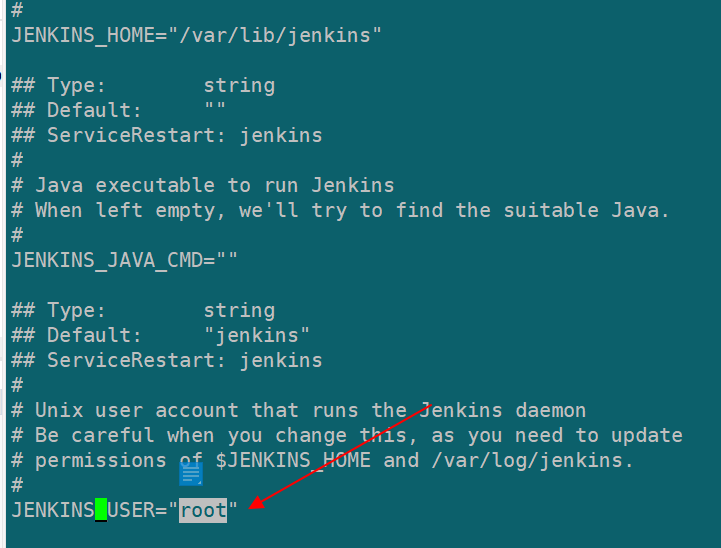
-
配置jenkins的java路径
[root@localhost ~]# vi /etc/init.d/jenkins
找到 candidates,里面加入你本机的实际java路径
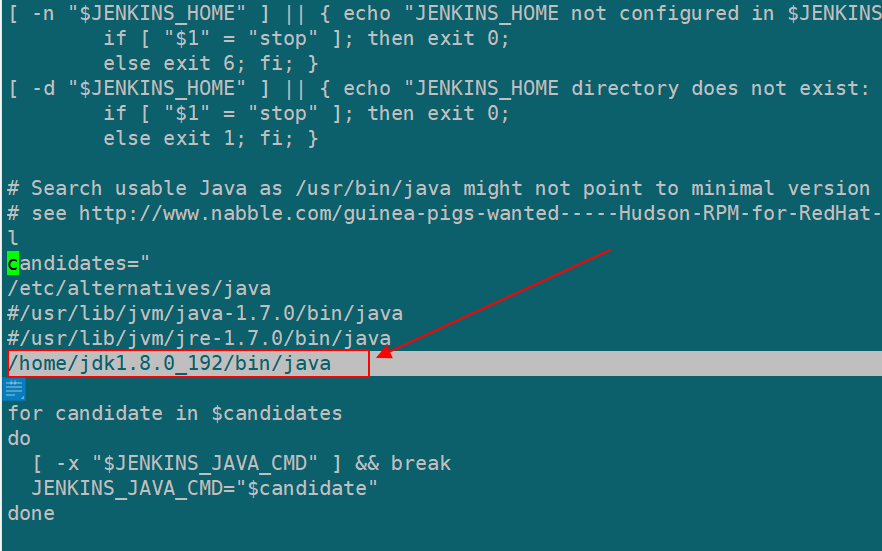
-
启动jenkins
[root@localhost ~]# systemctl enable jenkins.service [root@localhost ~]# systemctl daemon-reload [root@localhost ~]# systemctl start jenkins.service