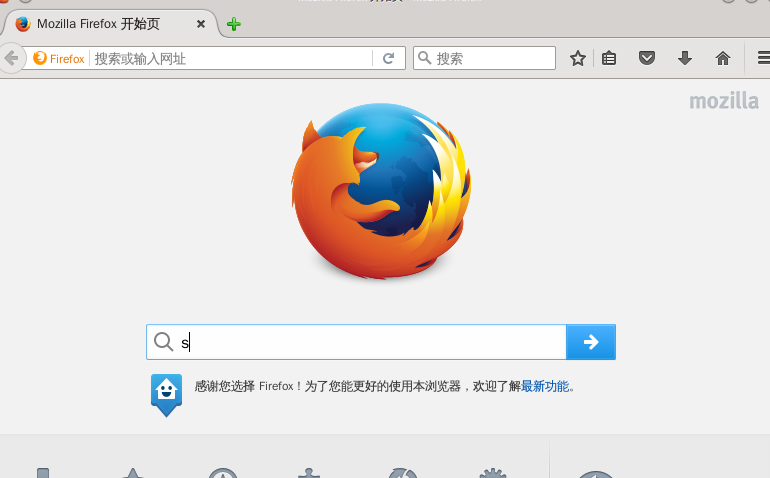对于firefox,中文还是看着顺眼,为了自己的顺心。动起手来,自力更生,丰衣足食!
01、确定Linux的firefox版本
firefox -v
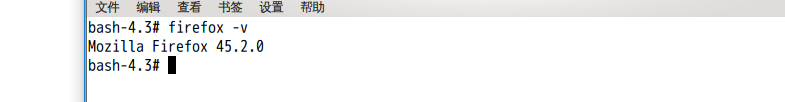
02、下载对应版本的中文语言包
http://ftp.mozilla.org/pub/firefox/releases ###版本选择
###如firefox 45.2.0
http://ftp.mozilla.org/pub/firefox/releases/45.2.0esr/linux-x86_64/xpi/
zh-CN.xpi ###简体中文
03、安装中文插件zh-CN
01、将下载的zh-CN.xpi拖拽到firefox页面,install
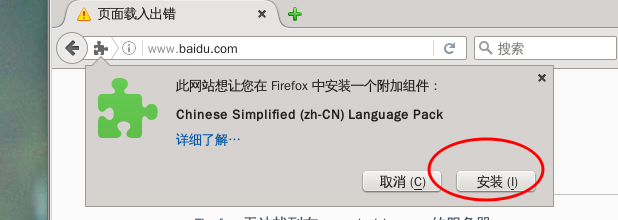
02、在输入框about:config
useragent.locale
zh-CN
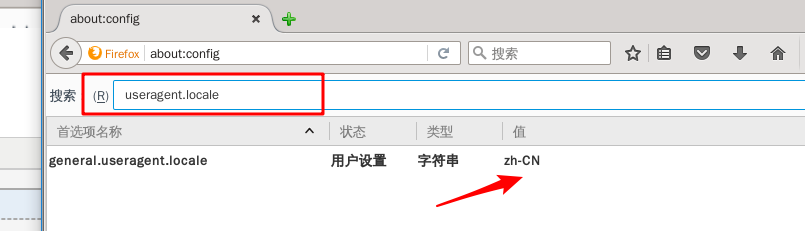
03、重启下firefox