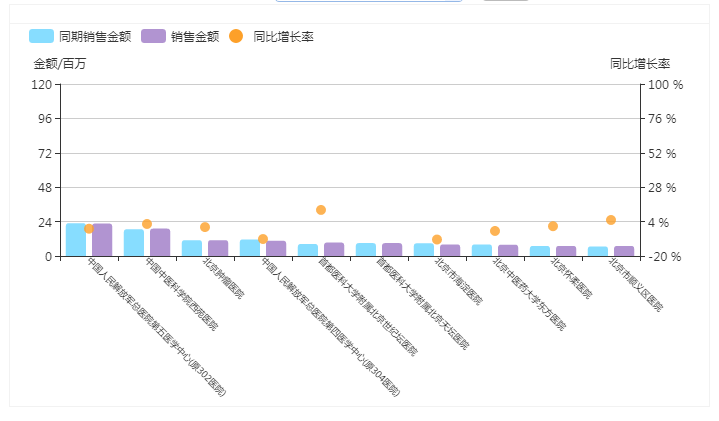解决echarts柱状图横轴文字显示不全
在使用echarts图表框架开发的过程中,当柱状图底部X轴文字过长时,将会出现文字显示不全的问题。
解决代码演示:
1 <!-- 为ECharts准备一个具备大小(宽高)的Dom --> 2 <div id='${id}' style="${width}px;height:${height}px"></div> 3 4 <script type="text/javascript"> 5 var dom = document.getElementById('${id}'); 6 var myChart = echarts.init(dom,'macarons'); 7 var app = {}; 8 9 10 11 var option = { 12 tooltip: { 13 trigger: 'axis', 14 axisPointer: { 15 type: 'cross', 16 crossStyle: { 17 color: '#999' 18 }, 19 label:{ 20 default: 2 21 } 22 } 23 }, 24 toolbox: { 25 feature: { 26 // dataView: {show: true, readOnly: false}, 27 //magicType: {show: true, type: ['line', 'bar']}, 28 //restore: {show: true}, 29 //saveAsImage: {show: true} 30 }, 31 right:'3%' 32 }, 33 legend: { 34 left:'2%', 35 data:['同期销售金额','销售金额','同比增长率'] 36 }, 37 grid: { // 控制图的大小,调整下面这些值就可以, 38 x: 50,//控制x轴文字与底部的距离 39 y2: 150 // y2可以控制倾斜的文字狱最右边的距离,放置倾斜的文字超过显示区域 40 }, 41 xAxis: [ 42 { 43 type: 'category', 44 data: ${cpx},//['CPS','LS','MD','TD','其他'], 45 axisPointer: { 46 type: 'shadow' 47 }, 48 axisLabel:{ 49 interval:0, 50 rotate:-45,//倾斜度 -90 至 90 默认为0 51 margin:2, 52 textStyle:{ 53 54 fontSize: 9,//横轴字体大小 55 color:"#000000" 56 } 57 } 58 } 59 ], 60 yAxis: [ 61 { 62 type: 'value', 63 name: '金额/百万', 64 min: 0, 65 max: 20, 66 interval: 4, 67 splitLine:{show: true}, 68 axisLabel: { 69 formatter: '{value}' 70 } 71 }, 72 { 73 type: 'value', 74 name: '同比增长率', 75 min: -20, 76 max: 100, 77 interval: 24, 78 splitLine:{show: true}, 79 axisLabel: { 80 formatter: '{value} %' 81 } 82 } 83 ], 84 series: [ 85 { 86 name:'同期销售金额', 87 type:'bar', 88 itemStyle:{ 89 normal:{ 90 color:'#7BC9EA', 91 barBorderRadius: [3, 3, 0, 0], 92 }, 93 //柱形图圆角,鼠标移上去效果,如果只是一个数字则说明四个参数全部设置为那么多 94 emphasis: { 95 barBorderRadius: 30 96 } 97 98 }, 99 data:${xsmb} 100 101 }, 102 { 103 name:'销售金额', 104 type:'bar', 105 itemStyle:{ 106 normal:{ 107 color:'#B194D1', 108 barBorderRadius: [3, 3, 0, 0], 109 } 110 }, 111 112 data:${xsdc} 113 }, 114 { 115 name:'同比增长率', 116 type:'scatter', 117 yAxisIndex: 1, 118 itemStyle:{ 119 normal:{ 120 color:'#FDA029' 121 122 } 123 }, 124 data:${dc} // #FF7256 125 } 126 ] 127 }; 128 129 myChart.setOption(option); 130 </script>
效果