当Canvas.RenderMode为Screen Space-Overlay时
利用WorldToScreenPoint(worldPos)将物体的世界坐标转换成屏幕坐标,实时更新UI的坐标:
using UnityEngine; using System.Collections; public class FollowWorldObj : MonoBehaviour { [SerializeField] GameObject worldPos;//3D物体(人物) [SerializeField] RectTransform rectTrans;//UI元素(如:血条等) public Vector2 offset;//偏移量 // Update is called once per frame void Update () { Vector2 screenPos=Camera.main.WorldToScreenPoint(worldPos.transform.position); rectTrans.position = screenPos + offset; } }
当Canvas.RenderMode为Screen Space-Camera时
利用RectTransformUtility.ScreenPointToLocalPointInRectangle换算出UI元素在Canvas的2D坐标:
using UnityEngine; using System.Collections; using UnityEngine.EventSystems; public class UI_FollowObj : MonoBehaviour { [SerializeField] Camera UI_Camera;//UI相机 [SerializeField] RectTransform image;//UI元素 [SerializeField] GameObject obj;//3D物体 [SerializeField] Canvas ui_Canvas; // Update is called once per frame void Update () { UpdateNamePosition(); } /// <summary> /// 更新image位置 /// </summary> void UpdateNamePosition() { Vector2 mouseDown = Camera.main.WorldToScreenPoint(obj.transform.position); Vector2 mouseUGUIPos = new Vector2(); bool isRect = RectTransformUtility.ScreenPointToLocalPointInRectangle(ui_Canvas.transform as RectTransform, mouseDown, UI_Camera, out mouseUGUIPos); if (isRect) { image.anchoredPosition = mouseUGUIPos; } } }
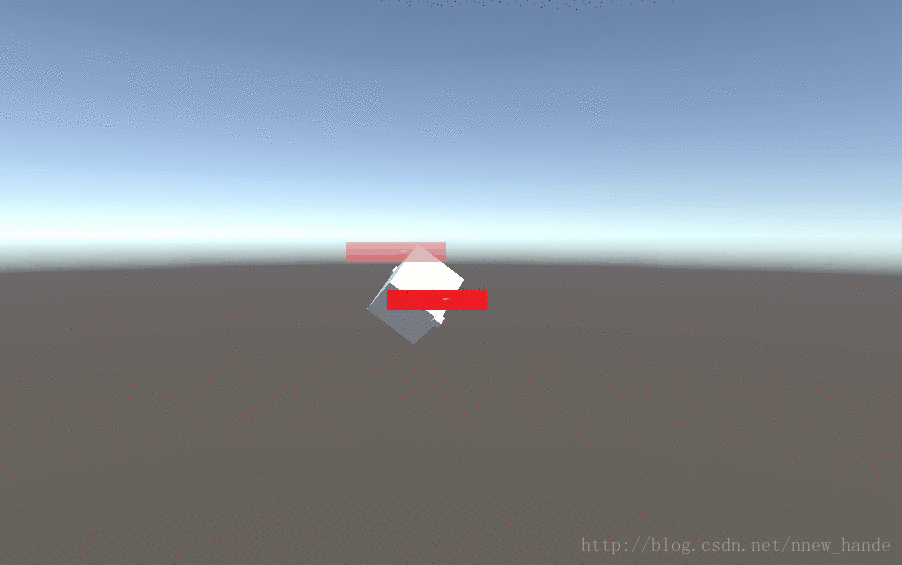
转载自(侵删):https://blog.csdn.net/nnew_hande/article/details/78501309
这里着重强调一下RectTransformUtility.ScreenPointToLocalPointInRectangle这个方法:场景->屏幕->UI,所以当场景中的UI是相机模式的UI时,这个方法起到了转换作用