昨日内容回顾
flask和django对比
flask和django本质是一样的,都是web框架。
但是django自带了一些组件,flask虽然自带的组件比较少,但是它有很多的第三方插件。
那么在什么情况下,使用flask呢?
比如让flask写一个大型项目,它需要很多第三方插件。
那么堆着堆着,就和django一样了!
总结:
如果一个项目需要的插件比较少,可以使用flask。
如果需要的插件比较多,使用django更加方便。
flask知识点
装饰器
在flask中,装饰器用的是比较多的。看下面一段代码
from flask import Flask app = Flask(__name__) @app.route('/index') def index(): return 'index' if __name__ == '__main__': app.run()
现在有一个装饰器函数xxx,如果需要在每次请求index页面时,做一些操作。
那么装饰器,应该加在哪里呢?
这样?
@xxx @app.route('/index')
还是这样呢?
@app.route('/index') @xxx
答案是,必须在@app.route('/index')下面才行。为什么呢?
因为如果加在@app.route上面,那么执行@xxx之后,那么就直接走视图函数了。已经没有意义了!
而如果在@app.route下面,那么执行到路由后,就会先执行@xxx,再执行视图函数!
装饰器的顺序
看下面一段代码,index视图函数,加了一个装饰器xxxx

from flask import Flask app = Flask(__name__) def xxxx(func): def inner(*args,**kwargs): print('before') return func(*args,**kwargs) return inner @app.route('/index') @xxxx def index(): return 'index' if __name__ == '__main__': app.run()
启动程序,访问首页
http://127.0.0.1:5000/index
查看Pycharm控制台输出: before
如果再加视图函数home,并应用xxxx装饰器

from flask import Flask app = Flask(__name__) def xxxx(func): def inner(*args,**kwargs): print('before') return func(*args,**kwargs) return inner @app.route('/index') @xxxx def index(): return 'index' @app.route('/home') @xxxx def home(): return 'home' if __name__ == '__main__': app.run()
启动之后,会直接报错
AssertionError: View function mapping is overwriting an existing endpoint function: inner
为什么呢?由于代码是从上至下执行的。视图函数执行xxxx装饰器之后,使用__name__方法获取函数名时,名字是inner
那么因此执行到home时,函数名也是inner。那么flask就会抛出异常,inner函数重复了!
如何解决呢?使用functools就可以了!它会保留原函数信息,包括函数名!

from flask import Flask import functools app = Flask(__name__) def xxxx(func): @functools.wraps(func) def inner(*args,**kwargs): print('before') return func(*args,**kwargs) return inner @app.route('/index') @xxxx def index(): return 'index' @app.route('/home') @xxxx def home(): return 'home' if __name__ == '__main__': app.run()
再次执行,就不会报错了。
因此,以后为了装饰器不出问题,一定要加functools
before_request/after_request
看下面的代码,b1和b2谁会先执行?

# import pymysql # from DBUtils.PooledDB import PooledDB, SharedDBConnection # POOL = PooledDB( # creator=pymysql, # 使用链接数据库的模块 # maxconnections=6, # 连接池允许的最大连接数,0和None表示不限制连接数 # mincached=2, # 初始化时,链接池中至少创建的空闲的链接,0表示不创建 # maxcached=5, # 链接池中最多闲置的链接,0和None不限制 # maxshared=3, # 链接池中最多共享的链接数量,0和None表示全部共享。PS: 无用,因为pymysql和MySQLdb等模块的 threadsafety都为1,所有值无论设置为多少,_maxcached永远为0,所以永远是所有链接都共享。 # blocking=True, # 连接池中如果没有可用连接后,是否阻塞等待。True,等待;False,不等待然后报错 # maxusage=None, # 一个链接最多被重复使用的次数,None表示无限制 # setsession=[], # 开始会话前执行的命令列表。如:["set datestyle to ...", "set time zone ..."] # ping=0, # # ping MySQL服务端,检查是否服务可用。# 如:0 = None = never, 1 = default = whenever it is requested, 2 = when a cursor is created, 4 = when a query is executed, 7 = always # host='127.0.0.1', # port=3306, # user='root', # password='123', # database='pooldb', # charset='utf8' # ) ''' 1.Flask路由 1.endpoint="user" # 反向url地址 2.url_address = url_for("user") 3.methods = ["GET","POST"] # 允许请求进入视图函数的方式 4.redirect_to # 在进入视图函数之前重定向 5./index/<nid> # 动态参数路由 <int:nid> def index(nid) 6.strict_slashes # 是否严格要求路由地址 / 7.defaults={"nid":1} # def index(nid) 2.Flask初始化配置(实例化): 1.template_folder # 指定模板路径 2.static_url_path # 指定静态文件目录的URL地址 3.static_folder # 指定静态文件目录路径 3.Flask对象配置 1.DEBUG #开发模式的调试功能 True False 2.app.config.from_object(class) # 通过对象的方式导入配置 3.secret_key # 开启session功能的时候需要添加的配置 4.Blueprint 1.将功能和主程序分离,注册 2.bl = Blueprint("dongdong",__name__) 3.注册 register_blueprint(bl) 5.send_file jsonify 1.send_file # 打开并返回文件 content-type:文件类型 2.jsonify # 将一个字符串 转为JSON格式 加入 content-type:application/json 头 6.特殊的装饰器: 1.before_request # 在请求进入视图函数之前执行的函数(登录认证) 2.after_request # 在请求响应回浏览器之前执行的函数 3.before_first_request # 在第一次请求进入视图函数之前执行的函数 4.errorheader(404) # 当遇到此类错误响应的时候(自定义错误页面) 7.flash 1.flash("msg","tag") # 闪现存储 2.get_flashed_messages(category_filter=["tag"]) # 闪现取值 只要用到了get_flashed_messages就一定清空flash 1.DButils 数据库连接池 创建连接池同时创建连接 用到连接时从连接池中抽取一个连接 释放连接时将连接放回连接池中 节省与mysql的通讯次数和时长 2.Websocket 通讯协议 Web + socket QQ 即时通讯软件 97 初期轮询: QQ 联众 软件不断的循环访问服务器问它有没有给我发送的消息 优点:响应及时 缺点:浪费CPU资源,浪费带宽 长轮询: 当客户端发起询问,服务器说你等着1分钟之后,你再来问我 断开再次发起连接,服务器帮你轮询 优点:响应及时 缺点:用户一旦形成规模,服务器消耗是致命的 新的协议 websocket 规定了一个数据格式 收发数据 该收就收 该发就发 3.群聊 4.私聊 ''' # from flask import Flask,request,redirect,session # # app = Flask(__name__) # app.secret_key = "DragonFire" # # # @app.before_request # def is_login(): # 判断是否登录 # # 白名单设置,判断为登录页面时 # if request.path == "/login": # # 跳过处理 # return None # # 判断session是不存在时 # if not session.get("user"): # # 重定向到登录页面 # return redirect("/login") # # @app.after_request # def foot_log(environ): # 记录访问日志 # print(environ) # 响应信息 # # 判断请求路径不是登录页面 # if request.path != "/login": # # 打印访问路径 # print("有客人访问了",request.path) # # return environ # # @app.route("/login",methods=["POST","GET"]) # def login(): # if request.method == "GET": # return "Login" # # user = request.form["username"] # form表单获取 # pwd = request.form["password"] # form表单获取 # # 判断form表示数据和 后台数据库匹配 # # models.UserInfo.objects.filter(username=user,password=pwd).first() # if user == 'xiao' and pwd == '123': # # 设置session # session["user"] = user # # 跳转首页 # return redirect("/index") # # # @app.route("/index") # def index(): # return "Index" # # @app.route("/home") # def home(): # return "Home" # # if __name__ == '__main__': # app.run("0.0.0.0", 5000) ''' 1.玩具开机提示语 刚刚开机的时候: 1.授权问题(MD5授权码)提示语 : 请联系玩具厂商 2.绑定问题 提示语 : 快给我找一个小主人 3.成功 提示语:欢迎使用 2.为多个玩具发送点播: mpop 弹出菜单 3.聊天界面: <div class="leftd"> <img src="avatar/girl.jpg" class="leftd_h" /> <div class="speech left">点击播放</div> </div> <div class="rightd"> <img src="avatar/girl.jpg" class="rightd_h" /> <div class="speech right">点击播放</div> </div> 按住录音: hold: 按住事件 开始录音(回调函数) release: 松开事件 结束录音 执行录音中的回调函数 4.app录音: var rec = plus.audio.getRcorder() rec.record( {filename:"_doc/audio/",format:"amr"}, function(success){ success //录音文件保存路径 }, function(error){} ) rec.stop() 5.app与服务器端文件传输(ws传输): 1.app使用dataURL方式打开录音文件 : base64 文件 2.通过某个函数 将 Base64 格式的文件 转为 Blob 用于 websocket传输 3.将Blob对象使用Ws发送至服务端 4.服务端保存文件(amr) 5.将amr 转换为 mp3 使用 ffmpeg -i xxx.amr xxx.mp3 6.简单的对话(app向玩具(web)发起): app: 1.发起两次 ws.send({to_user:}) 告诉服务端我要发给谁消息 2. ws.send(blob) app与服务器端文件传输 websocket服务: 0.创建两个变量,用于接收to_user 和 blob对象 1.收到用户的JSON字符串,to_user 获取对方的Websocket,用户send 2.收到用户的Blob对象,语音文件 保存成amr文件,转换成mp3 注意保存文件的路径 3.将转换完成的文件发送给 to_user 4.两个变量置空 ''' from flask import Flask import functools app = Flask(__name__) @app.before_request def b1(): print('b1') @app.before_request def b2(): print('b2') def xxxx(func): @functools.wraps(func) def inner(*args,**kwargs): print('before') return func(*args,**kwargs) return inner @app.route('/index') @xxxx def index(): return 'index' @app.route('/home') @xxxx def home(): return 'home' if __name__ == '__main__': app.run(debug=True)
启动程序,访问index页面
http://127.0.0.1:5000/index
查看Pycharm控制台输出:
b1
b2
before
可以发现,b1先执行。为什么呢?因为代码是从上至下执行的,所以谁先加载,谁就先执行!
关于before_request源码分析,请参考链接:
https://blog.csdn.net/slamx/article/details/50491192
举例:

from flask import Flask app = Flask(__name__) @app.before_request def b1(): print('b1') @app.after_request def a1(environ): print('a1') return environ @app.route('/index') def hello_world(): return 'Hello World!' if __name__ == '__main__': app.run()
访问首页:http://127.0.0.1:5000/index,效果如下:
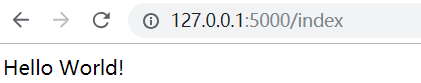
Pycharm输出:
b1
a1
总结:before_request实际上是将视图函数,append到一个列表中。after_request也是将视图函数append到一个列表中,但是它对列表做了reverse操作!具体,可以看源码。
endpoint
endpoint主要是做反向解析的,使用url_for模块,就可以反向生成url

from flask import Flask,url_for app = Flask(__name__) @app.route('/index',endpoint='n1') def index(): print(url_for('n1')) return 'index' if __name__ == '__main__': app.run(debug=True)
访问url:
http://127.0.0.1:5000/index
执行输出:
/index
flask内置session
flask的session默认存储在哪里呢?在django中,session默认是保存在表里面的。
那么flask的session其实是保存在 用户浏览器的cookie中
它是如何存储的呢?看下面一段代码

from flask import Flask,request,session app = Flask(__name__) app.secret_key = 'fdsa' # 必须要指定这个参数 @app.route('/login') def login(): #认证过程省略... # 设置session session['user_info'] = 'xiao' return '123' if __name__ == '__main__': app.run(debug=True)
访问登录页面,效果如下:
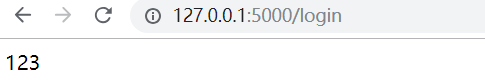
查看请求, 发现一个Set-Cookie。这个cookie的key就是session,值为一堆字符串。它是已经加密过的!
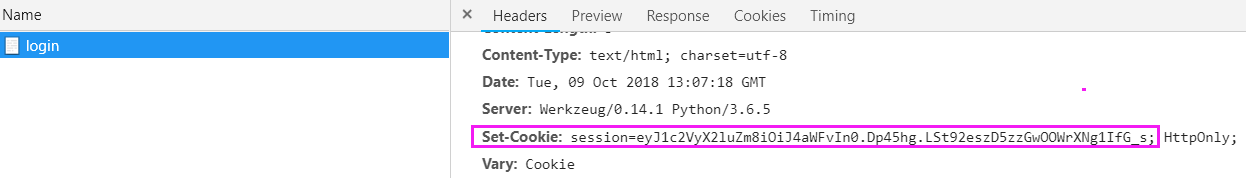
那么它是如何实现的呢?看这一行代码
session['user_info'] = 'xiao'
它在内存中,维护了一个空间,这个空间是一个字典。由于服务端是单进程,单线程。
所有请求过来时,会排队。这个字典,会放一个key,这个key就是程序的线程id,value存放用户信息。
而value是一个字典,比如:{'user_info':'xiao'}
假设有100个用户,那么有100个值。大概是这样的样子:
{ "线程id": { "user_info": "xiao" }, "线程id": { "user_info": "zhang" }, ... }
返回给浏览器时,将内存中的字典做序列化,并做了加密
加完密之后,在cookie中写了一点数据
key是随机的,但是vlaue才是真正的数据
这个时候,flask字典,就清空了。
用户浏览器cookie中就有数据了,但是flask中的数据已经没有了!
这个时候,如果再来一用户,也是执行上面的流程。
总之,作为服务器,我不存储数据。
那么问题来了,flask如何做session验证?
如果之前的用户来了,它会携带cookie。
flask会读取cookie值,如果发现有,进行解密。如果解密成功,那么就是已经登录过了,否则没有登录过。
解密之后,它会将数据放到字典中!
那么读取时,它会直接从内存中读取。
关于flask的源码分析,请参考链接:
https://blog.csdn.net/m0_37519490/article/details/80774069
一、websocket原理
由于时间关系,步骤略...
关于websocket原理,请参考链接:
https://www.cnblogs.com/wupeiqi/p/6558766.html
二、flask之请求上下文
flask上下文管理,主要分为2类:
请求上下文管理
应用上下文管理
由于时间关系,步骤略...
草稿图
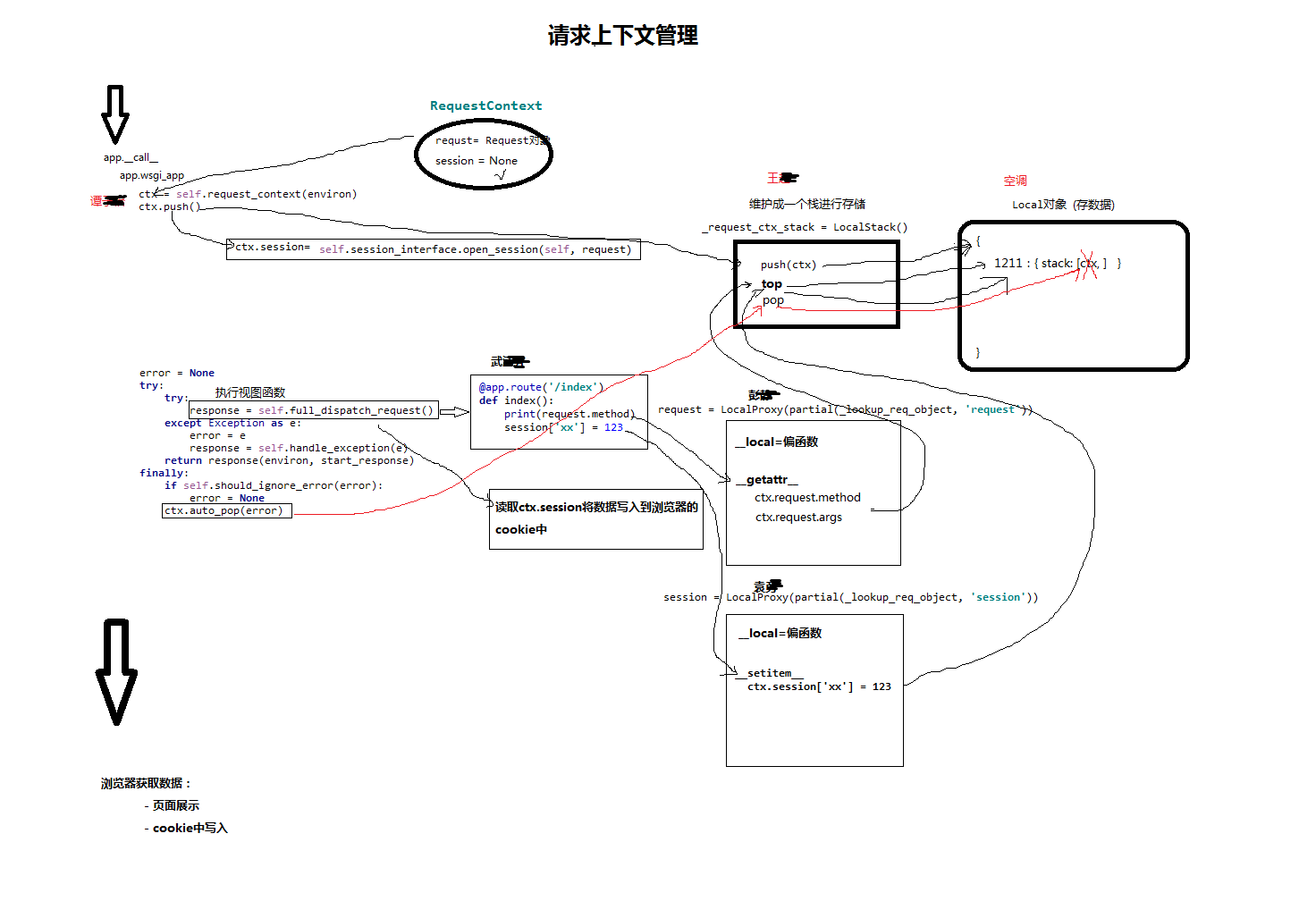
关于flask上下文管理,请参考链接:
https://www.cnblogs.com/zhaopanpan/p/9457343.html
https://blog.csdn.net/bestallen/article/details/54429629
关于flask面试题,请参考链接:
https://www.cnblogs.com/caochao-/articles/8963610.html
今日内容总结:

内容详细: 1. websocket原理 a. websocket是一个协议。 websocket解决了一个问题:服务端可以向客户端推送消息。 http协议规定: - 请求体请求体 - 一次请求一次响应(无状态短链接) websocket协议规定: - 握手 - base64(sha1(key + magic string )) - 收发数据(加密) - =127 - =126 - <=125 - 连接创建不断开(持久连接) b. 使用 - flask: werkzurg / geventwebsocket - django: wsgiref / channel - tornado: 自己写全支持:http和ws 2. flask上下文管理 前戏: a. threading.local # 创建threading.local对象 val = threading.local() def task(arg): # threading.local对象.xxx = 123 # 内部,获取当前线程ID # { # 7800:{'x1':1} # 7180:{'x1':2} # } val.x1 = arg for i in range(10): t = threading.Thread(target=task,args=(i,)) t.start() # ####### flask中搞了一个升级版的threading.local() ####### # 创建threading.local对象 val = threading.local() def task(arg): # threading.local对象.xxx = 123 # 内部,获取当前协程ID # { # 7800:{'x1':1} # 7180:{'x1':2} # } val.x1 = arg for i in range(10): t = threading.Thread(target=task,args=(i,)) t.start() b. 栈 后进先出的数据结构 c. 偏函数 保留已知参数 d. 全局变量,flask程序启动只有一份数据 _request_ctx_stack = LocalStack() _app_ctx_stack = LocalStack() current_app = LocalProxy(_find_app) request = LocalProxy(partial(_lookup_req_object, 'request')) session = LocalProxy(partial(_lookup_req_object, 'session')) g = LocalProxy(partial(_lookup_app_object, 'g')) 正文:图 重点总结: 1. flask路由:装饰器 ***** 2. flask的session,默认写在浏览器cookie中。 *** 3. websocket协议 ***** 4. flask请求上下文管理 ***** 作业: 请求上下文类关系图
未完待续...
