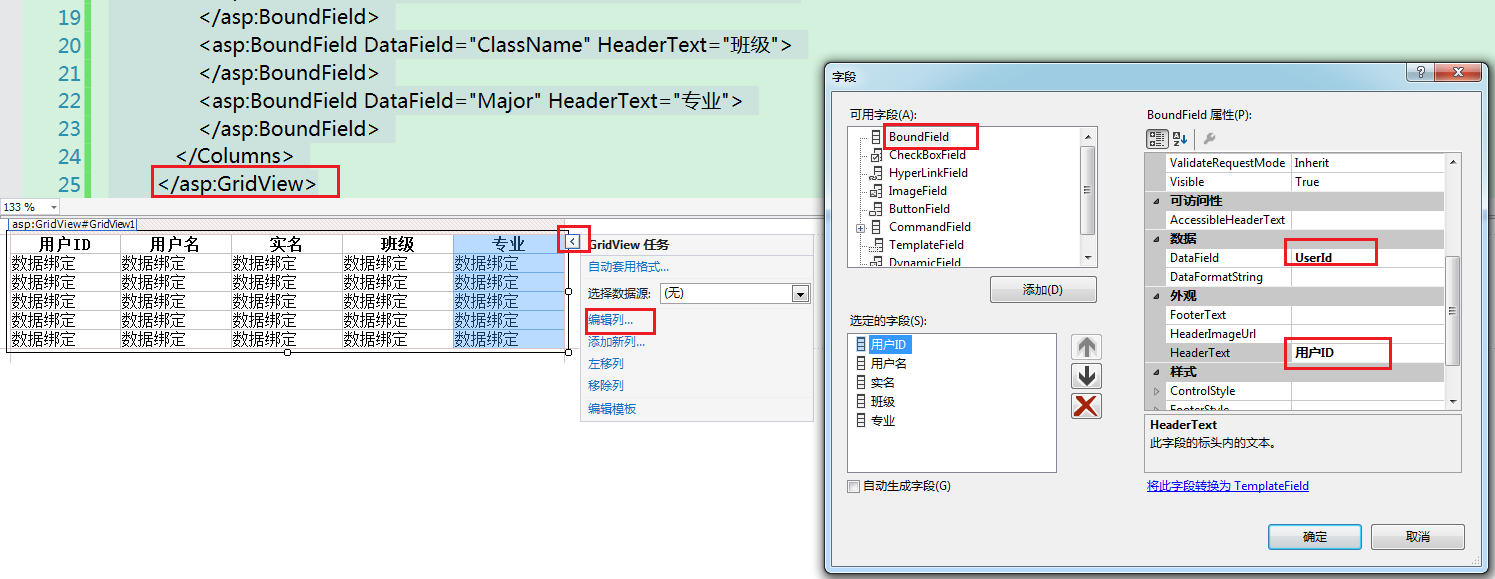1. 新建Web窗体
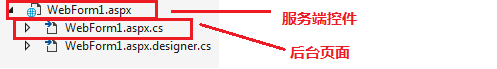
客户端控件:html控件
服务器控件:用的比较少
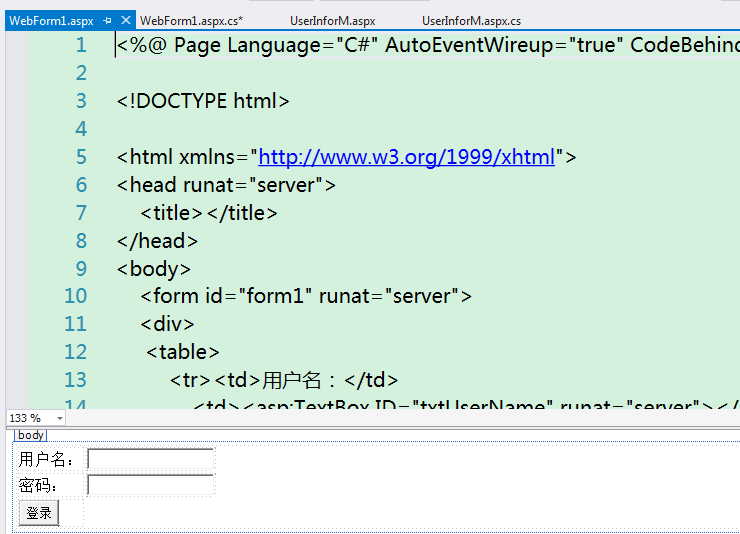
2. 数据库连接
protected void btnLogin_Click(object sender, EventArgs e) { try //这里做检测,是因为如果没有检测,连接错误后会把数据库里的内容显示在出错网页中 { string username = txtUserName.Text.Trim(); //删除空白字符 string pwd = txtPwd.Text.Trim(); if (string.IsNullOrEmpty(username) || string.IsNullOrEmpty(pwd)) { //Response.Write("用户名或者密码不能为空"); Response.Write("<script>alert('用户名或者密码不能为空');</script>"); } else { //写Sql语句 string sSql = string.Format("select UserID from TestDB.dbo.UserInfor Where UserName='{0}' and Pwd='{1}'", username, pwd); //数据库连接语句 //DataBase:要连接的数据库名称; Server:服务器名称,'.'代表本机服务器,如果服务器在其他地方,这里输入IP地址 //Integrated Security: ture代表windows身份验证,登录名和密码就不需要了;false代表SQL Server身份验证 //Uid用户名;Password密码 //string connStr = "Database=TestDB;Server=.;Integrated Security=false;Uid=sa;Password=123;"; //读取配置文件中的数据库连接语句 string connStr = ConfigurationManager.ConnectionStrings["TestDB"].ToString(); //普通写法,需要自己释放资源 { //和数据库建立连接,并打开连接 SqlConnection con = new SqlConnection(connStr); con.Open(); //执行语句,要传两个参数,一个是SQL语句,一个是数据库连接类 SqlCommand cmd = new SqlCommand(sSql, con); //把查询结果赋值给SqlDataReader对象 SqlDataReader read = cmd.ExecuteReader(); //查看是否有记录 if (read.HasRows) { Response.Redirect("UserInforM.aspx"); } else { Response.Write("用户名或者密码错误"); } //释放资源,并关闭 read.Dispose(); read.Close(); con.Dispose(); con.Close(); } //用Using可以自动释放资源 { using (SqlConnection con = new SqlConnection(connStr)) //自动释放con { con.Open(); SqlCommand cmd = new SqlCommand(sSql, con); using (SqlDataReader read = cmd.ExecuteReader()) //自动释放read { if (read.HasRows) { Response.Write("登录成功"); } else { Response.Write("用户名或者密码错误"); } } } } } } catch (Exception ex) { Response.Write("网站正在维修中"); } }
配置文件:
<connectionStrings> <add name="TestDB" connectionString="Database=TestDB;Server=.;Integrated Security=false;Uid=sa;Password=123;" providerName="System.Data.SqlClient"/> </connectionStrings>
3. 绑定服务端控件显示数据库内容
public partial class UserInforM : System.Web.UI.Page
{
protected void Page_Load(object sender, EventArgs e)
{
try
{
string sSql = string.Format("select UserID,UserName,RealName,ClassName,Major from TestDB.dbo.UserInfor");
string connStr = ConfigurationManager.ConnectionStrings["TestDB"].ToString();
using (SqlConnection con = new SqlConnection(connStr)) //自动释放con
{
con.Open();
SqlCommand cmd = new SqlCommand(sSql, con);
using (SqlDataReader read = cmd.ExecuteReader()) //自动释放read
{
GridView1.DataSource = read;
GridView1.DataBind();
}
}
}
catch (Exception ex)
{
Response.Write("错误");
}
}
}