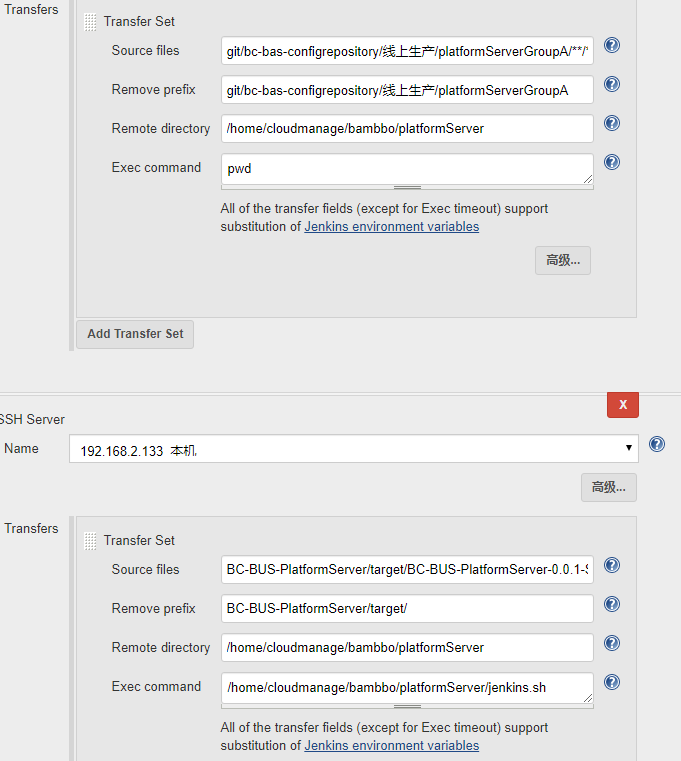path="${WORKSPACE}/git" # 创建目录 if [ -d $path ]; then echo "The files is already exists " else mkdir -p $path fi cd $path path="${WORKSPACE}/git/bc-common" # 创建目录 if [ -d $path ]; then echo "The files is already exists " else git clone git@xxx:root/bc-common.git fi cd bc-common pwd git pull cd BC-Comm-Basic mvn clean package -Dmaven.test.skip=true mvn install cd ../BC-Comm-FeignEI mvn clean package -Dmaven.test.skip=true mvn install
path="${WORKSPACE}/git" # 创建目录 if [ -d $path ]; then echo "The files is already exists " else mkdir -p $path fi cd $path path="${WORKSPACE}/git/bc-bas-configrepository" # 创建目录 if [ -d $path ]; then echo "The files is already exists " else git clone git@xxx:root/bc-bas-configrepository.git fi cd $path pwd git pull
case $Status in
Deploy)
echo "Status:$Status"
path="${WORKSPACE}/bak/BC-BUS-PlatformServer/${BUILD_NUMBER}" # 创建每次要备份的目录
if [ -d $path ];
then
echo "The files is already exists "
else
mkdir -p $path
fi
cp -f ${WORKSPACE}/BC-BUS-PlatformServer/target/*.jar $path # 将打包好的jar包备份到相应目录,覆盖已存在的目标
echo "Completing!"
;;
Rollback)
echo "Status:$Status"
echo "Version:$Version"
cd ${WORKSPACE}/bak/BC-BUS-PlatformServer/$Version # 进入备份目录
cp -f *.jar ${WORKSPACE}/BC-BUS-PlatformServer/target/ # 将备份拷贝到程序打包目录中,并覆盖之前的war包
;;
*)
exit
;;
esac
ReservedNum=6 # 保留文件数 FileDir=${WORKSPACE}/bak/BC-BUS-PlatformServer/ date=$(date "+%Y%m%d-%H%M%S") cd $FileDir # 进入备份目录 FileNum=$(ls -l | grep '^d' | wc -l) # 当前有几个文件夹,即几个备份 while(( $FileNum > $ReservedNum)) do OldFile=$(ls -rt | head -1) # 获取最旧的那个备份文件夹 echo $date "Delete File:"$OldFile rm -rf $FileDir/$OldFile let "FileNum--" done