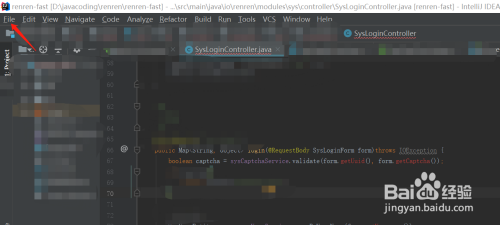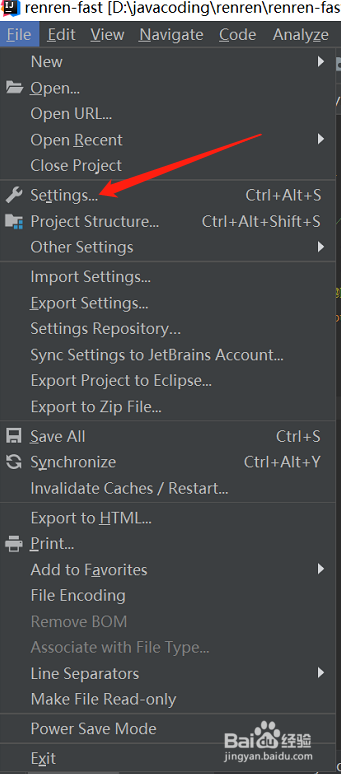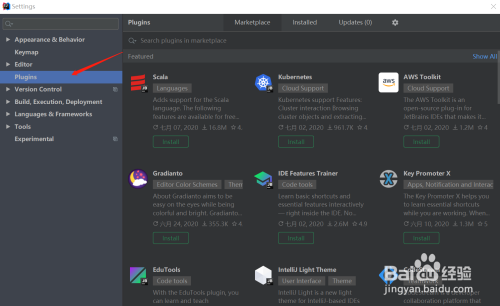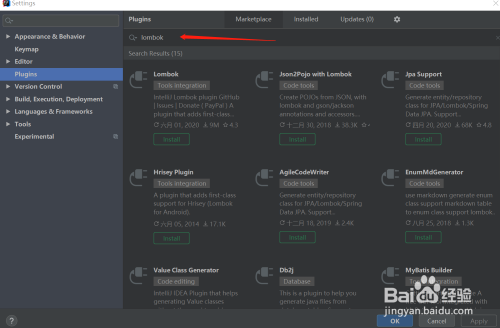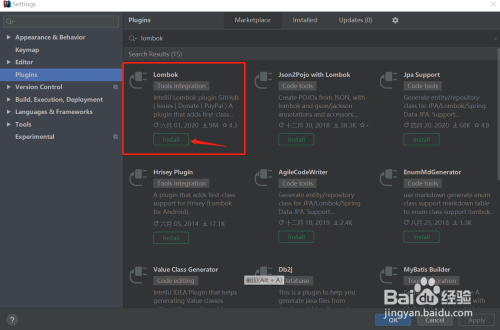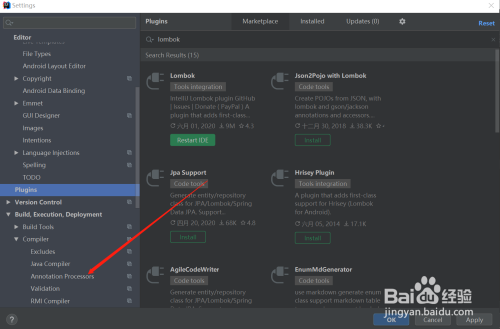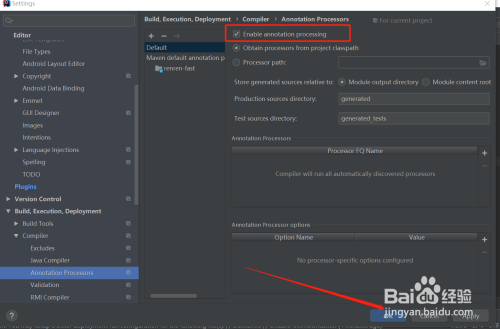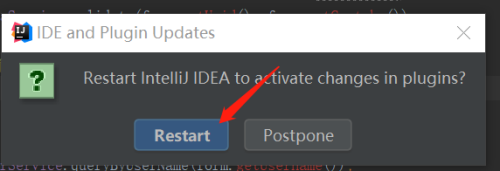-
打开IDEA编辑器,点击编辑器左上角file,出现菜单栏,点击菜单栏中的Settings选项。
-
在出现的Settings窗口中的左侧菜单栏中找到Plugins选项,点击进入'Plugins'窗口。
-
在"Plugins"窗口中的,点击'Marktplace',进入Marktplace页面
-
在Marktplace页面的搜索框中输入"Lombok"进行查询。
-
在查询到的"Lombok"下点'Installed'进行安装。
-
Lombok安装完成后,再在左侧菜单栏中再到Annotation Processors选项,点击进入Annotation Processors页面。
-
在Annotation Processors页面,将右侧Enable annotation processing进行勾选,然后点击下方ok键,弹出确认框,选择Restart.设置完成