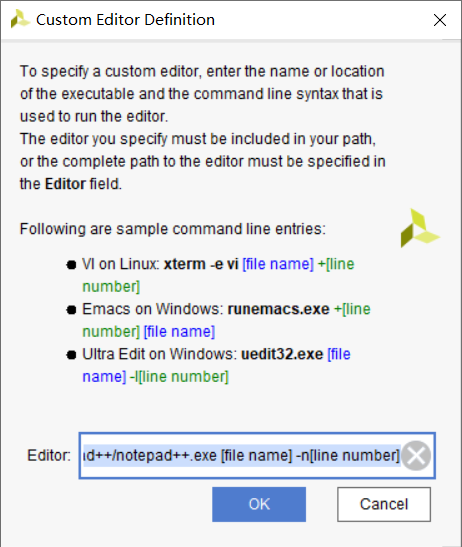Vivado自带的编辑器非常难看,我习惯用Notepad++,这里记录一下二者的关联。
1、打开Vivado,点击 Tools --- Settings --- Text Editor,右侧选择 Custom Editor
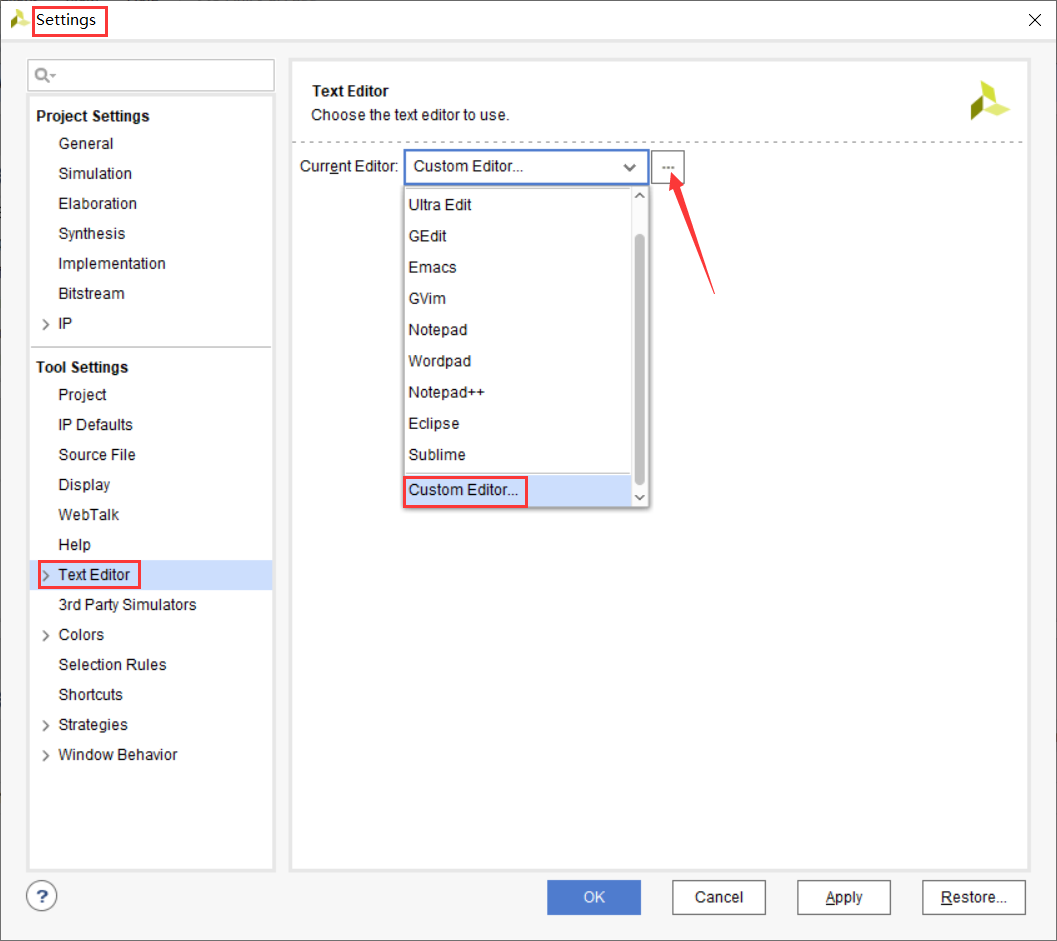
2、设置路径:D:/MySoftware/Notepad++/notepad++.exe [file name] -n[line number],前面是Notepad++的安装路径,后面是 [file name] -n[line number],点击OK即可
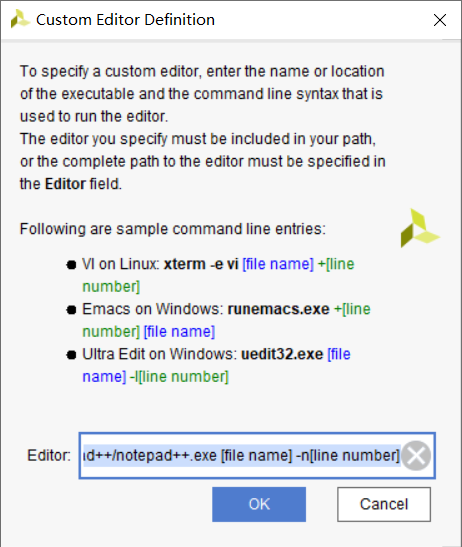
Vivado自带的编辑器非常难看,我习惯用Notepad++,这里记录一下二者的关联。
1、打开Vivado,点击 Tools --- Settings --- Text Editor,右侧选择 Custom Editor
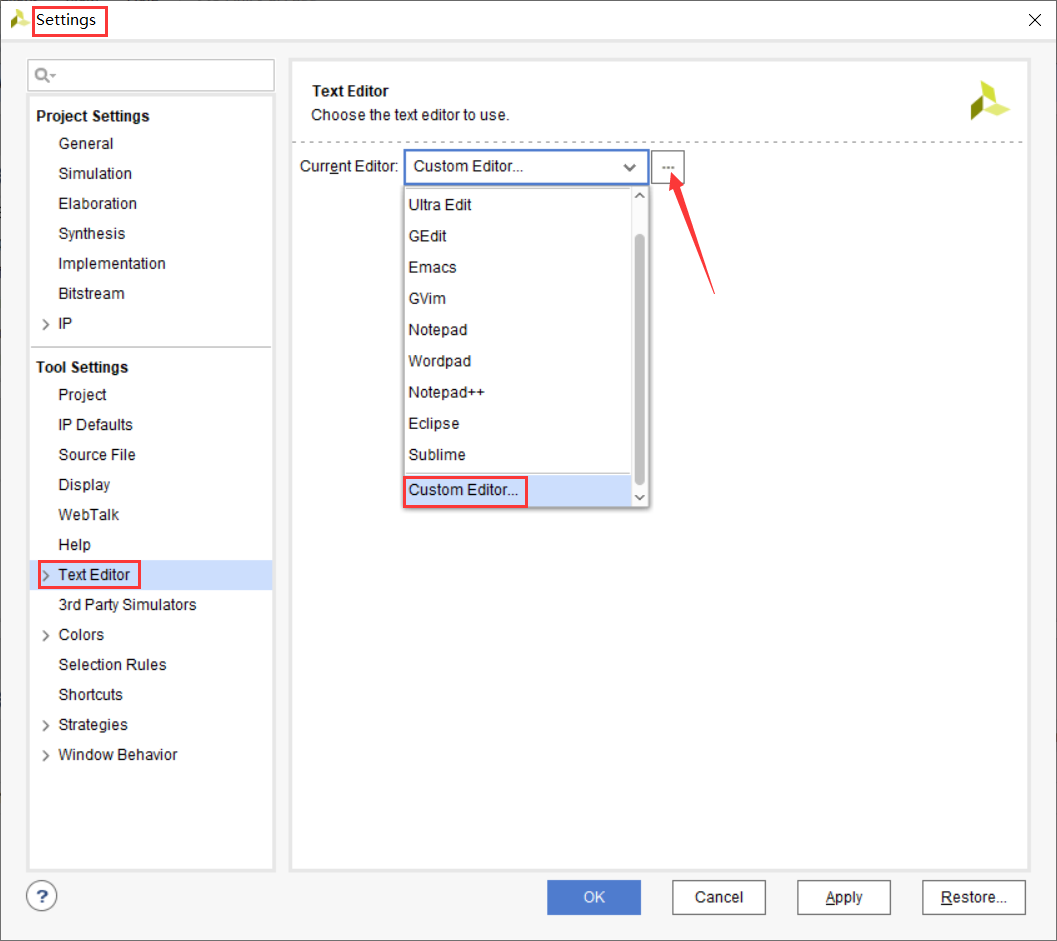
2、设置路径:D:/MySoftware/Notepad++/notepad++.exe [file name] -n[line number],前面是Notepad++的安装路径,后面是 [file name] -n[line number],点击OK即可