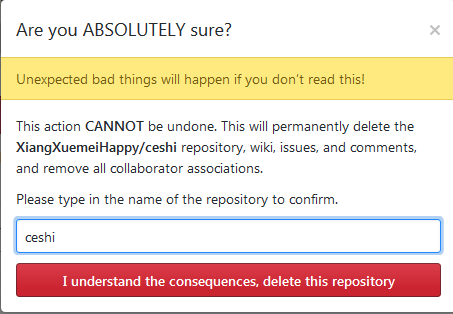一、创建
1.1、点击官网(https://github.com/),注册并登陆后点击Start a project或者点击网页右上角的加号选择New repository

1.2、网址自动变更为https://github.com/new,自行设置仓库名称、描述、是否开源、选择自动生成文件,点击绿色按钮Creat repository

1.3、网页跳转到ceshi仓库界面,此处不做介绍。详细请跳转至。下面是如何删除一个仓库。
二、删除
2.1点击官网(https://github.com/),点击右侧Your repositories(你的仓库们)自己需要删除的仓库名称(ceshi),或者点击网页右上角自己头像选择蓝色Your profile(你的简介)和对应的仓库名称。
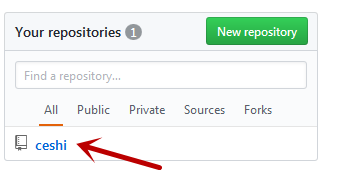

2.2、跳转到需要删除的仓库,点击Setting(设置)
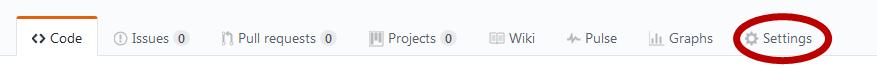
2.3、将页面拉倒最下面,点击Delete this repository(删除这个仓库)
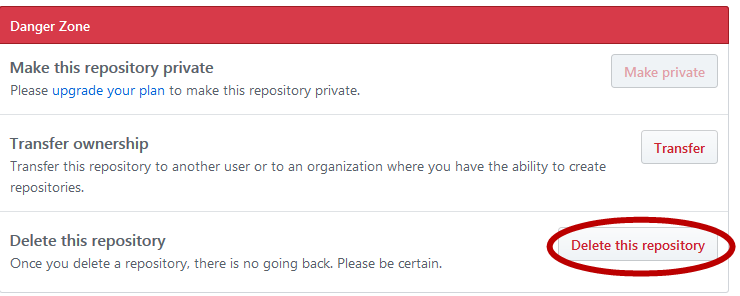
2.4、提示框告诉你这个删除是不可逆的,在输入框里输入你需要删除的仓库的名称(必填项),点击I understand the consequence,delete this repository(我理解结果,删除这个仓库)。