教程总结笔记:
学习网站:http://www.runoob.com/nodejs/nodejs-install-setup.html
Node.js 中文网及安装文件下载:
安装完成后,cmd ---> path

看到此后,安装成功
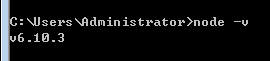
查看node版本
node -v
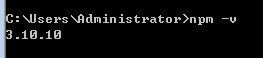
查看npm版本
顺便安装下淘宝镜像:
npm install -g cnpm --registry=http://registry.npm.taobao.org
浏览器打开node的第一个Hello Word
任意目录下建:node.test.js
var http = require('http');
http.createServer(function (request, response) {
// 发送 HTTP 头部
// HTTP 状态值: 200 : OK
// 内容类型: text/plain
response.writeHead(200, {'Content-Type': 'text/plain'});
// 发送响应数据 "Hello World"
response.end('Hello World
');
}).listen(8888);
// 终端打印如下信息
console.log('Server running at http://127.0.0.1:8888/');
该目录cmd 打node node.test
//cmd 里: $ node test02.http.js Server running at http://127.0.0.1:8888/
浏览器:http://127.0.0.1:8888/
.