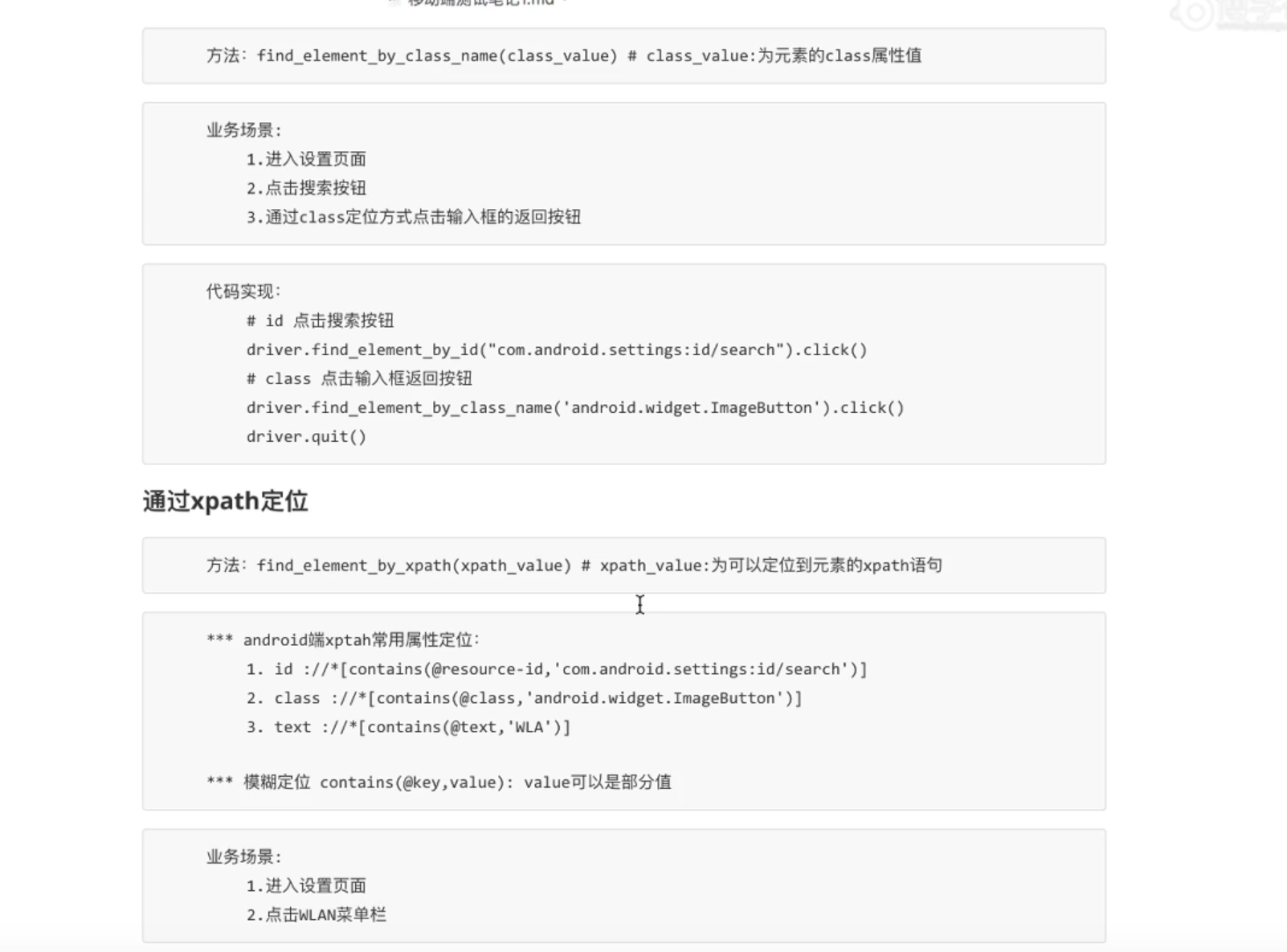---恢复内容开始---
断断续续学了2周appium自动化,把经常用到基础写出来吧!方便日后便于查看。
appium解决中文无法输入和,启动app自动清除数据的问题。在前置代码里面加上这3句就可以解决。
desired_caps = {
"unicodeKeyboard": "True", # 使用unicode输入法
"resetKeyboard": "True", # 重置输入法到初始状态
"noReset": "True", # 解决启动app自动清除数据的问题,加这句让app启动不清除原有数据
}
安装apk到手机
driver.install_app("D:\\download\\38193ab216f29fdc9243bd8c39b65f95.apk") #后面跟apk路径
移除app
driver.remove_app('com.ibox.calculators') #参数填包名
判断app是否安装在手机上,参数填包名
result = driver.is_app_installed('com.ibox.calculators')
获取当前页面的文档结构,用来做断言
print(driver.page_source)
断言元素是否存在页面中
if '更多' in driver.page_source:
print('成功,存在')
else:
print('错误,不存在')
隐式等待
driver.implicitly_wait(30)
获取包名和appActivity
1,先打开获取包名的app
2,adb shell
3, dumpsys activity | grep mFocusedActivity 获取到包名和appActivity
获取屏幕大小
size = driver.get_window_size()
定位方法截图:
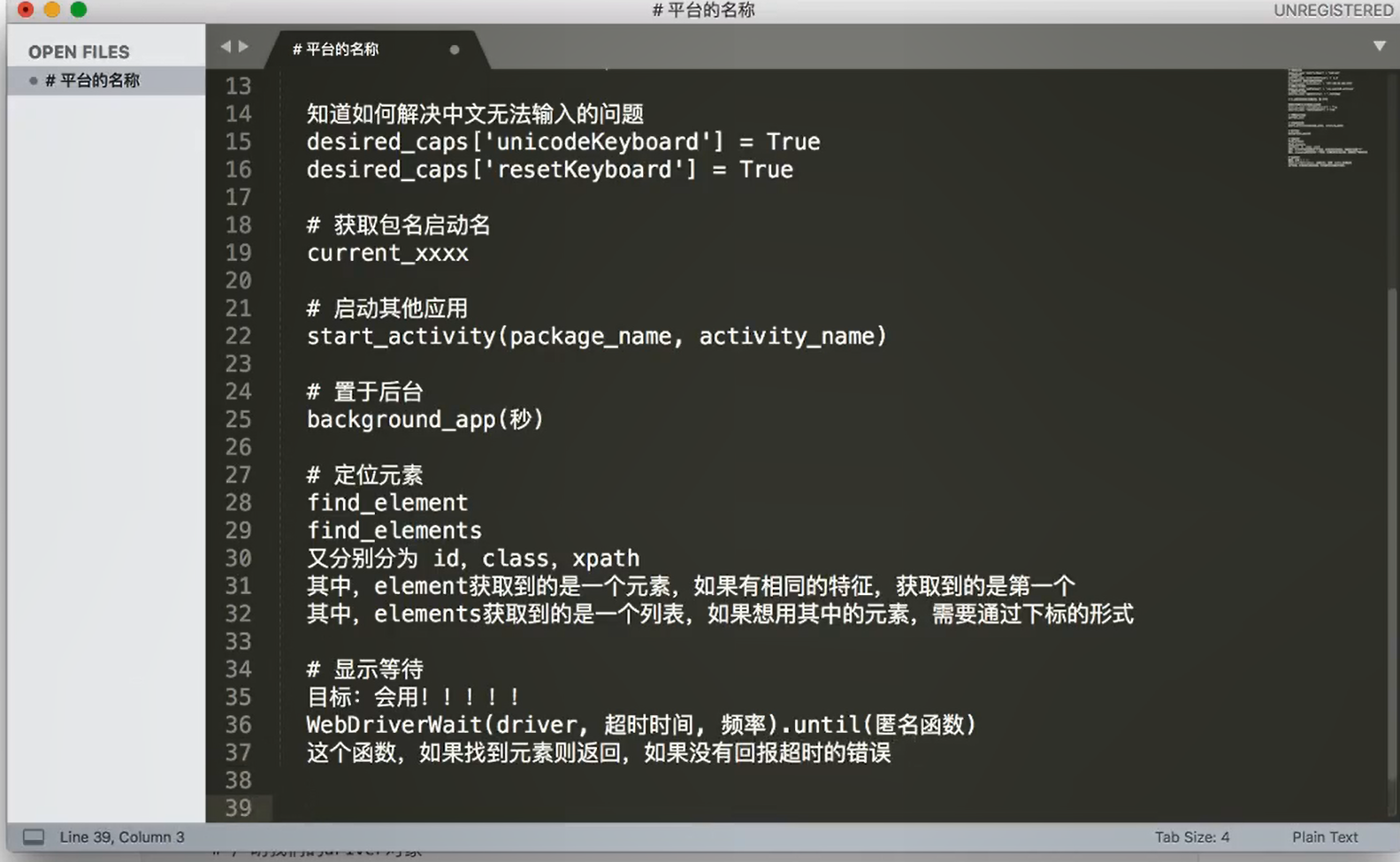
后续补充的代码
# todo 实现appium1.9版本自动登录美逛的功能 from appium import webdriver import time class OpenMg(): '''自动登录美逛app''' def __init__(self): '''打开APP及初始化工作''' desired_caps = { "platformName": "Android", "platformVersion": "5.1", "deviceName": "127.0.0.1:62001", "appPackage": "com.xk.span.zutuan", "appActivity": ".module.main.ui.activity.MainActivity", # "appWaitActivity": ".module.main.ui.activity.MainActivity", "unicodeKeyboard": "True", # todo 屏蔽键盘,解决appium不能输入中文的问题 "resetKeyboard": "True", "noReset":"True" # todo 启动app时不要清除app里的原有的数据 } self.driver = webdriver.Remote('http://127.0.0.1:4723/wd/hub', desired_caps) self.driver.implicitly_wait(30) def slide_pafe(self): '''实现界面滑动的功能''' # todo swipe参数说明,(x轴起始位置,y轴起始,x轴结束,y轴结束,最后一个参数是滑动速度,可不填) ''' # todo 从下往上滑,起始y1比结束坐标y2大,差距越大,滑动距离越大, # TODO 从上往下滑,起始y1比结束坐标y2小,差距越大,滑动距离越大 # todo 从左往右滑,起始x1比结束坐标x2大,差距越大,滑动距离越大 # TODO 从右往左滑,起始x1比结束坐标x2小,差距越大,滑动距离越大 ''' # 滑动首页图片进入首页 for i in range(4): self.driver.swipe(972, 386, 108, 386, 500) self.driver.implicitly_wait(30) self.driver.find_element_by_class_name('android.widget.ImageView').click() self.driver.implicitly_wait(30) self.driver.find_element_by_id('com.xk.span.zutuan:id/image_canclePlay').click() self.driver.implicitly_wait(30) def register_page(self): '''由注册切换到输入账号界面''' self.driver.find_element_by_id('com.xk.span.zutuan:id/tv_tab_txt4').click() self.driver.find_element_by_id('com.xk.span.zutuan:id/stv_user_un_login').click() self.driver.find_element_by_id('com.xk.span.zutuan:id/stv_login_mobile').click() def input_account(self, phone, password): '''输入账号密码到首页界面''' self.phone = phone self.driver.find_element_by_id('com.xk.span.zutuan:id/et_mobile').send_keys(phone) self.driver.find_element_by_id('com.xk.span.zutuan:id/password').click() self.driver.find_element_by_id('com.xk.span.zutuan:id/et_password').send_keys(password) self.driver.find_element_by_xpath('//*[@text="登录"]').click() time.sleep(0.3) def switch(self): '''首页切换到个人中心''' self.driver.find_element_by_xpath('//*[@text="个人中心"]').click() time.sleep(0.3) def finally_result(self): '''断言结果是否正确,账号是否在当前元素界面''' if self.phone in self.driver.page_source: print('账号正确,登录成功') else: print('账号错误,登录失败') def click_exit(self): '''点击退出,清理登录信息''' self.driver.implicitly_wait(30) self.driver.find_element_by_id('com.xk.span.zutuan:id/iv_user_logout').click() self.driver.implicitly_wait(30) self.driver.find_element_by_xpath('//*[@text="确定"]').click() time.sleep(1) def closed(self): '''关闭驱动对象''' time.sleep(1) self.driver.quit() def run1(): '''根据操作顺序,调用方法执行''' mg = OpenMg() mg.slide_pafe() mg.register_page() mg.input_account('1582', 'mg123456') mg.switch() mg.finally_result() mg.click_exit() mg.closed() class SearchGoods(OpenMg): '''搜索商品''' def input_goods(self, content): '''操作搜索框及输入商品搜索''' self.content = content self.driver.find_elements_by_class_name('android.widget.TextView')[0].click() self.driver.implicitly_wait(30) self.driver.find_element_by_xpath('//*[@text="搜索关键词或粘贴淘宝标题"]').send_keys(self.content) time.sleep(0.5) self.driver.find_element_by_id('com.xk.span.zutuan:id/tv_search_submit').click() # self.driver.swipe(108, 1800, 108, 200, 500) # self.driver.swipe(108, 200, 108, 800, 500) time.sleep(1) def finally_result(self): '''断言结果是否正确,账号是否在当前元素界面''' if self.content in self.driver.page_source: print('搜索商品正确,测试成功') else: print('搜索商品错误,测试失败') self.driver.implicitly_wait(30) # super().closed() def home_pege(self): '''搜索界面返回到首页''' self.driver.find_element_by_id('com.xk.span.zutuan:id/iv_back').click() self.driver.find_element_by_id('com.xk.span.zutuan:id/iv_back').click() def run2(): '''根据操作顺序调用方法执行''' sg = SearchGoods() sg.slide_pafe() sg.register_page() sg.input_account('158', 'mg123456') sg.input_goods('短袖') sg.finally_result() sg.home_pege() sg.switch() sg.click_exit() sg.closed() class Filter_Goods(SearchGoods): '''筛选商品''' def filter(self,price1,price2): '''对筛选框的操作''' self.driver.implicitly_wait(30) self.driver.find_element_by_xpath('//*[contains(@text,"筛选")]').click() self.driver.find_element_by_xpath('//*[contains(@text,"最低价")]').send_keys(price1) self.driver.find_element_by_xpath('//*[contains(@text,"最高价")]').send_keys(price2) self.driver.implicitly_wait(30) self.driver.find_element_by_id('com.xk.span.zutuan:id/ok').click() def run3(): fg = Filter_Goods() fg.slide_pafe() fg.register_page() fg.input_account('1582', 'mg123456') fg.input_goods('书包') fg.filter(30,100) fg.finally_result() fg.home_pege() fg.switch() fg.click_exit() fg.closed() def main(): run1() run2() run3() if __name__ == '__main__': main()