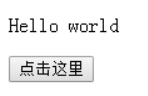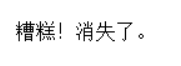1、操作HTML元素
JavaScript访问某个HTML元素,可以使用document.getElementById(id)方法。
eg:
-
-
<html>
-
<body>
-
<p id="demo">Hello</p>
-
<script>
-
document.getElementById("demo").innerHTML="Hello world";
-
</script>
-
</body>
-
</html>
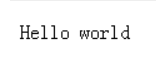
2、写到文档输出
JavaScript写到文档输出,可以使用document.write('HTML内容')方法。
eg:
-
-
<html>
-
<body>
-
<script>
-
document.write("<p>Hello world</p>");
-
</script>
-
</body>
-
</html>
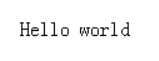
注意:
请使用 document.write() 仅仅向文档输出写内容。
如果在文档已完成加载后执行 document.write,整个 HTML 页面将被覆盖:
<!DOCTYPE html>
<html>
<body>
<p>Hello world</p>
<button onclick="myFunction()">点击这里</button>
<script>
function myFunction(){
document.write("糟糕!消失了。");
}
</script>
</body>
</html>