使用 HTML5 & CSS 实现一个自定义开关按钮 switch button

switch button
<div class="switch">
<input class="switch-checkbox" id="btn_switch" type="checkbox">
<label class="switch-label" for="btn_switch">
<span class="switch-inner" data-on="ON" data-off="OFF"></span>
<span class="switch-switch"></span>
</label>
</div>
.switch {
position: relative;
float: left;
90px;
margin: 0;
-webkit-user-select: none;
-moz-user-select: none;
-ms-user-select: none;
}
.switch-checkbox {
display: none;
}
.switch-label {
display: block;
overflow: hidden;
cursor: pointer;
border: 2px solid #999999;
border-radius: 20px;
}
.switch-inner {
display: block;
200%;
margin-left: -100%;
transition: margin 0.3s ease-in 0s;
}
.switch-inner::before,
.switch-inner::after {
display: block;
float: right;
50%;
height: 30px;
padding: 0;
line-height: 30px;
font-size: 14px;
color: white;
font-family: Trebuchet, Arial, sans-serif;
font-weight: bold;
box-sizing: border-box;
}
.switch-inner::after {
content: attr(data-on);
padding-left: 10px;
background-color: #00e500;
color: #FFFFFF;
}
.switch-inner::before {
content: attr(data-off);
padding-right: 10px;
background-color: #EEEEEE;
color: #999999;
text-align: right;
}
.switch-switch {
position: absolute;
display: block;
22px;
height: 22px;
margin: 4px;
background: #FFFFFF;
top: 0;
bottom: 0;
right: 56px;
border: 2px solid #999999;
border-radius: 20px;
transition: all 0.3s ease-in 0s;
}
.switch-checkbox:checked+.switch-label .switch-inner {
margin-left: 0;
}
.switch-checkbox:checked+.switch-label .switch-switch {
right: 0px;
}
原理分析,使用 <label> 标签配合<input type=checkbox /> 复选框来实现的;
由于 label 的 for 属性会绑定到指定的 input 上,所以当点击 label 时会间接触发隐藏的 input 的 checkbox 切换,从而动态切换开关的状态;
demo
https://codepen.io/xgqfrms/pen/qBNGGVv
CSS attr() & HTML5 dataset
https://developer.mozilla.org/en-US/docs/Web/CSS/attr()
https://developer.mozilla.org/en-US/docs/Learn/HTML/Howto/Use_data_attributes
article::before {
content: attr(data-parent);
}
<article
id="electric-cars"
data-columns="3"
data-index-number="12314"
data-parent="cars">
...
</article>
CSS Functions
CSS 函数
https://developer.mozilla.org/en-US/docs/Web/CSS/CSS_Functions
dataset & data-* attributes
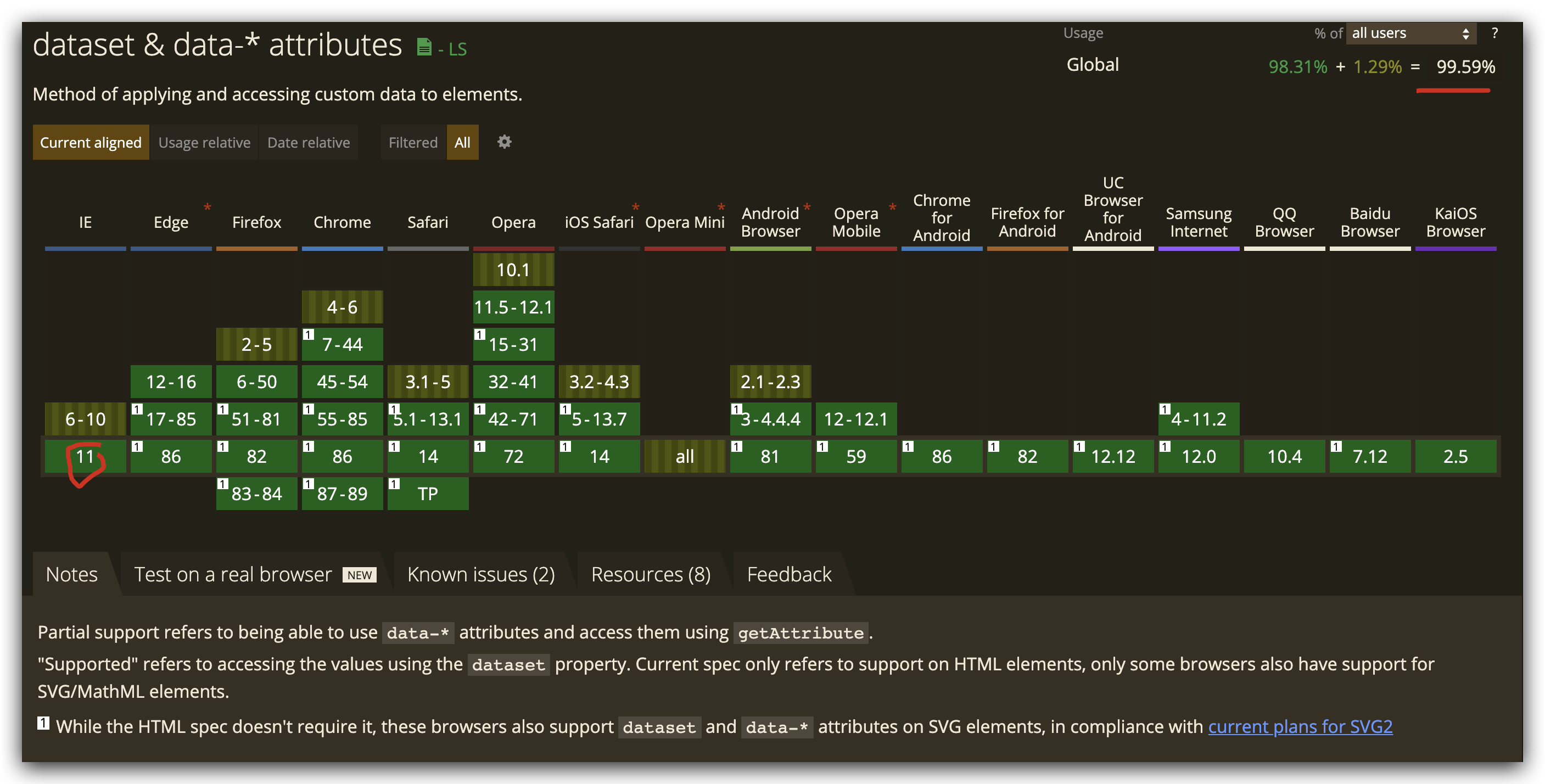
refs
HTML5 dataset All In One
https://www.cnblogs.com/xgqfrms/p/13747905.html
https://www.sitepoint.com/how-why-use-html5-custom-data-attributes/
https://css-tricks.com/a-complete-guide-to-data-attributes/
©xgqfrms 2012-2020
www.cnblogs.com 发布文章使用:只允许注册用户才可以访问!