Raspberry Pi 电路图模拟器
Circuit Diagram / Circuit Graph
https://fritzing.org/learning/tutorials/building-circuit
电路原理图绘制
PCB 布线软件
https://techclass.rohm.com.cn/knowledge/deviceplus/connect/integrate-rfid-module-raspberry-pi
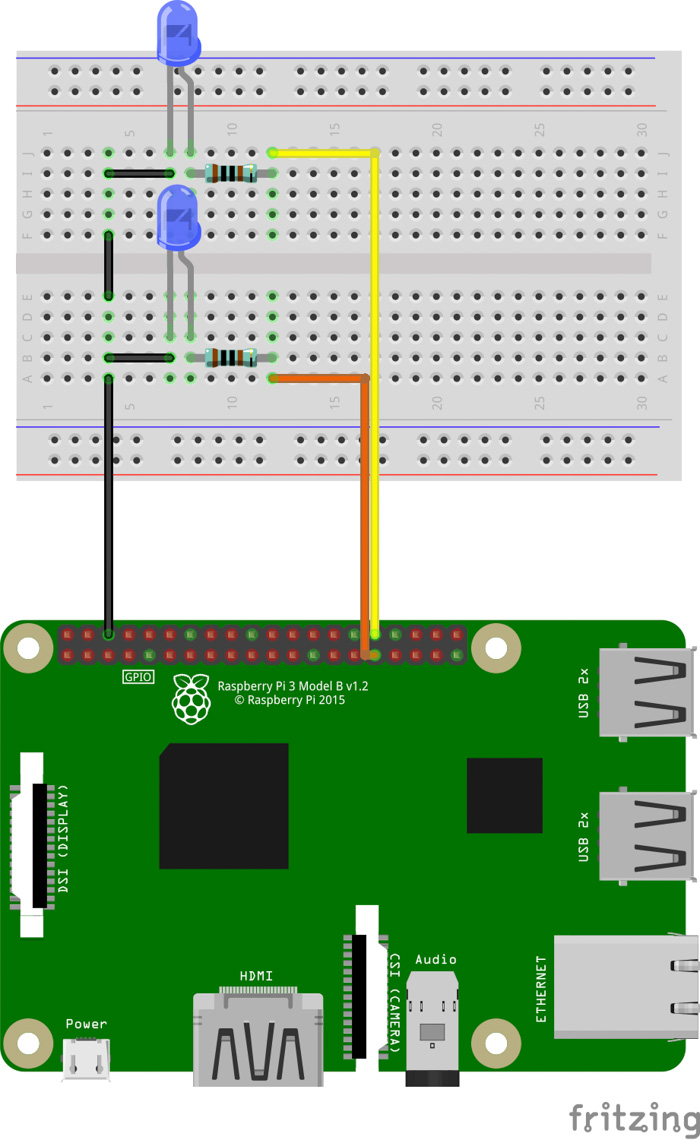
Fritzing
not free, build for yourself
Fritzing is an open-source hardware initiative that makes electronics accessible as a creative material for anyone.
Fritzing是一项开放源代码的硬件计划,该计划使电子产品可以作为任何人的创意材料来使用。
https://fritzing.org/learning/
Raspberry Pi 接线模拟器
面包板模拟器
接线模拟器

Sense HAT Emulator
Sense HAT 模拟器
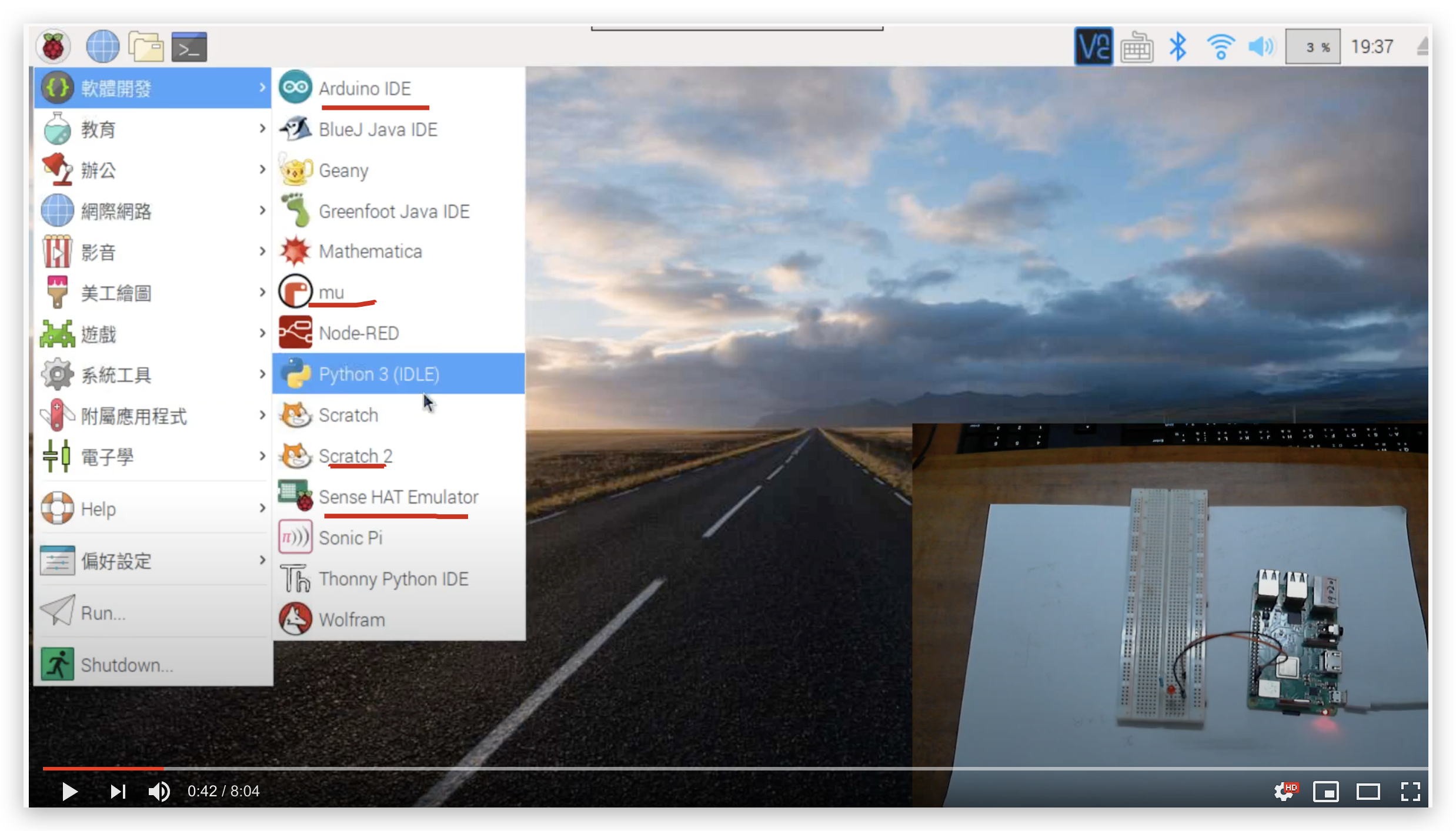
https://trinket.io/docs/python
https://www.raspberrypi.org/blog/sense-hat-emulator/
https://www.raspberrypi.org/blog/desktop-sense-hat-emulator/
from sense_hat import SenseHat
sense = SenseHat()
red = (255, 0, 0)
sense.show_message("How cool is this?", text_colour = red)
Sense HAT
The Sense HAT is an add-on board for Raspberry Pi, made especially for the Astro Pi mission
Sense HAT是Raspberry Pi的附加板,专为Astro Pi任务而制造
LED
#!/usr/bin/env python3
# coding: utf8
__author__ = 'xgqfrms'
__editor__ = 'vscode'
__version__ = '1.0.1'
__copyright__ = """
Copyright (c) 2012-2050, xgqfrms; mailto:xgqfrms@xgqfrms.xyz
"""
"""
/**
*
* @author xgqfrms
* @license MIT
* @copyright xgqfrms
* @created 2020-08-0
*
* @description
* @augments
* @example
* @link https://www.youtube.com/watch?v=KNsqlqBrkuY
*
*/
"""
import RPI.GPIO as gpio
import time
gpio.setmode(gpio.BCM)
gpio.setup(17, gpio.OUT)
while True:
gpio.output(17, gpio.HIGH)
time.sleep(1)
gpio.output(17, gpio.LOW)
time.sleep(1)
"""
from RPI.GPIO import setmode, setup, output, BCM, OUT, HIGH, LOW
from time import sleep
setmode(BCM)
setup(17, OUT)
while True:
output(17, HIGH)
sleep(1)
output(17, LOW)
sleep(1)
"""
#!/usr/bin/env python3
# coding: utf8
__author__ = 'xgqfrms'
__editor__ = 'vscode'
__version__ = '1.0.1'
__copyright__ = """
Copyright (c) 2012-2050, xgqfrms; mailto:xgqfrms@xgqfrms.xyz
"""
"""
/**
*
* @author xgqfrms
* @license MIT
* @copyright xgqfrms
* @created 2020-08-0
*
* @description
* @augments
* @example
* @link https://www.youtube.com/watch?v=lyura1g0QgY
*
*/
"""
from gpiozero import LED
from time import sleep
red = LED(12)
# Change 12 to your GPIO pin
red.on()
sleep(3)
red.off()
https://www.youtube.com/watch?v=lyura1g0QgY
refs
chmod 777

https://zzk.cnblogs.com/my/s/blogpost-p?Keywords=chmod
©xgqfrms 2012-2020
www.cnblogs.com 发布文章使用:只允许注册用户才可以访问!