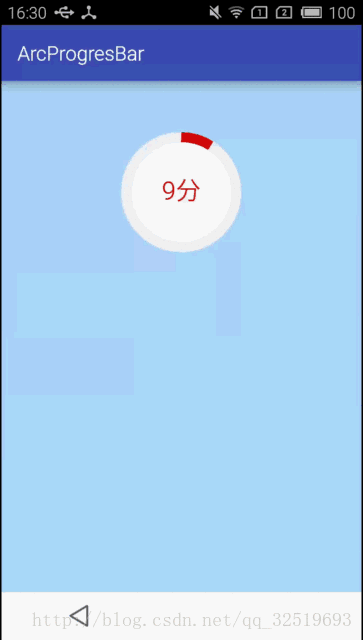公司有这样一个需求,实现这个圆弧进度条
所以,现在就将它抽取出来分享
- 如果需要是圆帽的就将,下面这句代码放开即可
- mRingPaint.setStrokeCap(Paint.Cap.ROUND);//设置线冒样式,有圆 有方
不废话,直接上代码
- 自定义view
import android.content.Context;
import android.content.res.TypedArray;
import android.graphics.Canvas;
import android.graphics.Paint;
import android.graphics.RectF;
import android.util.AttributeSet;
import android.view.View;
/**
* Created by Administrator on 2017/8/5.
*/
public class CompletedView extends View {
// 画实心圆的画笔
private Paint mCirclePaint;
// 画圆环的画笔
private Paint mRingPaint;
// 画圆环的画笔背景色
private Paint mRingPaintBg;
// 画字体的画笔
private Paint mTextPaint;
// 圆形颜色
private int mCircleColor;
// 圆环颜色
private int mRingColor;
// 圆环背景颜色
private int mRingBgColor;
// 半径
private float mRadius;
// 圆环半径
private float mRingRadius;
// 圆环宽度
private float mStrokeWidth;
// 圆心x坐标
private int mXCenter;
// 圆心y坐标
private int mYCenter;
// 字的长度
private float mTxtWidth;
// 字的高度
private float mTxtHeight;
// 总进度
private int mTotalProgress = 100;
// 当前进度
private int mProgress;
public CompletedView(Context context, AttributeSet attrs) {
super(context, attrs);
// 获取自定义的属性
initAttrs(context, attrs);
initVariable();
}
//属性
private void initAttrs(Context context, AttributeSet attrs) {
TypedArray typeArray = context.getTheme().obtainStyledAttributes(attrs,
R.styleable.TasksCompletedView, 0, 0);
mRadius = typeArray.getDimension(R.styleable.TasksCompletedView_radius, 80);
mStrokeWidth = typeArray.getDimension(R.styleable.TasksCompletedView_strokeWidth, 10);
mCircleColor = typeArray.getColor(R.styleable.TasksCompletedView_circleColor, 0xFFFFFFFF);
mRingColor = typeArray.getColor(R.styleable.TasksCompletedView_ringColor, 0xFFFFFFFF);
mRingBgColor = typeArray.getColor(R.styleable.TasksCompletedView_ringBgColor, 0xFFFFFFFF);
mRingRadius = mRadius + mStrokeWidth / 2;
}
//初始化画笔
private void initVariable() {
//内圆
mCirclePaint = new Paint();
mCirclePaint.setAntiAlias(true);
mCirclePaint.setColor(mCircleColor);
mCirclePaint.setStyle(Paint.Style.FILL);
//外圆弧背景
mRingPaintBg = new Paint();
mRingPaintBg.setAntiAlias(true);
mRingPaintBg.setColor(mRingBgColor);
mRingPaintBg.setStyle(Paint.Style.STROKE);
mRingPaintBg.setStrokeWidth(mStrokeWidth);
//外圆弧
mRingPaint = new Paint();
mRingPaint.setAntiAlias(true);
mRingPaint.setColor(mRingColor);
mRingPaint.setStyle(Paint.Style.STROKE);
mRingPaint.setStrokeWidth(mStrokeWidth);
//mRingPaint.setStrokeCap(Paint.Cap.ROUND);//设置线冒样式,有圆 有方
//中间字
mTextPaint = new Paint();
mTextPaint.setAntiAlias(true);
mTextPaint.setStyle(Paint.Style.FILL);
mTextPaint.setColor(mRingColor);
mTextPaint.setTextSize(mRadius / 2);
Paint.FontMetrics fm = mTextPaint.getFontMetrics();
mTxtHeight = (int) Math.ceil(fm.descent - fm.ascent);
}
//画图
@Override
protected void onDraw(Canvas canvas) {
mXCenter = getWidth() / 2;
mYCenter = getHeight() / 2;
//内圆
canvas.drawCircle(mXCenter, mYCenter, mRadius, mCirclePaint);
//外圆弧背景
RectF oval1 = new RectF();
oval1.left = (mXCenter - mRingRadius);
oval1.top = (mYCenter - mRingRadius);
oval1.right = mRingRadius * 2 + (mXCenter - mRingRadius);
oval1.bottom = mRingRadius * 2 + (mYCenter - mRingRadius);
canvas.drawArc(oval1, 0, 360, false, mRingPaintBg); //圆弧所在的椭圆对象、圆弧的起始角度、圆弧的角度、是否显示半径连线
//外圆弧
if (mProgress > 0 ) {
RectF oval = new RectF();
oval.left = (mXCenter - mRingRadius);
oval.top = (mYCenter - mRingRadius);
oval.right = mRingRadius * 2 + (mXCenter - mRingRadius);
oval.bottom = mRingRadius * 2 + (mYCenter - mRingRadius);
canvas.drawArc(oval, -90, ((float)mProgress / mTotalProgress) * 360, false, mRingPaint); //
//字体
String txt = mProgress + "分";
mTxtWidth = mTextPaint.measureText(txt, 0, txt.length());
canvas.drawText(txt, mXCenter - mTxtWidth / 2, mYCenter + mTxtHeight / 4, mTextPaint);
}
}
//设置进度
public void setProgress(int progress) {
mProgress = progress;
postInvalidate();//重绘
}
}
- attrs.xml文件
<?xml version="1.0" encoding="utf-8"?>
<resources>
<!--圆弧进度条-->
<declare-styleable name="TasksCompletedView">
<attr name="radius" format="dimension"/>
<attr name="strokeWidth" format="dimension"/>
<attr name="circleColor" format="color"/>
<attr name="ringColor" format="color"/>
<attr name="ringBgColor" format="color"/>
</declare-styleable>
</resources>- color.xml文件
<?xml version="1.0" encoding="utf-8"?>
<resources>
<color name="colorPrimary">#3F51B5</color>
<color name="colorPrimaryDark">#303F9F</color>
<color name="colorAccent">#FF4081</color>
<color name="white">#FFFFFF</color>
<color name="white2">#f5f3f3</color>
<color name="colorRed">#d50f09</color>
</resources>- MainActivity文件!,,,注意,,,开一个子线程去刷新进度,如果用系统handler去更新,阻塞主线程会出现界面刷新的卡顿情况,因为handler就是程操作主线程的
public class MainActivity extends AppCompatActivity {
private int mTotalProgress = 90;
private int mCurrentProgress = 0;
//进度条
private CompletedView mTasksView;
@Override
protected void onCreate(Bundle savedInstanceState) {
super.onCreate(savedInstanceState);
setContentView(R.layout.activity_main);
mTasksView = (CompletedView) findViewById(R.id.tasks_view);
new Thread(new ProgressRunable()).start();
}
class ProgressRunable implements Runnable {
@Override
public void run() {
while (mCurrentProgress < mTotalProgress) {
mCurrentProgress += 1;
mTasksView.setProgress(mCurrentProgress);
try {
Thread.sleep(90);
} catch (Exception e) {
e.printStackTrace();
}
}
}
}
}- activity_main.xml文件
<?xml version="1.0" encoding="utf-8"?>
<LinearLayout xmlns:android="http://schemas.android.com/apk/res/android"
xmlns:tc="http://schemas.android.com/apk/res/com.example.administrator.arcprogresbar"
xmlns:tools="http://schemas.android.com/tools"
android:layout_width="match_parent"
android:layout_height="match_parent"
android:background="#addafd"
android:orientation="vertical">
<LinearLayout
android:layout_width="match_parent"
android:layout_height="wrap_content"
android:gravity="center_horizontal"
android:orientation="vertical">
<com.example.administrator.arcprogresbar.CompletedView
android:id="@+id/tasks_view"
android:layout_width="223dp"
android:layout_height="223dp"
tc:circleColor="@color/white"
tc:radius="50dip"
tc:ringBgColor="@color/white2"
tc:ringColor="@color/colorRed"
tc:strokeWidth="10dip" />
</LinearLayout>
</LinearLayout>布局文件中后面自定义命名空间接着的是应用的包名:xmlns:tc=”http://schemas.android.com/apk/res/com.example.administrator.arcprogresbar”
-
注意:xmlns:tc=”http://schemas.android.com/apk/res/包名”
-
再次提醒:刷新进度条要用子线程去执行,防止主线程出现卡顿情况