VS2013 WPF 源码:http://ys-e.ys168.com/2.0/276581436/j4G4J63367IMLIUJjsgW/VS2013_WpfApplication1_patcher2014-6-1-90724.rar
应用程序:链接:http://pan.baidu.com/s/1nt9dP49 密码:eehd
说明

本程序 是c#写的用的.net 3.5, 本程序要操作系统要win7以上的, XP系统无法运行 把本程序 复制到游戏的目录下 1 如何打补丁文件 补丁的目录要和游戏的目录是一致的,补丁的文件类型必须为.7Z格式的文件名建议使用英文 如wmgjUpdate.7z,请使用专业的7Z打包工具打包。 2 如何让程序自动更新补丁 将服务器的上更新版本号设置大于本地的 更新版本号则自动更新(更新版本号为整型数字) 要确保 “版本验证文件”的“客户端补丁地址” 链接是有效的 无否无法自动更新 3 网址格式 网页的格式这样是对的 http://www.baidu.com/ 这样是错的 www.baidu.com


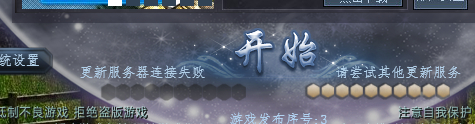

MainWindow.xaml
<UserControl x:Class="WpfApplication1.ImageButton"
xmlns="http://schemas.microsoft.com/winfx/2006/xaml/presentation"
xmlns:x="http://schemas.microsoft.com/winfx/2006/xaml"
xmlns:mc="http://schemas.openxmlformats.org/markup-compatibility/2006"
xmlns:d="http://schemas.microsoft.com/expression/blend/2008"
mc:Ignorable="d" Height="28.654" Width="83.385">
<Grid>
<Image x:Name="image1" HorizontalAlignment="Left" Height="29" VerticalAlignment="Top" Width="84" Margin="-0.125,0,0,0" Source="Images/button-bg.png" Stretch="UniformToFill" MouseLeave="image1_MouseLeave" MouseMove="image1_MouseMove" MouseUp="image1_MouseUp" MouseLeftButtonUp="image1_MouseLeftButtonUp" MouseLeftButtonDown="image1_MouseLeftButtonDown"/>
<Label x:Name="label1" Content="按钮1" FontFamily="FangSong" Height="29" HorizontalContentAlignment="Center" Margin="-0.125,0,0,0" VerticalAlignment="Top" Width="84" MouseLeave="image1_MouseLeave" MouseMove="image1_MouseMove" MouseUp="image1_MouseUp" MouseLeftButtonUp="image1_MouseLeftButtonUp" MouseLeftButtonDown="image1_MouseLeftButtonDown" HorizontalAlignment="Left" FontSize="14">
<Label.Foreground>
<SolidColorBrush Color="#FFB3D0E9"/>
</Label.Foreground>
</Label>
</Grid>
</UserControl>
MainWindow.xaml.CS
using System;
using System.Collections.Generic;
using System.Text;
using System.Windows;
using System.Windows.Controls;
using System.Windows.Data;
using System.Windows.Documents;
using System.Windows.Input;
using System.Windows.Media;
using System.Windows.Media.Imaging;
using System.Windows.Navigation;
using System.Windows.Shapes;
using IniFilesClass;
using SevenZip;
namespace WpfApplication1
{
/// <summary>
/// MainWindow.xaml 的交互逻辑
/// </summary>
public partial class MainWindow : Window
{
public MainWindow()
{
InitializeComponent();
WpfApplication.ThreadClass.ExecuteRunOnceThread();
}
#region 常用变量
private string updateTmpFolder;
private string updateFileName;
#endregion
#region 操作 INI Files ...
public string homePageUrl;
public string bBsPageUrl;
public string serverPageUrl;
public string registerPageUrl;
public string changePasswdUrl;
public string loaderMainPageUrl;
public string VersionCheckUrl;
public string ClientUpdateDatakUrl;
public int updateVersionNumber;
public int newestVersionNumber;
public string updateTips;
public bool debugMode;
public string IniFileName;
public string newestIniFileName;
private void WriteConfig()
{
}
private void ReadConfig()
{
IniFileName = AppDomain.CurrentDomain.BaseDirectory + "patcher.ini";
IniFile ini;
ini = new IniFile(IniFileName);
homePageUrl = ini.ReadString("网页", "官方网站", "");
bBsPageUrl = ini.ReadString("网页", "官方论坛", "");
serverPageUrl = ini.ReadString("网页", "客服中心", "");
registerPageUrl = ini.ReadString("网页", "注册帐号", "");
changePasswdUrl = ini.ReadString("网页", "密码修改", "");
loaderMainPageUrl = ini.ReadString("网页", "登陆器主页", "");
VersionCheckUrl = ini.ReadString("文件", "版本验证文件", "");
updateVersionNumber = ini.ReadInteger("配置", "更新版本号", -1);
debugMode = ini.ReadBool("配置", "调试模式", false);
}
/// <summary>
/// 判断 patcher.ini文件是否存在
/// </summary>
private void CheckPatcherIniFileExists()
{
string patcherFileName = AppDomain.CurrentDomain.BaseDirectory + "\patcher.ini";
if (!System.IO.File.Exists(patcherFileName))
{
MessageBox.Show("patcher.ini 文件丢失,程序坚决不执行!", "提示", MessageBoxButton.OK, MessageBoxImage.Information);
Environment.Exit(0);
}
}
/// <summary>
/// 创建文件夹 D:AdministratorDesktop完美世界国际版patcherhttp_update
/// </summary>
private void CreateUpdateTmpFolder()
{
updateTmpFolder = AppDomain.CurrentDomain.BaseDirectory + "patcher\http_update";
if (!System.IO.Directory.Exists(updateTmpFolder))
{
System.IO.Directory.CreateDirectory(updateTmpFolder);
System.IO.File.SetAttributes(updateTmpFolder, System.IO.FileAttributes.Hidden);
}
}
private void GetNewestVersionNumber()
{
CreateUpdateTmpFolder();
newestIniFileName = AppDomain.CurrentDomain.BaseDirectory + "patcher\http_update\patcher.ini";
updateFileName = AppDomain.CurrentDomain.BaseDirectory + "patcher\http_update\wmsjUpdate.7z";
IniFile ini2;
ini2 = new IniFile(newestIniFileName);
newestVersionNumber = ini2.ReadInteger("配置", "更新版本号", -1);
updateTips = ini2.ReadString("配置", "备注", "");
ClientUpdateDatakUrl = ini2.ReadString("文件", "客户端补丁地址", "");
//MessageBox.Show("最新版本号 :" + newestVersionNumber);
}
#endregion
#region PNG图形界面 + Webbrowser ...
webBrowserWindow1 window1 = new webBrowserWindow1();
private void InitialWindow1()
{
try
{
window1.webBrowser1.Navigate(new Uri(loaderMainPageUrl));
}
catch
{
window1.webBrowser1.NavigateToString(
"<P align=center><FONT color=#ff0000>" +
loaderMainPageUrl +
"
<FONT color=#000000>This is not correct url!</p>"
);
}
window1.Owner = this;
window1.Show();
}
//下面效果正确的前提 主窗体的 WindowStyle = System.Windows.WindowStyle.None;
private void MoveWindow1()
{
window1.Left = MainWindow1.Left + border1.Margin.Left;
window1.Top = MainWindow1.Top + border1.Margin.Top;
window1.Width = border1.Width;
window1.Height = border1.Height;
}
private void imageMain1_MouseDown(object sender, MouseButtonEventArgs e)
{
DragMove();
}
private void MainWindow1_LocationChanged(object sender, EventArgs e)
{
MoveWindow1();
}
#endregion
#region 九个图上按钮的单击事件...
private void MinimizeButton_MouseLeftButtonUp(object sender, MouseButtonEventArgs e)
{
MainWindow1.WindowState = System.Windows.WindowState.Minimized;
}
private void XButton_MouseLeftButtonUp(object sender, MouseButtonEventArgs e)
{
DeleteNewEstIniFileName();
Environment.Exit(0);
}
private void imageButton5_MouseLeftButtonUp(object sender, MouseButtonEventArgs e)
{
//官方网站
PlayClickSound();
UrlClass.Url.Nagivate(homePageUrl);
}
private void imageButton6_MouseLeftButtonUp(object sender, MouseButtonEventArgs e)
{
//官方论坛
PlayClickSound();
UrlClass.Url.Nagivate(bBsPageUrl);
}
private void imageButton7_MouseLeftButtonUp(object sender, MouseButtonEventArgs e)
{
//联系客服
PlayClickSound();
UrlClass.Url.Nagivate(serverPageUrl);
}
private void imageButton8_MouseLeftButtonUp(object sender, MouseButtonEventArgs e)
{
//系统设置
PlayClickSound();
//Window2 window2 = new Window2();
//if (window2.ShowDialog() == true)
//{
// MessageBox.Show("U pressed Ok Button!");
//}
}
private void imageButton1_MouseLeftButtonUp(object sender, MouseButtonEventArgs e)
{
//注册账号
UrlClass.Url.Nagivate(registerPageUrl);
PlayClickSound();
}
private void imageButton2_MouseLeftButtonUp(object sender, MouseButtonEventArgs e)
{
//密码修改
UrlClass.Url.Nagivate(changePasswdUrl);
PlayClickSound();
}
private void imageButton3_MouseLeftButtonUp(object sender, MouseButtonEventArgs e)
{
//手动升级
if (startButton1.IsEnabled)
{
PlayClickSound();
Microsoft.Win32.OpenFileDialog openFileDialog1 = new Microsoft.Win32.OpenFileDialog();
openFileDialog1.Filter = "完美世界补丁文件.7z|*.7z";
if (openFileDialog1.ShowDialog() == true)
{
SevenZipExtract(openFileDialog1.FileName, AppDomain.CurrentDomain.BaseDirectory);
}
}
}
private void imageButton4_MouseLeftButtonUp(object sender, MouseButtonEventArgs e)
{
//关于程序
PlayClickSound();
AboutWindow about1 = new AboutWindow();
about1.Owner = this;
about1.ShowDialog();
}
private void StartButton_MouseLeftButtonUp(object sender, MouseButtonEventArgs e)
{
if (startButton1.IsEnabled)
PlayClickSound();
label1.Content = "正在打开完美世界...";
string elementDirectory = AppDomain.CurrentDomain.BaseDirectory + "\element";
string elementExeFileName = AppDomain.CurrentDomain.BaseDirectory + "\element\elementclient.exe";
System.IO.Directory.SetCurrentDirectory(elementDirectory);
System.Diagnostics.ProcessStartInfo processStartInfo1 = new System.Diagnostics.ProcessStartInfo();
processStartInfo1.FileName = elementExeFileName;
if ( debugMode==true )
processStartInfo1.Arguments = " game:cpw console:1";//高度模式
else
processStartInfo1.Arguments = " game:cpw";
System.Diagnostics.Process.Start(processStartInfo1);
Close();
}
private void PlayClickSound()
{
System.IO.Stream s = Properties.Resources.click;
System.Media.SoundPlayer player = new System.Media.SoundPlayer(s);
player.PlaySync();
}
#endregion
private void CheckGameClientFileExists()
{
string elementDirectory = AppDomain.CurrentDomain.BaseDirectory + "\element";
string elementExeFileName = AppDomain.CurrentDomain.BaseDirectory + "\element\elementclient.exe";
if (!System.IO.Directory.Exists(elementDirectory))
{
MessageBox.Show("请将本程序放在完美世界的目录下 然后再尝试!", "提示", MessageBoxButton.OK, MessageBoxImage.Information);
Environment.Exit(0);
}
if (!System.IO.File.Exists(elementExeFileName))
{
MessageBox.Show("elementclient.exe 文件不存在,程序坚决不执行!", "提示", MessageBoxButton.OK, MessageBoxImage.Information);
Environment.Exit(0);
}
}
private void MainWindow1_Initialized(object sender, EventArgs e)
{
CheckPatcherIniFileExists();
CheckGameClientFileExists();
Check7zSevenZipSharpDllExists();
border1.Visibility = System.Windows.Visibility.Hidden;
image1.Width = 0;
label1.Content = "连接服务器...";
label2.Content = "";
label3.Content = "";
startButton1.IsEnabled = false;
imageButton3.IsEnabled = false;
//更新文件所存在的临时目录
CreateUpdateTmpFolder();
//读取配置信息
ReadConfig();
GetNewestVersionNumber();
label3.Content = "游戏发布序号:" + updateVersionNumber;
}
#region 7za 解压文件...
//private string fileName = @"D:AdministratorwwwrootCPWwmgjUpdate.7z";
//private string directory = @"D:AdministratorDesktop完美世界国际版";
private string dll7z = AppDomain.CurrentDomain.BaseDirectory + "7z.dll";
private string dllSevenZipSharp = AppDomain.CurrentDomain.BaseDirectory + "SevenZipSharp.dll";
private int MaxValue = 0;
private int CurrentValue = 0;
/// <summary>
/// 图片进度条
/// </summary>
/// <param name="current"></param>
/// <param name="max"></param>
/// <param name="imageWidth">图片的实际宽度</param>
/// <param name="image1"></param>
private static void ImageProgressBar(double current, double max, double imageWidth, System.Windows.Controls.Image image1)
{
if (max != 0)
image1.Width = System.Math.Round((current / max) * imageWidth);
}
private void SevenZipExtract(string fileName, string directory)
{
if (System.IO.File.Exists(fileName) && System.IO.Directory.Exists(directory))
{
SevenZipExtractor.SetLibraryPath(dll7z);
label1.Content = "开始更新文件";
var extractor = new SevenZipExtractor(fileName);
MaxValue = extractor.ArchiveFileData.Count;
extractor.FileExtractionStarted += new EventHandler<FileInfoEventArgs>(extr_FileExtractionStarted);
extractor.BeginExtractArchive(directory);
}
}
void extr_FileExtractionStarted(object sender, FileInfoEventArgs e)
{
label1.Content = String.Format("更新 {0}", e.FileInfo.FileName);
label2.Content = "";
imageButton3.IsEnabled = false;
startButton1.IsEnabled = false;
CurrentValue += 1;
ImageProgressBar(CurrentValue, MaxValue, 193, image1);
if (CurrentValue >= MaxValue)
{
//复制最新INI替换本地的INI
System.IO.File.Copy(newestIniFileName, IniFileName, true);
label1.Content = "游戏更新完成";
label2.Content = "";
label3.Content = "游戏发布序号:" + updateVersionNumber;
startButton1.IsEnabled = true;
imageButton3.IsEnabled = true;
imageButton3.IsEnabled = true;
if (System.IO.File.Exists(updateFileName))
System.IO.File.Delete(updateFileName);
}
}
private void Check7zSevenZipSharpDllExists()
{
bool b1 = System.IO.File.Exists(dll7z);
bool b2 = System.IO.File.Exists(dllSevenZipSharp);
if (!b1)
{
MessageBox.Show("7z.dll 不存在!", "错误", MessageBoxButton.OK, MessageBoxImage.Error);
Close();
}
if (!b2)
{
MessageBox.Show("SevenZipSharp.dll 不存在!", "错误", MessageBoxButton.OK, MessageBoxImage.Error);
Close();
}
}
#endregion
private void MainWindow1_Loaded(object sender, RoutedEventArgs e)
{
// MessageBox.Show(Environment.Version.Revision.ToString());
InitialWindow1();
MoveWindow1();
WpfApplication.DispatcherHelper.DoEvents();
System.Threading.Thread.Sleep(1500);
if (System.IO.File.Exists(IniFileName))
{
////下载patcher.ini
if (WpfApplication.HttpClass.UrlIsExists(VersionCheckUrl))
{
bool b = WpfApplication.HttpClass.DownloadFile(VersionCheckUrl, newestIniFileName, label1, image1, 193);
if (b)
{
// System.Threading.Thread.Sleep(1500);
label1.Content = "正在检查客户端版本";
//System.Threading.Thread.Sleep(1500);
//读取配置信息
ReadConfig();
GetNewestVersionNumber();
//比较最新版本信息和当前的版本信息
if (newestVersionNumber > updateVersionNumber)
{
label1.Content = "客户端已有新的版本";
label2.Content = "准备进行更新";
PlayClickSound();
UpdateWindow1 updateWindow1 = new UpdateWindow1();
updateWindow1.label2.Content = "目前版本: " + updateVersionNumber.ToString();
updateWindow1.label3.Content = "最新版本: " + newestVersionNumber.ToString();
updateWindow1.textBlock1.Text = "备注:
" + updateTips;
if (updateWindow1.ShowDialog() == true)
{
//下载客户端补丁文件
if (WpfApplication.HttpClass.UrlIsExists(ClientUpdateDatakUrl))
{
System.Threading.Thread.Sleep(500);
label1.Content = "准备下载文件";
label2.Content = "";
bool b1 = WpfApplication.HttpClass.DownloadFile(ClientUpdateDatakUrl, updateFileName, label1, image1, 193);
if (b1)
{
System.Threading.Thread.Sleep(500);
label1.Content = "准备更新客户端文件";
SevenZipExtract(updateFileName, AppDomain.CurrentDomain.BaseDirectory);
}
}
else
{
label1.Content = "补丁文件下载失败";
label2.Content = "";
startButton1.IsEnabled = true;
imageButton3.IsEnabled = true;
}
}
else
{
label1.Content = "游戏更新已被取消";
label2.Content = "";
startButton1.IsEnabled = true;
imageButton3.IsEnabled = true;
}
}
else
{
label1.Content = "游戏更新完成";
label2.Content = "";
label3.Content = "游戏发布序号:" + newestVersionNumber;
startButton1.IsEnabled = true;
imageButton3.IsEnabled = true;
}
}
}
else
{
label1.Content = "更新服务器连接失败";
label2.Content = "请尝试其他更新服务";
startButton1.IsEnabled = true;
imageButton3.IsEnabled = true;
}
}
else
{
label1.Content = "更新服务器连接失败";
label2.Content = "请尝试其他更新服务";
startButton1.IsEnabled = true;
imageButton3.IsEnabled = true;
}
}
private void DeleteNewEstIniFileName()
{
if (System.IO.File.Exists(newestIniFileName))
System.IO.File.Delete(newestIniFileName);
}
private void MainWindow1_Closed(object sender, EventArgs e)
{
window1.Close();
DeleteNewEstIniFileName();
}
}
}
DispatcherHelper.cs
using System;
using System.Windows.Threading;
using System.Security.Permissions;
// 立即退出程序 Environment.Exit(0);
namespace WpfApplication
{
public static class DispatcherHelper
{
[SecurityPermissionAttribute(SecurityAction.Demand, Flags = SecurityPermissionFlag.UnmanagedCode)]
public static void DoEvents()
{
DispatcherFrame frame = new DispatcherFrame();
Dispatcher.CurrentDispatcher.BeginInvoke(DispatcherPriority.Background, new DispatcherOperationCallback(ExitFrames), frame);
try
{
Dispatcher.PushFrame(frame);
}
catch (InvalidOperationException)
{
}
}
private static object ExitFrames(object frame)
{
((DispatcherFrame)frame).Continue = false;
return null;
}
}
}
IniFilesClass.cs
#region 示例...
// private void button1_Click(object sender, EventArgs e)
// {
// IniFile ini = new IniFile(IniFile.AppIniName);
// ini.WriteString("Settings", "Name", textBox1.Text);
// }
//
// private void button2_Click(object sender, EventArgs e)
// {
// IniFile ini = new IniFile(IniFile.AppIniName);
// textBox1.Text = ini.ReadString("Settings", "Name", "没有文字");
// }
//
//
//
//
// //Integer
// private void button3_Click(object sender, EventArgs e)
// {
// IniFile ini = new IniFile(IniFile.AppIniName);
// ini.WriteInteger("Settings", "Age", 26);
// }
//
// private void button4_Click(object sender, EventArgs e)
// {
// IniFile ini = new IniFile(IniFile.AppIniName);
// int nAge = ini.ReadInteger("Settings", "Age", 0);
// textBox1.Text = nAge.ToString();
// }
//
// //bool
// private void button5_Click(object sender, EventArgs e)
// {
// IniFile ini = new IniFile(IniFile.AppIniName);
// ini.WriteBool("Settings", "Man", checkBox1.Checked);
// }
//
// private void button6_Click(object sender, EventArgs e)
// {
// IniFile ini = new IniFile(IniFile.AppIniName);
// checkBox1.Checked = ini.ReadBool("Settings", "Man", true);
// }
#endregion
using System;
using System.IO;
using System.Runtime.InteropServices;
using System.Text;
namespace IniFilesClass
{
public class IniFile
{
public IniFile(string INIPath)
{
iniFileName = INIPath;
}
/*
* [配置]
* name = roman
* age = 26
* man = true;
*/
private static string iniFileName;
public static string AppFileName = System.Diagnostics.Process.GetCurrentProcess().MainModule.FileName;
/// <summary>
/// 和程序名子一样的 C:WindowsFormsApplication1.ini
/// </summary>
public static string AppIniName = AppDomain.CurrentDomain.BaseDirectory + System.IO.Path.GetFileNameWithoutExtension(AppFileName) + ".ini";
/// <summary>
/// 和程序名子一样的 C:WindowsFormsApplication1.exe.ini
/// </summary>
public static string AppIniName1 = AppFileName + ".ini";
#region DllImport...
[DllImport("kernel32")]
private static extern long WritePrivateProfileString(string SectionName, string KeyName, string Value, string FileName);
[DllImport("kernel32")]
private static extern int GetPrivateProfileString(string SectionName, string KeyName, string sDefault, StringBuilder retVal, int size, string FileName);
[DllImport("kernel32")]
private static extern int GetPrivateProfileInt(string SectionName, string KeyName, int nDefault, string FileName);
#endregion
public void WriteString(string Section, string Key, string Value)
{
WritePrivateProfileString(Section, Key, Value,iniFileName);
}
public string ReadString(string Section, string Key, string sDefault)
{
StringBuilder sb = new StringBuilder(255);
int i = GetPrivateProfileString(Section, Key, sDefault, sb, 255, iniFileName);
return sb.ToString();
}
public void WriteInteger(string Section, string Key, int nValue)
{
WritePrivateProfileString(Section,Key,nValue.ToString(),iniFileName);
}
public int ReadInteger(string Section, string Key, int nDefault)
{
return GetPrivateProfileInt(Section, Key, nDefault, iniFileName);
}
public void WriteBool(string Section, string Key, bool bValue)
{
WritePrivateProfileString(Section, Key, bValue.ToString(), iniFileName);
}
public bool ReadBool(string Section, string Key, bool nDefault)
{
string Value = ReadString(Section,Key,"");
Value=Value.ToUpper();
switch ( Value )
{
case "TRUE":
return true;
case "FALSE":
return false;
default:
return false;
}
}
}
}
UrlClass.cs
using System;
using System.Collections.Generic;
using System.Text.RegularExpressions;
namespace UrlClass
{
public class Url
{
/// <summary>
/// 检测串值是否为合法的网址格式
/// </summary>
/// <param name="strValue">要检测的String值</param>
/// <returns>成功返回true 失败返回false</returns>
public static bool IsUrlFormat(string strValue)
{
return CheckIsFormat(@"(http://)?([w-]+.)+[w-]+(/[w- ./?%&=]*)?", strValue);
}
/// <summary>
/// 检测串值是否为合法的格式
/// </summary>
/// <param name="strRegex">正则表达式</param>
/// <param name="strValue">要检测的String值</param>
/// <returns>成功返回true 失败返回false</returns>
public static bool CheckIsFormat(string strRegex, string strValue)
{
if (strValue != null && strValue.Trim() != "")
{
Regex re = new Regex(strRegex);
if (re.IsMatch(strValue))
{
return true;
}
else
{
return false;
}
}
return false;
}
/// <summary>
/// 浏览网页地址
/// </summary>
/// <param name="url"></param>
/// <returns></returns>
public static bool Nagivate(string url)
{
bool IsUrl = IsUrlFormat(url);
if (IsUrl)
{
System.Diagnostics.Process.Start(url);
}
return IsUrl;
}
/// <summary>
/// 判断一个Url是否能连接成功
/// </summary>
/// <param name="url"></param>
/// <returns></returns>
public static bool CanConnect(string url)
{
return true;
}
}
}
HttpClass.cs
using System;
//using System.Collections.Generic;
//using System.Text;
//using System.Net;
//using System.IO;
namespace WpfApplication
{
public class HttpClass
{
[System.Runtime.InteropServices.DllImport("wininet")]
private extern static bool InternetGetConnectedState(out int connectionDescription, int reservedValue);
//判断网络是连接到互联网
public static bool IsNetWorkConnect()
{
int i = 0;
return InternetGetConnectedState(out i, 0) ? true : false;
}
//转换BYTE为 MB 格式
private static string BytesToString(decimal Bytes)
{
decimal Kb = System.Math.Round(Bytes / 1024);
if (Kb > 1000)
return string.Format("{0:0.0} MB", Kb / 1024);
else
return string.Format("{0:0} KB", Kb);
}
//下载网络文件
/// <summary>
/// 下载网络文件 带进度条
/// </summary>
/// <param name="URL"></param>
/// <param name="fileName"></param>
/// <param name="progressBar1"></param>
/// <returns></returns>
public static bool DownloadFile(string URL, string fileName, System.Windows.Controls.ProgressBar progressBar1)
{
try
{
System.Net.HttpWebRequest httpWebRequest1 = (System.Net.HttpWebRequest)System.Net.HttpWebRequest.Create(URL);
System.Net.HttpWebResponse httpWebResponse1 = (System.Net.HttpWebResponse)httpWebRequest1.GetResponse();
long totalLength = httpWebResponse1.ContentLength;
progressBar1.Maximum = (int)totalLength;
System.IO.Stream stream1 = httpWebResponse1.GetResponseStream();
System.IO.Stream stream2 = new System.IO.FileStream(fileName, System.IO.FileMode.Create);
long currentLength = 0;
byte[] by = new byte[1024];
int osize = stream1.Read(by, 0, (int)by.Length);
while (osize > 0)
{
WpfApplication.DispatcherHelper.DoEvents();
currentLength = osize + currentLength;
stream2.Write(by, 0, osize);
progressBar1.Value = (int)currentLength;
osize = stream1.Read(by, 0, (int)by.Length);
}
stream2.Close();
stream1.Close();
return (currentLength == totalLength);
}
catch
{
return false;
}
}
/// <summary>
/// 下载网络文件 带进度条 显示当前值和 最大值 100KB / 50mb
/// </summary>
/// <param name="URL"></param>
/// <param name="fileName"></param>
/// <param name="progressBar1"></param>
/// <param name="label1"></param>
/// <returns></returns>
public static bool DownloadFile(string URL, string fileName, System.Windows.Controls.ProgressBar progressBar1, System.Windows.Controls.Label label1)
{
try
{
System.Net.HttpWebRequest httpWebRequest1 = (System.Net.HttpWebRequest)System.Net.HttpWebRequest.Create(URL);
System.Net.HttpWebResponse httpWebResponse1 = (System.Net.HttpWebResponse)httpWebRequest1.GetResponse();
long totalLength = httpWebResponse1.ContentLength;
progressBar1.Maximum = (int)totalLength;
System.IO.Stream stream1 = httpWebResponse1.GetResponseStream();
System.IO.Stream stream2 = new System.IO.FileStream(fileName, System.IO.FileMode.Create);
long currentLength = 0;
byte[] by = new byte[1024];
int osize = stream1.Read(by, 0, (int)by.Length);
while (osize > 0)
{
WpfApplication.DispatcherHelper.DoEvents();
currentLength = osize + currentLength;
stream2.Write(by, 0, osize);
progressBar1.Value = (int)currentLength;
label1.Content = String.Format("{0} / {1}", BytesToString(currentLength), BytesToString(totalLength));
osize = stream1.Read(by, 0, (int)by.Length);
}
stream2.Close();
stream1.Close();
return (currentLength == totalLength);
}
catch
{
return false;
}
}
/// <summary>
/// 下载网络文件 提供一个
/// </summary>
/// <param name="URL"></param>
/// <param name="fileName"></param>
/// <param name="label1">LABEL控件</param>
/// <param name="image1">图片控件 </param>
/// <param name="image1Width">图片的宽度</param>
/// <returns></returns>
public static bool DownloadFile(string URL,
string fileName,
System.Windows.Controls.Label label1,
System.Windows.Controls.Image image1,
double image1Width
)
{
try
{
System.Net.HttpWebRequest httpWebRequest1 = (System.Net.HttpWebRequest)System.Net.HttpWebRequest.Create(URL);
System.Net.HttpWebResponse httpWebResponse1 = (System.Net.HttpWebResponse)httpWebRequest1.GetResponse();
long totalLength = httpWebResponse1.ContentLength;
System.IO.Stream stream1 = httpWebResponse1.GetResponseStream();
System.IO.Stream stream2 = new System.IO.FileStream(fileName, System.IO.FileMode.Create);
long currentLength = 0;
byte[] by = new byte[1024];
int osize = stream1.Read(by, 0, (int)by.Length);
while (osize > 0)
{
WpfApplication.DispatcherHelper.DoEvents();
currentLength = osize + currentLength;
stream2.Write(by, 0, osize);
ImageProgressBar(currentLength, totalLength, image1Width, image1);
label1.Content = String.Format("{0} / {1}", BytesToString(currentLength), BytesToString(totalLength));
osize = stream1.Read(by, 0, (int)by.Length);
}
stream2.Close();
stream1.Close();
return (currentLength == totalLength);
}
catch
{
return false;
}
}
//URL 是否能连接
/// <summary>
/// 判断网络文件是否存在 1.5秒得到出结果 如这样的格式 http://191.168.1.105:8000/CPW/wmgjUpdate.7
/// </summary>
/// <param name="URL"></param>
/// <returns></returns>
public static bool UrlIsExists(string URL)
{
try
{
System.Net.WebRequest webRequest1 = System.Net.WebRequest.Create(URL);
webRequest1.Timeout = 2500;
System.Net.WebResponse webResponse1 = webRequest1.GetResponse();
return (webResponse1 == null ? false : true);
}
catch
{
return false;
}
}
/// <summary>
/// 图片进度条
/// </summary>
/// <param name="current"></param>
/// <param name="max"></param>
/// <param name="imageWidth">图片的实际宽度</param>
/// <param name="image1"></param>
public static void ImageProgressBar(double current, double max, double imageWidth, System.Windows.Controls.Image image1)
{
if (max != 0)
image1.Width = System.Math.Round((current / max) * imageWidth);
}
}
}
ImageButton.xaml
<UserControl x:Class="WpfApplication1.ImageButton"
xmlns="http://schemas.microsoft.com/winfx/2006/xaml/presentation"
xmlns:x="http://schemas.microsoft.com/winfx/2006/xaml"
xmlns:mc="http://schemas.openxmlformats.org/markup-compatibility/2006"
xmlns:d="http://schemas.microsoft.com/expression/blend/2008"
mc:Ignorable="d" Height="28.654" Width="83.385">
<Grid>
<Image x:Name="image1" HorizontalAlignment="Left" Height="29" VerticalAlignment="Top" Width="84" Margin="-0.125,0,0,0" Source="Images/button-bg.png" Stretch="UniformToFill" MouseLeave="image1_MouseLeave" MouseMove="image1_MouseMove" MouseUp="image1_MouseUp" MouseLeftButtonUp="image1_MouseLeftButtonUp" MouseLeftButtonDown="image1_MouseLeftButtonDown"/>
<Label x:Name="label1" Content="按钮1" FontFamily="FangSong" Height="29" HorizontalContentAlignment="Center" Margin="-0.125,0,0,0" VerticalAlignment="Top" Width="84" MouseLeave="image1_MouseLeave" MouseMove="image1_MouseMove" MouseUp="image1_MouseUp" MouseLeftButtonUp="image1_MouseLeftButtonUp" MouseLeftButtonDown="image1_MouseLeftButtonDown" HorizontalAlignment="Left" FontSize="14">
<Label.Foreground>
<SolidColorBrush Color="#FFB3D0E9"/>
</Label.Foreground>
</Label>
</Grid>
</UserControl>
ImageButton.xaml.cs
using System;
using System.Collections.Generic;
using System.Text;
using System.Windows;
using System.Windows.Controls;
using System.Windows.Data;
using System.Windows.Documents;
using System.Windows.Input;
using System.Windows.Media;
using System.Windows.Media.Imaging;
using System.Windows.Navigation;
using System.Windows.Shapes;
using System.ComponentModel;
using System.IO;
namespace WpfApplication1
{
/// <summary>
/// ImageButton.xaml 的交互逻辑
/// </summary>
public partial class ImageButton : UserControl
{
public ImageButton()
{
InitializeComponent();
}
//属性
//button-bg.png
//button-clicked.png
//button-hover.png
//button-disabled.png
//TEXT
//Enabled
//Clicked event
//Hint
//public string BaseImage;
//public string LeftMouseDownImage;
//public string MouseMoveImage;
//public string MouseLeaveImage;
//public string DisabledImage;
#region TEXT
[Category("Common Properties")]
[Description("获取或设置文本")]
public string Text
{
get
{
return (string)label1.Content;
}
set
{
label1.Content = value;
}
}
#endregion
#region BaseSource
[Category("Common Properties")]
[Description("获取或设置默认的按钮显示的图片")]
public ImageSource BaseSource
{
get
{
return null;
}
set
{
// image1.Source = value;
image1.Source = value;// new BitmapImage(new Uri(BaseImage, UriKind.Relative));
}
}
#endregion
#region Disabled
[Category("Common Properties")]
[Description("获取或设置是否可以使用")]
public bool IsEnabled
{
get
{
return image1.IsEnabled;
}
set
{
if (value == true)
{
image1.Source = new BitmapImage(new Uri("Images/button-bg.png", UriKind.Relative));
label1.Foreground = new SolidColorBrush(Color.FromArgb(255, 179, 208, 233));
label1.IsEnabled = true;
image1.IsEnabled = true;
}
if (value == false)
{
image1.Source = new BitmapImage(new Uri("Images/button-disabled.png", UriKind.Relative));
label1.Foreground = new SolidColorBrush(Color.FromArgb(100, 76, 76, 76));
label1.IsEnabled = false;
image1.IsEnabled = false;
}
}
}
#endregion
private void SetImageSource(string fileName)
{
if (File.Exists(fileName))
image1.Source = new BitmapImage(new Uri(fileName, UriKind.Relative));
}
private void image1_MouseLeftButtonDown(object sender, MouseButtonEventArgs e)
{
image1.Source = new BitmapImage(new Uri("Images/button-clicked.png", UriKind.RelativeOrAbsolute));
}
private void image1_MouseLeave(object sender, MouseEventArgs e)
{
image1.Source = new BitmapImage(new Uri("Images/button-bg.png", UriKind.Relative));
}
private void image1_MouseMove(object sender, MouseEventArgs e)
{
image1.Source = new BitmapImage(new Uri("Images/button-hover.png", UriKind.Relative));
}
private void image1_MouseUp(object sender, MouseButtonEventArgs e)
{
image1.Source = new BitmapImage(new Uri("Images/button-bg.png", UriKind.Relative));
}
private void image1_MouseLeftButtonUp(object sender, MouseButtonEventArgs e)
{
//clickEvent
}
}
}
