一、前言
因参与公司框架改造,接触到了Sitemesh这个用于网页布局和修饰的框架,因之前没有接触过(汗颜),但是发现其小巧好用,便以此文记之~
二、正文
Sitemesh有什么作用呢?我相信很多人在使用jsp的时候,经常会将head部分单独放一个jsp,然后在需要使用的地方,用<%@ include file="/WEB-INF/layouts/header.jsp"%>加载进来,如果一两个文件还好,假如文件太多,难道要一个个配置进去?能不能有一种方法,减少这种体力劳动呢?这个时候Sitemesh派上用场了,通过配置,它可以自动为请求的页面添加上类似刚刚header.jsp中的内容,然后拼装完成之后,返回给用户的浏览器,惊不惊喜,意不意外?下面我就来介绍如何使用~
1. 在开始介绍Sitemesh前,先po一张官网的流程图
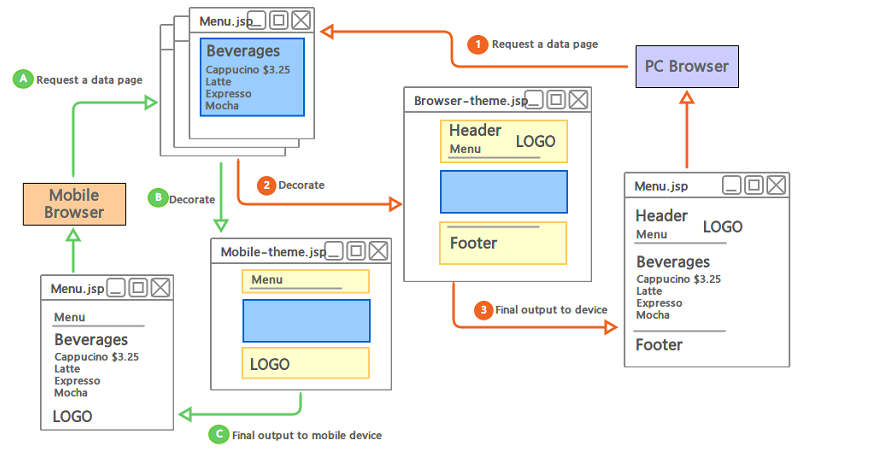
2. 本文基于的环境
jdk1.8 sitemash-2.4.2.jar servlet-api-3.0-alpha-1.jar
3. Maven配置文件pom.xml如下
<project xmlns="http://maven.apache.org/POM/4.0.0" xmlns:xsi="http://www.w3.org/2001/XMLSchema-instance" xsi:schemaLocation="http://maven.apache.org/POM/4.0.0 http://maven.apache.org/maven-v4_0_0.xsd"> <modelVersion>4.0.0</modelVersion> <groupId>com.sitemesh.test</groupId> <artifactId>Sitemesh</artifactId> <packaging>war</packaging> <version>1.0-SNAPSHOT</version> <name>Sitemesh Maven Webapp</name> <url>http://maven.apache.org</url> <dependencies> <dependency> <groupId>junit</groupId> <artifactId>junit</artifactId> <version>3.8.1</version> <scope>test</scope> </dependency> <dependency> <groupId>javax.servlet</groupId> <artifactId>servlet-api</artifactId> <version>3.0-alpha-1</version> <scope>provided</scope> </dependency> <dependency> <groupId>opensymphony</groupId> <artifactId>sitemesh</artifactId> <version>2.4.2</version> </dependency> </dependencies> <build> <finalName>Sitemesh</finalName> <plugins> <plugin> <groupId>org.apache.tomcat.maven</groupId> <artifactId>tomcat7-maven-plugin</artifactId> <version>2.2</version> <configuration> <port>8080</port> <path>/</path> <uriEncoding>UTF-8</uriEncoding> </configuration> </plugin> </plugins> </build> </project>
4. 工程目录结构

7. 接下来,就说下使用sitemesh的步骤
1)首先,下载sitemesh对应的jar
笔者使用maven下载,如果看官不是使用maven,自己到Sitemesh官网下载对应jar,传送门:http://wiki.sitemesh.org/wiki/display/sitemesh/Download
2)在web.xml中配置Filter
............................ <filter> <filter-name>sitemeshFilter</filter-name> <filter-class>com.opensymphony.sitemesh.webapp.SiteMeshFilter</filter-class> </filter> <filter-mapping> <filter-name>sitemeshFilter</filter-name> <url-pattern>/*</url-pattern> </filter-mapping> ............................
3)在WEB-INFO目录下建立一个layouts文件夹(这个文件夹随便命名,理论上,位置你可以放在webapp目录下任何地方,这个后续decorator.xml需要用到),并且在该文件夹下面建立三个文件:default.jsp、header.jsp、footer.jsp,三个文件的内容如下:
default.jsp
<%@ page contentType="text/html;charset=UTF-8"%> <%@ taglib prefix="sitemesh" uri="http://www.opensymphony.com/sitemesh/decorator" %> <!DOCTYPE html> <html> <head> <title>QuickStart示例:<sitemesh:title/></title> <meta http-equiv="Content-Type" content="text/html;charset=utf-8" /> <meta http-equiv="Cache-Control" content="no-store" /> <meta http-equiv="Pragma" content="no-cache" /> <meta http-equiv="Expires" content="0" /> <sitemesh:head/> </head> <body> <div class="container"> <%@ include file="/WEB-INF/layouts/header.jsp"%> <div id="content"> <sitemesh:body/> </div> <%@ include file="/WEB-INF/layouts/footer.jsp"%> </div> </body> </html>
这个文件中sitemesh标签说明如下:
<sitemesh:title/>这个标签会找到被装饰页面的title(<title></title>标签内)内容填入 <sitemesh:head/>找到被装饰页面的head(<head></head>标签内)内容填入 <sitemesh:body/>找到被装饰页面的body(<body></body>标签内)内容填入.
header.jsp
<%@page contentType="text/html;charset=utf-8" %> This is the header!
footer.jsp
<%@page contentType="text/html;charset=utf-8" %> This is the footer!
4)在WEB-INFO目录中建立文件decorators.xml
<?xml version="1.0" encoding="utf-8"?> <decorators defaultdir="/WEB-INF/layouts/"> <excludes> <pattern>/static/*</pattern><!--这边指定不需要装饰的页面,支持通配符--> </excludes> <!-- 用来定义装饰器要过滤的页面 --> <decorator name="default" page="default.jsp"><!--指明用于装饰的框架页面--> <pattern>/*</pattern><!--这边指定需要被装饰的页面,支持通配符--> </decorator> </decorators>
5)访问工程index.jsp
首先,先看下index.jsp页面内容:
<%@page contentType="text/html;charset=utf-8" %> <html> <head> <title>Sitemesh测试</title> </head> <body> <h2>Body 内容</h2> </body> </html>
访问后页面展示的效果:
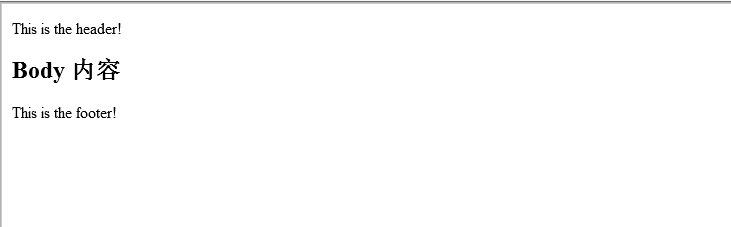
查看网页源码:
<!DOCTYPE html> <html> <head> <title>QuickStart示例:Sitemesh测试</title> <meta http-equiv="Content-Type" content="text/html;charset=utf-8" /> <meta http-equiv="Cache-Control" content="no-store" /> <meta http-equiv="Pragma" content="no-cache" /> <meta http-equiv="Expires" content="0" /> </head> <body> <div class="container"> This is the header! <div id="content"> <h2>Body 内容</h2> </div> This is the footer! </div> </body> </html>
8、补充说明
假如在decorators.xml文件中,配置了多个decorator节点,如下:
<?xml version="1.0" encoding="utf-8"?> <decorators defaultdir="/WEB-INF/layouts/"> <!-- 此处用来定义不需要过滤的页面 --> <excludes> <pattern>/static/*</pattern> </excludes> <!-- 用来定义装饰器要过滤的页面 --> <decorator name="default" page="default.jsp"> <pattern>/*</pattern> </decorator> <decorator name="default2" page="default2.jsp"> <pattern>/*</pattern> </decorator> </decorators>
过滤器的配置不变,现在我又有个页面叫index2.jsp,我需要的是被名为“default2”的decorator装饰时,如何指定呢?那么只需在index2.jsp中,进行如下配置:

其中name的值固定为“decorator”,content的内容与decorators.xml文件中decorator节点的name属性对应
总结:当浏览器里面请求页面数据时,过滤器SiteMeshFilter拦截请求,然后根据decorator.xml中配置内容,确定是否为excludes设置为不需要装饰的页面,如果不是,那么就使用decorator节点配置的装饰框架default.jsp,并且将其中<sitemesh:title />、<sitemesh:head />、<sitemesh:body />分别用请求页面的<title>、<head>、<body>部分的内容替换,最终输出到用户的浏览器
三、参考链接
https://www.cnblogs.com/china-li/archive/2013/05/15/3080154.html
四、联系本人
为方便没有博客园账号的读者交流,特意建立一个企鹅群(纯公益,非利益相关),读者如果有对博文不明之处,欢迎加群交流:261746360,小杜比亚-博客园