报错: A general system error occurred: SSL Exception: error:14077102:SSL routines:SSL23_GET_SERVER_HELLO:unsupported protocol
此问题是因为最新版本的converter 禁用了TLS1.0,解决方案就是将converter相关的配置文件修改到允许TLS1.0即可。
1.打开资源管理器中的显示隐藏文件功能
2.备份并修改以下4个文件中123422720为56313856
C:Program Files (x86)VMwareVMware vCenter Converter Standaloneconverter-client.xml
C:ProgramDataVMwareVMware vCenter Converter Standaloneconverter-agent.xml
C:ProgramDataVMwareVMware vCenter Converter Standaloneconverter-server.xml
C:ProgramDataVMwareVMware vCenter Converter Standaloneconverter-worker.xml
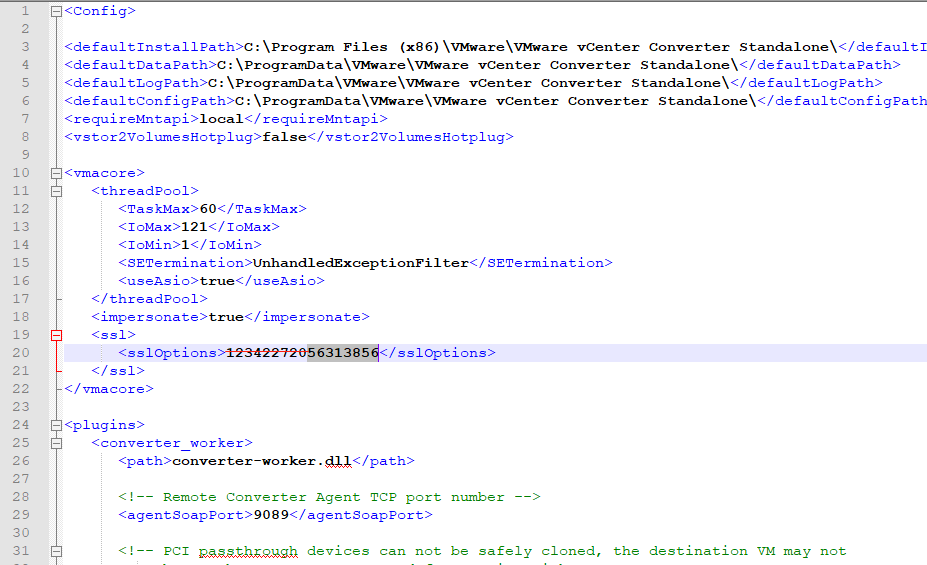
3.重启vmware-converter-agent、vmware-converter-server、vmware-converter-worker这3个服务即可

补充:
1.vCenter Converter Standalone是公认的最好的P2V软件,也是官方建议的虚拟机硬件等级降级工具
2.vCenter Converter Standalone安装后无法正常访问,很大可能故障会出现在vmware-convert-server无法启动上面,通过Windows日志检查,排查后基本可以解决Converter无法使用的情况
3.另附vCenter Converter Standalone 6.2的下载地址:https://pan.baidu.com/s/1BDye0Tr4WhMPAa6WpZSYTw 提取码:f88r