android studio 下载地址:http://www.android-studio.org/
找一个存储空间,我在D盘上,建好如下目录 :
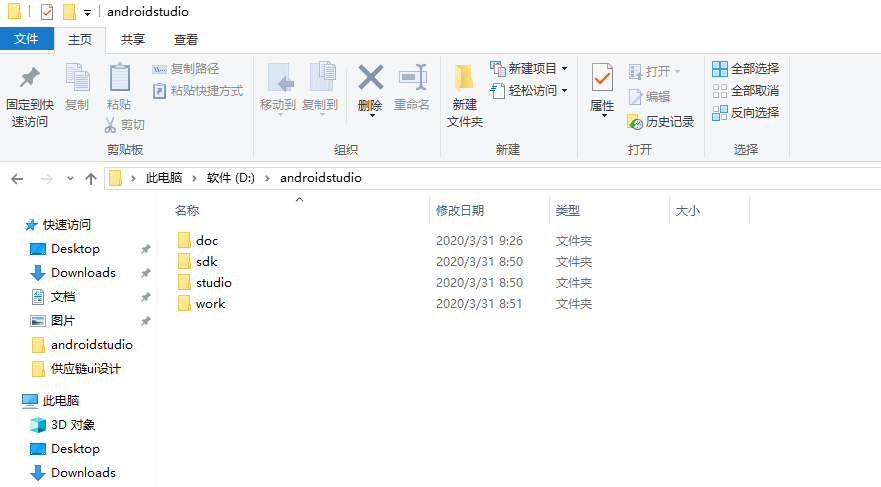
找到刚才在载的文件 android-studio-ide-191.5977832-windows.exe 双击它,弹出如下安装向导:

出现如下界面:
选中 Android Studio
选中 Android Virtual Device
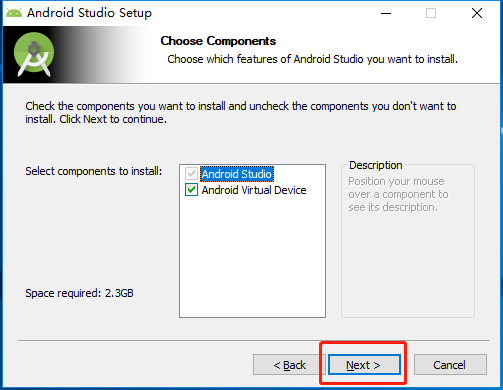
更改默认路径:

D:androidstudiostudio 是刚才规划的目录
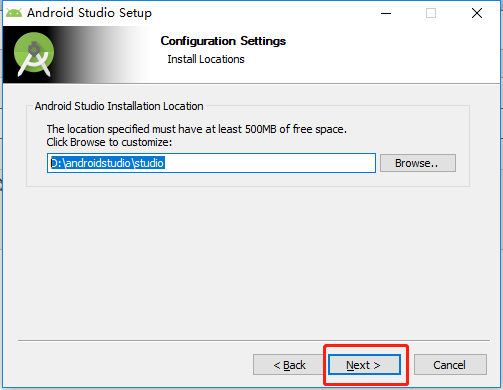
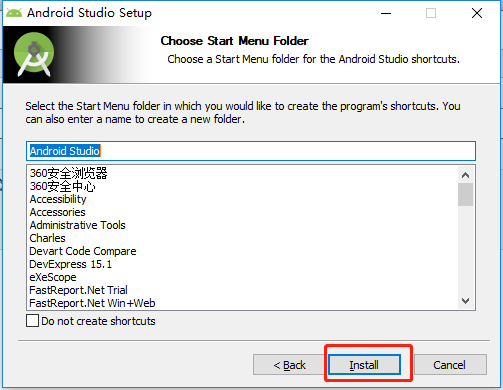
安装中:

安装完成:
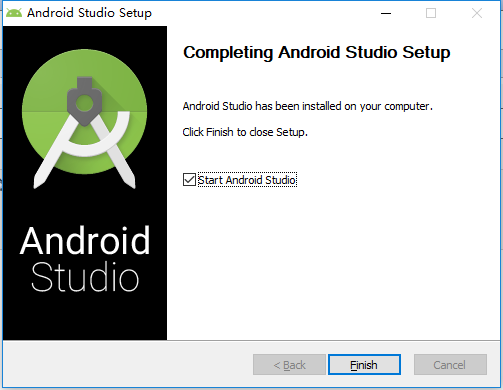
这里Android studio程序安装完毕,但是还需要继续对其进行配置;勾选Start Android Studio,然后点击finish启动Android studio,出现下图:
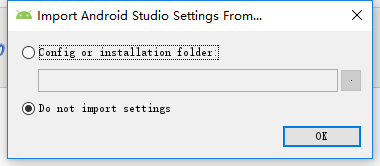
选择第二项: 【Do not import settings】,启动界面会弹出,点击Don't send
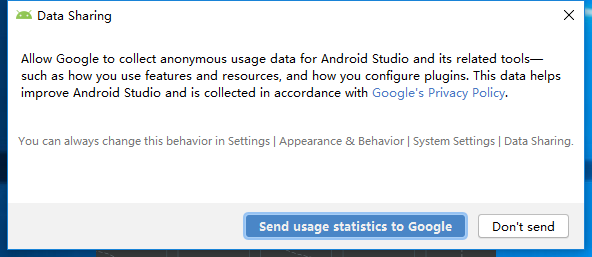
没有发现Android SDK列表,让你设置代理, 这儿点击【cancel】
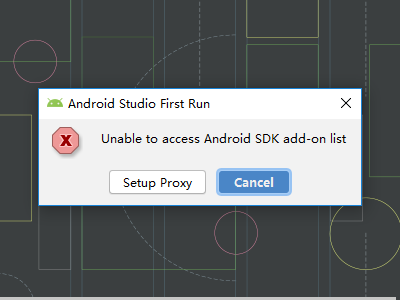
然后出现了这个界面(这个界面告诉我们Android 能做手机,穿戴设备,自动驾驶等开发):
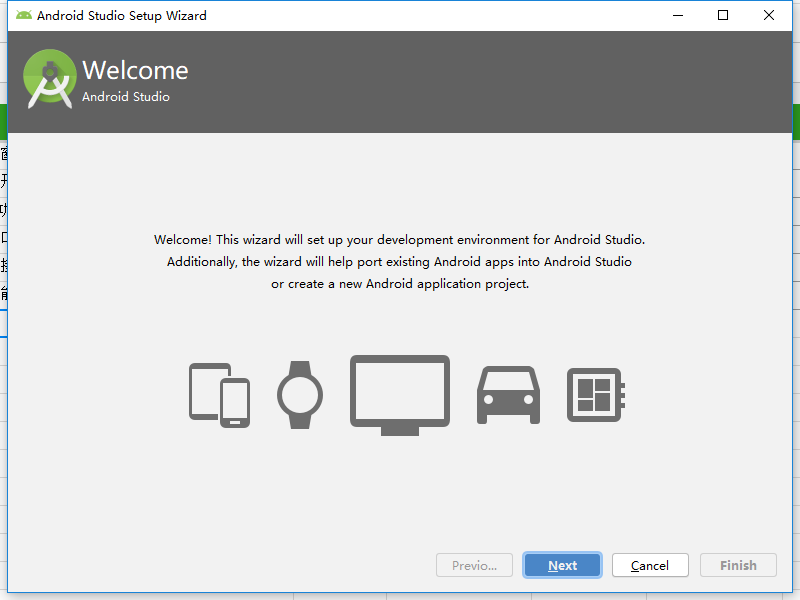
Android Studio 默认会把你的SDK下载放在C盘,很容易导致C盘爆盘,所以我们一定要选【Custom】
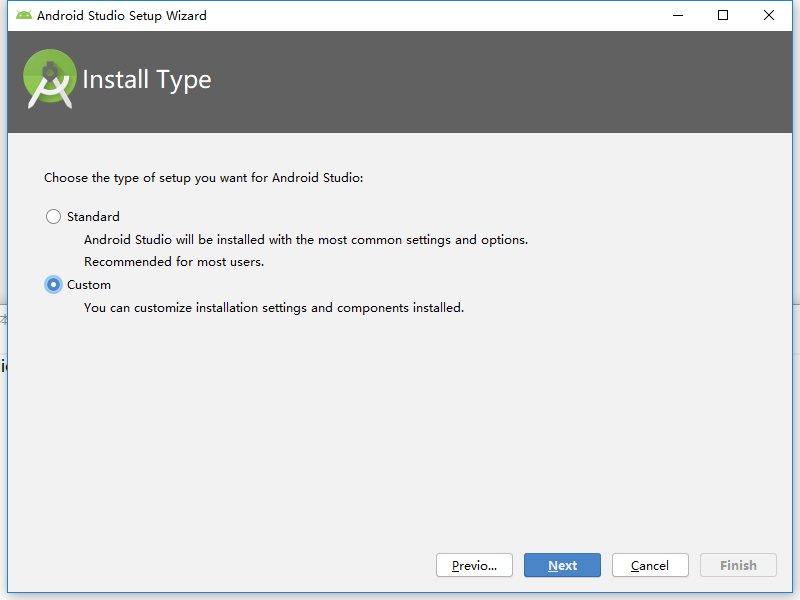
开发界面的风格设置:我选择了【Darcula】
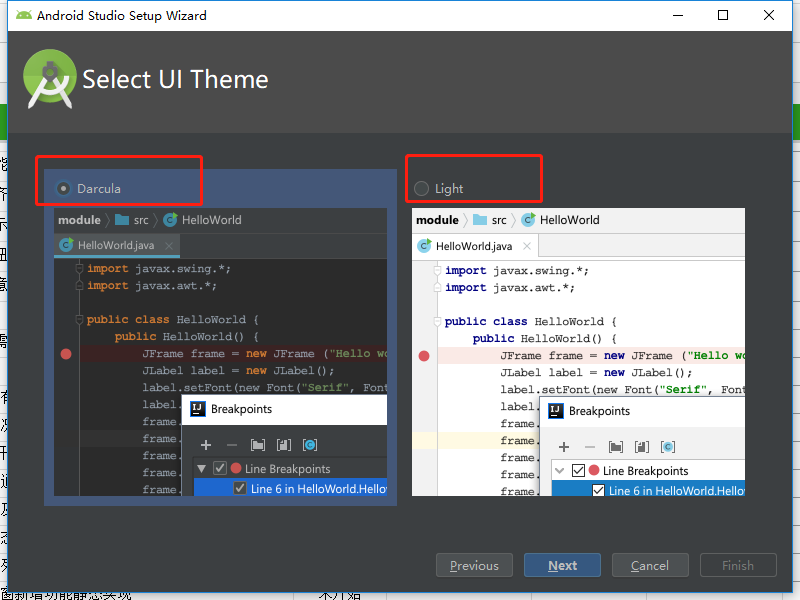
如下界面,一定要更改安装盘符:
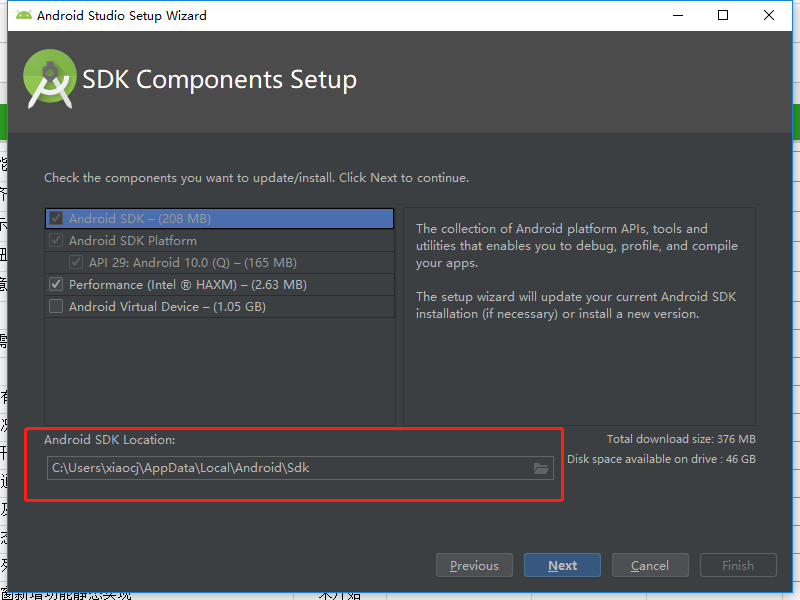
我更改为:D:androidstudiosdk 如图:
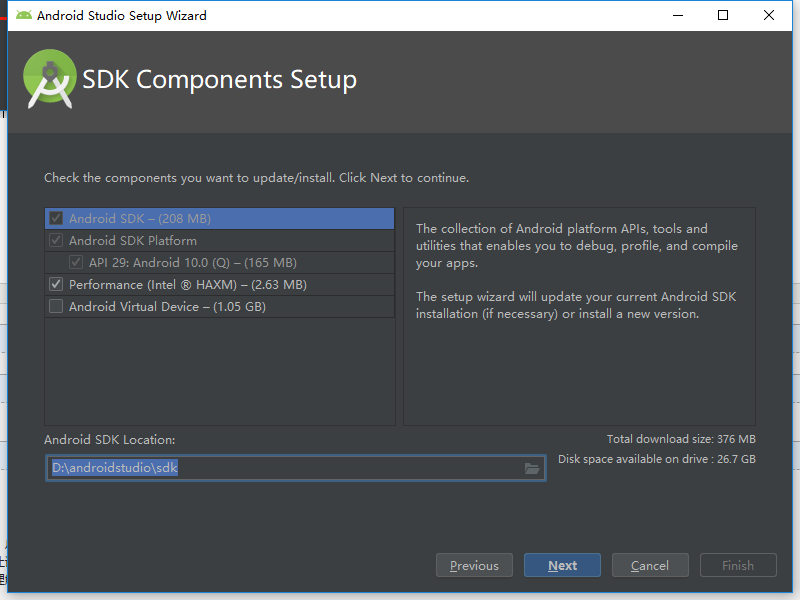
之后出现:
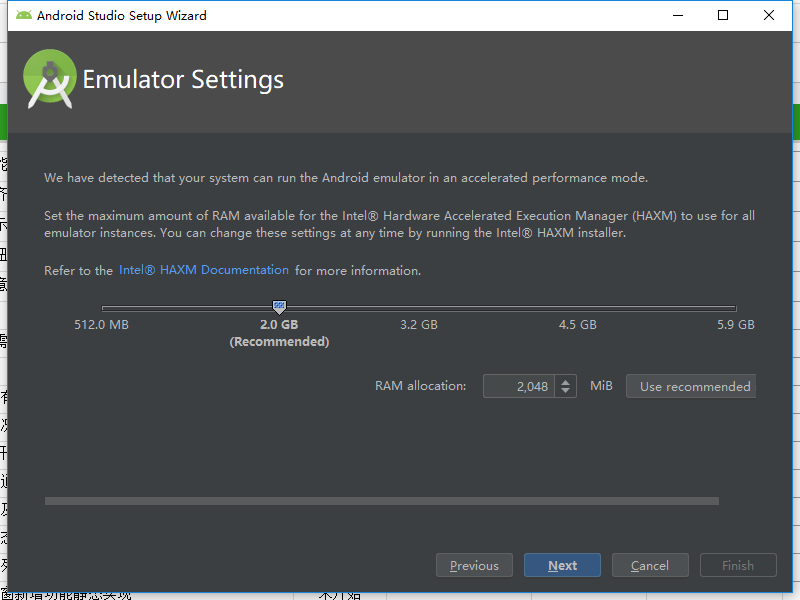
点击【 Finish】开始下载:

正在下载页面:
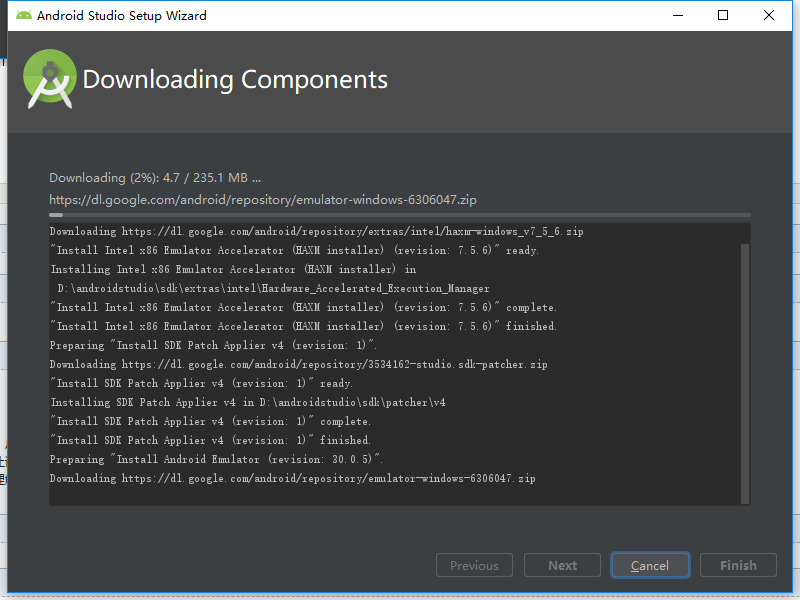
最后出现如图错误:
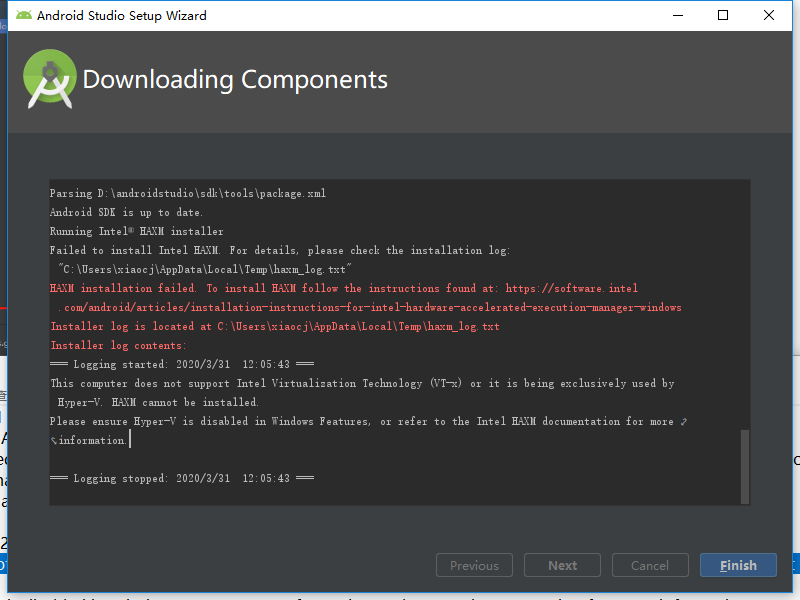
Running Intel® HAXM installer
Failed to install Intel HAXM. For details, please check the installation log: "C:UsersxiaocjAppDataLocalTemphaxm_log.txt"
HAXM installation failed. To install HAXM follow the instructions found at: https://software.intel.com/android/articles/installation-instructions-for-intel-hardware-accelerated-execution-manager-windows
Installer log is located at C:UsersxiaocjAppDataLocalTemphaxm_log.txt
Installer log contents:
=== Logging started: 2020/3/31 12:05:43 ===
This computer does not support Intel Virtualization Technology (VT-x) or it is being exclusively used by Hyper-V. HAXM cannot be installed.
Please ensure Hyper-V is disabled in Windows Features, or refer to the Intel HAXM documentation for more information.
=== Logging stopped: 2020/3/31 12:05:43 ===
错误的大致意思为:
这台计算机不支持Intel虚拟化技术(VT-x),或者只是由Hyper-V专用。无法安装HAXM。
请确保在Windows特性中禁用Hyper-V,或参阅Intel HAXM文档以获得更多信息。
进入任务管理器,确认一下电脑是否启用了虚拟化技术。
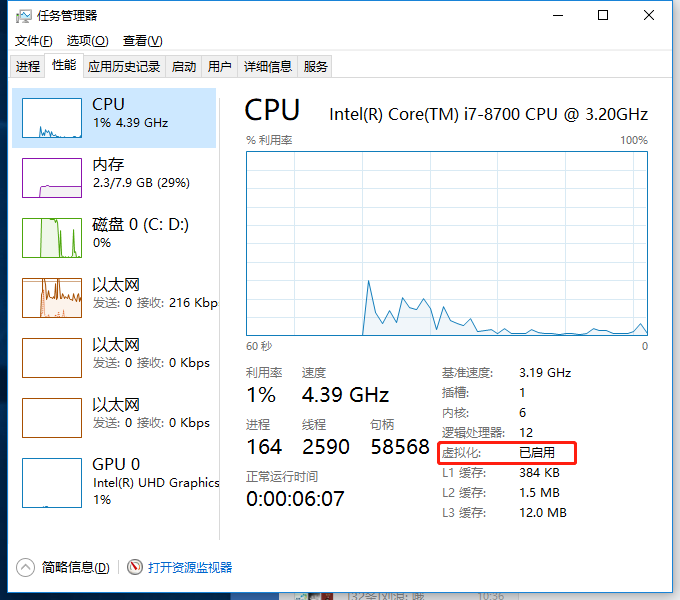
关闭掉:
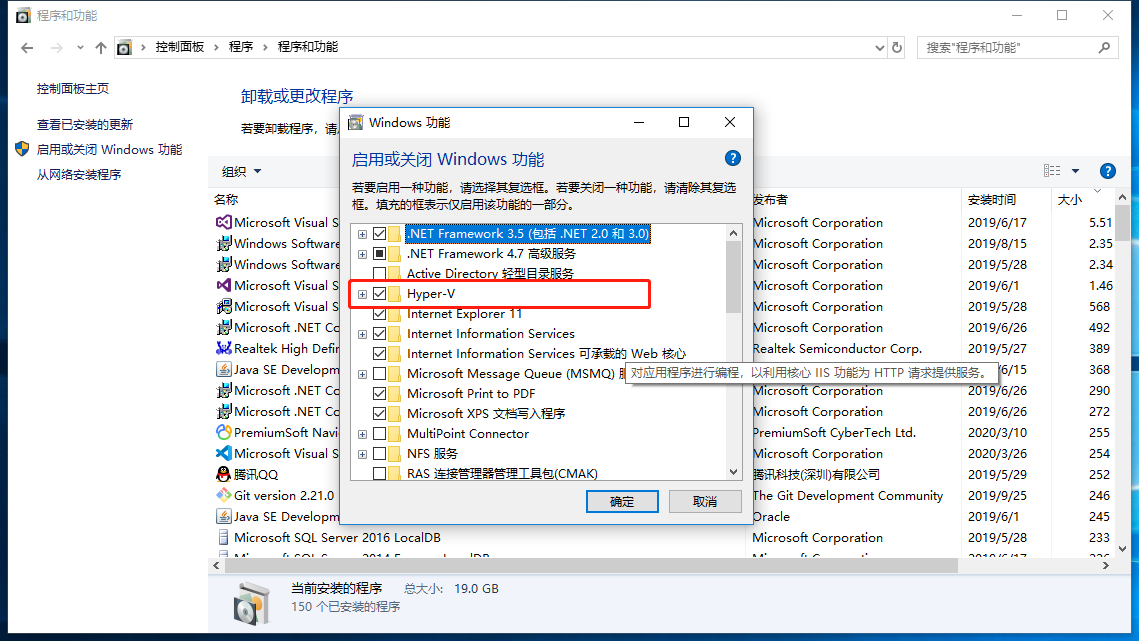
==============================================================
Android Studio SDK的重新安装
SDK Manager
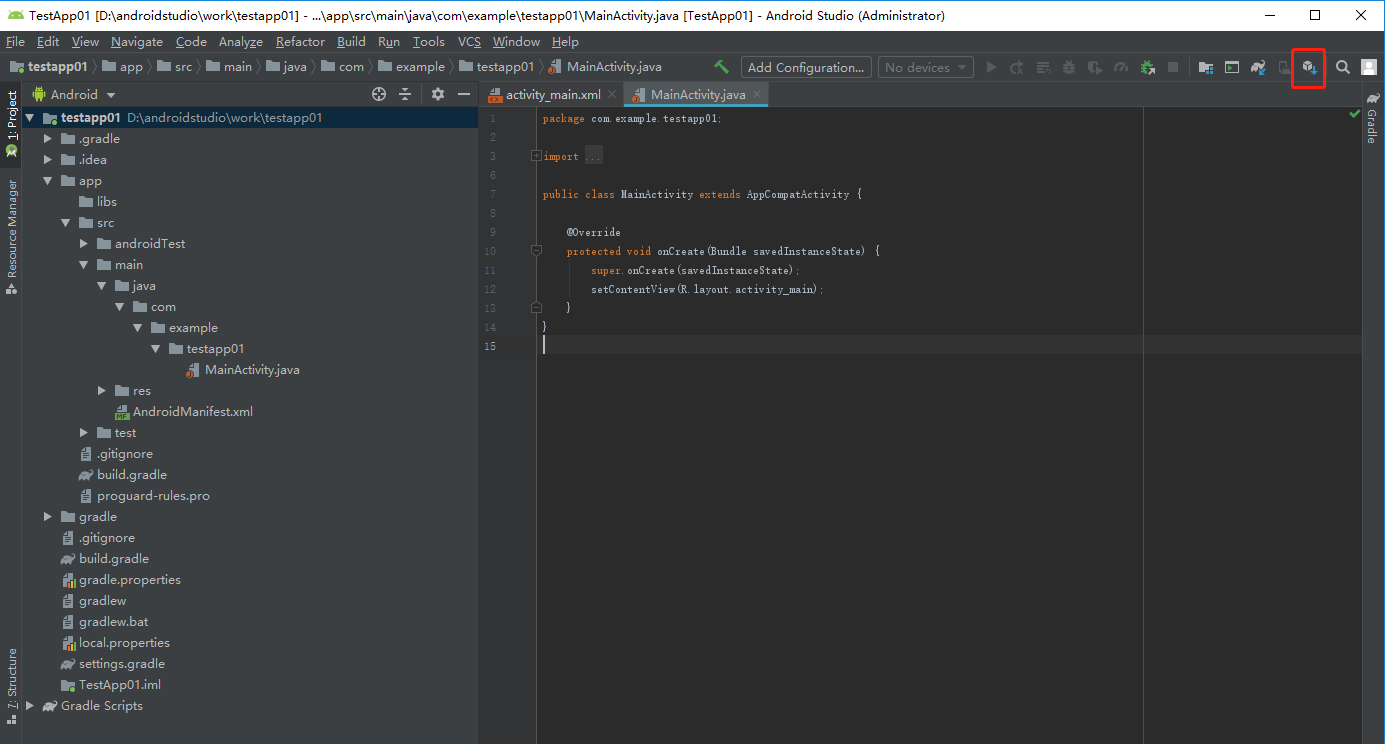
先:选中要安装的Android的版本
再:更改安装的路径
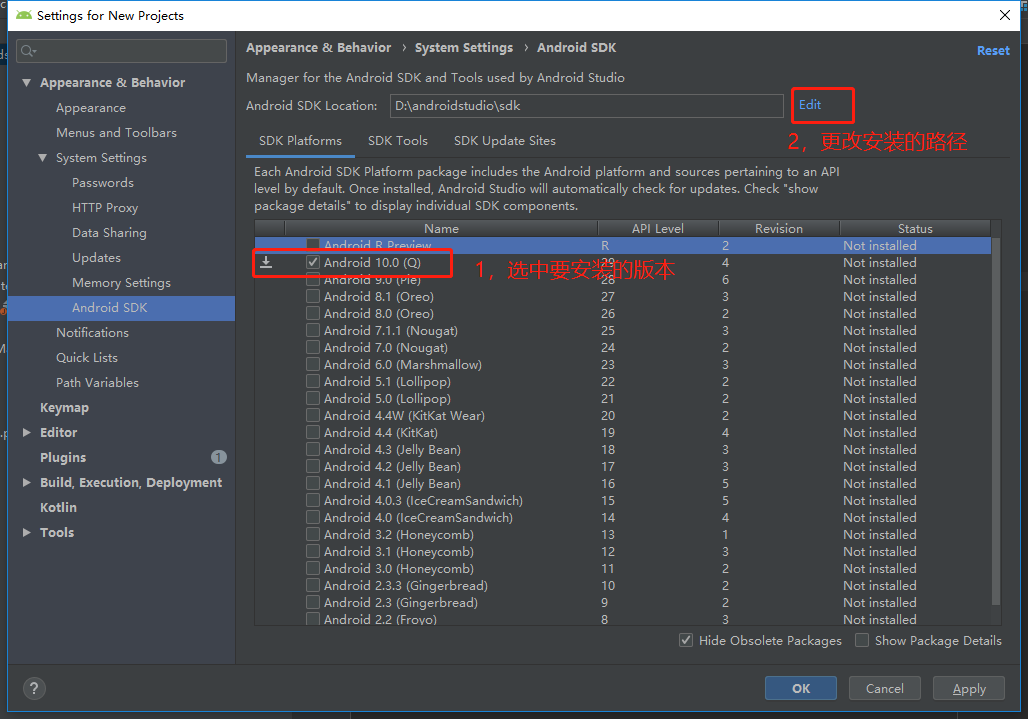
路径更改后,会弹出如下对话框:
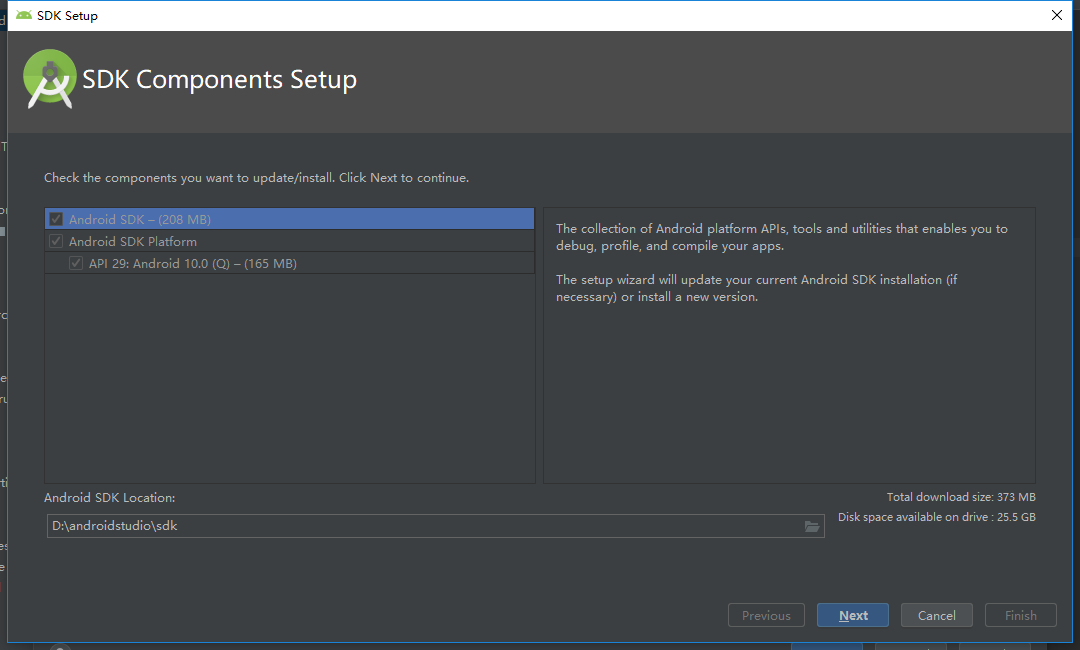
点击【Next】,安装确认对话框

然后进入到下载 / 安装界面:
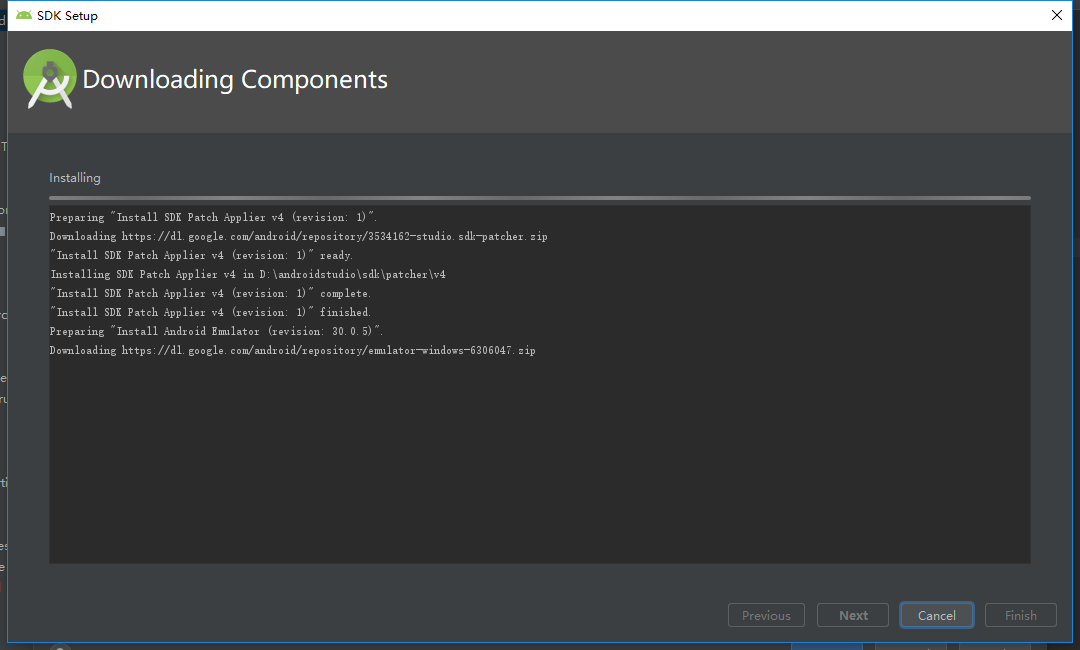
安装成功后:

摘自:https://blog.csdn.net/qq_38436214/article/details/105073213