我安装了一个全文搜索的插件,但是需要生成索引才能使用,但是不能手动生成索引,所以说呢,我就加了一个定时任务,
一、首先vim /etc/crontab 打开文件
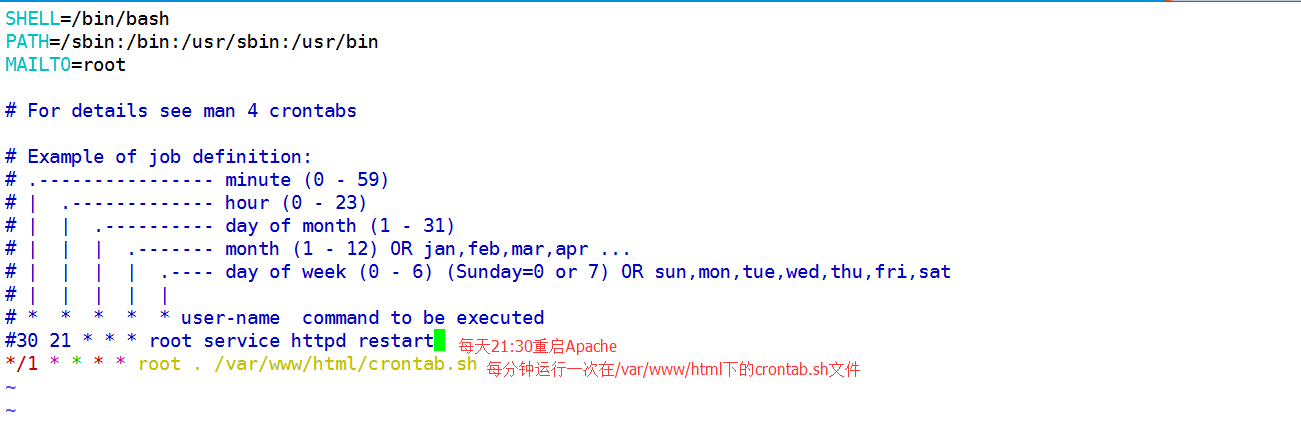
我根据上面的提示加了用户名,但是看到其他的人写的都没加,不知道怎么回事,反正可以用我,哈为什么用sh文件呢,因为我得进入某个目录在执行文件,这样比较简单。
二、描述:
minute hour day month dayofweek command
minute - 从0到59的整数
hour - 从0到23的整数
day - 从1到31的整数 (必须是指定月份的有效日期)
month - 从1到12的整数 (或如Jan或Feb简写的月份)
dayofweek - 从0到7的整数,0或7用来描述周日 (或用Sun或Mon简写来表示)
command - 需要执行的命令(可用as ls /proc >> /tmp/proc或 执行自定义脚本的命令)
root表示以root用户身份来运行
run-parts表示后面跟着的是一个文件夹,要执行的是该文件夹下的所有脚本
三、案例
0 12 * * * service httpd restart 每天12点重启apache
0 12 * * * service mysqld restart 每天12点重启mysql
45 4 1,10,22 * *service httpd restart 每月1、10、22日的4 : 45重启apache
10 1 * * 6,0 service httpd restart 每周六、周日的1 : 10重启apache
0,30 18-23 * * *service httpd restart 每天18 : 00至23 : 00之间每隔30分钟重启apache
0 23 * * 6 service httpd restart 每星期六的11 : 00 pm重启apache
* 23-7/1 * * * service httpd restart 晚上11点到早上7点之间,每隔一小时重启apache
0 11 4 * mon-wed service httpd restart 每月的4号与每周一到周三的11点重启apache
0 4 1 jan * service httpd restart 一月一号的4点重启apache
四、crontab服务的启动关闭
sbin/service crond start //启动服务
/sbin/service crond stop //关闭服务
/sbin/service crond restart //重启服务
/sbin/service crond reload //重新载入配置
五、查看 crontab 任务:
crontab -l