记录一下,如何简单快捷压缩js和css,通过合并来减少请求次数。
用到的网址:
http://www.nuget.org/packages/combres/
https://github.com/buunguyen/combres
第一步(通过NuGet添加combres):
PM> Install-Package combres
完成之后在web下会生成一个combres.readme,请先阅读。
ASP.NET MVC:PM> Install-Package Combres.Mvc
ASP.NET WebForm: PM> Install-Package Combres
第二步:
编辑App_Data/combres.xml文件, 添加所要用的JS 和 CSS ,如:
<?xml version="1.0" encoding="utf-8" ?> <!-- This file contains basic settings needed for most web apps. For full Combres settings (with explanation), refer to the sample definition file: combres_full_with_annotation.xml Also, refer to Combres' documentation: http://combres.codeplex.com/documentation --> <combres xmlns='urn:combres'> <filters> <filter type="Combres.Filters.FixUrlsInCssFilter, Combres" /> </filters> <!-- defaultDuration 默认缓存的时间,单位为天数。 defaultVersion 合并后的资源版本,在你修改了资源文件后需要对版本进行修改,你可以指定auto或者手动设置一个版本号。 defaultDebugEnabled true:对资源文件不压缩;false:对资源文件压缩。 --> <resourceSets url="~/combres.axd" defaultDuration="30" defaultVersion="auto" defaultDebugEnabled="false" defaultIgnorePipelineWhenDebug="true" localChangeMonitorInterval="30" remoteChangeMonitorInterval="60" > <resourceSet name="siteCss" type="css"> <resource path="~/Style/css/style.css" /> <resource path="~/Plugin/layer/skin/layer.ext.css" /> </resourceSet> <resourceSet name="siteJs" type="js"> <resource path="~/Script/jquery-1.7.2.js" /> <resource path="~/Plugin/layer/lang-cn.js" /> <resource path="~/Plugin/layer/layer-sc.js" /> <resource path="~/Script/layeragent.js" /> <resource path="~/Script/core.js" /> <resource path="~/Style/js/common.js" /> </resourceSet> </resourceSets> </combres>
第三步(页面使用):
WebForm:
<%= WebExtensions.CombresLink("siteCss") %> <%= WebExtensions.CombresLink("siteJs") %>
如:
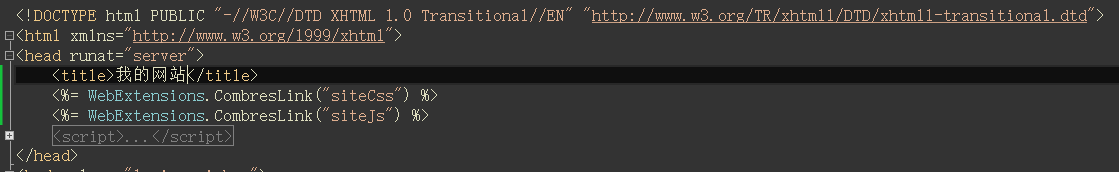
MVC:
Rezor: @using Combres.Mvc @Url.CombresLink("siteCss") @Url.CombresLink("siteJs")
第四步:
运行项目就可以了。