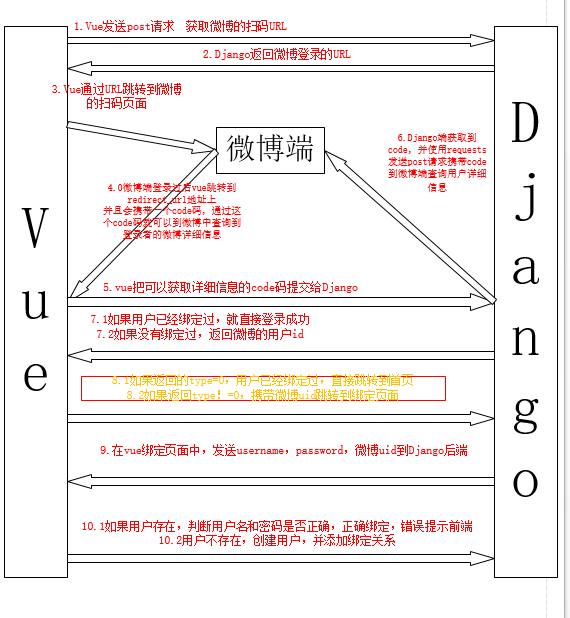三方登录微博
-
流程图 必会
-
生成微博授权URL接口
-
创建apps/oauth模块进行oauth认证
-
'''2.1 在apps文件夹下新建应用: oauth''' cd syl/apps python ../manage.py startapp oauth # 切换到apps文件夹下执行创建命令 '''2.2 添加子路由: oauth/urls.py''' from django.urls import path from . import views urlpatterns = [ ] '''2.3 在syl/settings.py中添加应用''' INSTALLED_APPS = [ 'oauth.apps.OauthConfig', ] '''2.4 在syl/urls.py主路由中添加''' urlpatterns = [ path('oauth/', include('oauth.urls')),
-
-
添加子路由: oauth/urls.py
-
urlpatterns = [ path('weibo/', views.WeiboUrl.as_view()), # /oauth/weibo/ 返回微博登录地址 ]
-
-
syl/settings.py 中配微博地址
-
-
1.3 视图函数: oauth/views.py
-
import requests from django.shortcuts import render # Create your views here. from rest_framework.permissions import AllowAny from rest_framework.response import Response from rest_framework.views import APIView from urllib.parse import urlencode from .models import OauthUser from rest_framework_jwt.serializers import jwt_payload_handler, jwt_encode_handler from apps.user.utils import jwt_response_payload_handler from apps.user.models import User # 生成前端跳转到微博扫码页面的url class WeiboUrl(APIView): ''' 生成微博的登陆页面路由地址 https://api.weibo.com/oauth2/authorize? # 微博oauth认证地址 client_id=4152203033& # 注册开发者id response_type=code& redirect_uri=http://127.0.0.1:8888/oauth/callback/ # 获取code后将code回 调给后端地址 ''' # 自定义权限类 permission_classes = (AllowAny,) def post(self, request): url = 'https://api.weibo.com/oauth2/authorize?' # 微博授权的url地址 data = { 'client_id': '3757426334', # WEIBO_APP_KEY, 'response_type': 'code', 'redirect_uri': 'http://127.0.0.1:8888/oauth/callback/', # VUE的回调,微博后台授权的回调地址 } weibo_url = url + urlencode(data) # https://api.weibo.com/oauth2/authorize? client_id = 4152203033 & response_type = code & redirect_uri = http://127.0.0.1:8000/api/ weibo_back / # return Response({'weibo_url': weibo_url}) return Response({'code': '0', 'msg': '成功', 'data': {'url': weibo_url}})
-
-
测试生成微博售前URL接口
-
http://192.168.56.100:8888/oauth/weibo/ -
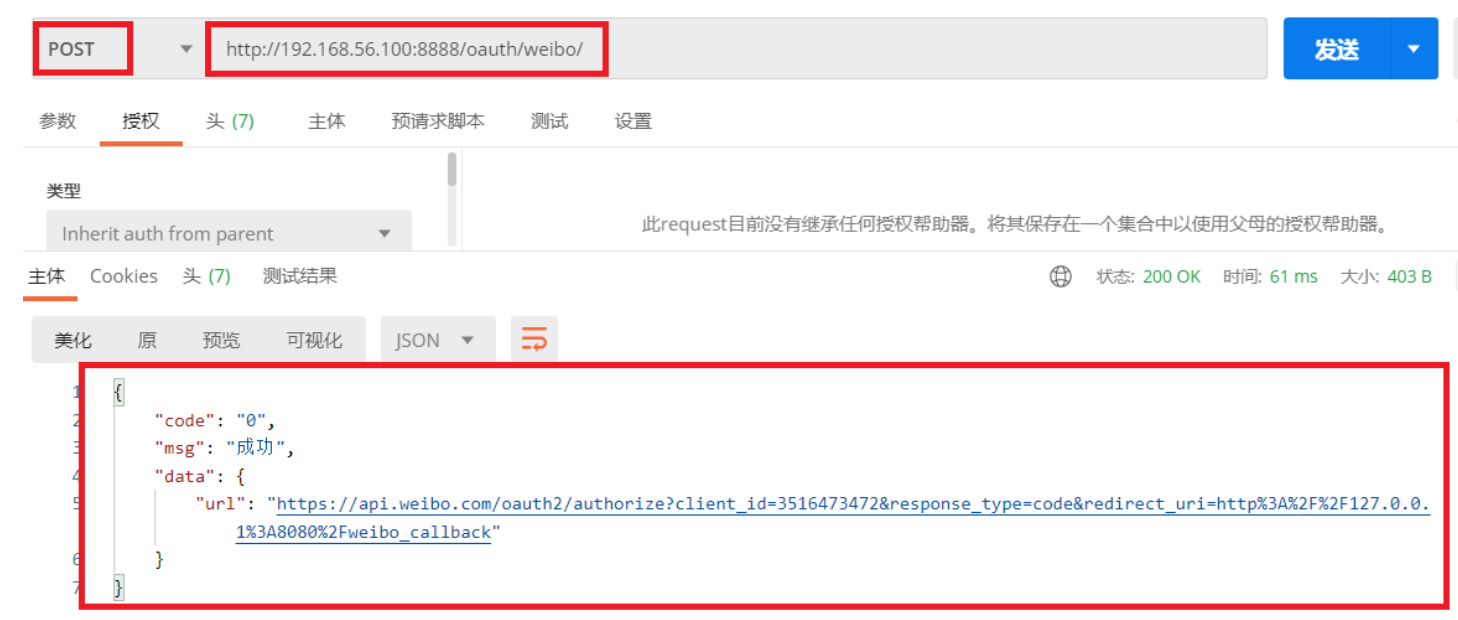
-
在浏览器访问返回地址即可回到新浪扫码界面
-

-
-
-
微博回调接口
-
oauth/urls.py 中添加路由
-
urlpatterns = [ path('weibo/callback/',views.OauthWeiboCallback.as_view()), #/oauth/weibo/callback/ ]
-
-
oauth/views.py 中添加试图函数
-
# 通过vue前端传入的code,微博身份验证 class OauthWeiboCallback(APIView): # 自定义权限类 permission_classes = (AllowAny,) def post(self, request): # 接收vue端传过来的code(微博的用户code) # 1.使用微博用户code+微博开发者账号信息换取微博的认证access_token code = request.data.get('code') data = { 'client_id': '3757426334', 'client_secret': 'c1a95726376bddd06de0143818b35cc6', 'grant_type': 'authorization_code', 'code': code, 'redirect_uri': 'http://127.0.0.1:8888/oauth/callback/', } url = 'https://api.weibo.com/oauth2/access_token' data = requests.post(url=url, data=data).json() # 拿取请求的返回结果 # access_token = data.get('uid') # 获取到的微博token weibo_uid = data.get('uid') # 获取到少码用户的id # 2. 根据uid 查询绑定情况 try: oauth_user = OauthUser.objects.get(uid=weibo_uid, oauth_type='1') except Exception as e: oauth_user = None # 返回动作, 登录成功/需要绑定用户 type 0 登录成功, 1, 授权成功, 需要绑定 if oauth_user: # 4. 如果绑定了, 返回token, 登录成功 user = oauth_user.user payload = jwt_payload_handler(user) token = jwt_encode_handler(payload) # jwt_response_payload_handler为user模块定义的jwt返回的信息 data = jwt_response_payload_handler(token, user) data['type'] = '0' # 指定为登录成功 return Response({'code': 0, 'msg': '登录成功', 'data': data}) else: # 5. 如果没绑定, 返回标志, 让前端跳转到绑定页面 return Response({'code': 0, 'msg': '授权成功', 'data': {'type': '1', 'uid': weibo_uid}})
-
-
oauth/models.py 中添加用户绑定模型
-
from django.db import models # Create your models here. # 把三方的用户信息,和本地的用户信息进行绑定 class OauthUser(models.Model): OAUTHTYPE = ( ('1', 'weibo'), ('2', 'weixin'), ) uid = models.CharField('三方用户id', max_length=64) # 三方用户id user = models.ForeignKey('user.User', on_delete=models.CASCADE) # 本地用户外键,关联User表 oauth_type = models.CharField('认证类型', max_length=10, choices=OAUTHTYPE) # 1,2 ... -
迁移数据库
-
python manager.py makemigrations python manager.py migrate
-
-
-
4. ## 微博绑定用户接口
-
oauth/urls.py 中添加路由
-
urlpatterns = [ path('weibo/binduser/',views.OauthWeiboBindUser.as_view()), #/oauth/weibo/callback/ ]
-
-
oauth/views.py 中添加试图函数
-
class OauthWeiboBindUser(APIView): permission_classes = (AllowAny,) def post(self, request): # 绑定用户, 1. 已注册用户, 2. 未注册用户 # 1.1 获取用户名, 密码, weibo_uid username = request.data.get('username') password = request.data.get('password') weibo_uid = request.data.get('weibo_uid') if not all([username, password, weibo_uid]): return Response({'code': 999, 'msg': '参数不全'}) # 0.判断是否存在此用户 try: user = User.objects.get(username=username) except Exception as e: user = None # 1. 已注册用户 if user: # 1.2 , 如果存在就验证 密码, 验证通过,就绑定, 返回token,登录成功 if user.check_password(password): ou = OauthUser(uid=weibo_uid, user=user, oauth_type='1') ou.save() payload = jwt_payload_handler(user) # 通过user对象获取到jwt的 payload信息 token = jwt_encode_handler(payload) # 生成token data = jwt_response_payload_handler(token, user) data['type'] = '0' # 指定为登录成功 return Response({'code': 0, 'msg': '登录成功', 'data': data}) else: return Response({'code': 999, 'msg': '密码错误'}) else: # 2. 未注册用户 # 2.1 生成新用户, 设置用户名密码, 保存, 然后绑定, 返回token, 登录成功 user = User(username=username) user.set_password(password) user.save() ou = OauthUser(uid=weibo_uid, user=user, oauth_type='1') ou.save() payload = jwt_payload_handler(user) token = jwt_encode_handler(payload) data = jwt_response_payload_handler(token, user) data['t y p e'] = '0' # 指定为登录成功 returnResponse({'code': 0, 'msg': '登录成功', 'data': data})
-