template部分
<template>
<div class="codeEditBox" :style="{height: height + 'px'}">
<editor
ref="aceEditor"
v-model="options.value" //初始化显示是内容
@init="editorInit" //初始化回调
@input="codeChange" //每次改变时的回调
@setCompletions="setCompletions" //添加自定义提示
:lang="editorOptions.language" //语言
:options="editorOptions" //编辑器配置
theme="tomorrow_night_blue" //编辑器风格
></editor>
</div>
</template>
引入依赖
import Editor from 'vue2-ace-editor'
import ace from 'brace'
配置
export default { name: 'AceEditor', data() { return { defaultOpts: { value: '', language: 'sql', // 设置代码编辑器的样式 enableBasicAutocompletion: true, //启用基本自动完成 enableSnippets: true, // 启用代码段 enableLiveAutocompletion: true, //启用实时自动完成 tabSize: 2, //标签大小 fontSize: 14, //设置字号 showPrintMargin: false, //去除编辑器里的竖线 }, languageObj: { javascript: ['mode', 'snippets'], css: ['mode', 'snippets'], json: ['mode', 'snippets'] } } }, props: { options: { type: Object, default() { return { language: 'javascript' } } }, height: { type: Number, default: 500 } }, components: { Editor }, computed: {}, watch: {}, created() { this.editorOptions = Object.assign(this.defaultOpts, this.options) }, mounted() { }, methods: { codeChange(val) { this.$emit('change', val) }, editorInit() { const that = this require('brace/ext/searchbox') //添加搜索功能 require('brace/theme/tomorrow_night_blue') //添加风格 require('brace/ext/language_tools') //language extension prerequsite... require('brace/mode/' + this.editorOptions.language) require('brace/snippets/' + this.editorOptions.language) //添加自定义提示 const completer = { getCompletions: function(editors, session, pos, prefix, callback) { that.setCompleteData(editors, session, pos, prefix, callback) } } const lnTools = ace.acequire('ace/ext/language_tools') lnTools.addCompleter(completer) }, getVal() { return this.$refs.aceEditor.editor.getValue() }, setCompleteData(editor, session, pos, prefix, callback) { const data = [ { meta: '表名', // 描述 caption: 'sonic', // 展示出的名字(一般与value值相同) value: 'sonic', // 数据值 score: 1 // 权重 数值越大 提示越靠前 }, { meta: '库名', caption: 'sonww', value: 'sonww', score: 2 } ] if (prefix.length === 0) { return callback(null, []) } else { return callback(null, data) } } } }

参考:https://blog.51cto.com/u_15077560/3805230
未验证的api https://www.codenong.com/jsfb49c843a679/
搜索框问题解决
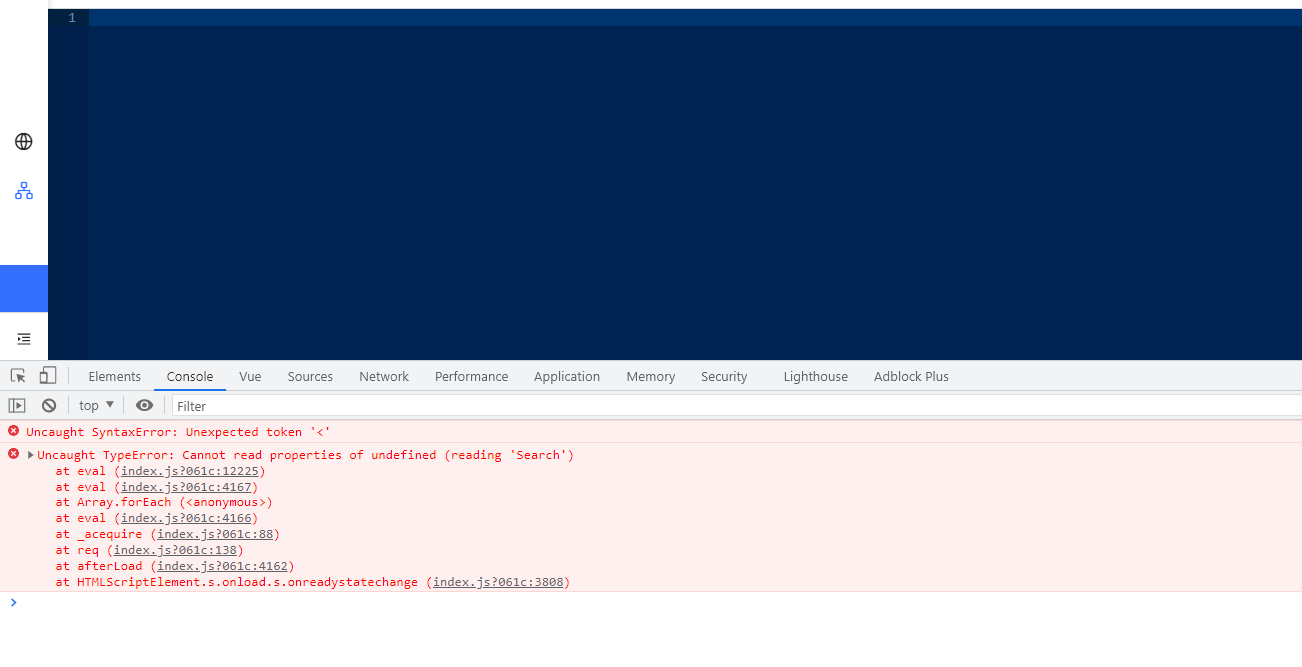
debug思路:
1. 当 ctrl+F 时,会报错找不到 Seach ,说明该组件是支持 搜索功能的 , 但需要引入或者调用, 于是可以打印该组件的实例 , 发现该组件有$seach 函数
2. 查看源码node_modules包里去找该函数源码

3. 发现功能是有的,但是需要引入 ,于是把它引入就可以用了
require('brace/ext/searchbox')