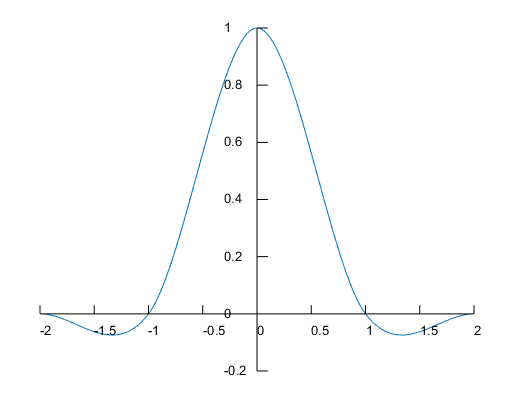想要的效果:

编程时要用到分段函数曲线的绘制方法:..+.*(分段条件)。
需要注意的是:函数表达式中的乘除和乘方都要加“.”。因为一般的函数都是数在乘变量运算。
x=-2:0.001:2; a=-0.5; w=abs(x); y=(1.5.*w.^3-2.5.*w.^2+1).*(w<=1)+(-0.5.*w.^3+2.5.*w.^2-4.*w+2).*(w>1&w<=2); plot(x,y); box off; view([1 90]); xlabel('w'); ylabel('S(w)');

然后想将坐标轴变一下:
新建一个xyplot.m文件:
function xyplot(x,y) % xyplot Plot 2D axes through the origin % Example 1: % t = linspace(0,2*pi,500); % y1 = 80*sin(t); % y2 = 100*cos(t); % xyplot(t,[y1;y2]) % % Example 2: % x = -2*pi:pi/10:2*pi; % y = sin(x); % plot(x,y) % xyplot % PLOT if nargin>0 if nargin == 2 plot(x,y); else display('Not 2D Data set!') end end hold on; % GET TICKS X=get(gca,'Xtick'); Y=get(gca,'Ytick'); % GET LABELS XL=get(gca,'XtickLabel'); YL=get(gca,'YtickLabel'); % GET OFFSETS Xoff=diff(get(gca,'XLim'))./40; Yoff=diff(get(gca,'YLim'))./40; % DRAW AXIS LINEs plot(get(gca,'XLim'),[0 0],'k'); plot([0 0],get(gca,'YLim'),'k'); % Plot new ticks for i=1:length(X) plot([X(i) X(i)],[0 Yoff],'-k'); end; for i=1:length(Y) plot([Xoff, 0],[Y(i) Y(i)],'-k'); end; % ADD LABELS text(X,zeros(size(X))-2.*Yoff,XL); text(zeros(size(Y))-3.*Xoff,Y,YL); box off; % axis square; axis off; set(gcf,'color','w');
重新调用运行即可:
x=-2:0.001:2; a=-0.5; w=abs(x); y=(1.5.*w.^3-2.5.*w.^2+1).*(w<=1)+(-0.5.*w.^3+2.5.*w.^2-4.*w+2).*(w>1&w<=2); xyplot(x,y);