1、安装
cnpm i qrcodejs2 --save
2、基本使用
- 安装成功后,在package.json里面增加以下内容
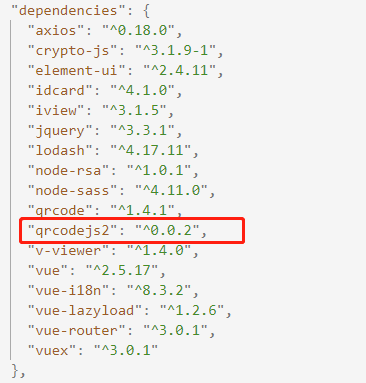
- 在相应的Vue组件中引入qrcode插件
import QRCode from "qrcodejs2";
- 在html中增加相应的DOM结构
<div id="qrcode"></div>
- 在methods定义方法
/** * [qrcode 生成动态二维码] * @param {type} * @return {[type]} [description] */ qrcode() { let qrcode = new QRCode("qrcode", { render: "canvas", //也可以替换为table 122, height: 122, text: this.qrcodeAddress, // 二维码地址 colorDark: "#000", colorLight: "#fff" }); }, - 在data里面定义二维码所包含的地址属性
qrcodeAddress: ""
- 在mounted函数里面定义相应的参数(如果想扫描二维码直接下载,text直接用二地址就好,并且到此结束,如果想先扫描打开一个页面在提示下载,进行美化操作,则需要地址一并进行以下操作)
/*url: 'http://10.x.xx.xxx:xxxx/downloadPackage?type=1',*/ //text: 'http://10.xx.xx.xxx:xxxx/app.html', const textConfig = require("../../../../config/test.config.js"); const publicPath = process.env.NODE_ENV === "production" ? textConfig.PRO_PUBLIC_PATH : textConfig.DEV_PUBLIC_PATH; 一、this.qrcodeAddress = window.location.origin + publicPath + "app.html";//app.html是第二个项目,即多页面 二、this.qrcodeAddress = window.location.origin + publicPath + "/user/sysconfig/downloadPackage?type=1" this.qrcode();//调用二维码方法
3、二维码深入美化操作
- 先看一下目录结构:app为扫描二维码之后的优化页面
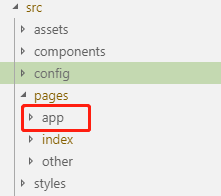
- 在app页面渲染的组件内写入以下代码
 View Code
View Code<template> <div class="app-download"> <!-- pc --> <img :src="pcUrl" class="phone-logo" v-if="phoneFlag === 0"> <!-- android --> <img :src="androidUrl" class="phone-logo" v-if="phoneFlag === 1"> <!-- ios --> <img :src="iphoneUrl" class="phone-logo" v-if="phoneFlag === 2"> <!-- 下载链接 --> <a :href="href" id="a"> <el-button type="primary" class="btn-download"> {{loadFont}} </el-button> </a> </div> </template> <script> import dossierConfig from '@/config/dossier.config' import axios from 'axios' export default { name: 'app', data() { return { phoneFlag: 0, //0-pc 1-android 2-iphone isWeChat: false, pcUrl: require('./assets/images/pc.png'), androidUrl: require('./assets/images/android.png'), iphoneUrl: require('./assets/images/iphone.png'), href: '', loadFont: 'PC下载', } }, mounted() { const UA = window.navigator.userAgent.toLowerCase() const isAndroid = UA && UA.indexOf('android') > 0 const isIOS = UA && /iphone|ipad|ipod|ios/.test(UA) const isWeChat = UA && /micromessenger/.test(UA) this.isWeChat = isWeChat this.phoneFlag = isAndroid ? 1 : isIOS ? 2 : 0 this.loadFont = isAndroid ? 'Android下载' : isIOS ? 'IOS下载' : this.loadFont this.href = ‘下载地址' $('#a').click(() => { if (this.isWeChat) {//微信端 alert('请在浏览器内打开!') return false } if (this.phoneFlag === 2) { alert("ios下载功能暂时未开放!") return false } }) }, } </script>
4、遇到的问题
尚无
