1 // FileStream针对操作"字节" 2 //StreamReader 和 StreamWriter是针对"字符"进行操作的 3 4 5 string str = string.Empty; 6 using (FileStream ss = new FileStream(@"C:UsersAdministratorDesktopa.txt", FileMode.OpenOrCreate, FileAccess.Read)) 7 {//PC不会自己进行释放,需要借助using 8 byte[] bb = new byte[1024 * 1024 * 5];//缓冲区的大小 9 int a = ss.Read(bb, 0, bb.Length);//实际写入缓冲区的大小 10 str = Encoding.Default.GetString(bb, 0, a);//进行读取 11 } 12 Console.WriteLine(str); 13 Console.ReadKey();
案例图片(winform)
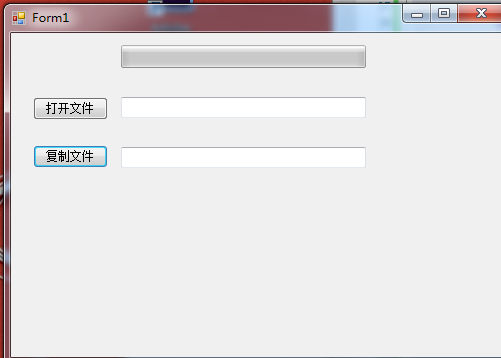
1 using System; 2 using System.Collections.Generic; 3 using System.ComponentModel; 4 using System.Data; 5 using System.Drawing; 6 using System.Linq; 7 using System.Text; 8 using System.Threading.Tasks; 9 using System.Windows.Forms; 10 using System.IO; 11 12 namespace WindowsFormsApplication6 13 { 14 public partial class Form1 : Form 15 { 16 public Form1() 17 { 18 InitializeComponent(); 19 } 20 21 private void button1_Click(object sender, EventArgs e) 22 { 23 OpenFileDialog ofd = new OpenFileDialog(); 24 ofd.Title = "请选择要复制的文件"; 25 ofd.InitialDirectory = @"C:UsersAdministratorDesktop"; 26 ofd.Filter = "所有文件|*.*"; 27 ofd.ShowDialog(); 28 textBox1.Text = ofd.FileName; 29 } 30 31 private void button2_Click(object sender, EventArgs e) 32 { 33 SaveFileDialog s = new SaveFileDialog(); 34 s.Title = "请选择要保存文件的路径"; 35 s.InitialDirectory = @"C:UsersAdministratorDesktop"; 36 s.ShowDialog(); 37 textBox2.Text = s.FileName;//获取最终保存的文件路径和名称 38 using (FileStream fread = new FileStream(textBox1.Text.Trim(), FileMode.OpenOrCreate, FileAccess.Read)) 39 {//先读取,再写出,此处为读取 40 using (FileStream fwrite = new FileStream(textBox2.Text.Trim(), FileMode.OpenOrCreate, FileAccess.Write)) 41 {//此处为写出 42 43 //设置进度条的最大值 44 progressBar1.Maximum = (int)fread.Length; 45 byte[] bb = new byte[1024 * 1024 * 5];//设定缓冲池的大小 46 while (true) 47 { 48 //按照缓冲池的大小读取文件内容,a为实际读取的大小 49 int a = fread.Read(bb, 0, bb.Length); 50 if (a == 0) 51 { 52 break; 53 } 54 //根据缓冲池读取的实际大小来输出 55 fwrite.Write(bb,0,a); 56 //设置进度条的进度 57 progressBar1.Value = (int)fread.Length; 58 } 59 MessageBox.Show("复制成功"); 60 } 61 } 62 63 64 65 66 67 } 68 } 69 }