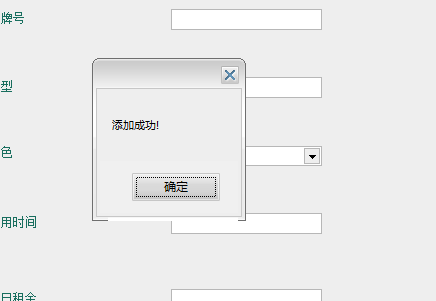首先:在窗体上头先定义储存的集合!!
public partial class FrmMain : Form { public FrmMain() { InitializeComponent(); this.skinEngine1.SkinFile = "Silver.ssk"; } //初始化可租用车集合信息 Dictionary<string, Vehicle> dic = new Dictionary<string, Vehicle>(); //初始化结算车的集合信息 Dictionary<string, Vehicle> rentVehicles = new Dictionary<string, Vehicle>();

//抽象类 public abstract class Vehicle { public string Color { get; set; }//颜色 public double DailyRent { get; set; }//每日租金 public string LicenseNO { get; set; }//车牌号 public string Name { get; set; }//名字 public int RentDate { get; set; }//还日期 public string RentUser { get; set; }//租用者 public int YearOfService { get; set; }//使用时间 public Vehicle() { } public Vehicle(string Color, double DailyRent, string LicenseNO, string Name,int YearOfService) { this.Color = Color; this.DailyRent = DailyRent; this.LicenseNO = LicenseNO; ; this.Name = Name; this.YearOfService = YearOfService; } //计算价格的方法 public abstract double CalculatePrice(); }

//卡车类 public class Truck:Vehicle { private int load;//装载量 public Truck(){ } public Truck(string Color, double DailyRent, string LicenseNO, string Name,int YearOfService,int load) : base(Color, DailyRent, LicenseNO, Name,YearOfService) { this.Load = load; } public int Load { get { return load; } set { load = value; } } //卡车类的计算方法 public override double CalculatePrice() { double money = this.DailyRent * RentDate; return money; } }

轿车类
初始化几个放在Load事件里:
// 主窗口 private void FrmMain_Load(object sender, EventArgs e) { Car car = new Car("黄色", 300, "鲁888888", "法拉利",3); Car car1 = new Car("白色", 250, "鲁88888", "奥托",4); Truck t1 = new Truck { LicenseNO = "湘B666666", Name = "东风A5", Color = "蓝色", DailyRent = 2000, YearOfService = 2, Load = 120 }; dic.Add(car.LicenseNO, car); dic.Add(car1.LicenseNO, car1); dic.Add(t1.LicenseNO, t1); //绑定控件 Info(dic, listView1); //给颜色下拉框赋值 this.comboBox1.Items.Add("红色"); this.comboBox1.Items.Add("蓝色"); this.comboBox1.Items.Add("白色"); this.comboBox1.Items.Add("黑色"); this.comboBox1.Items.Add("灰色"); this.textBox5.Enabled = false; }

//初始值出租 public void Info(Dictionary<string, Vehicle> dic, ListView lv) { //循环之前先清空 lv.Items.Clear(); //循环绑定 foreach (Vehicle item in dic.Values) { ListViewItem lv1 = new ListViewItem(); lv1.Text = item.LicenseNO; lv1.SubItems.Add(item.Name); lv1.SubItems.Add(item.Color); lv1.SubItems.Add(item.DailyRent.ToString()); lv1.SubItems.Add(item.RentDate.ToString()); //判断 if (item is Truck) { lv1.SubItems.Add((item as Truck).Load.ToString()); } else { lv1.SubItems.Add("无"); } //总的 lv.Items.Add(lv1); } }
2.到这里出租的listView中已经有显示:

//刷新的按钮 private void btnRefresh_Click(object sender, EventArgs e) { Info(dic,listView1); }
3.点击租车按钮:从列表中删除然后放到还车的列表中;
//租车 private void btnCar_Click(object sender, EventArgs e) { //判断 if (listView1.SelectedItems.Count == 0) { MessageBox.Show("请选择一行!"); } else if (this.txtHirer.Text == "") { MessageBox.Show("请输入租用者的名字"); } else { //这是通过选择车牌号 string key = listView1.SelectedItems[0].Text; //租用者和车牌号绑定在一起 dic[key].RentUser = this.txtHirer.Text; //将已租车辆放入到已租集合中 rentVehicles.Add(dic[key].LicenseNO, dic[key]); //判断是否已经出租 if (dic.ContainsKey(key)) { dic.Remove(key); } //重新绑定listView Info(dic, listView1); MessageBox.Show("已出租"); //使用者赋空 this.txtHirer.Text = ""; }
4.还车列表:
//还车的循环刷新 public void Info1(Dictionary<string, Vehicle> rentVehicles, ListView list) { list.Items.Clear(); foreach (Vehicle item in rentVehicles.Values) { ListViewItem lv1 = new ListViewItem(); lv1.Text = item.LicenseNO; lv1.SubItems.Add(item.Name); lv1.SubItems.Add(item.Color); lv1.SubItems.Add(item.DailyRent.ToString()); lv1.SubItems.Add(item.RentDate.ToString()); //判断 if (item is Truck) { lv1.SubItems.Add((item as Truck).Load.ToString()); } else { lv1.SubItems.Add("无"); } //总的 list.Items.Add(lv1); } }
接着把方法名放到刷新的按钮中!
//还车刷新 private void btnshaxin_Click(object sender, EventArgs e) { Info1(rentVehicles,listView2); }
5.点击还车按钮,从还车列表中删除然后放到租车列表中去!
//还车的选择结算 private void btnMoney_Click(object sender, EventArgs e) { if (this.listView2.SelectedItems.Count == 0) { MessageBox.Show("请选择车辆!!"); return; } if (this.txtDay.Text == "") { MessageBox.Show("请输入租用天数!"); return; } string key = listView2.SelectedItems[0].Text; rentVehicles[key].RentDate = int.Parse(this.txtDay.Text); //调用抽象方法 double totalPrice = rentVehicles[key].CalculatePrice(); string msg = string.Format("您的总价是{0}",totalPrice.ToString()); MessageBox.Show(msg,"提示",MessageBoxButtons.OK,MessageBoxIcon.Information); //加入到可租车辆集合里 dic.Add(rentVehicles[key].LicenseNO,rentVehicles[key]); //从当前的集合中移除 if (rentVehicles.ContainsKey(key)) { rentVehicles.Remove(key); } //重新刷新列表 Info1(rentVehicles, listView2); //租用天数赋空 this.txtDay.Text = "";

5.新车入库(还有各种的友情提示)。
//新车入库按钮 private void btnRuku_Click(object sender, EventArgs e) { //友情判断 if (limousine() == true) { //遍历车牌号 foreach (string item in dic.Keys) { if (textBox1.Text == item) { MessageBox.Show("该车牌号已经存在"); return; } } Vehicle vs = null; //运用里氏替换原则 if (radioButton1.Checked == true) { vs = new Car(); } else if (radioButton2.Checked == true) { Truck tr = new Truck(); tr.Load = Convert.ToInt32(textBox5.Text); vs = new Truck(); vs = tr; } //01获取对应文本框中的值, vs.LicenseNO = textBox1.Text;//车号 vs.Name = textBox2.Text;//车型 vs.Color = comboBox1.Text;//颜色 vs.YearOfService = Convert.ToInt32(textBox3.Text);//使用时间 vs.DailyRent = Convert.ToInt32(textBox4.Text);//每日租金 dic.Add(vs.LicenseNO, vs); uptatetxt(); MessageBox.Show("添加成功!"); } } //卡车友情提示 public bool truck() { if (radioButton1.Checked == false&& radioButton2.Checked == false) { MessageBox.Show("请选择车辆类型!"); return false; } else if (textBox1.Text == ""||textBox2.Text == ""||textBox3.Text == ""||comboBox1.Text == ""||textBox4.Text == ""||textBox5.Text == "") { MessageBox.Show("请填写完整!!"); return false; } else { return true; } } //轿车的友情提示 public bool limousine() { if (radioButton1.Checked == false && radioButton2.Checked == false) { MessageBox.Show("请选择车辆类型!"); return false; } else if (textBox1.Text == "" || textBox2.Text == "" || textBox3.Text == "" || comboBox1.Text == "" || textBox4.Text == "") { MessageBox.Show("请填写完整!!"); return false; } else { return true; } } //轿车 private void radioButton1_CheckedChanged(object sender, EventArgs e) { if (radioButton1.Checked == true) { this.textBox5.Enabled = false; } } //卡车 private void radioButton2_CheckedChanged(object sender, EventArgs e) { if (radioButton2.Checked == true) { this.textBox5.Enabled = true; } } //当写完文本框赋空 public void uptatetxt() { this.textBox1.Text = ""; this.textBox2.Text = ""; this.textBox3.Text = ""; this.textBox4.Text = ""; this.textBox5.Text = ""; this.comboBox1.Text = ""; }