1.查看磁盘型号
工具:smartmontools
#smartctl --help
#smartctl --all /dev/sda -d megarid,1 (第一块磁盘的信息)
#smartctl --all /dev/sda -d megarid,2(第二块磁盘的信息)
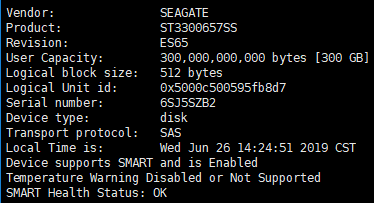
依次为:厂商-型号-版本-磁盘空间
ps:注意smartctl工具的版本,最好用5.43以后的,之前的版本如果做raid了话会出错。
注意源码编译安装前需卸载之前的版本。
(下载地址:https://sourceforge.net/projects/smartmontools/files/smartmontools/)
2.内存信息
#dmidecode -t memory
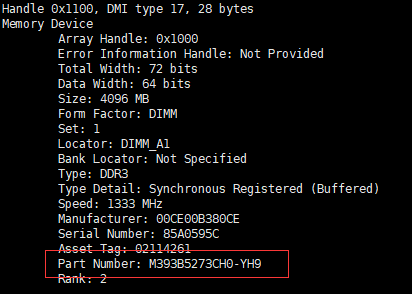
3.网络测试相关文档
带宽,延迟:
#https://www.cnblogs.com/pheye/p/7740326.html?from=timeline&isappinstalled=0
tcp连接断开时间:
# https://blog.csdn.net/remotesupport/article/details/13019899?from=timeline&isappinstalled=0
4.查看硬raid级别
工具:megacli
下载地址:https://support.lenovo.com/us/zh/downloads/ds031558
#查raid卡详细信息(包括生产商、电池信息及所支持的raid级别等等)
/opt/MegaRAID/MegaCli/MegaCli64 -LdPdInfo -aALL
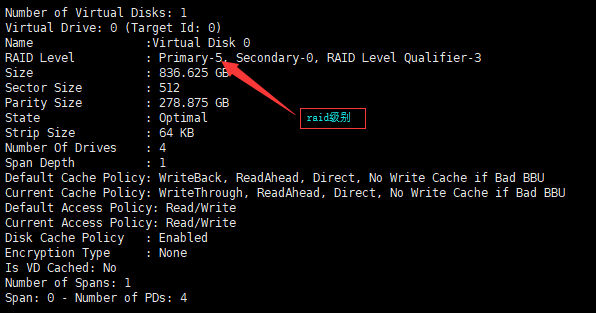
注:普通RAID磁盘数据格式规范
(https://www.cnblogs.com/mysql-dba/p/7112339.html)
命令使用:
(http://blog.chinaunix.net/uid-25135004-id-3013882.html)
5. 查看软raid信息
软件raid:只能通过Linux系统本身来查看
#cat /proc/mdstat
可以看到raid级别,状态等信息。