Spring Boot集成Mybatis非常简单,在之前搭建好的项目中加入Mybatis依赖的jar,在配置文件中加入数据库配置即可,如下图所示:
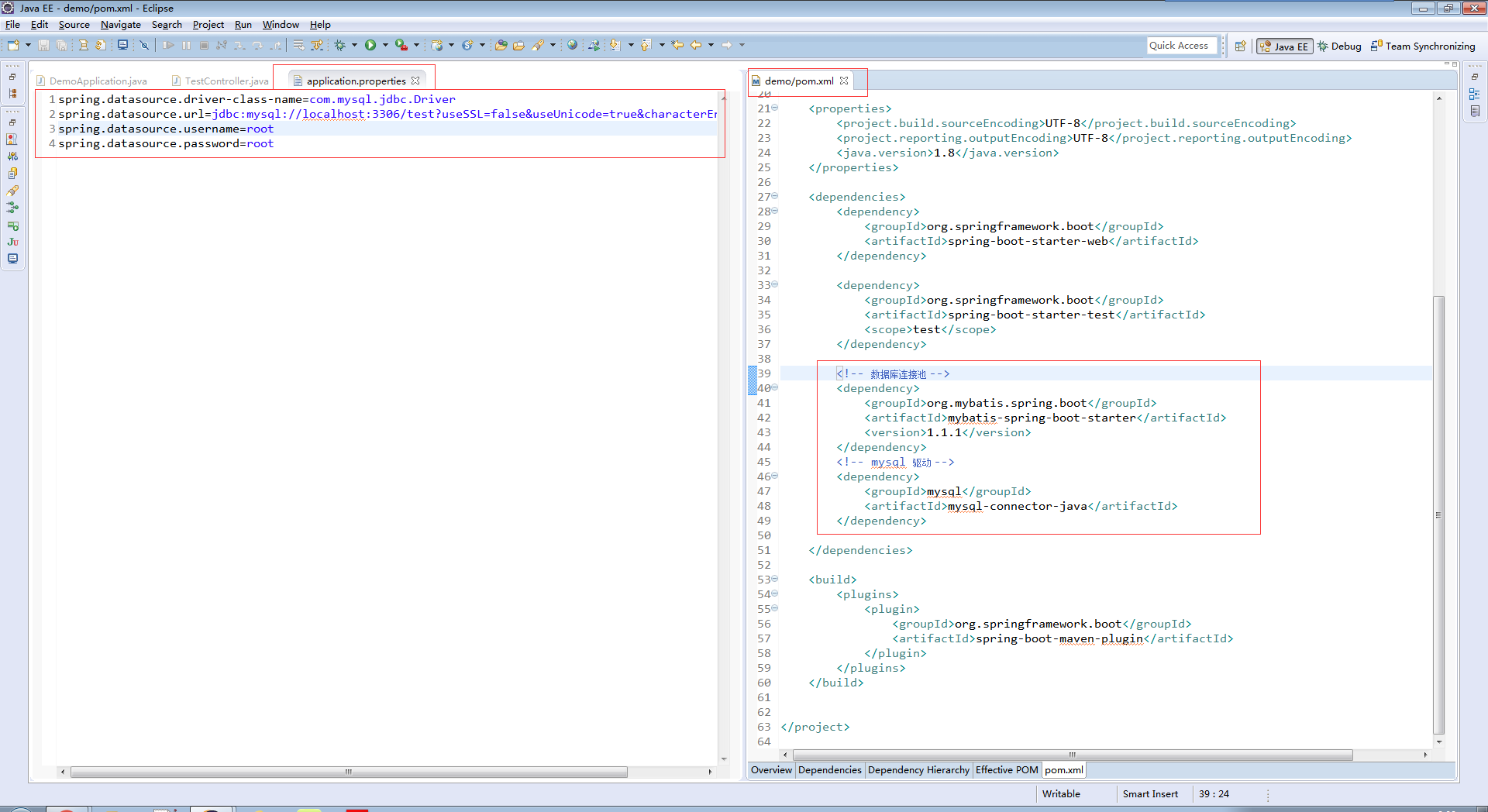
创建对应的Controller、Service、Dao等,代码如下:
User实体类:
package com.example.demo.entity; public class User { private Long id; private String name; private int age; public Long getId() { return id; } public void setId(Long id) { this.id = id; } public String getName() { return name; } public void setName(String name) { this.name = name; } public int getAge() { return age; } public void setAge(int age) { this.age = age; } }
Dao:
package com.example.demo.dao; import java.util.List; import org.apache.ibatis.annotations.Insert; import org.apache.ibatis.annotations.Mapper; import org.apache.ibatis.annotations.Result; import org.apache.ibatis.annotations.Results; import org.apache.ibatis.annotations.Select; import com.example.demo.entity.User; @Mapper public interface UserDao { @Results({ @Result(property = "id", column = "id"), @Result(property = "name", column = "name"), @Result(property = "age", column = "age") }) @Select("SELECT * FROM user WHERE age = #{age}") List<User> get(int age); @Insert("INSERT INTO user(id, name, age) VALUES (#{id}, #{name}, #{age})") void insert(User user); }
UserService:
package com.example.demo.service; import org.springframework.beans.factory.annotation.Autowired; import org.springframework.stereotype.Service; import com.example.demo.dao.UserDao; import com.example.demo.entity.User; @Service public class UserService { @Autowired private UserDao userDao; public String show() { return "Hello World!"; } public String insert(String name, int age) { User user = new User(); user.setId(System.currentTimeMillis()); user.setName(name); user.setAge(age); userDao.insert(user); return "Insert ( "" + name + "", age" + age + ") OK!"; } }
UserController:
package com.example.demo; import org.springframework.beans.factory.annotation.Autowired; import org.springframework.web.bind.annotation.RequestMapping; import org.springframework.web.bind.annotation.RestController; import com.example.demo.service.UserService; @RestController public class UserController { @Autowired private UserService userService; @RequestMapping(value = "/show") public String show() { return userService.show(); } @RequestMapping(value = "/insert") public String insert(String name, int age) { return userService.insert(name, age); } }
DemoApplication中加入扫描Mapper的注解,修改后的代码如下所示:
package com.example.demo; import org.mybatis.spring.annotation.MapperScan; import org.springframework.boot.SpringApplication; import org.springframework.boot.autoconfigure.SpringBootApplication; @SpringBootApplication @MapperScan(basePackages = { "com.example.demo.dao" }) public class DemoApplication { public static void main(String[] args) { SpringApplication.run(DemoApplication.class, args); } }
启动,访问:http://localhost:8080/insert?name=yyy&age=20 插入数据成功:
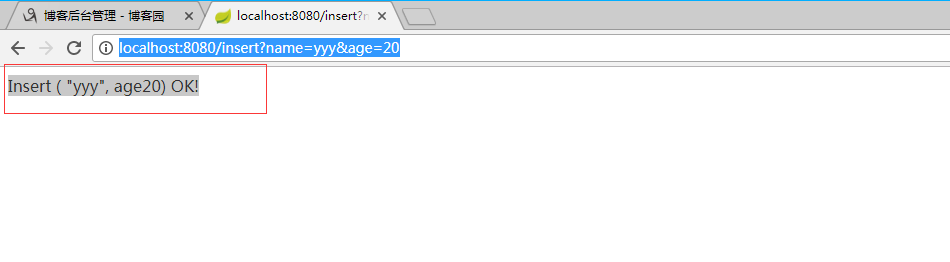
集成Mybatis完成。