作者:虚静
链接:https://zhuanlan.zhihu.com/p/24656161
来源:知乎
著作权归作者所有。商业转载请联系作者获得授权,非商业转载请注明出处。
先说明几件事:
- 题目的意思是,用于获取“QQ空间动态”的爬虫,而不是”针对QQ空间“的”动态爬虫“
- 这里的QQ空间动态,特指“说说”
- 程序是使用cookie登录的。所以如果是想知道如何使用爬虫根据QQ号和密码来实现登录的朋友可以把页面关了
- 本程序用python3实现,具体版本为python3.5,唯一需要用到的第三方库是requests
- 程序代码获取方式在最后面
----------------------------------------
程序主要由三部分构成,它们分别对应着本爬虫的三个步骤。
1. 获取所有QQ好友信息
间接获取。先把QQ空间的访问权限设置为仅QQ好友可访问

点保存后,上方会出现“当前权限下,XXX好友可以访问你的空间”的提示,如上图。此时打开F12,切换到JavaScript监测窗口。点击上图中画下划线的那几个字,就可以发现浏览器发送了一个GET请求,在Firebug中看到是这样的:

查看它的response,会发现里面就是由自己好友的名字和QQ号码组成的近似于JSON格式的内容。爬虫程序中的get_my_friends.py就是用于获取它的内容的,其主要代码如下:
def get_friends(self):
key = True
position = 0
while key:
url = self.base_url + '&offset=' + str(position)
referer = 'http://qzs.qq.com/qzone/v8/pages/setting/visit_v8.html'
self.headers['Referer'] = referer
print(" Dealing with position %d." % position)
res = requests.get(url, headers=self.headers)
html = res.text
with open('friends/offset' + str(position) + '.json', 'w') as f:
f.write(html)
# 检查是否已经全部都获取完,如果是的话
# uinlist对应的是一个空列表
with open('friends/offset' + str(position) + '.json') as f2:
con = f2.read()
if '''"uinlist":[]''' in con:
print("Get friends Finish")
break
position += 50
2. 获取所有好友的QQ号码
这一步其实只是文本处理,或者说是字符串处理而已。把上一步中保存好的文件进行处理,从中提取好友的QQ号码和名称,将其保存在一个文件中(其名为qqnumber.inc)。由于其内容本身近于字典形式,所以稍加处理,将其转成字典,再进行处理。处理程序为爬虫程序中的get_qq_number.py,主要代码如下:
def exact_qq_number(self):
friendsFiles = [x for x in os.listdir('friends') if x.endswith("json")]
qqnumber_item = []
i = 0
for each_file in friendsFiles:
with open('friends/' + each_file) as f:
source = f.read()
con_dict = source[75:-4].replace('
', '')
con_json = json.loads(con_dict)
friends_list = con_json['uinlist']
# Get each item from friends list, each item is a dict
for item in friends_list:
i = i + 1
qqnumber_item.append(item)
else:
with open('qqnumber.inc', 'w') as qqfile:
qqfile.write(str(qqnumber_item))
3. 分别获取每个好友的空间动态(说说)
获取好友的说说,方法类似于第1步。先打开F12,保持在默认的All选项卡下就行。再打开好友的空间,点开他们的说说主页,此时可以在请求列表中找到一个URL中包含emotion_cgi_msglist的请求,根据名字就可以猜到,它就是我们要的信息了。然后我们可以模拟这个请求,获取返回的内容并保存。爬虫程序中的get_moods.py就用于此。
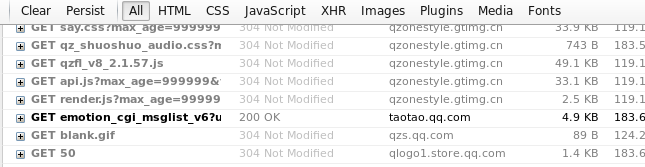
此程序文件中包含两个类:Get_moods_start()、Get_moods()。后者实现发送HTTP请求并获取返回内容、保存内容,前者用于把QQ号传到后者的方法中进行处理、控制循环、处理异常。Get_moods()功能实现的主要方法代码如下:
def get_moods(self, qqnumber):
'''Use cookie and header to get moods file and save it to result folder with QQnumber name'''
referer = 'http://user.qzone.qq.com/' + qqnumber
self.headers['Referer'] = referer
# Create a folder with qq number to save it's result file
util.check_path('mood_result/' + qqnumber)
# Get the goal url, except the position argument.
url_base = util.parse_moods_url(qqnumber)
pos = 0
key = True
while key:
print(" Dealing with position: %d" % pos)
url = url_base + "&pos=%d" % pos
res = self.session.get(url, headers = self.headers)
con = res.text
with open('mood_result/' + qqnumber + '/' + str(pos), 'w') as f:
f.write(con)
if '''"msglist":null''' in con:
key = False
# Cannot access...
if '''"msgnum":0''' in con:
with open('crawler_log.log', 'a') as log_file:
log_file.write("%s Cannot access..
" % qqnumber)
key = False
# Cookie expried
if '''"subcode":-4001''' in con:
with open('crawler_log.log', 'a') as log_file:
log_file.write('Cookie Expried! Time is %s
' % time.ctime())
sys.exit()
pos += 20
time.sleep(5)
程序运行的结果会保存在名为mood_result的文件夹中,其中包含以各好友QQ号码为名的文件夹,他们的说说信息文件都保存在对应的文件夹中。
-----------------------------------------
其它说明
程序还有两个文件,util.py和main.py,后者是程序运行的入口,前者则包含了一些通用功能,例如获取cookie、生成发送HTTP请求时要用到的g_tk值、构造URL。此处讲一下g_tk值。
在前面第1步和第3步中,发送的HTTP请求的URL参数里面,都包含有g_tk值,这个值是通过cookie中的p_skey参数的值生成的。可以在登录QQ空间时通过F12查看JS文件,找到它的对应算法。它位于名为qzfl_v8_2.1.57的js文件中。由于该文件内容过大,近6千行,在firebug中直接看response还找不到,不过可以通过在response中搜索得到,或者将单独在浏览器中打开,就可以得到它的全部内容了。找到这个g_tk的计算方法:

不要被这里的hash误导,在python里面hash()是一个内置方法,但在JS中,在此处,它只是个变量名而已。在本爬虫程序里面是这样实现的:
def get_g_tk():
''' make g_tk value'''
pskey_start = cookie.find('p_skey=')
pskey_end = cookie.find(';', pskey_start)
p_skey = cookie[pskey_start+7: pskey_end]
h = 5381
for s in p_skey:
h += (h << 5) + ord(s)
return h & 2147483647
主要是通过位移和并运算,得到一个唯一值。
最后
如第3步中贴出来的代码后面部分写的,如果好友的空间不对自己开放,那么是无法获取到他的说说的,发送请求后有返回,但主要内容是空的。
如果cookie过期了,程序会记录日志并自动退出。我的程序运行了15个小时,请求了494个好友的说说文件,发送1万1千多个请求(每个请求得到一个文件,我的结果文件夹中就有这么多个文件),cookie没有过期,也没有被空间反爬。哦,对了,为了防止反爬虫,本程序是使用每请求一个文件就暂停5秒的方式应对的。(所以才那么慢,也不敢上多线程)
最终获取到的所有好友的说说文件,还需要自己去提取所需要的信息。本程序只获取源数据,不处理数据。
Github代码链接:QQzone_crawler