实用案例
验证码与验证
KindEditor
组合搜索的实现
单例模式
beautifulsoup4
验证码与验证
需要安装Pillow模块
pip stall pillow
1、首先需要借助pillow模块用来画一个验证码图形,这里单独封装了一个py文件,调用一个方法就好了

1 #!/user/bin/env python 2 # -*-coding: utf-8-*- 3 import random 4 from PIL import ImageDraw,ImageFont,Image,ImageFilter 5 6 7 def random_check_code(width=120, height=30, char_length=5, font_file='wryh.ttf', font_size=28): 8 code = [] 9 img = Image.new(mode='RGB', size=(width, height), color=(255, 255, 255)) 10 draw = ImageDraw.Draw(img, mode='RGB') 11 12 def rndChar(): 13 """ 14 生成随机字母 15 :return: 16 """ 17 return chr(random.randint(65, 90)) 18 19 def rndColor(): 20 """ 21 生成随机颜色 22 :return: 23 """ 24 return (random.randint(0, 255), random.randint(10, 255), random.randint(64, 255)) 25 26 # 写文字 27 font = ImageFont.truetype(font_file, font_size) 28 for i in range(char_length): 29 char = rndChar() 30 code.append(char) 31 h = random.randint(0, 4) 32 draw.text([i * width / char_length, h], char, font=font, fill=rndColor()) 33 34 # 写干扰点 35 for i in range(40): 36 draw.point([random.randint(0, width), random.randint(0, height)], fill=rndColor()) 37 38 # 写干扰圆圈 39 for i in range(40): 40 draw.point([random.randint(0, width), random.randint(0, height)], fill=rndColor()) 41 x = random.randint(0, width) 42 y = random.randint(0, height) 43 draw.arc((x, y, x + 4, y + 4), 0, 90, fill=rndColor()) 44 45 # 画干扰线 46 for i in range(5): 47 x1 = random.randint(0, width) 48 y1 = random.randint(0, height) 49 x2 = random.randint(0, width) 50 y2 = random.randint(0, height) 51 draw.line((x1, y1, x2, y2), fill=rndColor()) 52 53 img = img.filter(ImageFilter.EDGE_ENHANCE_MORE) #加滤镜,可以增加颜色的不同 54 return img, ''.join(code)
函数的参数都已在调用的时候修改。
2、登陆界面设计
假设验证码跟登录页面在同一函数一起生成,那么每次刷新验证码都需要整个页面一起重新加载;显然,这是不合理的。所以可以确定验证码跟登录界面是2个视图函数控制的。

1 <!DOCTYPE html> 2 <html lang="en"> 3 <head> 4 <meta charset="UTF-8"> 5 <title>Title</title> 6 </head> 7 <body style="margin: 0 auto;"> 8 <div id="main"> 9 <form method="post" action="/login/"> 10 {% csrf_token %} 11 <p><label>用户名:</label><input type="text" name="user" /></p> 12 <p><label>密码:</label><input type="password" name="pwd" /></p> 13 <p><label>验证码:</label><input type="text" name="checkcode" /><img src="/check_code.html" /></p> 14 <p><input type="submit" /></p> 15 </form> 16 </div> 17 </body> 18 </html>

1 def login(request): 2 if request.method == 'GET': 3 return render(request, 'login.html')
3、验证码
将验证码图片对象返回到模板

1 def check_code(request): 2 stream = BytesIO() # 申请一段内存 3 img, code = random_check_code() # 获取随机码跟随机码图片对象 4 img.save(stream, 'PNG') # 将随机码对象保存到内存对象中 5 request.session['CheckCode'] = code # 将随机字符串保存到session 6 return HttpResponse(stream.getvalue()) # 返回内存中的随机码图片对象
4、如何刷新验证码呢
直接将原路由系统通过点击事件赋值给src,浏览器默认是不会进行刷新的;所以这里有一个小技巧,我们可以获取src的值,在末尾加上一个?,这样就可以实现点击刷新了。

1 <!DOCTYPE html> 2 <html lang="en"> 3 <head> 4 <meta charset="UTF-8"> 5 <title>Title</title> 6 </head> 7 <body style="margin: 0 auto;"> 8 <div id="main"> 9 <form method="post" action="/login/"> 10 {% csrf_token %} 11 <p><label>用户名:</label><input type="text" name="user" /></p> 12 <p><label>密码:</label><input type="password" name="pwd" /></p> 13 <p><label>验证码:</label><input type="text" name="checkcode" /><img src="/check_code.html" onclick="ImgChange(this);"/></p> 14 <p><input type="submit" /></p> 15 </form> 16 </div> 17 </body> 18 <script> 19 function ImgChange(ths) { 20 ths.src = ths.src + '?' 21 } 22 </script> 23 </html>
开启验证码验证功能

1 def login(request): 2 if request.method == 'GET': 3 return render(request, 'login.html') 4 elif request.method == 'POST': 5 checkcode = request.POST.get('checkcode') 6 code_session = request.session['CheckCode'] 7 print(checkcode) 8 print(code_session) 9 if checkcode.upper() == request.session['CheckCode'].upper(): 10 return HttpResponse('验证成功') 11 else: 12 return render(request, 'login.html')
KindEditor
1、官网下载
http://kindeditor.net/demo.php
2、文件夹解压文件说明
├── asp asp示例 ├── asp.net asp.net示例 ├── attached 空文件夹,放置关联文件attached ├── examples HTML示例 ├── jsp java示例 ├── kindeditor-all-min.js 全部JS(压缩) ├── kindeditor-all.js 全部JS(未压缩) ├── kindeditor-min.js 仅KindEditor JS(压缩) ├── kindeditor.js 仅KindEditor JS(未压缩) ├── lang 支持语言 ├── license.txt License ├── php PHP示例 ├── plugins KindEditor内部使用的插件 └── themes KindEditor主题
3、基本使用

1 <!DOCTYPE html> 2 <html lang="en"> 3 <head> 4 <meta charset="UTF-8"> 5 <title>Title</title> 6 </head> 7 <body> 8 <div style="margin: 0 auto; 500px;height: 300px;"> 9 <textarea id="content"></textarea> 10 </div> 11 12 <script src="/static/jquery-3.2.1.js"></script> 13 <script src="/static/kindeditor/kindeditor-all-min.js"></script> 14 <script> 15 $(function() { 16 KindEditor.create("#content", { 17 '400px', 18 height: '200px' 19 20 }) 21 }) 22 </script> 23 </body> 24 </html>
4、详细参数
http://kindeditor.net/docs/option.html
5、上传文件示例

1 <!DOCTYPE html> 2 <html lang="en"> 3 <head> 4 <meta charset="UTF-8"> 5 <title>Title</title> 6 </head> 7 <body> 8 <form action="/upload_kind/" method="post"> 9 10 <div style="margin: 0 auto; 500px;height: 300px;"> 11 <textarea id="content"></textarea> 12 </div> 13 </form> 14 <script src="/static/jquery-3.2.1.js"></script> 15 <script src="/static/kindeditor/kindeditor-all-min.js"></script> 16 <script> 17 $(function() { 18 KindEditor.create("#content", { 19 '400px', 20 height: '200px', 21 extraFileUploadParams:{'csrfmiddlewaretoken':"{{ csrf_token }}"}, 22 uploadJson:'/upload_img/', 23 fileManagerJson: '/upload_file_manage/', 24 allowImageUpload: true, 25 allowFileManager:true 26 }) 27 }) 28 </script> 29 </body> 30 </html>

1 def upload_img(request): 2 f = request.FILES.get('imgFile') 3 import os 4 path = os.path.join("static/images", f.name) 5 with open(path, 'wb') as file_obj: 6 for chunck in f.chunks(): 7 file_obj.write(chunck) 8 import json 9 dic = { 10 'error': 0, 11 'url': '/' + path, 12 'message': '错误了...' 13 } 14 return HttpResponse(json.dumps(dic)) 15 16 def upload_file_manage(request): 17 import os,time,json 18 dic = {} 19 root_path = 'C:/Users/Administrator/Desktop/DownTimeAnalysis/static/' 20 static_root_path = '/static/' 21 request_path = request.GET.get('path') 22 if request_path: 23 abs_current_dir_path = os.path.join(root_path, request_path) 24 move_up_dir_path = os.path.dirname(request_path.rstrip('/')) 25 dic['moveup_dir_path'] = move_up_dir_path + '/' if move_up_dir_path else move_up_dir_path 26 27 else: 28 abs_current_dir_path = root_path 29 dic['moveup_dir_path'] = '' 30 31 dic['current_dir_path'] = request_path 32 dic['current_url'] = os.path.join(static_root_path, request_path) 33 34 file_list = [] 35 for item in os.listdir(abs_current_dir_path): 36 abs_item_path = os.path.join(abs_current_dir_path, item) 37 a, exts = os.path.splitext(item) 38 is_dir = os.path.isdir(abs_item_path) 39 if is_dir: 40 temp = { 41 'is_dir': True, 42 'has_file': True, 43 'filesize': 0, 44 'dir_path': '', 45 'is_photo': False, 46 'filetype': '', 47 'filename': item, 48 'datetime': time.strftime('%Y-%m-%d %H:%M:%S', time.gmtime(os.path.getctime(abs_item_path))) 49 } 50 else: 51 temp = { 52 'is_dir': False, 53 'has_file': False, 54 'filesize': os.stat(abs_item_path).st_size, 55 'dir_path': '', 56 'is_photo': True if exts.lower() in ['.jpg', '.png', '.jpeg'] else False, 57 'filetype': exts.lower().strip('.'), 58 'filename': item, 59 'datetime': time.strftime('%Y-%m-%d %H:%M:%S', time.gmtime(os.path.getctime(abs_item_path))) 60 } 61 62 file_list.append(temp) 63 dic['file_list'] = file_list 64 return HttpResponse(json.dumps(dic))
路由系统
url(r'^kind/$', views.kind),
url(r'^upload_img/', views.upload_img), # 前面有一个kind,视图函数可以获取参数dir来区分是文件还是其他。
url(r'^upload_file_manage/', views.upload_file_manage),
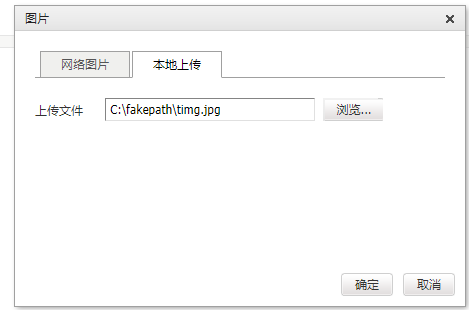
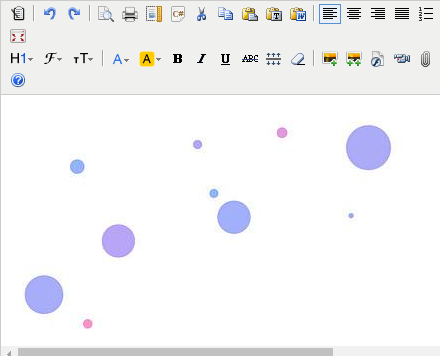
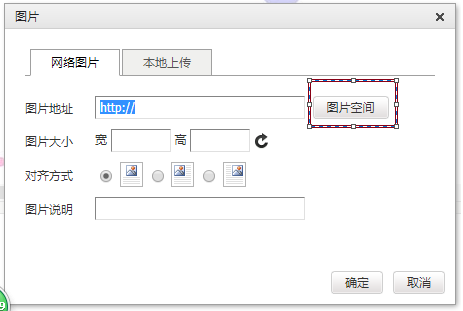
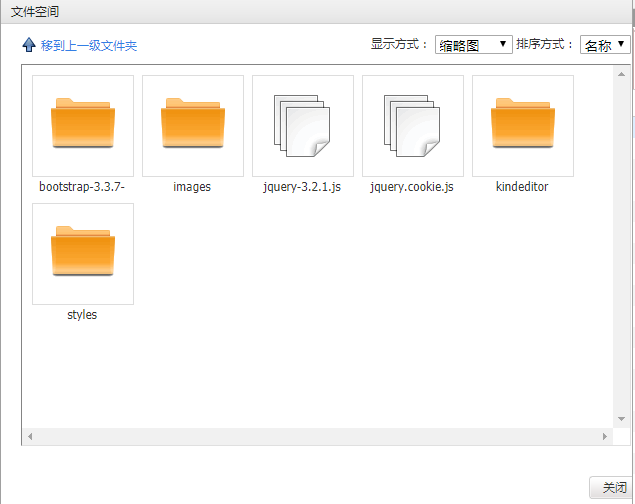
6、XSS过滤特殊标签
处理依赖
pip3 install beautifulsoup4

1 #!/usr/bin/env python 2 # -*- coding:utf-8 -*- 3 from bs4 import BeautifulSoup 4 5 6 class XSSFilter(object): 7 __instance = None 8 9 def __init__(self): 10 # XSS白名单 11 self.valid_tags = { 12 "font": ['color', 'size', 'face', 'style'], 13 'b': [], 14 'div': [], 15 "span": [], 16 "table": [ 17 'border', 'cellspacing', 'cellpadding' 18 ], 19 'th': [ 20 'colspan', 'rowspan' 21 ], 22 'td': [ 23 'colspan', 'rowspan' 24 ], 25 "a": ['href', 'target', 'name'], 26 "img": ['src', 'alt', 'title'], 27 'p': [ 28 'align' 29 ], 30 "pre": ['class'], 31 "hr": ['class'], 32 'strong': [] 33 } 34 35 @classmethod 36 def instance(cls): 37 if not cls.__instance: 38 obj = cls() 39 cls.__instance = obj 40 return cls.__instance 41 42 def process(self, content): 43 soup = BeautifulSoup(content, 'lxml') 44 # 遍历所有HTML标签 45 for tag in soup.find_all(recursive=True): 46 # 判断标签名是否在白名单中 47 if tag.name not in self.valid_tags: 48 tag.hidden = True 49 if tag.name not in ['html', 'body']: 50 tag.hidden = True 51 tag.clear() 52 continue 53 # 当前标签的所有属性白名单 54 attr_rules = self.valid_tags[tag.name] 55 keys = list(tag.attrs.keys()) 56 for key in keys: 57 if key not in attr_rules: 58 del tag[key] 59 60 return soup.renderContents() 61 62 63 if __name__ == '__main__': 64 html = """<p class="title"> 65 <b>The Dormouse's story</b> 66 </p> 67 <p class="story"> 68 <div name='root'> 69 Once upon a time there were three little sisters; and their names were 70 <a href="http://example.com/elsie" class="sister c1" style='color:red;background-color:green;' id="link1"><!-- Elsie --></a> 71 <a href="http://example.com/lacie" class="sister" id="link2">Lacie</a> and 72 <a href="http://example.com/tillie" class="sister" id="link3">Tilffffffffffffflie</a>; 73 and they lived at the bottom of a well. 74 <script>alert(123)</script> 75 </div> 76 </p> 77 <p class="story">...</p>""" 78 79 v = XSSFilter.instance().process(html) 80 print(v)

1 #!/usr/bin/env python 2 # -*- coding:utf-8 -*- 3 from bs4 import BeautifulSoup 4 5 6 class XSSFilter(object): 7 __instance = None 8 9 def __init__(self): 10 # XSS白名单 11 self.valid_tags = { 12 "font": ['color', 'size', 'face', 'style'], 13 'b': [], 14 'div': [], 15 "span": [], 16 "table": [ 17 'border', 'cellspacing', 'cellpadding' 18 ], 19 'th': [ 20 'colspan', 'rowspan' 21 ], 22 'td': [ 23 'colspan', 'rowspan' 24 ], 25 "a": ['href', 'target', 'name'], 26 "img": ['src', 'alt', 'title'], 27 'p': [ 28 'align' 29 ], 30 "pre": ['class'], 31 "hr": ['class'], 32 'strong': [] 33 } 34 35 def __new__(cls, *args, **kwargs): 36 """ 37 单例模式 38 :param cls: 39 :param args: 40 :param kwargs: 41 :return: 42 """ 43 if not cls.__instance: 44 obj = object.__new__(cls, *args, **kwargs) 45 cls.__instance = obj 46 return cls.__instance 47 48 def process(self, content): 49 soup = BeautifulSoup(content, 'lxml') 50 # 遍历所有HTML标签 51 for tag in soup.find_all(recursive=True): 52 # 判断标签名是否在白名单中 53 if tag.name not in self.valid_tags: 54 tag.hidden = True 55 if tag.name not in ['html', 'body']: 56 tag.hidden = True 57 tag.clear() 58 continue 59 # 当前标签的所有属性白名单 60 attr_rules = self.valid_tags[tag.name] 61 keys = list(tag.attrs.keys()) 62 for key in keys: 63 if key not in attr_rules: 64 del tag[key] 65 66 return soup.renderContents() 67 68 69 if __name__ == '__main__': 70 html = """<p class="title"> 71 <b>The Dormouse's story</b> 72 </p> 73 <p class="story"> 74 <div name='root'> 75 Once upon a time there were three little sisters; and their names were 76 <a href="http://example.com/elsie" class="sister c1" style='color:red;background-color:green;' id="link1"><!-- Elsie --></a> 77 <a href="http://example.com/lacie" class="sister" id="link2">Lacie</a> and 78 <a href="http://example.com/tillie" class="sister" id="link3">Tilffffffffffffflie</a>; 79 and they lived at the bottom of a well. 80 <script>alert(123)</script> 81 </div> 82 </p> 83 <p class="story">...</p>""" 84 85 obj = XSSFilter() 86 v = obj.process(html) 87 print(v)
7、保存
直接form提交,视图函数接收对应的textarea的name就好了。

1 def upload_kind(request): 2 print(request.POST.get('content')) 3 return HttpResponse('ok')
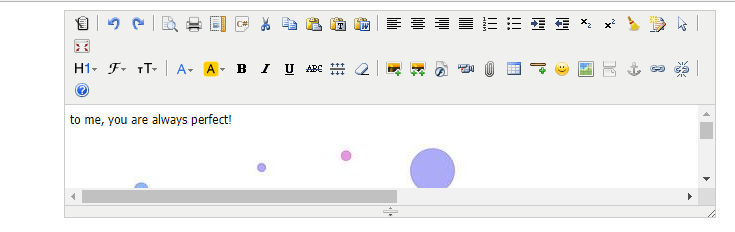
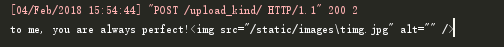
组合搜索
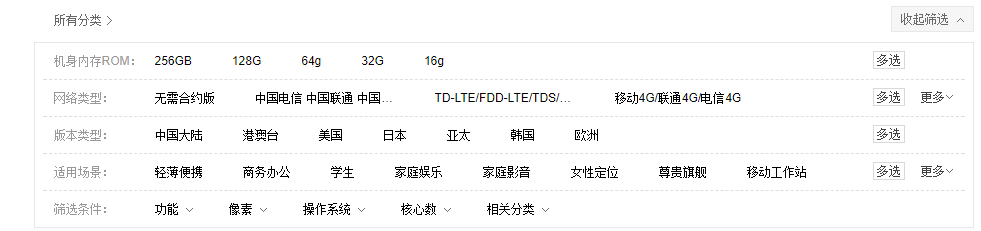
大家一定对上面这张图不陌生,这就是一个很经典的组合搜索。
下面我们来做一个简单的搜索。

1 class ArticleType(models.Model): 2 caption = models.CharField(max_length=32) 3 4 5 class Category(models.Model): 6 name = models.CharField(max_length=32) 7 8 9 class Article(models.Model): 10 title = models.CharField(max_length=32) 11 content = models.CharField(max_length=255) 12 category = models.ForeignKey(to='Category') 13 article_type = models.ForeignKey(to='ArticleType')
 HTML
HTML
1 def article(request, *args, **kwargs): 2 result = models.Article.objects.all() 3 return render(request, 'article.html', {'result':result})
去数据库补充点数据,然后就可以运行了。
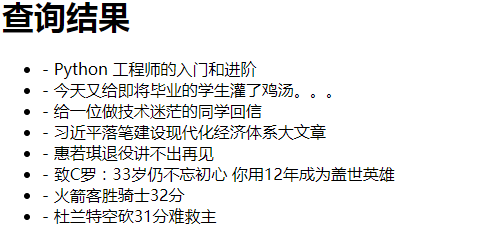
先把所有的选择项列出来。

1 <h1>过滤条件</h1> 2 <div class="condition-div"> 3 <div><a>全部</a> 4 {% for row in article_type %}#} 5 <a>{{ row.caption }}</a> 6 {% endfor %}#} 7 </div> 8 <div><a>全部</a> 9 {% for row in category%}#} 10 <a>{{ row.name}}</a> 11 {% endfor %}#} 12 </div> 13 </div>

1 def article(request, *args, **kwargs): 2 article_type_list = models.ArticleType.objects.all() 3 category = models.Category.objects.all() 4 result = models.Article.objects.all() 5 return render( 6 request, 7 "article.html", 8 { 9 "result": result, 10 "article_type": article_type_list, 11 "category": category 12 } 13 )
这时候再来好好研究一下网页的逻辑

点完SUV,跳到了SUV的页面,对SUV进行删选,但是后面还有一串字符,-0-1-1等等,不难发现这是用正则做的路由参数,加上p可以固定不同的类型对应不同的位置参数。
url(r'^article-(?P<article_type_id>d+)-(?P<category_id>d+).html', views.article),
但是,还有一个问题,比如选择了能源为汽油,又要选择座位来组合怎么做呢?
首先,需要先记录下当前的筛选参数,当然,url已经做到了,所以我们修改下URL
url(r'^article-(?P<article_type_id>d+)-(?P<category_id>d+).html', views.article, name='article'),
看到name,大家一定记起来了,这里运用到了反转,记录动态URL。先记录下url里面的参数,再把参数传递给前台,告诉前台,那么做能源筛选的时候,是不是可以直接生成一个url,记录下所有其他选择的标签的参数,再加入自身的id。上代码:

1 def article(request, *args, **kwargs): 2 # from django.urls import reverse 3 # url = reverse('article', kwargs=kwargs) 4 # print(url) # 强行带了波url的节奏,其实并不需要用到,因为url传过来的id已经被处理成字典形式了,可以区分开的。我们拿到**kwargs 5 condition = {} 6 for k, v in kwargs.items(): 7 kwargs[k] = int(v) 8 if v == '0': 9 pass 10 else: 11 condition[k] = v #这里的逻辑是因为全部这个标签,数据库的类别ID是自增的,所以设置0是最保险的。在后台把所有为0的全部过滤掉,不然会查询不到数据的。 12 article_type_list = models.ArticleType.objects.all() 13 category = models.Category.objects.all() 14 # result = models.Article.objects.filter(article_type_id=1, category_id=2) 15 result = models.Article.objects.filter(**condition) 16 return render( 17 request, 18 "article.html", 19 { 20 "result": result, 21 "article_type": article_type_list, 22 "category": category, 23 "arg_dict": kwargs, 24 } 25 )

1 <!DOCTYPE html> 2 <html lang="en"> 3 <head> 4 <meta charset="UTF-8"> 5 <title>Title</title> 6 <style> 7 .condition-div a{ 8 display: inline-block; 9 padding: 2px 3px; 10 margin: 3px 5px; 11 border: 1px solid slategrey; 12 } 13 .condition-div a.active{ 14 background-color: lightslategrey; 15 } 16 </style> 17 </head> 18 <body> 19 <h1>过滤条件</h1> 20 <div class="condition-div"> 21 <div> 22 {% if arg_dict.article_type_id == 0 %} 23 <a class="active" href="/app01/article-0-{{ arg_dict.category_id }}.html">全部</a> 24 {% else %} 25 <a href="/app01/article-0-{{ arg_dict.category_id }}.html">全部</a> 26 {% endif %} 27 {% for row in article_type %} 28 {% if row.id == arg_dict.article_type_id %} 29 <a class="active" href="/app01/article-{{ row.id }}-{{ arg_dict.category_id }}.html">{{ row.caption }}</a> 30 {% else %} 31 <a href="/app01/article-{{ row.id }}-{{ arg_dict.category_id }}.html">{{ row.caption }}</a> 32 {% endif %} 33 {% endfor %} 34 {# {% filter_article_type article_type arg_dict %}#} 35 </div> 36 <div> 37 38 {% if arg_dict.category_id == 0 %} 39 <a class="active" href="/app01/article-{{ arg_dict.article_type_id }}-0.html">全部</a> 40 {% else %} 41 <a href="/app01/article-{{ arg_dict.article_type_id }}-0.html">全部</a> 42 {% endif %} 43 {% for row in category %} 44 {% if row.id == arg_dict.category_id %} 45 <a class="active" href="/app01/article-{{ arg_dict.article_type_id }}-{{ row.id }}.html">{{ row.name }}</a> 46 {% else %} 47 <a href="/app01/article-{{ arg_dict.article_type_id }}-{{ row.id }}.html">{{ row.name }}</a> 48 {% endif %} 49 {% endfor %} 50 </div> 51 </div> 52 53 <h1>查询结果</h1> 54 <ul> 55 {% for row in result %} 56 <li>{{ row.od }} - {{ row.title }}</li> 57 {% endfor %} 58 </ul> 59 60 </body> 61 </html>
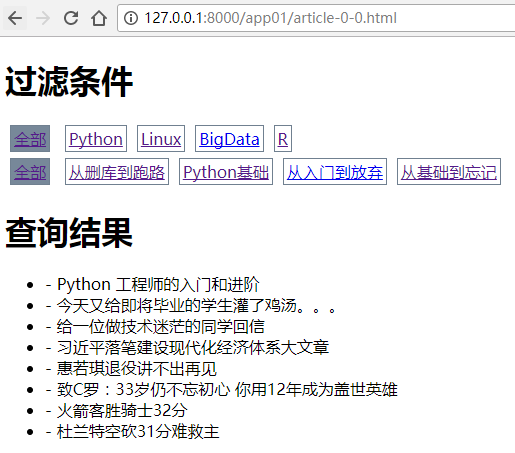
这时候基本上就已经做好了,前台html里面的if else就不具体说了,主要就是加一个active class.
现在这个前台看着太乱了,就是要强行少代码,怎么办?大家一定觉得很夸张。。。怎么减代码??一脸懵逼,二脸懵逼,三脸懵逼。。。。。。
给大家体个醒,simple_tag,你一定会激动地叫起来,喔~~
刚好复习一下simple_tag 的制作思路,首先项目里面建一个templatetags文件夹,里面新建任意一个py文件。
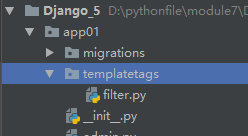

1 #!/user/bin/env python 2 # -*-coding: utf-8-*- 3 from django import template 4 from django.utils.safestring import mark_safe 5 register = template.Library() 6 7 8 9 @register.simple_tag 10 def filter_all(arg_dict, k): 11 if k == 'article_type_id': 12 n1 = arg_dict['article_type_id'] 13 n2 = arg_dict['category_id'] 14 if n1 == 0: 15 ret = '<a class="active" href="/app01/article-0-%s.html">全部</a>' % n2 16 else: 17 ret = '<a href="/app01/article-0-%s.html">全部</a>' % n2 18 else: 19 n1 = arg_dict['category_id'] 20 n2 = arg_dict['article_type_id'] 21 if n1 == 0: 22 ret = '<a class="active" href="/app01/article-%s-0.html">全部</a>' % n2 23 else: 24 ret = '<a href="/app01/article-%s-0.html">全部</a>' % n2 25 return mark_safe(ret) 26 27 @register.simple_tag 28 def filter_article_type(article_type, arg_dict): 29 ''' 30 {% for row in article_type %} 31 {% if row.id == arg_dict.article_type_id %} 32 <a class="active" href="/app01/article-{{ row.id }}-{{ arg_dict.category_id }}.html">{{ row.caption }}</a> 33 {% else %} 34 <a href="/app01/article-{{ row.id }}-{{ arg_dict.category_id }}.html">{{ row.caption }}</a> 35 {% endif %} 36 {% endfor %} 37 :return: 38 ''' 39 ret = [] 40 for row in article_type: 41 if row.id == arg_dict['article_type_id']: 42 temp = '<a class="active" href="/app01/article-%s-%s.html">%s</a>' % 43 (row.id, arg_dict['category_id'], row.caption) 44 else: 45 temp = '<a href="/app01/article-%s-%s.html">%s</a>' % (row.id, arg_dict['category_id'], row.caption) 46 ret.append(temp) 47 return mark_safe(''.join(ret)) 48 49 50 @register.simple_tag 51 def filter_category(category, arg_dict): 52 ''' 53 {% for row in category %} 54 {% if row.id == arg_dict.category_id %} 55 <a class="active" href="/app01/article-{{ arg_dict.article_type_id }}-{{ row.id }}.html">{{ row.name }}</a> 56 {% else %} 57 <a href="/app01/article-{{ arg_dict.article_type_id }}-{{ row.id }}.html">{{ row.name }}</a> 58 {% endif %} 59 {% endfor %} 60 :return: 61 ''' 62 ret = [] 63 for row in category: 64 if row.id == arg_dict['category_id']: 65 temp = '<a class="active" href="/app01/article-%s-%s.html">%s</a>' % 66 (arg_dict['article_type_id'], row.id, row.name) 67 else: 68 temp = '<a href="/app01/article-%s-%s.html">%s</a>' % 69 (arg_dict['article_type_id'], row.id, row.name) 70 ret.append(temp) 71 return mark_safe(''.join(ret))

1 {% load filter %} 2 <!DOCTYPE html> 3 <html lang="en"> 4 <head> 5 <meta charset="UTF-8"> 6 <title>Title</title> 7 <style> 8 .condition-div a{ 9 display: inline-block; 10 padding: 2px 3px; 11 margin: 3px 5px; 12 border: 1px solid slategrey; 13 } 14 .condition-div a.active{ 15 background-color: lightslategrey; 16 } 17 </style> 18 </head> 19 <body> 20 <h1>过滤条件</h1> 21 <div class="condition-div"> 22 <div> 23 {% filter_all arg_dict 'article_type_id' %} 24 {% filter_article_type article_type arg_dict %} 25 </div> 26 <div> 27 {% filter_all arg_dict 'category_id' %} 28 {% filter_category category arg_dict %} 29 </div> 30 </div> 31 32 <h1>查询结果</h1> 33 <ul> 34 {% for row in result %} 35 <li>{{ row.od }} - {{ row.title }}</li> 36 {% endfor %} 37 </ul> 38 39 </body> 40 </html>
这样才看着高端嘛。。。给一个不会Django的看到这个模板,直接疯了,什么鬼。。。我还是回家种田吧。。。
单例模式
单例模式其实算是对于面向对象的基础,类的一次补充。按照之前的思路,每次对于类的方法的调用,都需要实例化,这样就会产生多个实例化对象。
看下面这个示例

1 class Foo: 2 instance = None 3 def __init__(self): 4 pass 5 6 def process(self): 7 print(123) 8 9 obj1 = Foo() 10 obj2 = Foo() 11 print(id(obj1), id(obj2))
输出结果:
1892383886976 1892383887032
对于上面这种情况,根本不需要实例化多个对象来处理,某种意义上是一种浪费。。。所以我们可以简单修改下。

1 class Foo: 2 instance = None 3 def __init__(self): 4 pass 5 6 @classmethod 7 def get_instance(cls): 8 if Foo.instance: 9 return Foo.instance 10 else: 11 Foo.instance = Foo() 12 return Foo.instance 13 14 def process(self): 15 print(123) 16 17 18 obj1 = Foo.get_instance() 19 obj2 = Foo.get_instance() 20 print(id(obj1), id(obj2))
结果
2694976409216 2694976409216
这里判断了已经有一个实例化对象,就返回了实例化对象内存地址给后面的实例化过程。
单例模式(Singleton Pattern)是一种常用的软件设计模式,该模式的主要目的是确保某一个类只有一个实例存在。当你希望在整个系统中,某个类只能出现一个实例时,单例对象就能派上用场。
比如,某个服务器程序的配置信息存放在一个文件中,客户端通过一个 AppConfig 的类来读取配置文件的信息。如果在程序运行期间,有很多地方都需要使用配置文件的内容,也就是说,很多地方都需要创建 AppConfig 对象的实例,这就导致系统中存在多个 AppConfig 的实例对象,而这样会严重浪费内存资源,尤其是在配置文件内容很多的情况下。事实上,类似 AppConfig 这样的类,我们希望在程序运行期间只存在一个实例对象。
使用模块
其实,Python 的模块就是天然的单例模式,因为模块在第一次导入时,会生成 .pyc 文件,当第二次导入时,就会直接加载 .pyc 文件,而不会再次执行模块代码。因此,我们只需把相关的函数和数据定义在一个模块中,就可以获得一个单例对象了。如果我们真的想要一个单例类,可以考虑这样做:

1 # mysingleton.py 2 class My_Singleton(object): 3 def foo(self): 4 pass 5 6 my_singleton = My_Singleton()
将上面的代码保存在文件 mysingleton.py 中,然后这样使用:
from mysingleton import my_singleton my_singleton.foo()
使用__new__
这里还是用最先引入话题的实例来讲解。其实上面的那个类方法算是低级的单例模式,因为我们改变了类的实例化方法了。

1 class Foo(object): 2 instance = None 3 def __init__(self): 4 self.name = 'dandy' 5 6 def __new__(cls, *args, **kwargs): 7 if not Foo.instance: 8 Foo.instance = object.__new__(cls, *args, **kwargs) 9 return Foo.instance 10 11 def process(self): 12 print(123) 13 14 obj1 = Foo() 15 obj2 = Foo() 16 print(obj1, obj2)
<__main__.Foo object at 0x000001F599138EB8> <__main__.Foo object at 0x000001F599138EB8>
beautifulsoup4
快速开始

1 html_doc = """ 2 <html><head><title>The Dormouse's story</title></head> 3 <body> 4 <p class="title"><b>The Dormouse's story</b></p> 5 6 <p class="story">Once upon a time there were three little sisters; and their names were 7 <a href="http://example.com/elsie" class="sister" id="link1">Elsie</a>, 8 <a href="http://example.com/lacie" class="sister" id="link2">Lacie</a> and 9 <a href="http://example.com/tillie" class="sister" id="link3">Tillie</a>; 10 and they lived at the bottom of a well.</p> 11 12 <p class="story">...</p> 13 """ 14 15 from bs4 import BeautifulSoup 16 soup = BeautifulSoup(html_doc) 17 18 print(soup.prettify())
# <html> # <head> # <title> # The Dormouse's story # </title> # </head> # <body> # <p class="title"> # <b> # The Dormouse's story # </b> # </p> # <p class="story"> # Once upon a time there were three little sisters; and their names were # <a class="sister" href="http://example.com/elsie" id="link1"> # Elsie # </a> # , # <a class="sister" href="http://example.com/lacie" id="link2"> # Lacie # </a> # and # <a class="sister" href="http://example.com/tillie" id="link2"> # Tillie # </a> # ; and they lived at the bottom of a well. # </p> # <p class="story"> # ... # </p> # </body> # </html>
几个简单的浏览结构化数据的方法:
soup.title
# <title>The Dormouse's story</title>
soup.title.name
# u'title'
soup.title.string
# u'The Dormouse's story'
soup.title.parent.name
# u'head'
soup.p
# <p class="title"><b>The Dormouse's story</b></p>
soup.p['class']
# u'title'
soup.a
# <a class="sister" href="http://example.com/elsie" id="link1">Elsie</a>
soup.find_all('a')
# [<a class="sister" href="http://example.com/elsie" id="link1">Elsie</a>,
# <a class="sister" href="http://example.com/lacie" id="link2">Lacie</a>,
# <a class="sister" href="http://example.com/tillie" id="link3">Tillie</a>]
soup.find(id="link3")
# <a class="sister" href="http://example.com/tillie" id="link3">Tillie</a>
遍历寻找<a>标签的链接:
for link in soup.find_all('a'):
print(link.get('href'))
# http://example.com/elsie
# http://example.com/lacie
# http://example.com/tillie
获取文档中所有文字内容:
print(soup.get_text()) # The Dormouse's story # # The Dormouse's story # # Once upon a time there were three little sisters; and their names were # Elsie, # Lacie and # Tillie; # and they lived at the bottom of a well. # # ...
主要解析器,优缺点:
| 解析器 | 使用方法 | 优势 | 劣势 |
|---|---|---|---|
| Python标准库 | BeautifulSoup(markup, "html.parser") |
|
|
| lxml HTML 解析器 | BeautifulSoup(markup, "lxml") |
|
|
| lxml XML 解析器 |
BeautifulSoup(markup, ["lxml", "xml"]) BeautifulSoup(markup, "xml") |
|
|
| html5lib | BeautifulSoup(markup, "html5lib") |
|
|
推荐使用lxml作为解析器,因为效率更高. 在Python2.7.3之前的版本和Python3中3.2.2之前的版本,必须安装lxml或html5lib, 因为那些Python版本的标准库中内置的HTML解析方法不够稳定.
提示: 如果一段HTML或XML文档格式不正确的话,那么在不同的解析器中返回的结果可能是不一样的,查看 解析器之间的区别 了解更多细节
将一段文档传入BeautifulSoup 的构造方法,就能得到一个文档的对象, 可以传入一段字符串或一个文件句柄.
from bs4 import BeautifulSoup
soup = BeautifulSoup(open("index.html"))
soup = BeautifulSoup("<html>data</html>")
首先,文档被转换成Unicode,并且HTML的实例都被转换成Unicode编码
BeautifulSoup("Sacré bleu!")
<html><head></head><body>Sacré bleu!</body></html>
然后,Beautiful Soup选择最合适的解析器来解析这段文档,如果手动指定解析器那么Beautiful Soup会选择指定的解析器来解析文档
对象的种类
Beautiful Soup将复杂HTML文档转换成一个复杂的树形结构,每个节点都是Python对象,所有对象可以归纳为4种: Tag , NavigableString , BeautifulSoup , Comment .
Tag
Tag 对象与XML或HTML原生文档中的tag相同:
soup = BeautifulSoup('<b class="boldest">Extremely bold</b>')
tag = soup.b
type(tag)
# <class 'bs4.element.Tag'>
Name & Attributes
每个tag都有自己的名字,通过 .name 来获取:
tag.name
# u'b'
如果改变了tag的name,那将影响所有通过当前Beautiful Soup对象生成的HTML文档:
tag.name = "blockquote"
tag
# <blockquote class="boldest">Extremely bold</blockquote>
一个tag可能有很多个属性. tag <b class="boldest"> 有一个 “class” 的属性,值为 “boldest” . tag的属性的操作方法与字典相同:
tag['class']
# u'boldest'
也可以直接”点”取属性, 比如: .attrs :
tag.attrs
# {u'class': u'boldest'}
tag的属性可以被添加,删除或修改. 再说一次, tag的属性操作方法与字典一样
tag['class'] = 'verybold'
tag['id'] = 1
tag
# <blockquote class="verybold" id="1">Extremely bold</blockquote>
del tag['class']
del tag['id']
tag
# <blockquote>Extremely bold</blockquote>
tag['class']
# KeyError: 'class'
print(tag.get('class'))
# None
多值属性
HTML 4定义了一系列可以包含多个值的属性.在HTML5中移除了一些,却增加更多.最常见的多值的属性是 class (一个tag可以有多个CSS的class). 还有一些属性 rel , rev , accept-charset , headers , accesskey . 在Beautiful Soup中多值属性的返回类型是list:
css_soup = BeautifulSoup('<p class="body strikeout"></p>')
css_soup.p['class']
# ["body", "strikeout"]
css_soup = BeautifulSoup('<p class="body"></p>')
css_soup.p['class']
# ["body"]
如果某个属性看起来好像有多个值,但在任何版本的HTML定义中都没有被定义为多值属性,那么Beautiful Soup会将这个属性作为字符串返回
id_soup = BeautifulSoup('<p id="my id"></p>')
id_soup.p['id']
# 'my id'
将tag转换成字符串时,多值属性会合并为一个值
rel_soup = BeautifulSoup('<p>Back to the <a rel="index">homepage</a></p>')
rel_soup.a['rel']
# ['index']
rel_soup.a['rel'] = ['index', 'contents']
print(rel_soup.p)
# <p>Back to the <a rel="index contents">homepage</a></p>
如果转换的文档是XML格式,那么tag中不包含多值属性
xml_soup = BeautifulSoup('<p class="body strikeout"></p>', 'xml')
xml_soup.p['class']
# u'body strikeout'
遍历字符串
字符串常被包含在tag内.Beautiful Soup用 NavigableString 类来包装tag中的字符串:
tag.string # u'Extremely bold' type(tag.string) # <class 'bs4.element.NavigableString'>
一个 NavigableString 字符串与Python中的Unicode字符串相同,并且还支持包含在 遍历文档树 和 搜索文档树 中的一些特性. 通过 unicode() 方法可以直接将 NavigableString 对象转换成Unicode字符串:
unicode_string = unicode(tag.string) unicode_string # u'Extremely bold' type(unicode_string) # <type 'unicode'>
tag中包含的字符串不能编辑,但是可以被替换成其它的字符串,用 replace_with() 方法:
tag.string.replace_with("No longer bold")
tag
# <blockquote>No longer bold</blockquote>
NavigableString 对象支持 遍历文档树 和 搜索文档树 中定义的大部分属性, 并非全部.尤其是,一个字符串不能包含其它内容(tag能够包含字符串或是其它tag),字符串不支持 .contents 或 .string 属性或 find() 方法.
如果想在Beautiful Soup之外使用 NavigableString 对象,需要调用 unicode() 方法,将该对象转换成普通的Unicode字符串,否则就算Beautiful Soup已方法已经执行结束,该对象的输出也会带有对象的引用地址.这样会浪费内存.
更多请参考:https://www.crummy.com/software/BeautifulSoup/bs4/doc/index.zh.html

1 result = '''<p>千万人<strong>较</strong>去年我</p> 2 <p>请问千万人<span style="color: #ff6600;">群若群感通片没人</span>呢 而非狗肉<span style="font-family: 'Microsoft YaHei';">人GV奇</span>偶偶陪<span style="font-family: 仿宋;">你围殴</span>既然v</p> 3 <p>我打完分配人</p> 4 <script>alert(123)</script>''' 5 6 from bs4 import BeautifulSoup 7 soup = BeautifulSoup(result, 'html.parser') 8 tag = soup.find('script') # 查询script标签 9 tag.clear() # 清除掉标签,2个script:<script></script> 10 tag.hidden = True # 隐藏标签中的内容 11 12 span = soup.find('span') # 找到span标签 13 del span.attrs['style'] # 删除所有属性 14 content = soup.decode() # 15 print(content) 16 17 ######## 18 <p>千万人<strong>较</strong>去年我</p> 19 <p>请问千万人<span>群若群感通片没人</span>呢 而非狗肉<span style="font-family: 'Microsoft YaHei';">人GV奇</span>偶偶陪<span style="font-family: 仿宋;">你围殴</span>既然v</p> 20 <p>我打完分配人</p>
对于标签的白名单

1 result = '''<p>千万人<strong>较</strong>去年我</p> 2 <p>请问千万人<span style="color: #ff6600;">群若群感通片没人</span>呢 而非狗肉<span style="font-family: 'Microsoft YaHei';">人GV奇</span>偶偶陪<span style="font-family: 仿宋;">你围殴</span>既然v</p> 3 <p>我打完分配人</p> 4 <script>alert(123)</script>''' 5 6 from bs4 import BeautifulSoup 7 soup = BeautifulSoup(result, 'html.parser') 8 tags = ['p', 'span'] 9 10 for tag in soup.find_all(): 11 if tag.name in tags: 12 pass 13 else: 14 tag.hidden = True 15 tag.clear() 16 17 content = soup.decode() 18 print(content) 19 ################## 20 <p>千万人去年我</p> 21 <p>请问千万人<span style="color: #ff6600;">群若群感通片没人</span>呢 而非狗肉<span style="font-family: 'Microsoft YaHei';">人GV奇</span>偶偶陪<span style="font-family: 仿宋;">你围殴</span>既然v</p> 22 <p>我打完分配人</p>

1 result = '''<p class='c1' id='p1'>千万人<strong>较</strong>去年我</p> 2 <p>请问千万人<span id='span11' class='span-class' style="color: #ff6600;">群若群感通片没人</span>呢 而非狗肉<span style="font-family: 'Microsoft YaHei';">人GV奇</span>偶偶陪<span style="font-family: 仿宋;">你围殴</span>既然v</p> 3 <p>我打完分配人</p> 4 <script>alert(123)</script>''' 5 6 from bs4 import BeautifulSoup 7 soup = BeautifulSoup(result, 'html.parser') 8 tags = { 9 'p': ['class'], 10 'span': ['id',] 11 } 12 13 for tag in soup.find_all(): 14 if tag.name in tags: 15 pass 16 else: 17 tag.hidden = True 18 tag.clear() 19 continue 20 input_attrs = tag.attrs 21 valid_attrs = tags[tag.name] 22 for key in list(input_attrs.keys()): 23 if key in valid_attrs: 24 pass 25 else: 26 del tag.attrs[key] 27 content = soup.decode() 28 print(content)
