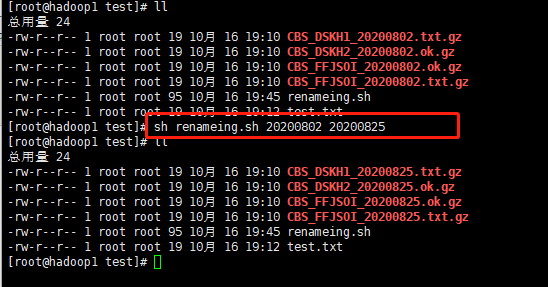1、脚本:renameing.sh
for file in `ls | grep .gz` do newfile=`echo $file | sed "s/$1/$2/g"` mv $file $newfile done
2、文件批量文件

3、执行sh脚本
sh renameing.sh 20200802 20200825
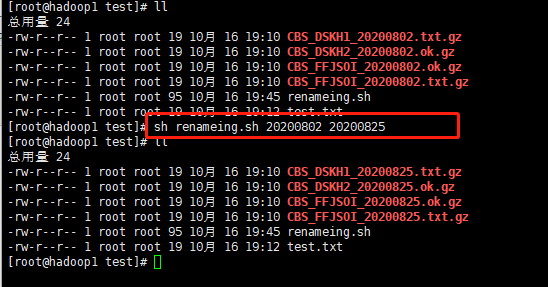
for file in `ls | grep .gz` do newfile=`echo $file | sed "s/$1/$2/g"` mv $file $newfile done

sh renameing.sh 20200802 20200825