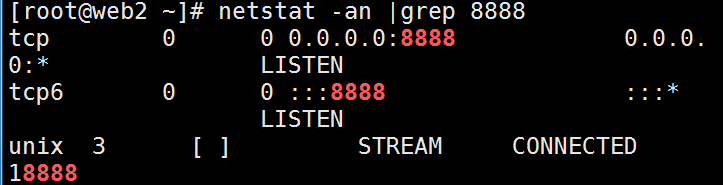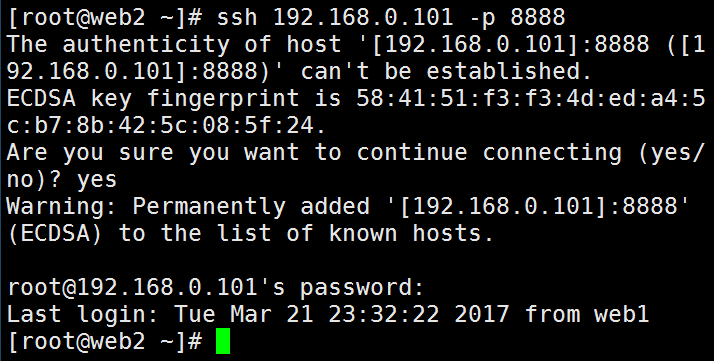1、临时配置网络(ip,网关,dns)+永久配置
临时配置:
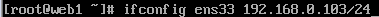

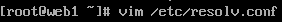
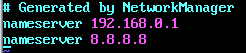
永久配置:
vim /etc/sysconfig/network-scripts/ifcfg-ens33

(dhcp必须改成static,但是我不想改~)
关防火墙 systemctl stop firewarlld
systemctl disable firewalld
关闭SELINUX vim /etc/sysconfig/selinux
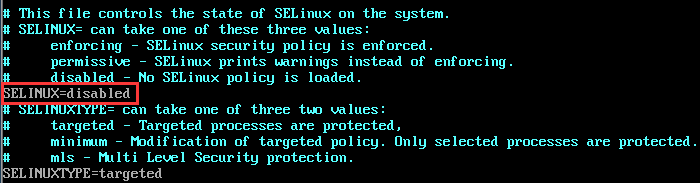
重启网卡 service network restart
查看 ifconfig
2、为集群内的机器设定主机名,利用/etc/hosts文件来解析自己的集群中所有的主机名,相应的,集群的配置应该改成使用主机名的方式
hostnamectl set-hostname web1
hostnamectl set-hostname web2
vim /etc/hosts
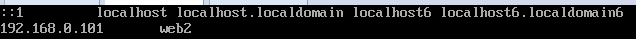
vim /etc/hosts
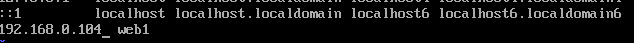
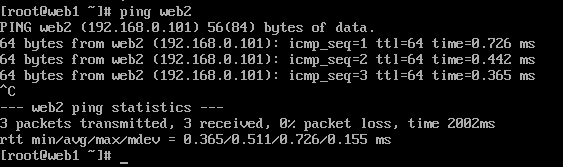
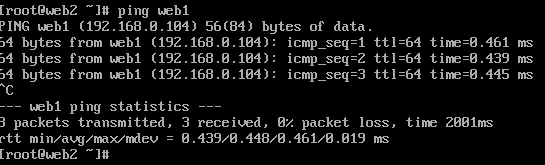
3、ssh登陆,scp上传、下载,ssh秘钥登陆,修改ssh server端的端口为8888然后进行登陆和scp测试
ssh登陆:

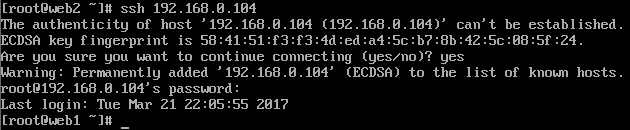
scp上传、下载:

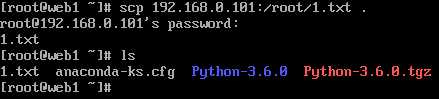
ssh秘钥登陆:
ssh-keygen
ssh-copy-id -i web2
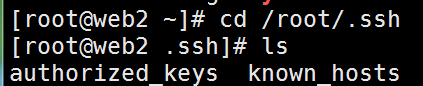
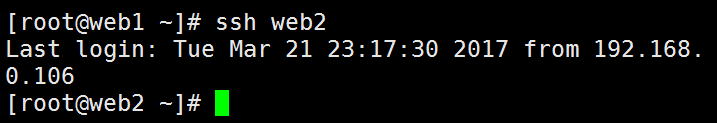 修改ssh:
修改ssh:
vim /etc/ssh/sshd_config
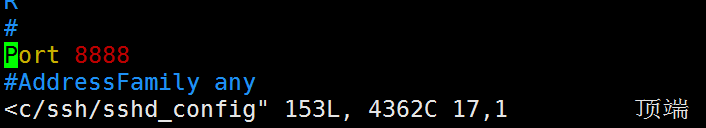
systemctl restart sshd