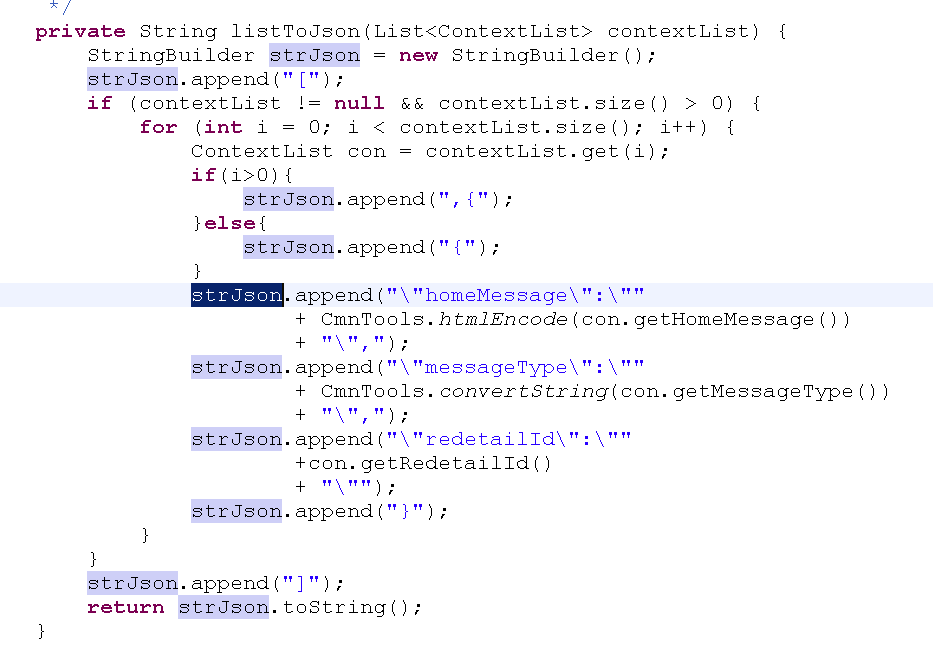jquery是一个优秀的js框架,自然对js原生的ajax进行了封装,封装后的ajax的操作方法更简洁,功能更强大,与ajax操作相关的jquery方法有如下几种,但开发中经常使用的有三种
1)$.get(url, [data], [callback], [type])
2)$.post(url, [data], [callback], [type])
其中:
url:代表请求的服务器端地址
data:代表请求服务器端的数据(可以是key=value形式也可以是json格式)
callback:表示服务器端成功响应所触发的函数(只有正常成功返回才执行)
type:表示服务器端返回的数据类型(jquery会根据指定的类型自动类型转换)
常用的返回类型:text、json、html等
3)$.ajax( { option1:value1,option2:value2... } ); ---- 以后在掌握
常用的option有如下:
async:是否异步,默认是true代表异步
data:发送到服务器的参数,建议使用json格式
dataType:服务器端返回的数据类型,常用text和json
success:成功响应执行的函数,对应的类型是function类型
type:请求方式,POST/GET
url:请求服务器端地址
例如:
<!DOCTYPE html>
<html>
<head>
<meta charset="UTF-8">
<title>Insert title here</title>
<script type="text/javascript" src="jquery-1.11.3.min.js"></script>
<script type="text/javascript">
function fn1(){
//get异步访问
$.get(
"/WEB22/ajaxServlet2", //url地址
{"name":"张三","age":25}, //请求参数
function(data){ //执行成功后的回调函数
//{"name":"tom","age":21}
alert(data.name);
},
"json"
);
}
function fn2(){
//post异步访问
$.post(
"/WEB22/ajaxServlet2", //url地址
{"name":"李四","age":25}, //请求参数
function(data){ //执行成功后的回调函数
alert(data.name);
},
"json"
);
}
function fn3(){
$.ajax({
url:"/WEB22/ajaxServlet2",
async:true,
type:"POST",
data:{"name":"lucy","age":18},
success:function(data){
alert(data.name);
},
error:function(){
alert("请求失败");
},
dataType:"json"
});
}
</script>
</head>
<body>
<input type="button" value="get访问服务器端" onclick="fn1()"><span id="span1"></span>
<br>
<input type="button" value="post访问服务器端" onclick="fn2()"><span id="span2"></span>
<br>
<input type="button" value="ajax访问服务器端" onclick="fn3()"><span id="span2"></span>
<br>
</body>
</html>
前台中获取及返回:
import java.io.IOException;
import javax.servlet.ServletException;
import javax.servlet.http.HttpServlet;
import javax.servlet.http.HttpServletRequest;
import javax.servlet.http.HttpServletResponse;
public class AjaxServlet2 extends HttpServlet {
protected void doGet(HttpServletRequest request, HttpServletResponse response)
throws ServletException, IOException {
request.setCharacterEncoding("UTF-8");
String name = request.getParameter("name");
String age = request.getParameter("age");
System.out.println(name+" "+age);
//java代码只能返回一个json格式的字符串
response.setContentType("text/html;charset=UTF-8");
response.getWriter().write("{"name":"汤姆","age":21}");
}
protected void doPost(HttpServletRequest request, HttpServletResponse response)
throws ServletException, IOException {
doGet(request, response);
}
}
后台将集合转换成json: